Advertisement
SPECIFICATIONS
| Product | Air Purifier | Model | PR1 |
| Voltage | DC 24V | Rated Power | 35W |
| Dimensions | 315x166x413mm | Weight | 3.4kg |
PRODUCT OVERVIEW

- Control Panel
- Aromatherapy cover
- Air Outlet
- Housing
- Display
- Filter
- Fiter Cover
- Sensor / Sensor Cover
- Power Adaptor Input
- Power Adaptor
- Aromatherapy cotton
OPERATION GUIDE


| Air Quality Indicator Chart | ||
| PM2.5 Range | Air Quality | Indicator Color |
| 0-75 | Good | Green |
| 76-150 | Moderate | Orange |
| >150 | Poor | Red |
GETTING STARTED
- Open the filter cover from the bottom and remove the filter from inside the air purifier.
![MOOKA - PR1 - GETTING STARTED - Step 1 - Open the filter cover GETTING STARTED - Step 1 - Open the filter cover]()
- Remove the plastic packaging from the filter and place the filter back into the air purifier.
![MOOKA - PR1 - GETTING STARTED - Step 2 GETTING STARTED - Step 2]()
- Insert the feet of the filter cover into the matching slot at the top of the housing, Use your thumb to push the four positions of the filter cover into the purifier.
![MOOKA - PR1 - GETTING STARTED - Step 3 GETTING STARTED - Step 3]()
- When using the air purifier, allow at least 15 inches / 38 cm of clearance from the front of the air purifier. Keep away from anything that would block air flow, such as curtains
![MOOKA - PR1 - GETTING STARTED - Step 4 GETTING STARTED - Step 4]()
ADD AROMATHERAPY
- Press the aromatherapy cover to open it.
![MOOKA - PR1 - ADDING AROMATHERAPY ADDING AROMATHERAPY]()
- Add 6-10 drops of aromatherapies into the aromatherapy cotton.
- Flip the cover down and press it to lock it.
CARE & MAINTENANCE
Cleaning the Appliance
- Unplug before cleaning
- Wipe the outside of the air purifier with a soft, dry cloth If necessary, wipe the housing with a damp cloth, then immediately dry.
- Vacuum the inside of the air purifier.
- Do not clean with abrasive chemicals or flammable cleaning agents
Cleaning the Dust Sensor
It is recommended to clean the Dust Sensor every 2 months to help maintain the efficiency of the sensor. If the Air Quality Indicator is red (indicating "Bad" air quality) more than usual, you may need to clean your dust sensor.
Note: How often you clean the dust sensor will depend on the air quality of your environment. If your air is often polluted with dust, dander, smoke, and other particles, you may need to clean your dust sensor more often.
- Unplug the air purifier.
- Open the sensor cover.
![MOOKA - PR1 - Cleaning the Dust Sensor - Step 1 Cleaning the Dust Sensor - Step 1]()
- Use a clean soft cloth to clean the sensor.
![MOOKA - PR1 - Cleaning the Dust Sensor - Step 2 Cleaning the Dust Sensor - Step 2]()
Do not use water, alcohol, gasoline, benzene and any other liquid to clean the sensor. Otherwise, it would cause damage to the sensor.

Do not discard the sensor cover, it must be reinstalled after each cleaning
Cleaning the Filter
The Pre-FiIter Should be cleaned once a month to increase efficiency and extend the life of your filter.
- Remove the filter from the housing and clean the Pre-Filter with a soft brush or vacuum hose to remove hair, dust, and large particles.
- Carefully peel the Pre Filter away from the True HEPA and Activated Carbon Filters
![]()
![]()
- Gently wash the Pre-Filter under running water. Dry completely before placing it back on the velcro tape.
- Replace filter in housing
When Should I Replace the Filter
The True HEPA / Activated Carbon Filter should be replaced every 3 6 months You may need to replace your filter earlier or later depending on how often you use your air purifier. Using your air purifier in an environment with relatively high pollution may mean you will need to replace the filter more often, even if the Check Filter Indicator is off.
You may need to replace your filter if you notice:
- The air purifier does not effectively filter certain odors anymore.
- Increased noise when the air purifier is on
- Decreased airflow from the top of the air purifier.
- Unusual odors.
- The HEPA filter is visibly dusty or discolored after removing the filter.
To maintain the performance of your air purifier, only use official mooka filters. For more information, contact Customer Support.
Storage
If not using the air purifier for an extended period of time, wrap both the air purifier and the filter in plastic packaging and store in a dry place to avoid moisture damage
TROUBLESHOOTING
| Problem | Possible Solution |
The unit will not turn on | Plug in the air purifier. |
| Check to see if the power cord is damaged. If it is, stop using the air purifier and contact Customer Support. | |
| Plug the air purifier into a different outlet | |
| The air purifier may be malfunctioning Contact Customer Support | |
Strange smell coming from the unit | Clean the filter, or replace if necessary |
| Contact Customer Support | |
| Make sure not to use your air purifier in an area with high humidity or while diffusing essential oils. | |
| Air Quality Indicator always stays green or orange, even when the air quality is poor | Clean the dust sensor. |
| The dust sensor detects airborne particles, but it cannot detect gas. Make sure there aren't gasses polluting the air. | |
Air Quality Indicator always stays red | Clean the dust sensor. |
| If you're using an ultrasonic humidifier near the air purifier, the mist may affect the accuracy of the dust sensor. The dust sensor will detect the large mist particles, and the Air Quality Indicator may turn red. Avoid using an ultrasonic humidifier near the air purifier. | |
The display shows E1 | The filter cover is not installed on the unit or is not installed correctly. |
Airflow is significantly reduced | Make sure the filter is removed from its packaging and properly in place |
| Tap speed button to increase the fan speed. | |
| Leave 15 inches / 38 cm of clearance from the front of the air purifier. | |
| Replace the filter. | |
The unit makes an unusual noise | Make sure the filter is properly in place with plastic packaging removed |
| Make sure the air purifier is operating on a hard, flat, level surface. | |
| Replace the filter. | |
| The air purifier may be damaged, or a foreign object may be inside. Stop using the air purifier and contact Customer Support. Do not try to repair the air purifier. Contact Customer Support | |
Poor air purification quality | Tap speed button to increase the fan speed. |
| Make sure no objects are blocking the front, sides, or top of the air purifier. | |
| Make sure the filter is removed from its packaging and properly in place | |
| Close doors and windows while using the air purifier. | |
| If the room is too larger, air purification will take longer. | |
| Replace the filter. |
Note: If your problem is not listed, please contact Customer Support
SAFETY INFORMATION
Do not use without removing the plastic wrap from the filter. The air purifier will not filter air and may overheat, causing a fire hazard- Do not use your air purifier outdoors. Keep your air purifier away from water, wet or damp areas. Never place in water or liquid
- Do not use in excessively humid areas. Keep your air purifier away from heat sources.
- Do not use where combustible gases, vapors, metallic dust, aerosol (spray) products, or fumes from industrial oil are present.
- Do not block any air flow that is coming in/out of the air purifier.
- Do not sit or place heavy objects on the air purifier.
- Do not use your air purifier if it is damaged or not working correctly, or if the cord or plug is damaged
- Do not try to repair it yourself. Please contact customer support
- Keep the inside of the air purifier dry. To prevent moisture buildup, avoid placing in rooms with major temperature changes or underneath air conditioners.
- Keep 5 ft/1.5 m away from where oxygen is being administered
- Supervise children when they are near the air purifier.
- Always unplug your air purifier before servicing (such as changing the filter)
- This appliance is not intended for used by persons (including children) with reduced physical, sensory or mental capabilities, or lack of experience and knowledge, unless they have been given supervision or instruction concerning use of the appliance by a person responsible for their safety.
- Children should be supervised to ensure that they do not play with the appliance. Cleaning and user maintenance shall not be made by children without supervision.
- If the supply cord is damaged, it must be replaced by the manufacturer, its service agent or similarly qualified persons in order to avoid a hazard.
Plug & Cord
- Never place the cord near any heat source.
- Do not cover the cord with a rug, carpet, or other covering. Do not place the cord under furniture or appliances.
This appliance has a polarized plug (one blade is wider than the other) To reduce the risk of electric shock, this plug is intended to fit in a polarized outlet only one way. If the plug does not fit fully in the outlet, reverse the plug If it still does not fit, contact a qualified electrician. Do not attempt to defeat this safety feature.
- This air purifier uses standard US 120V, 60Hz outlets. If using in a different area, check for compatibility.
SAVE THESE INSTRUCTIONS
CUSTOMER SERVICE
Our customer service team is standing by to assist you if you have any questions or concerns.
www.mookashops.com
support@mookashops.com
1-855-666-9955
Documents / Resources
References
Download manual
Here you can download full pdf version of manual, it may contain additional safety instructions, warranty information, FCC rules, etc.
Advertisement






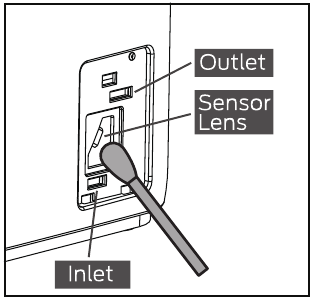





 This appliance has a polarized plug (one blade is wider than the other) To reduce the risk of electric shock, this plug is intended to fit in a polarized outlet only one way. If the plug does not fit fully in the outlet, reverse the plug If it still does not fit, contact a qualified electrician. Do not attempt to defeat this safety feature.
This appliance has a polarized plug (one blade is wider than the other) To reduce the risk of electric shock, this plug is intended to fit in a polarized outlet only one way. If the plug does not fit fully in the outlet, reverse the plug If it still does not fit, contact a qualified electrician. Do not attempt to defeat this safety feature.















Need help?
Do you have a question about the PR1 and is the answer not in the manual?
Questions and answers