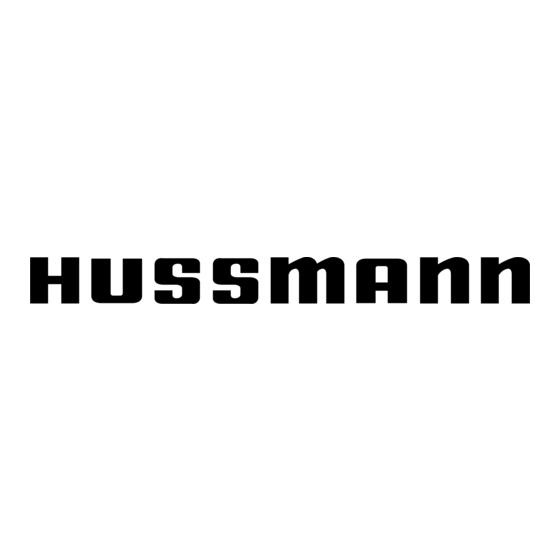
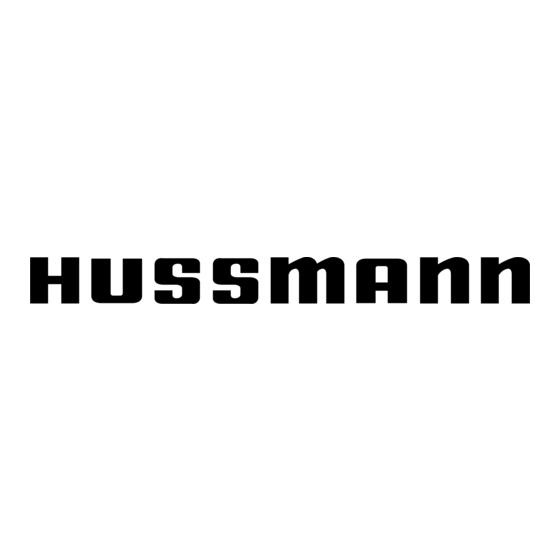
Hussmann EVOLVE Q3SSNMSPA Series Installation, Operation And Service Manual
Hide thumbs
Also See for EVOLVE Q3SSNMSPA Series:
- Installation, operation and service manual (45 pages)
Table of Contents
Advertisement
Quick Links
WARNINGS:
If the information in these instructions are not followed
exactly, a fire or explosion may result, causing property
damage or personal injury.
Installation and service must be performed by a qualified
installer or service agency.
READ THE ENTIRE MANUAL BEFORE
INSTALLING OR USING THIS EQUIPMENT.
The unit uses R-290 gas as the refrigerant. R-290 is
flammable and heavier than air. It collects first in low
areas but can be circulated bythe fans. If propane gas
is present or even suspected, do not allow untrained
personnel to attempt to find the cause.The propane
gas used in the unit has no odor.The lack of smell does
not indicate a lack of escaped gas. If a leak is detected,
immediately evacuate all persons from the store, and
contact the local fire department to advise them that
a propane leak has occurred. Do not let any persons
back into the store until the qualified service technician
has arrived and that technician advises that it is safe to
return to the store. No open flames, cigarettes or other
possible sources of ignition should be used inside or in
the vicinity of the units.
FAILURETOABIDE BYTHISWARNINGCOULD
RESULT INAN EXPLOSION, INJURYAND
PROPERTY DAMAGE.
IMPORTANT
Keep in store for future reference!
Q3SSNMSPA SERIES
MERCHANDISER
with R-290 Refrigerant
Installation,
Operation and
Service Manual
P/N 3211992
February 2025
Rev. A
Advertisement
Table of Contents

Summary of Contents for Hussmann EVOLVE Q3SSNMSPA Series
- Page 1 Q3SSNMSPA SERIES MERCHANDISER with R-290 Refrigerant WARNINGS: If the information in these instructions are not followed exactly, a fire or explosion may result, causing property damage or personal injury. Installation and service must be performed by a qualified installer or service agency. READ THE ENTIRE MANUAL BEFORE INSTALLING OR USING THIS EQUIPMENT.
-
Page 2: Before You Begin
• Component parts are designed for propane and non-incendive and non-sparking. Component parts shall only be replaced with identical repair parts. FAILURETOABIDE BYTHISWARNINGCOULD RESULT ININJURYAND PROPERTY DAMAGE. U.S. & Canada 1-800-922-1919 • Mexico 800-890-2900 • www.hussmann.com... - Page 3 • WARNING – Indicate[s] a hazardous situation which, if not avoided, could result in serious injury. This warning does not mean that Hussmann • CAUTION – Indicate[s] a products will cause cancer or reproductive harm, hazardous situation which, if not...
- Page 4 Component parts shall be replaced with like components, and servicing shall be done by factory authorized service personnel only, so as to minimize the risk of possible ignition due to incorrect parts or improper service. U.S. & Canada 1-800-922-1919 • Mexico 800-890-2900 • www.hussmann.com...
-
Page 5: Table Of Contents
33‐35 Water Outlet Trouble Shooting 37‐38 Remove Scratches from Perimeter Plex Service Evaporator Fan Replacement LED Driver Replacement 41‐42 IMPORTANT KEEP IN STORE FOR FUTURE REFERENCE Quality that sets industry standards! 1299 St. Charles Rock Road Bridgeton, MO 63044-2483 U.S. & Canada 1-800-922-1949 Mexico 800-890-2900 www.hussmann.com © 2024 Hussman Coporation... - Page 6 Notice WARNING -DO NOT Load or stand over the top of the case. Glass breakage may occur if precautions are disregarded. -Broken glass can cause lacerations, cuts, and puncture wounds which may result in severed arteries or tendons, amputations, eye injuries, or exposure to disease. IMPORTANT -DO NOT ATTEMPT TO MOVE THE MERCHANDISER...
-
Page 7: General Information
Shortages: Check your shipment for any possible shortages of material. If a shortage should exist and is found to be the responsibility of Hussmann, notify Hussmann. If such a shortage involves the carrier, notify the carrier immediately, and request an inspection. Hussmann will acknowledge shortages within ten days from receipt of equipment. - Page 8 General Information This appliance is accessible to the General Public. This appliance has not been evaluated for use at elevations above 2,000 meters (6.562 Ft.). This appliance is not intended for use by persons (including children) with reduced physical, sensory or mental capabilities, or lack of experience and knowledge, unless they have been given supervision or instruction concerning use of the appliance by a person responsible for their safety.
-
Page 9: Case Sections
Case Sections Q3SSNMSPA Load Limit Case Plan Views Q3SSNMSPA... -
Page 10: Installation Preparation
Installation – Preparation Receiving Case and Preparing for Installation IMPORTANT ‐PLASTIC WRAP MAY BE REMOVED TO ACCESS PARTS, WARNINGS, AND INSTRUCTIONS WARNINGS AND IMPORTANT PLASTIC WRAP INFORMATION ON ON OUTSIDE DECK LEVEL OF CASE MERCHANDISER WILL BE ON A PALLET Snapping Chalk Lines Prepare By: Mark floors with Chalk snap lines where cases 1. Inspect equipment for damage. Any claim for loss or are to be located. - Page 11 Installation – Preparation Receiving Case and Preparing for Installation Remove all 4 shipping brackets from case & pallet Lift & slide case off pallet and place on floor or dollies. J- MERCHANDISER WILL BE ON A bar may be used to lift case (see next page for PALLET placement).
- Page 12 Installation – Lifting and Transportation – Using J-Bars and Dollies Q3SSNMSPA Transportation Using Dollies Using J-Bars to get the merchandizer onto Dollies for transportation is the preferred and recommended technique for getting the case to its final location. 1. Remove lower body panels before lifting with a J-Bar to prevent damage 2.
- Page 13 Installation – Lifting and Transportation – Fork-Lift Guidance Q3SSNMSPA Transportation using Fork-Lifts Using J-Bars and Dollies are the preferred technique, but a Fork-Lift can be used if the special requirements stated below are met 1. Remove lower body panels before lifting with a forklift to prevent damage 2.
- Page 14 Installation – Method for Leveling Q3SSNMSPA Merchandisers Important: See the suggestions for setting cases on uneven floors before setting lineups and leveling cases. Using this suggestion will result in the fewest required adjustments to case levels. Place bubble level on top NOTICE Longer length cases may require panel to check for front‐to‐...
- Page 15 Installation – Installing Body Panels Installing Front and Side Body Panel A Philips Screwdriver / Drill bit will be required in order to install or remove Front and Side Body Panels. Lift panel up and place hook into opening on case and slide down. See Image Below. Fasten at indicated locations (red arrows).
-
Page 16: User Information
User Information Start Up See the merchandisers Data Sheet Set for refrigerant settings and defrost requirements. Bring merchandisers down to the operating temperatures listed on the Data Sheet. See page 25 for electrical component locations Condensate Evaporator Pan Setup Setup: The merchandiser comes factory equipped with an Evaporator Pan, to which the drain pipes from the case feed condensate water into. -
Page 17: Product Loading
User Information Product Loading Load Limit Please keep product within the appropriate load limit. The load limit is indicated with a line on the case as shown on the right. It is important that the case is not overloaded with product, this would block the airflow pattern. -
Page 18: Pre-Power Checklist
User Information Pre-Power Checklist Review all safety warnings on the case and in this manual (pg. 1-4). Examine the entire case for any shipping damage (pg 10-11). The case should be level and all casters (if applicable) are in locked position (pg 14). ... - Page 19 User Information Review all safety warnings on the case and in this manual (pg. 2-4) before providing any service or Maintenance WARNINGS: If the information in these instructions are not followed exactly, a fire or explosion may result, causing property damage or personal injury.
-
Page 20: Maintenance
Maintenance Case Cleaning Clean frequently to avoid build-up of hard, stubborn Long life and satisfactory performance of any stains. A stainless-steel cleaning solution may be used periodically to minimize scratching and remove equipment are dependent upon the care it stains. receives. - Page 21 Maintenance Cleaning Condenser Coils Coils should be cleaned at least once per month. Additional cleaning may be required depending on environment. A dirty condenser blocks normal airflow through the coils. Airflow blockage increases energy consumption & reduces the merchandiser's ability to maintain operating temperatures. To clean the coils, use a vacuum cleaner with a wand attachment &...
- Page 22 Maintenance Condensate Evaporator Pan Maintenance Maintenance: Care must be taken to ensure that the condensate pans operate properly at the store. These units are designed to operate at either 75°F ambient and 55% relative humidity (RH) or 80°F ambient and 55% relative humidity (RH).
-
Page 23: Electrical
Electrical Field Wiring Merchandiser Electrical Data Field wiring must be sized for component The data sheets provide merchandiser electrical amperes stamped on the serial plate (refer to data. Refer to the technical data sheets and page 32 for location). Actual ampere draw may merchandiser serial plate for electrical be less than specified. - Page 24 Electrical Electrical ALWAYS CHECK THE SERIAL PLATE FOR Repair and maintenance to electrical components COMPONENT AMPERES shall include initial safety checks and component inspection procedures. If a fault exists that could compromise safety, then no electrical supply shall Check that cabling will not be subject to wear, be connected to the circuit until it is satisfactorily corrosion, excessive pressure, vibration, sharp dealt with.
-
Page 25: Electrical Component Locations
Electrical Component Locations Air Exhaust Vent Air Intake 1. Evaporator Fan Motor Vent 2. Controller & Display 3. Junction Box / Field Tie-in WARNING 4. Main Compressor Switch 5. Evaporator Fan Harness Disconnect Component parts are specifically chosen for propane 6. Light Switch (inside cutout) (LED Option) exposure and therefore non-incendive and non-sparkling. -
Page 26: Self-C Ontained Component Locations
Self-C Component Locations ontained Air Exhaust See maintenance section for Cleaning Instructions Air Intake 1. Junction Box / Field Tie-in 2. Condenser Unit 3. Condenser Fan Motor 4. Condensation Pan Assy 5. Compressor 6. Drain & P-Trap See page 15 for panel removal... -
Page 27: Controller Information
Controller Information Scan the QR code below using your cell phone for controller operating manual. See next few pages for controller setpoints and parameters. XR75CX Digital Controller for Medium-Low Temperature Refrigeration Applications Installation and Operation Manual Open Camera IPhone User Hold the camera up to the QR code Android User Open QR Code Reader app if necessary. - Page 28 Controller Information 3220004 PRGM‐Q3‐SSN(M)‐6‐S XR75 R290 Default Parameter Description Function Value Value Set point ‐5 Compressor cut out Compressor cut in is setpoint +differential(Hy). Cut out is Differential setpoint n=n not present. Defrost stops by time; y = present, defrost stops by Evaporator probe presence temp Third probe presence...
- Page 29 Controller Information 3205321 PRGM‐Q3‐SSN(M)‐10‐S XR75 R290 Default Parameter Description Function Value Value Set point ‐5 Compressor cut out Compressor cut in is setpoint +differential(Hy). Cut out is Differential setpoint n=n not present. Defrost stops by time; y = present, defrost stops Evaporator probe presence by temp Third probe presence...
- Page 30 Controller Information 3205320 PRGM‐Q3‐SSN(M)‐12‐S XR75 R290 Default Parameter Description Function Value Value Set point ‐5 Compressor cut out Compressor cut in is setpoint +differential(Hy). Cut out is Differential setpoint n=n not present. Defrost stops by time; y = present, defrost stops Evaporator probe presence by temp Third probe presence...
-
Page 31: Leak Detection
Leak Detection Leak detection fluids are also suitable for use with Under no circumstances shall potential most refrigerants but the use of detergents sources of ignition be used in the searching for or detection of refrigerant leaks. A halide torch containing chlorine shall be avoided as the chlorine (or any other detector using a naked flame) can react with the refrigerant and corrode the... - Page 32 Refrigeration Refrigerant Service Note on Refrigeration Piping The correct type of refrigerant will be stamped on The refrigerant line connections are at the right each merchandiser’s serial plate. See the side of the case (as viewed from the front) under following image for serial plate location.
- Page 33 UL certification for non-incendive or non- sparking components. Use only Hussmann approved parts approved through the Hussmann Performance Parts Website. https://parts.hussmann.com/ Brazing must not begin until all propane has been cleared from the immediate area — the inside of the displays case and the inside of the refrigeration system.
-
Page 34: System Charging
Refrigeration Refrigerant Removal and Evacuation System Charging When breaking into the refrigerant circuit to make In addition to conventional charging procedures, repairs – or for any other purpose – conventional the following requirements shall be followed. procedures shall be used. However, for flammable refrigerants it is important that best practice be a) Ensure that contamination of different followed, since flammability is a consideration. -
Page 35: Refrigerant Recovery
Refrigeration Refrigerant Recovery When removing refrigerant from a system, either If compressors or compressor oils are to be for servicing or decommissioning, it is removed, ensure that they have been recommended good practice that all refrigerants evacuated to an acceptable level to make certain are removed safely. -
Page 36: Water Outlet
Refrigeration Decommissioning Before carrying out this procedure, it is essential Equipment shall be labelled stating that it has that the technician is completely familiar with the been de-commissioned and emptied of equipment and all its detail. It is recommended refrigerant. The label shall be dated and signed. good practice that all refrigerants are recovered For appliances containing FLAMMABLE safely. -
Page 37: Troubleshooting
Troubleshooting Problem Possible Cause Possible Solution Case temperature is Ambient conditions may Check case position in store. Is the case located near an too warm. be affecting the case open door, window, electric fan or air conditioning vent that operation. may cause air currents? Case must be located minimum 15 Ft away from doors or windows. - Page 38 Troubleshooting Cont’d Problem Possible Cause Possible Solution Water has pooled Case drain is clogged. Clear drain. under case. PVC drains under case Repair as needed. may have a leak. Case tub has unsealed Seal as needed. opening. If the case is in a line- up, case to case joint is Install case to case joint and seal as needed.
- Page 39 Service Plex can become scratched with daily use. With a few supplies, you can remove most of Rub the surface using a circular motion. Keep the scratches. enough moisture on the paper to avoid overheating Step 1 the Plex. Once the scratches become hard to see, Clean the surface around the scratched area to repeat the process with finer, 1200-grit sandpaper.
-
Page 40: Evaporator Fan Replacement
Service cont’d Evaporator Fan Replacement. Disconnect electrical power before starting motor replacement. Lift and remove Deck Pans (1) to access Fan Plenum (3). The Fan Plenum may be removed from the case for easier access if needed. Remove Screws (4) from Bracket (6). Remove Screws (4) from top of Fan Motor Assy. Disconnect motor connection and remove Fan Motor Assy. -
Page 41: Led Driver Replacement
Service cont’d LED Driver Replacement Disconnect electrical power before starting LED Driver replacement. Remove Lower Side Panel to access Junction Box. Junction Box cover needs to be removed to access the LED driver, remove screws (red arrows indicate locations). Disconnect LED Driver wires from connector/blocks/harnesses (noting existing locations). - Page 42 Service cont’d...
- Page 43 Service cont’d Every working procedure that affects safety means All maintenance staff and others working in the shall only be carried out by competent persons. local area shall be instructed on the nature of work being carried out. Work in confined spaces shall be Prior to beginning work on systems containing avoided.
- Page 44 To obtain warranty information or other support, contact your Hussmann representative. Please include the model and serial number of the product. Hussmann Warranty / Technical Assistance (800) 592-2060 Hussmann Corporation, Corporate Headquarters: Bridgeton, Missouri 63044 2014...







Need help?
Do you have a question about the EVOLVE Q3SSNMSPA Series and is the answer not in the manual?
Questions and answers