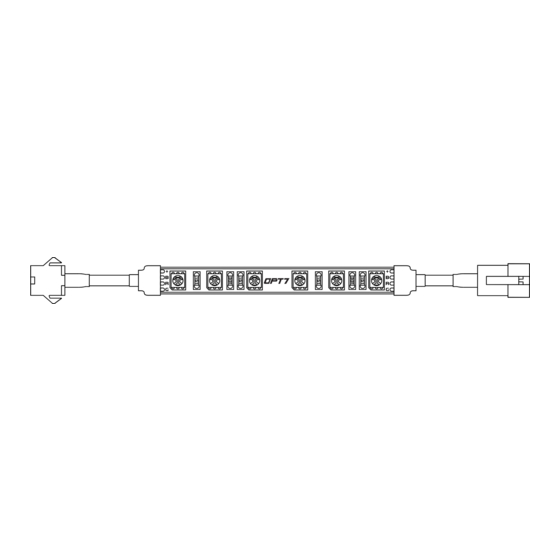
OPT7 AURA PRO Installation Manual
Motorcycle cruiser
Hide thumbs
Also See for AURA PRO:
- Installation manual ,
- Manual (5 pages) ,
- Installation manual (4 pages)
Advertisement
Quick Links
PRO
MOTORCYCLE CRUISER
BLUETOOTH OPT7 GLOW APP & REMOTED CONTROLLED
INSTALLATION GUIDE
COMPONENTS
LED LIGHT STRIPS
POWER HARNESS WITH ON/OFF SWITCH
AURA CONTROL BOX (SCAN QR CODE FOR APP USER GUIDE)
ON
OFF
AUTO
S+
M+
S-
M-
CONVERTER
EXTENSION WIRES-2
HAND HELD REMOTE
ZIPTIES
Advertisement

Summary of Contents for OPT7 AURA PRO
- Page 1 MOTORCYCLE CRUISER BLUETOOTH OPT7 GLOW APP & REMOTED CONTROLLED INSTALLATION GUIDE COMPONENTS LED LIGHT STRIPS POWER HARNESS WITH ON/OFF SWITCH AURA CONTROL BOX (SCAN QR CODE FOR APP USER GUIDE) AUTO CONVERTER EXTENSION WIRES-2 HAND HELD REMOTE ZIPTIES...
-
Page 2: Correct Installation
INSTALLATION STEP 1 Inspect kit to ensure all contents was included. STEP 2 Decide where to locate the light strips and ensure wiring has enough length for control box to be installed in desired location. IMPORTANT NOTE!! Before You Start We provide multiple sets of extension wires for you to configure. - Page 3 Connect only to a 12V battery. Using other voltages may cause overload and serious safety risks. *Turning off the OPT7 GLOW completely helps avoid excessive IMPORTANT battery consumption and extends the lifespan of the OPT7 light kits. STEP 3 After testing, secure the control box in a desire location using the Velcro or zip-ties provided.
- Page 4 Download the OPT7 GLOW to have the best experience. Download the free “OPT7 GLOW” App • App iOS (12+) available on App Store • Android (8+) available on Google Play Please scan to see the OPT7 GLOW user guide. https://wintis.ladesk.com/362302-OPT7-AURA-Glow-Application-User-Guide...
- Page 5 DISCLAIMER OPT7 Lighting is not liable for damages or personal injuries while installing this product. The Installation Guide is intended as assistance to reduce setup time. OPT7 Lighting assumes no responsibility for improper installation. If you are unfamiliar with your vehicle or inexperienced with aftermarket upgrades, please seek professional assistance.




Need help?
Do you have a question about the AURA PRO and is the answer not in the manual?
Questions and answers