Summary of Contents for OPT7 AURA PRO
- Page 1 GOLF CART INSTALLATION GUIDE COMPONENTS LIGHT STRIPS AURA BLUETOOTH CONTROL BOX VARIOUS EXTENSION WIRES POWER HARNESS WITH ON/OFF SWITCH ZIPTIES Y-SPLITTERS...
- Page 2 AUX WIRING FOR A BRAKE LIGHT You may choose the desired color choice directly on the OPT7 Connect app This feature will activate when the aux wiring is connected to the trigger wire for positive (+) wire of your brake light wire.
- Page 3 HEAT SHRINK TUBE or ELECTRICAL TAPE around the LED connectors to ensure the longevity of the lighting kit. STEP 6 CONNECTED Open the “OPT7 Connect” App, pair WHITE your smart phone to the control DOOR RANDOM ASSIST...
- Page 4 • Android (6 +) available on Google Play DISCLAIMER OPT7 Lighting is not liable for damages or personal injuries while installing this product. The Installation Guide is intended as assistance to reduce setup time. OPT7 Lighting assumes no responsibility for improper installation.
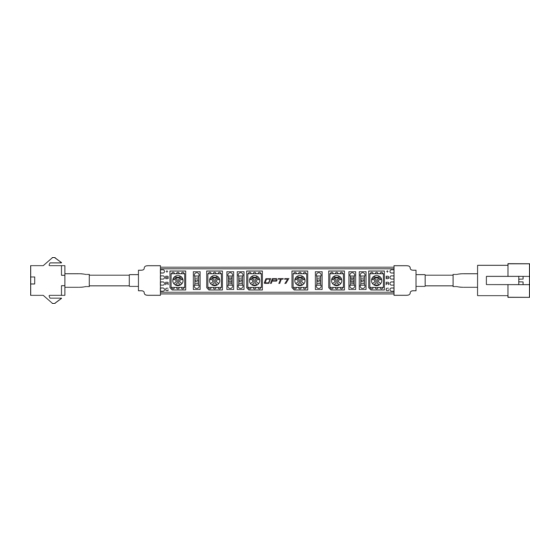





Need help?
Do you have a question about the AURA PRO and is the answer not in the manual?
Questions and answers