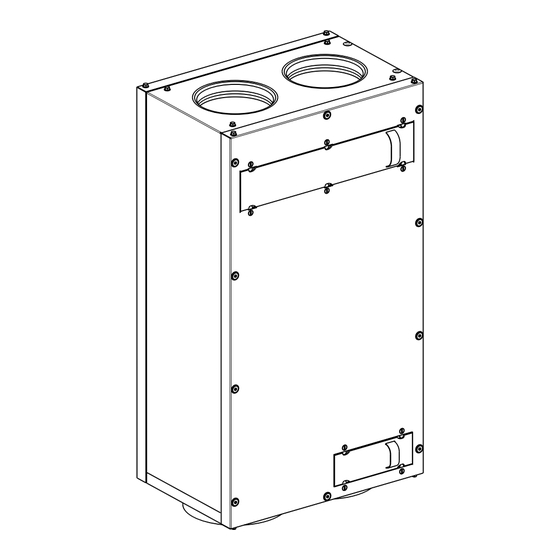
Advertisement
Quick Links
Operating Instructions
HomeVent
ER (200,300,400)
®
Comfort ventilation unit
Subject to modifi cations
|
4 219 550 / 01 - 09/21
United Kingdom
Hoval Ltd.
Northgate
Newark
Nottinghamshire NG24 1JN
Phone
+44 1636 67 27 11
Fax
+44 1636 67 35 32
Export
Hoval Aktiengesellschaft
Austrasse 70
LI-9490 Vaduz
Principality of Liechtenstein
Phone
+423 399 24 00
Fax
+423 399 24 11
EN
Advertisement










Need help?
Do you have a question about the HomeVent ER 200 and is the answer not in the manual?
Questions and answers