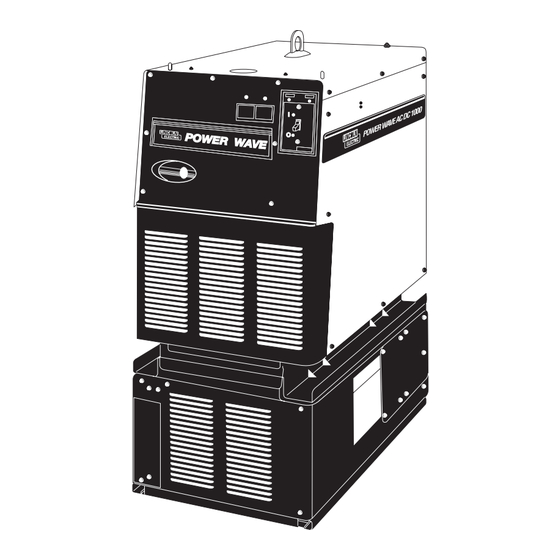
Lincoln Electric POWER WAVE AC/DC 1000 Service Manual
Hide thumbs
Also See for POWER WAVE AC/DC 1000:
- Operator's manual (74 pages) ,
- Brochure (6 pages) ,
- Specification sheet (168 pages)
Advertisement
Quick Links
POWER WAVE
®
PF10A
, PF10S
®
For use with machines having Code Numbers:
PW AC/DC 1000
SERVICE MANUAL
SVM174-B
| Issue D ate 12, Oct
© Lincoln Global, Inc. All Rights Reserved.
AC/DC 1000
,
®
SYSTEM
®
11124, 11226
®
11139
PF10A
®
11063, 11064, 11127
PF10S
Head
®
NOTE: This manual will cover most of the troubleshooting and repair
procedures for the code numbers listed. Some variances may exist when
troubleshooting/repairing later code numbers.
Advertisement

Summary of Contents for Lincoln Electric POWER WAVE AC/DC 1000
- Page 1 NOTE: This manual will cover most of the troubleshooting and repair procedures for the code numbers listed. Some variances may exist when troubleshooting/repairing later code numbers. POWER WAVE AC/DC 1000 ® ® PF10A , PF10S SYSTEM ® ® For use with machines having Code Numbers: 11124, 11226 PW AC/DC 1000 ®...
- Page 2 Miami, Florida 33135 or CSA Standard W117.2-1974. A Free copy of “Arc Welding Safety” booklet E205 is available from the Lincoln Electric Company, 22801 St. Clair Avenue, Cleveland, Ohio 44117-1199. BE SURE THAT ALL INSTALLATION, OPERATION, MAINTENANCE AND REPAIR PROCEDURES ARE PERFORMED ONLY BY QUALIFIED INDIVIDUALS.
- Page 3 SAFETY ELECTRIC SHOCK can kill. ARC RAYS can burn. 3.a. The electrode and work (or ground) circuits 4.a. Use a shield with the proper filter and cover are electrically “hot” when the welder is on. plates to protect your eyes from sparks and Do not touch these “hot”...
- Page 4 SAFETY WELDING and CUTTING CYLINDER may explode SPARKS can cause fire or if damaged. explosion. 7.a. Use only compressed cylinders containing the correct shielding gas for the 6.a. Remove fire hazards from the welding area.If process used and properly operating this is not possible, cover them to prevent the welding sparks regulators designed for the gas and from starting a fire.
- Page 5 SAFETY 6. Eloigner les matériaux inflammables ou les recouvrir afin de PRÉCAUTIONS DE SÛRETÉ prévenir tout risque d’incendie dû aux étincelles. Pour votre propre protection lire et observer toutes les instructions 7. Quand on ne soude pas, poser la pince à une endroit isolé de et les précautions de sûreté...
- Page 6 2004/108/EC. It was manufactured in conformity with a national standard that implements a harmonized standard: EN 60974-10 Electromagnetic Compatibility (EMC) Product Standard for Arc Welding Equipment. It is for use with other Lincoln Electric equipment. It is designed for industrial and professional use. Introduction All electrical equipment generates small amounts of electromagnetic emission.
- Page 7 SAFETY Electromagnetic Compatibility (EMC) The size of the surrounding area to be considered will depend on the structure of the building and other activities that are taking place. The surrounding area may extend beyond the boundaries of the premises. Methods of Reducing Emissions Mains Supply Welding equipment should be connected to the mains supply according to the manufacturer’s recommenda- tions.
- Page 8 - MASTER TABLE OF CONTENTS FOR ALL SECTIONS - RETURN TO MAIN INDEX RETURN TO MAIN MENU Page Safety ..............................i-iv Installation..........................Section A Operation..........................Section B Accessories ..........................Section C Maintenance ..........................Section D Theory of Operation ......................Section E Troubleshooting and Repair ....................Section F Electrical Diagrams ......................Section G Parts Manual AC/DC 1000 ......................P-509...
- Page 9 Section A Section A TABLE OF CONTENTS - INSTALLATION SECTION - Installation..........................Section A Technical Specifications Power Wave ® AC/DC 1000 ® ..............A-2 Technical Specifications POWER FEED ® 10A Controller ............A-3 Technical Specifications POWER FEED ® 10S................A-4 Safety Precautions - Power Wave ®...
- Page 10 INSTALLATION TECHNICAL SPECIFICATIONS - POWER WAVE ® AC/DC 1000 ® (K2344-1, K2344-2) INPUT AT RATED OUTPUT - THREE PHASE ONLY INPUT VOLTS INPUT OUTPUT POWER FACTOR EFFICIENCY IDLE 3 PHASE CURRENT AMPS CONDITIONS POWER @ RATED OUTPUT @ RATED OUTPUT 50/60 Hz K2344-1 K2344-2 WATTS...
- Page 11 INSTALLATION TECHNICAL SPECIFICATIONS: POWER FEED 10A CONTROLLER ® SPEC.# TYPE 142:1 SPEED RATIO 95:1 SPEED RATIO Wire Size Wire Size POWER FEED ® 10A Controller with POWER FEED ® 10SF Speed Solid Cored Speed Solid Cored K2362-1 10-200 IPM 7/32 in. 5/32 in.
- Page 12 INSTALLATION TECHNICAL SPECIFICATIONS: POWER FEED ® SPEC. TYPE 142:1 SPEED RATIO 95:1 SPEED RATIO 57:1 SPEED RATIO Wire Size Wire Size Wire Size Speed Solid Cored Speed Solid Cored Speed Solid Cored K2312-1 Power 10-200 7/32 5/32 10-300 5/32 10-450 1/16 3/32 Feed 10S...
- Page 13 INSTALLATION SAFETY PRECAUTIONS LIFTING WARNING Read this entire installation section before you start installation. FALLING EQUIPMENT CAN CAUSE WARNING INJURY. • Lift only with equipment of adequate ELECTRIC SHOCK can kill. lifting capacity. • Only qualified personnel should per- • Be sure machine is stable when lift- form this installation.
- Page 14 INSTALLATION INPUT AND GROUND CONNECTIONS INPUT FUSE AND SUPPLY WIRE CONSIDERATIONS MACHINE GROUNDING Refer to Specifications page for recommended fuse and wire The frame of the welder must be grounded. A ground sizes. Fuse the input circuit with the recommended super lag terminal marked with the symbol shown is located fuse or delay type breakers (also called "inverse time"...
- Page 15 INSTALLATION SYSTEM CONNECTION describe the layout of three typical systems. Each dia- gram has a step by step Installation Checklist. Additionally, a dedicated diagram has been provided SYSTEM OVERVIEW detailing the parallel connection of machines for extra output capacity which can be applied to the system dia- The POWER WAVE ®...
- Page 16 INSTALLATION RECOMMENDED EQUIPMENT System Part No. Description Single Arc Tandem Arc Triple Arc Identifier K2344-1 Power Source -or- POWER WAVE ® AC/DC 1000 ® Power Source K2344-2 Welding Power Cables Power Source to contact Nozzle, K2163-xx and Power Source to Work Refer to "Output Cable Guidelines"...
- Page 17 INSTALLATION OPTIONAL EQUIPMENT System Identifier Part No. Description Ethernet Network Customer Ethernet Switch, Cables, etc. required for arcs > 1000A, or for use of POWER WAVE ® Equipment Supplied Submerged Arc Utilities software package. Personal Customer IBM Compatible PC (Windows NT SP6, Windows 2000, Windows XP, or greater) Computer Supplied required for use with POWER WAVE...
- Page 18 A-10 A-10 INSTALLATION STEP BY STEP INSTALLATION SAFETY PRECAUTIONS CHECKLIST Read this entire installation section before you start installation. SINGLE ARC SYSTEM CHECKLIST – (PF-10A CONTROLLED, 1 POWER SOURCE) WARNING (See Figure A.1 Connection Diagram "Typical Single Arc System") ELECTRIC SHOCK can kill. •...
- Page 19 A-11 A-11 INSTALLATION FIGURE A.1 CONNECTION DIAGRAM - TYPICAL SINGLE ARC SYSTEM (POWER FEED 10A CONTROLLER) ® Arclink (5 Pin) Work Studs Wire Feeder (14 Pin) Electrode Studs Travel Carriage Connection Flux Hopper Connection K1543-XX Arclink Connection Arclink Control Cable K2362-1 K1785-XX Wire Feeder...
- Page 20 A-12 A-12 INSTALLATION POWER WAVE AC/DC 1000 AMP SUB- ® ® 4- 5 pin Arclink control cable to user interface ARC SYSTEM CONNECTIONS 7- Electrode cable connection (See Figure A.1 and A.2) MOUNTING DIMENSIONS 1- Work cable connection The PF-10S can be mounted by using the four 3/8-16 3- 14 pin wire feeder control cable tapped holes or the two 0.562 through holes.
- Page 21 A-13 A-13 INSTALLATION FIGURE A.4 CONNECTION DIAGRAM - TYPICAL TANDEM ARC SYSTEM (POWER FEED ® 10A CONTROLLER) Wire Feeder (14 Pin) Arclink (5 Pin) Master Input (S12) Connects to System Interface Work Studs K1795-XX Cables Electrode Studs Wire Reel and Mountings Arclink Input Arclink Output K2282-1...
- Page 22 A-14 A-14 INSTALLATION STEP BY STEP INSTALLATION NOTES: (1) ArcLink and Wire Feeder control cable connec- CHECKLIST tions are only required at the Master power source of each arc grouping. For additional information TANDEM ARC SYSTEM CHECKLIST – see the "Extra Capacity Parallel Connection (PF-10A CONTROLLED, 1 POWER SOURCE PER Checklist."...
- Page 23 A-15 A-15 INSTALLATION POWER WAVE AC/DC 1000 ® ®...
- Page 24 A-16 A-16 INSTALLATION STEP BY STEP INSTALLATION NOTES: (1) ArcLink, DeviceNet and Wire Feeder control cable CHECKLIST connections are only required at the Master power source of each arc grouping. For additional infor- TRIPLE ARC SYSTEM CHECKLIST – (DEVICENET mation see the "Extra Capacity Parallel PLC CONTROLLED, 1 POWER SOURCE PER ARC) Connection Checklist."...
- Page 25 A-17 A-17 INSTALLATION FIGURE A.6 – CONNECTION DIAGRAM - PARALLEL MACHINES (Example depicts a single arc grouping, and may be repeated for each arc in the system) Front view of machines Ethernet * Electrode Cables * Work Cables Work Common bus connections Connect to optional recommended for K2282-1 System Interface...
- Page 26 A-18 A-18 INSTALLATION STEP BY STEP INSTALLATION • Configure / Install sense leads (the sense lead con- CHECKLIST figuration of all machines in a given parallel arc grouping must be the same). EXTRA CAPACITY PARALLEL CONNECTION • Open POWER WAVE ®...
- Page 27 A-19 A-19 INSTALLATION ELECTRODE AND WORK ELECTRODE CONNECTIONS Connect an electrode cable of sufficient size and length CONNECTIONS (Per Table A.1) to the "electrode" stud on the power source (located behind the cover plate on the lower left side). For convenience, the cable can be routed down GENERAL GUIDELINES through the two holes in the left cable tray before being The unique switching structure of the POWER WAVE...
- Page 28 A-20 A-20 INSTALLATION CABLE INDUCTANCE, AND ITS EFFECTS FIGURE A.9 ON WELDING ARC VOLTAGE SENSE LEAD CONNECTION Excessive cable inductance will cause the welding per- formance to degrade. There are several factors that contribute to the overall inductance of the cabling sys- ELECTRODE tem including cable size, and loop area.
- Page 29 A-21 A-21 INSTALLATION WORK VOLTAGE SENSING b. Using a pencil or other small object, slide the switch to the OFF position if the work sense For most applications the use of a remote work voltage lead is NOT connected. Conversely, slide sense lead is recommended.
- Page 30 A-22 A-22 INSTALLATION If Sense Leads ARE Used: • Position the sense leads out of the path of the weld current. Especially any current paths common to adjacent arcs. Current from adjacent arcs can induce voltage into each others current paths that can be misinterpreted by the power sources, and result in arc interference.
- Page 31 A-23 A-23 INSTALLATION • For circumferential applications, connect all work leads on one side of the weld joint, and all of the work volt- age sense leads on the opposite side, such that they are out of the current path. FIGURE A.11 POWER SOURCE...
- Page 32 A-24 A-24 INSTALLATION CONTROL CABLE CONNECTIONS The 5-pin ArcLink control cable connects the power source to the PF-10A. If there is more than one power GENERAL GUIDELINES source per arc, it connects from the PF-10A to the power source designated as the Master for that arc. Genuine Lincoln control cables should be used at The control cable consists of two power leads, one all times (except where noted otherwise).
- Page 33 A-25 A-25 INSTALLATION Connections Between Multiple Power Sources Run NOTE: See Ethernet Configuration section for addi- in Parallel (K1795 - Control Cable). To increase the tional information. output capacity for a given arc, the output studs of mul- tiple POWER WAVE AC/DC 1000 machines can be ®...
- Page 34 A-26 A-26 INSTALLATION RECEPTACLE SPECIFICATION EXTERNAL I/O CONNECTOR TABLE A.2 - OUTPUT ARCLINK RECEPTACLE The POWER WAVE ® AC/DC 1000 ® is equipped with a S1 (5 PIN – MS STYLE) terminal strip for making simple input signal connec- tions. The terminal strip is located underneath the Lead # Function spring-loaded cover, and divided into three groups:...
- Page 35 A-27 A-27 INSTALLATION TABLE A.7 - EXTERNAL I/O TABLE A.8 - ETHERNET CONNECTOR S9 (8 PIN – S7 (12 PIN – TERMINAL BLOCK) RJ-45 STYLE CONNECTOR / CAT 5 CABLE) Function Lead # Function +15vdc for Trigger group Transmit + Transmit - Trigger input Receive +...
- Page 36 A-28 A-28 INSTALLATION WIRE DRIVE GEAR RATIO SETTING CHANGING WIRE DRIVE CONFIGURATION Changing the wire feeder gear ratio requires a gear change and a P.C. board DIP switch change. The POWER FEED ® -10S Wire Drives can be reconfig- shipped from the factory, the low speed (high torque) ured to fit in any hard automation application.
- Page 37 A-29 A-29 INSTALLATION FIGURE A.13 REMOVE CONNECTION BOX TO CHANGE MOTOR POLARITY LOOSEN SOCKET HEAD LOOSEN HEX HEAD SCREW TO ROTATE FEEDPLATE SCREW ON GEARBOX STRAP TO ROTATE THE MOTOR AND GEARBOX ASSEMBLY GEAR RATIO CONVERSION KITS 6. Support the pinion properly and, with the proper size punch, drive the roll pin that holds the pinion (SEE INSTRUCTIONS INCLUDED WITH out of the shaft.
- Page 38 POWER WAVE AC/DC 1000 with a DeviceNet PLC is ® ® provided in the DeviceNet Interface Specification (part of the POWER WAVE Submerged Arc Utilities soft- ® ware package available from the Lincoln Electric Company). POWER WAVE AC/DC 1000 ® ®...
- Page 39 A-31 A-31 INSTALLATION INTERNAL CONTROLS FIGURE A.14 CONTROL P.C. BOARD ETHERNET FEEDHEAD P.C. BOARD P.C. BOARD INTERNAL CONTROLS DESCRIPTION 1. Turn off power at the disconnect switch. 2. Remove the screws securing the front access The P.C. Boards located behind the POWER WAVE ®...
- Page 40 A-32 A-32 INSTALLATION CONTROL BOARD DIP SWITCH (S1): BANK S1 TABLE A.10 Switch Description Comments Object Instance LSB* (see table A.14) Object Instance MSB** (see table A.14) (*DEFAULT SETTINGS SHOWN) Equipment Group 1 Select (default OFF) Arclink configuration Equipment Group 2 Select (default OFF) 1 2 3 4 5 6 7 8 Equipment Group 3 Select (default OFF) Equipment Group 4 Select (default OFF)
- Page 41 A-33 A-33 INSTALLATION TABLE A.14 - OBJECT INSTANCE TABLE A.15 - DEVICENET BAUD RATE Switch 2 Switch 1 Instance Switch 1 Switch 2 Baud Rate 0(default) 125K (default) 250K 500K Programmable value. FIGURE A.15 – ETHERNET BOARD DIP SWITCHES (S3, S4): MASTER Internal Synchronization Signal (for systems without K2282-1 System Interface)
- Page 42 A-34 A-34 INSTALLATION TABLE A.16 - DEVICENET MAC ID Mac I.D. Switch 8 Switch7 Switch6 Switch5 Switch4 Switch 3 Software Selectable Default Setting POWER WAVE AC/DC 1000 ® ®...
- Page 43 Section B-1 Section B-1 TABLE OF CONTENTS - OPERATION SECTION - Operation..........................Section B Safety Precautions ........................B-2 Graphic Symbols.........................B-3 Product Description - POWER WAVE ® AC/DC 1000 ® ..............B-4 Design Features and Advantages ..................B-4 Recommended Processes and Equipment.................B-4 Case Front Control Descriptions....................B-5 Case Rear Component Descriptions ..................B-6 Product Description - PF10A ....................B-12 Safety Precautions - PF10A......................B-15...
- Page 44 OPERATION SAFETY PRECAUTIONS Read this entire section of operating instructions before operating the machine. WARNING ELECTRIC SHOCK can kill. • Unless using cold feed feature, when feeding with gun trigger, the electrode and drive mechanism are always electrically energized and could remain energized several seconds after the welding ceases.
- Page 45 OPERATION GRAPHIC SYMBOLS THAT APPEAR ON THIS MACHINE OR IN THIS MANUAL SMAW INPUT POWER GMAW FCAW HIGH TEMPERATURE GTAW OPEN CIRCUIT MACHINE STATUS VOLTAGE CIRCUIT BREAKER INPUT VOLTAGE WIRE FEEDER OUTPUT VOLTAGE POSITIVE OUTPUT INPUT CURRENT NEGATIVE OUTPUT OUTPUT CURRENT PROTECTIVE 3 PHASE INVERTER GROUND...
- Page 46 OPERATION PRODUCT DESCRIPTION Operating Temperature Range is 32°F to 104°F (0°C to +40°C). POWER WAVE ® AC/DC 1000 ® Only the ArcLink POWER FEED 10S series wire feed- ® The POWER WAVE AC/DC 1000 is a high perfor- ® ® ers and POWER FEED ®...
- Page 47 OPERATION CASE FRONT CONTROL DESCRIPTIONS 1. Power Switch: Controls input power to the 5. 115 VAC Auxiliary Power Circuit Breaker: POWER WAVE Protects case front receptacle auxiliary supply. (10 ® amps) 2. Status Lights: A two color light that indicates sys- tem errors.
- Page 48 OPERATION CASE REAR COMPONENTS DESCRIPTION AC Switch Assembly W/Impeller Fan Input Contactor: Connection point for incoming 3 Phase power (see Recommended Input Wire 10. Optional CE Filter Assembly (not shown): CE and Fuse Size chart in this document). compliance filter connects in series with input con- nection.
- Page 49 Many variables beyond the con- speed of an inverter based power source, and the flex- trol of The Lincoln Electric Company affect the results ibility of Waveform Control Technology™ to address obtained in applying these programs. These variables this issue.
- Page 50 OPERATION MULTIPLE ARC SYSTEM CONSIDERATIONS BASIC MODES OF OPERATION Large scale SAW applications often employ multiple CONSTANT CURRENT (CC) arcs to increase deposition rates. In multiple arc sys- • Operator presets Current and desired Voltage. tems, magnetic forces created by like and opposing •...
- Page 51 OPERATION WELD SEQUENCE END OPTIONS The weld sequence defines the weld procedure from The Downslope, Crater, and Burnback parameters beginning to end. The POWER WAVE AC/DC 1000 are used to define the end of the weld sequence. ® ® not only provides adjustment of basic welding parame- ters, but also allows the operator to fine tune the start •...
- Page 52 B-10 B-10 OPERATION WELD PROCESS ADJUSTMENTS DC OFFSET Depending on the weld mode, there are a number of • Refers to +/- shift of the current waveform with adjustments that can be made, including but not limit- respect to the zero crossing. ed to Current, Voltage and WFS.
- Page 53 B-11 B-11 OPERATION MULTIPLE ARC AC ADJUSTMENTS FOR SYSTEMS EQUIPPED WITH K2282-1 SYSTEM INTERFACE Phase The phase relationship between the arcs helps to minimize the magnetic interaction between adjacent arcs. It is essentially a time offset between the wave- forms of different arcs, and is set in terms of an angle from 0 to 360°, representing no offset to a full period offset.
- Page 54 B-12 B-12 OPERATION PRODUCT DESCRIPTION PF10A • When the POWER FEED ® 10A Controller is coupled to a POWER WAVE welding power source, the result ® General Physical Description is a welding system with the best arc performance on the market. The POWER FEED ®...
- Page 55 B-13 B-13 OPERATION FIGURE B.13 LOCATING FRONT PANEL CONTROLS AND INPUT, OUPUT CONNECTIONS CONTROL BOX WITH DOOR CONTROL BOX WITHOUT DOOR POWER WAVE AC/DC 1000 ® ®...
- Page 56 B-14 B-14 OPERATION B.14 – CASE FRONT CONTROLS FRONT VIEW 1. DUAL DIGITAL DISPLAYS 2. ARC ESTABLISH INDICATOR 3. ARCLINK STATUS INDICATOR 4. DUAL ENCODERS 5. SWITCH PANEL 6. MEMORY PANEL BUTTONS 7. INFRARED PORT 8. WELD MODEL SELECT PANEL 9.
- Page 57 B-15 B-15 OPERATION SAFETY PRECAUTIONS AUXILIARY EQUIPMENT INPUT POWER CONNECTION WARNING The POWER FEED ® 10A Controller has the ability to control auxiliary equipment such as flux hoppers and travel motors using solid state relays. There are three ELECTRIC SHOCK can kill. relays in the POWER FEED 10A Controller, controlled ®...
- Page 58 B-16 B-16 OPERATION Auxiliary Input Power Connection Instructions: Terminal blocks 48 and 49 are shipped connected to CR2 and CR3 (532 and 531 leads) and these relays 1. Remove two Phillips Head screws on right side of are connected to the 3-pin and 4-pin connectors locat- front panel of hinged door to access terminal strip.
- Page 59 B-17 B-17 OPERATION 4. Replace the Switch Panel on the POWER FEED ® 6. Remove the leads going to the Pendant 14-pin 10A Controller with the blank panel included with connector from the right side of terminal strip the pendant box. blocks #39, #40, #41, #42, #43, #44, #45, #46, &...
- Page 60 B-18 B-18 OPERATION FIGURE B.16 – SWITCH GROUP SWITCH GROUP SWITCH GROUP #2 SUPPLY #1 SUPPLY START TRAVEL AUTO STOP TRAVEL ON INCH UP FLUX FILL INCH DOWN NOTE: TRAVEL AUTO and TRAVEL ON should not be closed at the same time. Either one OR the other should be closed at any time, and must remain closed to keep particular Travel Mode active.
- Page 61 B-19 B-19 OPERATION 8. Connect input supply voltage per the Auxiliary Input Stop Input: Power Connection Instructions listed earlier. The POWER FEED 10A Controller has a Stop Input ® available on the terminal strip. The Stop Input will work 9. The relays could also be used to provide contact just like pressing the STOP Pushbutton.
- Page 62 B-20 B-20 OPERATION REMOTE SENSE LEAD SPECIFICATIONS Welding with Multiple Arcs Special care must be taken when more than one arc is For the best results when pulse welding, set the wire welding simultaneously on a single part. Arc blow and size and wire feed speed the same for all the arcs.
- Page 63 B-21 B-21 OPERATION SAFETY PRECAUTIONS-PF10A DESIGN FEATURES • Mode Select Panel for easy control of all weld para- meters. WARNING • Memory Panel for easy storage and recall of weld schedules. ELECTRIC SHOCK can kill. • Weld parameter limit setting and lockout capabilities. •...
- Page 64 B-22 B-22 OPERATION FIGURE B.17 – CASE FRONT CONTROLS 1. DUAL DIGITAL DISPLAYS 8. TRAVEL MODE 2. ARC ESTABLISH INDICATOR 9. FLUX FILL 3. STATUS LED 10. INCH UP 4. DUAL ENCODERS 11. INCH DOWN 5. SWITCH PANEL 12. MEMORY PANEL 6.
- Page 65 B-23 B-23 OPERATION CASE FRONT CONTROL DESCRIPTIONS 4. DUAL ENCODERS – Accurately adjust weld para- meters as pre-set values, or on-the-fly values while 1. DUAL DIGITAL DISPLAYS – Bright 7-segment welding. displays showing welding parameter settings and 5. SWITCH PANEL – Heavy-duty pushbutton switch- actual levels while welding.
- Page 66 B-24 B-24 OPERATION POWER-UP SEQUENCE FIGURE B.18 – CHANGING WELD MODES When power is first applied to the machine, a lamp test is performed. All discrete LED’s are turned on, all 7- segment displays will show a pattern of "8." and all alphanumeric displays will show a hatch pattern where every-other pixel is illuminated.
- Page 67 B-25 B-25 OPERATION GENERAL SETUP MODE OPTIONS Pressing the right Mode Select Panel Pushbutton will enter into the Travel Options. Turning the Mode Select The Setup Mode can be used to set more general Panel Knob will toggle between TRAVEL STARTS and welding configurations such as travel options or display TRAVEL STOPS.
- Page 68 B-26 B-26 OPERATION TABLE B.1 – TEST MODES & SETUP MODES (USER PREFERENCES) Exit menu WFS Units - Metric or English Arc Display Mode - WFS or Amps Setup Timers - Upslope, Downslope, Restrike (if a customer experiences arc outages, have them set a restrike time) Travel Carriage Options Rset Wire? - For Production Monitoring...
- Page 69 B-27 B-27 OPERATION CHANGE WELD MODES (MSP4 left button) DESCRIPTION OF WELD MODES NOTE: Some features may or may not appear de- pending on the application or software. AC Control of: (MSP4 Panel Left Button) Frequency Balance Offset ARC 2 Phase Utilizes MSP4 ARC 2 Balance Panel Set Knob...
- Page 70 B-28 B-28 OPERATION PF10A TABLE B.2 – WELD SEQUENCE PARAMETER LIST PARAMETER UNITS RANGE DEFAULT VALUE WHERE IS IT SET? Arc Delay Time seconds 0-5.0 MSP4 - START OPTIONS Strike WFS Left Dual Display from weld table* weld mode dependant Strike Volts volts from weld table*...
- Page 71 B-29 B-29 OPERATION INFRARED (IR) CONTROL NOTE: When an option is locked, its value can still be monitored. For example, if start and end The Mode Select Panel interface includes an infrared options are locked, the welder can still press transceiver.
- Page 72 B-30 B-30 NOTES POWER WAVE AC/DC 1000 ® ®...
- Page 73 Section C-1 Section C-1 TABLE OF CONTENTS - ACCESSORIES SECTION - Accessories ..........................Section C Optional Kits and Accessories ....................C-2 General Options/Accessories .....................C-3 Motor Conversion Kit ........................C-4 POWER WAVE AC/DC 1000 ® ®...
- Page 74 ACCESSORIES OPTIONAL KITS AND ACCESSORIES K2282-1 POWER WAVE System Interface ® The optional POWER WAVE ® System Interface pro- vides the means to synchronize the AC wave shapes of up to four different arcs to a common carrier fre- quency. This frequency can range from 10 hertz to 300 hertz, with the most practical range being 10 to 100 hertz.
- Page 75 ACCESSORIES GENERAL OPTIONS / ACCESSORIES K2311-1 POWER FEED ® 10SM – Converts NA K325 TC-3 Travel Carrriage style wire drives into POWER FEED -10S ® Wire Drives K299 Wire Reel Assembly for 50-60lbs Coils K2370-1 POWER FEED 10S Wire Drive – ®...
- Page 76 ACCESSORIES K2311-1 MOTOR CONVERSION KIT (FOR 142:1 NA STYLE WIRE DRIVES) This convertion kit converts old NA style wire drives. 1. Remove the 2 hex head screws and the 2 slot head screws holding the Motor to the Wire Drive Gearbox assembly.
- Page 77 Section D-1 Section D-1 TABLE OF CONTENTS - MAINTENANCE SECTION - Maintenance ..........................Section D Safety Precautions........................D-2 Routine Maintenance - PF10A....................D-3 Routine Maintenance - PF10S....................D-4 Main Assembly - Exploded View....................D-5 AC Switch Sub-Assemblies ......................D-6 PF10A Assembly - Exploded View....................D-7 POWER WAVE AC/DC 1000 ®...
- Page 78 MAINTENANCE SAFETY PRECAUTIONS WARNING ELECTRIC SHOCK can kill. • Only Qualified personnel should perform this maintenance. • Turn the input power OFF at the disconnect switch or fuse box before working on this equipment. • Do not touch electrically hot parts. ROUTINE MAINTENANCE POWER WAVE ®...
- Page 79 MAINTENANCE ROUTINE MAINTENANCE PF10A SAFETY PRECAUTIONS-PF10A • Check weld cables, control cables and gas hoses for WARNING cuts. • Clean and tighten all weld terminals. ELECTRIC SHOCK can kill. • Do not touch electrically live parts • Inspect and clean drive rolls and inner wire guide and such as output terminals or replace if worn.
- Page 80 MAINTENANCE ROUTINE MAINTENANCE PF10S SENSE LEAD FUSE There should never be any current flowing through • Check weld cables, control cables and gas hoses for the sense leads! There is a fuse located in the sense cuts. lead circuit that is mounted in the wire drive Connection •...
- Page 81 MAINTENANCE FIGURE D.1 – MAIN ASSEMBLY (EXPLODED VIEW) POWERWAVE AC/DC 1000 ® 1. CASE FRONT & CONTROL 4. INPUT BOX ASSEMBLY PANEL 5. BASE, LIFT BALE & SWITCH 2. CONTROL BOX & HORIZONTAL BOARD HEATSINK ASSEMBLY NOTE: For more details of these parts see the DIVIDER 6.
- Page 82 MAINTENANCE FIGURE D.2 – AC SWITCH SUB-ASSEMBLIES POWERWAVE AC/DC 1000 ® 7. AC SWITCH MAIN SNUBBER 10. AC SWITCH OUTPUT STUD & ASSEMBLY CHOKE ASSEMBLY. 8. AC SWITCH CHOPPER & 11. AC SWITCH SLIDE COVER SHROUD ASSEMBLY LEFT & ASSEMBLY NOTE: For more details of these parts see the RIGHT exploded views of the parts page.
- Page 83 MAINTENANCE FIGURE D.3 – PF10A ASSEMBLY (EXPLODED VIEW) INSIDE VIEW OF DOOR 1. DUAL ENCODER BOARD 2. MEMORY PANEL 3. MSP4 DISPLAY BOARD 4. MSP4 DOOR (COVER) 5. SWITCH PANEL 6. DISPLAY BOARD 7. DOOR ASSEMBLY 8. REMOTE SPI BOARD 9.
- Page 84 MAINTENANCE FIGURE D.4 – LOCATION OF COMPONENTS WIRE DRIVE AND COMPONENTS CENTERLINE OF MOUNTING BRACKET TOP VIEW ISOVIEW (REF. ONLY) MOTOR AND LEAD CENTERLINE OF WIRE CONNECTIONS SIDE VIEW CENTERLINE OF WIRE CENTERLINE OF WIRE FRONT VIEW POWER WAVE AC/DC 1000 ®...
- Page 85 Section E-1 Section E-1 TABLE OF CONTENTS -THEORY OF OPERATION SECTION- Theory of Operation ......................Section E General Description ......................E-2 Machine Overview......................E-3 Recommended Processes ....................E-3 Input Voltage and Precharge....................E-4 Switch Boards and Main Transformer ................E-6 DC Bus Board, Power Board, Feed Head Board and Voltage Sense Board ....E-7 Control Board ........................E-8 Output Rectifier ........................E-9 AC/DC Switch.........................E-10...
- Page 86 THEORY OF OPERATION FIGURE E.1 – POWER WAVE AC/DC 1000 BLOCK LOGIC DIAGRAM ® ® GENERAL DESCRIPTION frequency different machines The POWER WAVE ® AC/DC 1000 ® is a high perfor- can be synchronized with the use of an external mance, digitally controlled welding power source utiliz- “System Interface”...
- Page 87 THEORY OF OPERATION FIGURE E.2 – SOFTWARE TOOLS (S26122 CD part number - Obsolete) The POWER WAVE AC/DC 1000 was shipped with a CD is obsolete and Power Wave Manager software ® ® CD including software tools and other documents relat- available from www.powerwavesoftware.com should ed to the integration, configuration, and operation of be used.
- Page 88 THEORY OF OPERATION FIGURE E.3 – INPUT SECTION AND PRECHARGE INPUT VOLTAGE AND PRECHARGE The POWER WAVE AC/DC 1000 can be connected The 65VDC produced from the Bus Board rectifier is ® ® for a variety of only three-phase input voltages of 300 used by the Bus Board to provide various DC voltages volts and higher.
- Page 89 THEORY OF OPERATION FIGURE E.4 – SIMPLIFIED FUNCTIONAL DIAGRAM Control Board: • Operates the main and softstart contactors through the input board. • Provides PW/M drive signals to the switch boards based on voltage and current feedback for a given setpoint. •...
- Page 90 THEORY OF OPERATION FIGURE E.5 – SWITCH BOARDS AND MAIN TRANSFORMER SWITCH BOARDS AND MAIN TRANSFORMER There are two switch boards in the POWER WAVE ® rect welding characteristics for its mode. This control takes AC/DC 1000 ® machine. Each board contains two input place in the primary stage of the transformer.
- Page 91 THEORY OF OPERATION FIGURE E.6 – WIRE DRIVE MODULE DC BUS BOARD, POWER BOARD, FEED HEAD BOARD, AND VOLTAGE SENSE BOARD The DC Bus Board receives approximately 65VDC The Feed Head Board also receives confirming feed- from the Bus Board rectifier. The DC Bus Board regu- back of the actual speed in which the wire is fed.
- Page 92 THEORY OF OPERATION FIGURE E.7 – COMMON CONTROLS / HARDWARE PLATFORM CONTROL BOARD The Control Board performs the primary interfacing In addition, the Control Board performs the following functions to establish and maintain output control of the functions: POWER WAVE AC/DC 1000 machine.
- Page 93 THEORY OF OPERATION FIGURE E.8 – OUTPUT RECTIFIER OUTPUT RECTIFIER The Output Rectifier receives the AC output from the in same direction for positive or negative welding cur- main transformer secondary winding (resultant @ 80 rents. This gives the Control Board ability to always Khz.) and rectifies it to a DC voltage level.
- Page 94 E-10 E-10 THEORY OF OPERATION FIGURE E.9 – AC/DC SWITCH AC/DC SWITCH Essentially, the AC/DC switch is a high-speed electron- able voltage on the chopper capacitors. A pre-charge of ic polarity switch. The AC switch uses pairs of chopper 275VDC is also done via these snubber boards (lower boards as switches to select either positive or negative section) and T2 transformer.
- Page 95 E-11 E-11 THEORY OF OPERATION FIGURE E.10 – COAXIAL TRANSFORMER Molded Thermoplastic End Caps: Retain components, protect the windings, and provide a means of mounting the assembly Insulator to keep the secondary winding (copper tube) ends separated. Secondary Windings: Heavy copper tubing joined at the rear with a copper strap.
- Page 96 E-12 E-12 THEORY OF OPERATION FIGURE E.11 – ETHERNET BOARD ETHERNET BOARD The POWER WAVE ® AC/DC 1000 ® uses three digital The Ethernet Board makes the translation between communication platforms — Arclink, DeviceNet and ArcLink and either of the external communication plat- Ethernet.
- Page 97 E-13 E-13 THEORY OF OPERATION FIGURE E.12 – POWER WAVE COMMUNICATIONS ® rc Link PF10A INTERFACE The POWER FEED ® 10A controller is the main User It should be noted that the PF10A does not directly Interface for the POWER WAVE AC/DC 1000 .
- Page 98 E-14 E-14 THEORY OF OPERATION THERMAL PROTECTION OVER CURRENT PROTECTION Seven normally closed (N.C.) thermostats protect the Both average and peak currents are monitored machine and the AC/DC switch from excessive operat- throughout the weld process. If either parameter is ing temperatures.
- Page 99 E-15 E-15 THEORY OF OPERATION INSULATED GATE BIPOLAR TRANSISTOR (IGBT) OPERATION An IGBT is a type of transistor. IGBT are semiconduc- capable of conducting current. A voltage supply tors well suited for high frequency switching and high connected to the drain terminal will allow the IGBT to current applications.
- Page 100 E-16 E-16 THEORY OF OPERATION FIGURE E.14 – TYPICAL IGBT OUTPUTS PULSE WIDTH MODULATION The term PULSE WIDTH MODULATION (PWM) is The shaded portion of the signal represents one IGBT used to describe how much time is devoted to conduc- group , conducting for 1 microsecond.
- Page 101 Section F-1 Section F-1 TABLE OF CONTENTS -TROUBLESHOOTING AND REPAIR- Troubleshooting and Repair ....................Section F How to Use Troubleshooting Guide ....................F-3 Output Problems .........................F-4 Function Problems ........................F-8 Weld and Arc Quality Problems ....................F-9 Output Problems ........................F-12 Devicenet-PLC Controlled System....................F-16 Ethernet Problems........................F-26 Troubleshooting the POWER WAVE®...
- Page 102 TROUBLESHOOTING AND REPAIR TABLE OF CONTENTS -TESTS- Test Procedures (Continued) Voltage Sense Board Test ......................F-97 Sense Lead Routing and Weld Cable Check................F-100 Control Cable, Ethernet Cable Check ..................F-102 Weld Cable Test ........................F-103 System Interface Checks ......................F-104 PF10A Checks.........................F-104 1. Changing Voltage Sense Leads Electronically or with a PF10A Controller....F-105 2.
- Page 103 How To Use Troubleshooting Guide WARNING Service and Repair should only be performed by Lincoln Electric Factory Trained Personnel. Unauthorized repairs performed on this equipment may result in danger to the technician and machine operator and will invalidate your factory warranty. For your safety and to avoid Electrical Shock, please observe all safety notes and precautions detailed throughout this manual.
- Page 104 4. Perform the Input Board Test. CAUTION If for any reason you do not understand the test procedures or are unable to perform the tests/repairs safely, contact the Lincoln Electric Service Department for technical troubleshooting assistance before you proceed. Call 1-888-935-3877. POWER WAVE® AC/DC 1000®...
- Page 105 CAUTION If for any reason you do not understand the test procedures or are unable to perform the tests/repairs safely, contact the Lincoln Electric Service Department for technical troubleshooting assistance before you proceed. Call 1-888-935-3877. POWER WAVE® AC/DC 1000®...
- Page 106 Test. CAUTION If for any reason you do not understand the test procedures or are unable to perform the tests/repairs safely, contact the Lincoln Electric Service Department for technical troubleshooting assistance before you proceed. Call 1-888-935-3877. POWER WAVE® AC/DC 1000®...
- Page 107 CAUTION If for any reason you do not understand the test procedures or are unable to perform the tests/repairs safely, contact the Lincoln Electric Service Department for technical troubleshooting assistance before you proceed. Call 1-888-935-3877. POWER WAVE® AC/DC 1000®...
- Page 108 8. Perform AC/DC Switch Test. CAUTION If for any reason you do not understand the test procedures or are unable to perform the tests/repairs safely, contact the Lincoln Electric Service Department for technical troubleshooting assistance before you proceed. Call 1-888-935-3877. POWER WAVE® AC/DC 1000®...
- Page 109 Routing Check. CAUTION If for any reason you do not understand the test procedures or are unable to perform the tests/repairs safely, contact the Lincoln Electric Service Department for technical troubleshooting assistance before you proceed. Call 1-888-935-3877. POWER WAVE® AC/DC 1000®...
- Page 110 CAUTION If for any reason you do not understand the test procedures or are unable to perform the tests/repairs safely, contact the Lincoln Electric Service Department for technical troubleshooting assistance before you proceed. Call 1-888-935-3877. POWER WAVE® AC/DC 1000®...
- Page 111 Weld Cable test. CAUTION If for any reason you do not understand the test procedures or are unable to perform the tests/repairs safely, contact the Lincoln Electric Service Department for technical troubleshooting assistance before you proceed. Call 1-888-935-3877. POWER WAVE® AC/DC 1000®...
- Page 112 40 to 500 IPM. CAUTION If for any reason you do not understand the test procedures or are unable to perform the tests/repairs safely, contact the Lincoln Electric Service Department for technical troubleshooting assistance before you proceed. Call 1-888-935-3877. POWER WAVE® AC/DC 1000®...
- Page 113 Check. CAUTION If for any reason you do not understand the test procedures or are unable to perform the tests/repairs safely, contact the Lincoln Electric Service Department for technical troubleshooting assistance before you proceed. Call 1-888-935-3877. POWER WAVE® AC/DC 1000®...
- Page 114 CAUTION If for any reason you do not understand the test procedures or are unable to perform the tests/repairs safely, contact the Lincoln Electric Service Department for technical troubleshooting assistance before you proceed. Call 1-888-935-3877. POWER WAVE® AC/DC 1000®...
- Page 115 CAUTION If for any reason you do not understand the test procedures or are unable to perform the tests/repairs safely, contact the Lincoln Electric Service Department for technical troubleshooting assistance before you proceed. Call 1-888-935-3877. POWER WAVE® AC/DC 1000®...
- Page 116 Continued on next page CAUTION If for any reason you do not understand the test procedures or are unable to perform the tests/repairs safely, contact the Lincoln Electric Service Department for technical troubleshooting assistance before you proceed. Call 1-888-935-3877. POWER WAVE® AC/DC 1000®...
- Page 117 Continued on next page CAUTION If for any reason you do not understand the test procedures or are unable to perform the tests/repairs safely, contact the Lincoln Electric Service Department for technical troubleshooting assistance before you proceed. Call 1-888-935-3877. POWER WAVE® AC/DC 1000®...
- Page 118 Continued on next page CAUTION If for any reason you do not understand the test procedures or are unable to perform the tests/repairs safely, contact the Lincoln Electric Service Department for technical troubleshooting assistance before you proceed. Call 1-888-935-3877. POWER WAVE® AC/DC 1000®...
- Page 119 A-17). CAUTION If for any reason you do not understand the test procedures or are unable to perform the tests/repairs safely, contact the Lincoln Electric Service Department for technical troubleshooting assistance before you proceed. Call 1-888-935-3877. POWER WAVE® AC/DC 1000®...
- Page 120 Continued on next page CAUTION If for any reason you do not understand the test procedures or are unable to perform the tests/repairs safely, contact the Lincoln Electric Service Department for technical troubleshooting assistance before you proceed. Call 1-888-935-3877. POWER WAVE® AC/DC 1000®...
- Page 121 Source in Section G. CAUTION If for any reason you do not understand the test procedures or are unable to perform the tests/repairs safely, contact the Lincoln Electric Service Department for technical troubleshooting assistance before you proceed. Call 1-888-935-3877. POWER WAVE® AC/DC 1000®...
- Page 122 Section G. CAUTION If for any reason you do not understand the test procedures or are unable to perform the tests/repairs safely, contact the Lincoln Electric Service Department for technical troubleshooting assistance before you proceed. Call 1-888-935-3877. POWER WAVE® AC/DC 1000®...
- Page 123 Continued on next page CAUTION If for any reason you do not understand the test procedures or are unable to perform the tests/repairs safely, contact the Lincoln Electric Service Department for technical troubleshooting assistance before you proceed. Call 1-888-935-3877. POWER WAVE® AC/DC 1000®...
- Page 124 Continued on next page CAUTION If for any reason you do not understand the test procedures or are unable to perform the tests/repairs safely, contact the Lincoln Electric Service Department for technical troubleshooting assistance before you proceed. Call 1-888-935-3877. POWER WAVE® AC/DC 1000®...
- Page 125 Ethernet Check. CAUTION If for any reason you do not understand the test procedures or are unable to perform the tests/repairs safely, contact the Lincoln Electric Service Department for technical troubleshooting assistance before you proceed. Call 1-888-935-3877. POWER WAVE® AC/DC 1000®...
- Page 126 CAUTION If for any reason you do not understand the test procedures or are unable to perform the tests/repairs safely, contact the Lincoln Electric Service Department for technical troubleshooting assistance before you proceed. Call 1-888-935-3877. POWER WAVE® AC/DC 1000®...
- Page 127 Not applicable. CAUTION If for any reason you do not understand the test procedures or are unable to perform the tests/repairs safely, contact the Lincoln Electric Service Department for technical troubleshooting assistance before you proceed. Call 1-888-935-3877. POWER WAVE® AC/DC 1000®...
- Page 128 Continued on next page CAUTION If for any reason you do not understand the test procedures or are unable to perform the tests/repairs safely, contact the Lincoln Electric Service Department for technical troubleshooting assistance before you proceed. Call 1-888-935-3877. POWER WAVE® AC/DC 1000®...
- Page 129 Software (Error Lookup tab) or on-line at powerwavesoftware.com . CAUTION If for any reason you do not understand the test procedures or are unable to perform the tests/repairs safely, contact the Lincoln Electric Service Department for technical troubleshooting assistance before you proceed. Call 1-888-935-3877. POWER WAVE® AC/DC 1000®...
- Page 130 Lookup tab) or on-line at powerwavesoftware.com . CAUTION If for any reason you do not understand the test procedures or are unable to perform the tests/repairs safely, contact the Lincoln Electric Service Department for technical troubleshooting assistance before you proceed. Call 1-888-935-3877. POWER WAVE® AC/DC 1000®...
- Page 131 . CAUTION If for any reason you do not understand the test procedures or are unable to perform the tests/repairs safely, contact the Lincoln Electric Service Department for technical troubleshooting assistance before you proceed. Call 1-888-935-3877. POWER WAVE® AC/DC 1000®...
- Page 132 INPUT FILTER CAPACITOR DISCHARGE PROCEDURE WARNING Service and repair should be performed only by Lincoln Electric factory trained personnel. Unauthorized repairs performed on this equipment may result in danger to the technician or machine operator and will invalidate your factory warranty. For your safety and to avoid electrical shock, please observe all safety notes and precautions detailed throughout this manual.
- Page 133 F-33 F-33 TROUBLESHOOTING AND REPAIR INPUT FILTER CAPACITOR DISCHARGE PROCEDURE (Continued) FIGURE F.1 – CAPACITOR DISCHARGE PROCEDURE (RIGHT SIDE CASE) SWITCH BOARD 1 PER LEFT & RIGHT SIDES. POS./NEG. CAPACITOR TERMINALS CAPACITOR DISCHARGE AREA TEST PROCEDURE Remove input power to the POWER WAVE® Using the high wattage resistor (25-1000 ohms AC/DC 1000®...
- Page 134 INPUT BOARD TEST WARNING Service and repair should be performed only by Lincoln Electric factory trained personnel. Unauthorized repairs performed on this equipment may result in danger to the technician or machine operator and will invalidate your factory warranty. For your safety and to avoid electrical shock, please observe all safety notes and precautions detailed throughout this manual.
- Page 135 F-35 F-35 TROUBLESHOOTING AND REPAIR INPUT BOARD TEST (Continued) FIGURE F.3 – INPUT PC BOARD SCHEMATIC FIGURE F.2 – INPUT PC BOARD PIN 10 Pin 1 PIN 1 Pin 8 Molex pins are marked for pin location reference use. NOTE: This test is performed when the input power is applied in the area of this board. Use extreme caution when performing this test.
- Page 136 INPUT RECTIFIER TEST WARNING Service and repair should be performed only by Lincoln Electric factory trained personnel. Unauthorized repairs performed on this equipment may result in danger to the technician or machine operator and will invalidate your factory warranty. For your safety and to avoid electrical shock, please observe all safety notes and precautions detailed throughout this manual.
- Page 137 F-37 F-37 TROUBLESHOOTING AND REPAIR INPUT RECTIFIER TEST FIGURE F.5 INPUT RECTIFIER TERMINAL SCHEMATIC FIGURE F.4 – INPUT RECTIFIER TEST PROCEDURE (simplified) 1. Disconnect Input Power. 2. Perform Input Filter Capacitor Dis- charge Procedure at the beginning of this section. 3.
- Page 138 IGBT SWITCH BOARD TEST WARNING Service and repair should be performed only by Lincoln Electric factory trained personnel. Unauthorized repairs performed on this equipment may result in danger to the technician or machine operator and will invalidate your factory warranty. For your safety and to avoid electrical shock, please observe all safety notes and precautions detailed throughout this manual.
- Page 139 F-39 F-39 TROUBLESHOOTING AND REPAIR IGBT SWITCH BOARD TEST (Continued) FIGURE F.6 – SWITCH PC BOARD (G4664 SERIES) Measure for shorted conditions on all 8 locations as indicated per instructions. TEST PROCEDURE 1 • Be sure to note Capacitor polarity CAUTION during installation...
- Page 140 F-40 F-40 TROUBLESHOOTING AND REPAIR IGBT SWITCH BOARD TEST (Continued) FIGURE F.7 – RIGHT SIDE SWITCH PC BOARD (G4664 SERIES) 1. Measure frequency here. Same for left side measurements. V to F 6 Pin Converter Device Molex Danger 325VDC on small metal box. Pin 4 Pin 5 Measurement point...
- Page 141 F-41 F-41 TROUBLESHOOTING & REPAIR IGBT SWITCH BOARD TEST (Continued) FIGURE F.8 – CONTROL BOARD LOCATION CONTROL BOARD LOCATION PRIMARY CURRENT TRANSFORMER(S) TEST Current Transformers (CT) Test Description The best way to test a current transformer is by measuring the inductance. The measurement The two primary current transformers (CT1 and should always be made inside the machine by CT2) monitor the primary currents in the prima-...
- Page 142 F-42 F-42 TROUBLESHOOTING & REPAIR IGBT SWITCH BOARD TEST (Continued) FIGURE F.9 – PLUGS J10A, J10B AND LEADS ON CONTROL BOARD PIN 1 BLACK #514 #518 J10B J10A BLACK #414 #418 PROCEDURE 1. Remove the input power to the Power Wave 5.
- Page 143 AUXILIARY DRIVER PC BOARD TEST WARNING Service and repair should be performed only by Lincoln Electric factory trained personnel. Unauthorized repairs performed on this equipment may result in danger to the technician or machine operator and will invalidate your factory warranty. For your safety and to avoid electrical shock, please observe all safety notes and precautions detailed throughout this manual.
- Page 144 F-44 F-44 TROUBLESHOOTING AND REPAIR AUXILIARY DRIVER PC BOARD TEST (Continued) FIGURE F.10 SWITCH PC BOARD (G4664 SERIES) J1AD side mounted molex type Pin 1 FIGURE F.11 – AUXILIARY DRIVER BOARD/CONTROL BOARD SCHEMATIC OUTPUT CHECK FOR CHECK FOR FREQUENCY FREQUENCY 40Kz CHECK FOR 40Hz...
- Page 145 OUTPUT RECTIFIER TEST (G4496 SERIES) WARNING Service and repair should be performed only by Lincoln Electric factory trained personnel. Unauthorized repairs performed on this equipment may result in danger to the technician or machine operator and will invalidate your factory warranty. For your safety and to avoid electrical shock, please observe all safety notes and precautions detailed throughout this manual.
- Page 146 F-46 F-46 TROUBLESHOOTING AND REPAIR OUTPUT RECTIFIER TEST FIGURE F.12 TEST PROCEDURE 1 ANODE, CATHODE & JUNCTION TERMINALS Test for shorts with bridge still inside the machine 1. Perform Input Filter Capacitor Discharge Procedure 2. Disconnect load resistors (left side) of bridge rectifier (four, 200 ohm 100 watt resistors).
- Page 147 AC/DC SWITCH PC BOARD TEST WARNING Service and repair should be performed only by Lincoln Electric factory trained personnel. Unauthorized repairs performed on this equipment may result in danger to the technician or machine operator and will invalidate your factory warranty. For your safety and to avoid electrical shock, please observe all safety notes and precautions detailed throughout this manual.
- Page 148 F-48 F-48 TROUBLESHOOTING AND REPAIR AC SWITCH PC BOARD TEST (G4619 CHOPPER SERIES) Inside a Welding Machine and in a Weld Cell Environment - TESTING OUTPUT STATUS PROBABLE CAUSE COURSE OF ACTION Check positive chopper boards for evidence of Positive Switch Shorted. Negative a short circuit at leads 33/34 to 35/36.
- Page 149 F-49 F-49 TROUBLESHOOTING AND REPAIR AC/DC SWITCH ASSEMBLY TEST (G4619 CHOPPER SERIES) (Continued) Short Circuit Test with Switch Boards in the AC Switch Assembly FIGURE F.15 – AC SWITCH PC BOARD (G4619 CHOPPER SERIES) POSITIVE NEGATIVE SECTION SECTION WORK 35/36 SENSE LEAD &...
- Page 150 F-50 F-50 TROUBLESHOOTING AND REPAIR AC/DC SWITCH ASSEMBLY TEST (G4619 CHOPPER SERIES) (Continued) TEST PROCEDURE #2 (simplified) Actions performed with AC/DC Switch If the boards fail the test, remove cables removed from the machine and retest to eliminate wiring issues. See Figure F.17B.
- Page 151 F-51 F-51 trouBLeShooting AnD rePAir AC/DC SwitCh ASSeMBLY teSt (g4619 ChoPPer SerieS) Continued) Figure F.17A – AC SwitCh (MAChine SCheMAtiC - Power SeCtion) This reference print is from G4967 Page G-22 Section G. Power wAVe AC/DC 1000 ® ®...
- Page 152 F-52 F-52 TROUBLESHOOTING AND REPAIR AC/DC SWITCH ASSEMBLY TEST (G4619 CHOPPER SERIES) FIGURE F.17B – AC SWITCH THERMOSTAT GATE LEADS GATE LEADS THERMOSTAT OS. P One of two AC Switch Chopper Assemblies (left side shown) POWER WAVE® AC/DC 1000®...
- Page 153 POWER BOARD TEST WARNING Service and repair should be performed only by Lincoln Electric factory trained personnel. Unauthorized repairs performed on this equipment may result in danger to the technician or machine operator and will invalidate your factory warranty. For your safety and to avoid electrical shock, please observe all safety notes and precautions detailed throughout this manual.
- Page 154 F-54 F-54 TROUBLESHOOTING AND REPAIR POWER BOARD TEST (Continued) TEST PROCEDURE 1. Remove input power to the POWER WAVE® 7. If the 40 VDC voltage is low or not present at plug AC/DC 1000® J41, perform the DC Bus PC Board Test. See the Wiring Diagram.
- Page 155 F-55 F-55 trouBLeShooting AnD rePAir Power BoArD teSt Figure F.18 – DigitAL Power SuPPLY PCB (g3632 SerieS) 52VDC Power wAVe ® AC/DC 1000 ® A version of this print can be found in Section G.
- Page 156 DC BUS BOARD TEST WARNING Service and repair should be performed only by Lincoln Electric factory trained personnel. Unauthorized repairs performed on this equipment may result in danger to the technician or machine operator and will invalidate your factory warranty. For your safety and to avoid electrical shock, please observe all safety notes and precautions detailed throughout this manual.
- Page 157 F-57 F-57 TROUBLESHOOTING & REPAIR DC BUS BOARD TEST (Continued) TEST PROCEDURE 1. Perform the Input Filter Capacitor Discharge If readings are low, unplug J41 from the Power Procedure. Board. If still low, the Bus Board is defective. If the readings return to normal, the Power Board, 2.
- Page 158 CURRENT TRANSDUCER TEST WARNING Service and repair should be performed only by Lincoln Electric factory trained personnel. Unauthorized repairs performed on this equipment may result in danger to the technician or machine operator and will invalidate your factory warranty. For your safety and to avoid electrical shock, please observe all safety notes and precautions detailed throughout this manual.
- Page 159 F-59 F-59 TROUBLESHOOTING AND REPAIR CURRENT TRANSDUCER TEST (Continued) TEST PROCEDURE WARNING 1. Remove input power to the POWER WAVE® AC/DC 1000®. ELECTRIC SHOCK kill. 2. Remove the right case side and the control box High Voltage is present when input cover of the Power Source.
- Page 160 F-60 F-60 TROUBLESHOOTING AND REPAIR CURRENT TRANSDUCER TEST(Continued) 7. Use the “Power Wave Manager software” or a Pin 1 (lead 211 +) to pin 6 (lead 216 -) should PF10A test mode 221 and control cable. See read 8mv/amp of output current. See table how to Energize Output for Load Bank Testing.
- Page 161 VOLTAGE SENSE LEAD CHECK WARNING Service and repair should be performed only by Lincoln Electric factory trained personnel. Unauthorized repairs performed on this equipment may result in danger to the technician or machine operator and will invalidate your factory warranty. For your safety and to avoid electrical shock, please observe all safety notes and precautions detailed throughout this manual.
- Page 162 F-62 F-62 TROUBLESHOOTING AND REPAIR VOLTAGE SENSE LEAD CHECK (Continued) TROUBLESHOOTING The sense lead matrix design is such that loss of one 5. Check continuity of the #67 lead from the sense lead will give a reading on the PF-10A of Wirefeeder Receptacle to the Voltage Sense approximately 1/2 of the voltage at the output studs.
- Page 163 F-63 F-63 trouBLeShooting AnD rePAir VoLtAge SenSe LeAD CheCK Figure F.23 – ArC VoLtAge FeeDBACK (MAChine SCheMAtiC) For a complete welder diagram See Section G. Make sure that only ONE source of positive and nega- tive feedback is used for welding sensing. If remote voltage sensing is NOT used the arc will vary or hunt during deep groove or multiple arcs.
- Page 164 THERMOSTAT TEST – THERMAL PROTECTION WARNING Service and repair should be performed only by Lincoln Electric factory trained personnel. Unauthorized repairs performed on this equipment may result in danger to the technician or machine operator and will invalidate your factory warranty. For your safety and to avoid electrical shock, please observe all safety notes and precautions detailed throughout this manual.
- Page 165 F-65 F-65 TROUBLESHOOTING AND REPAIR THERMOSTAT TEST – THERMAL PROTECTION (Continued) FIGURE F.24 – THERMOSTAT CIRCUIT Thermostat LED 6 SIMPLIFIED TEST PROCEDURE NOTE: Never run the POWER WAVE® AC/DC 1000® •DC Bus Board thermostat only (220 to 292A) under load when any of the thermostats are Located on DC Bus Board heat sink bypassed.
- Page 166 TACHOMETER TEST WARNING Service and repair should be performed only by Lincoln Electric factory trained personnel. Unauthorized repairs performed on this equipment may result in danger to the technician or machine operator and will invalidate your factory warranty. For your safety and to avoid electrical shock, please observe all safety notes and precautions detailed throughout this manual.
- Page 167 F-67 F-67 TROUBLESHOOTING AND REPAIR TACHOMETER TEST (Continued) FIGURE F.25 – TACHOMETER SCHEMATIC DIAGRAM Hall Effect Signal 0 to 20Khz 5.5 to 7.5 vdc From Tach Bd. Output: 5vdc(p-p) Differential Square Wave Same frequency as Hall Effect Signal Pin 1 TEST PROCEDURE 1.
- Page 168 FEED MOTOR TEST WARNING Service and repair should be performed only by Lincoln Electric factory trained personnel. Unauthorized repairs performed on this equipment may result in danger to the technician or machine operator and will invalidate your factory warranty. For your safety and to avoid electrical shock, please observe all safety notes and precautions detailed throughout this manual.
- Page 169 F-69 F-69 TROUBLESHOOTING AND REPAIR FEED MOTOR TEST FIGURE F.26 – MOTOR WIRING DIAGRAM For a complete PF10S Feeder Diagram See Section G for Diagrams FEED MOTOR TEST 1. Check the resistance of the motor armature at The following test can also be done using an external Pins A &...
- Page 170 CHOKE TEST WARNING Service and repair should be performed only by Lincoln Electric factory trained personnel. Unauthorized repairs performed on this equipment may result in danger to the technician or machine operator and will invalidate your factory warranty. For your safety and to avoid electrical shock, please observe all safety notes and precautions detailed throughout this manual.
- Page 171 F-71 F-71 TROUBLESHOOTING AND REPAIR CHOKE TEST (Continued) FIGURE F.27 – CHOKE ASSEMBLY CHOKE/IRON TEST 12: CHOKE TEST 1. Using an Ohmmeter, make sure that the choke windings are not grounded to the lamination (> 1megohm). No windings or terminal connections should look burned or over-heated.
- Page 172 AUXILIARY TRANSFORMER NO. 1 TEST WARNING Service and repair should be performed only by Lincoln Electric factory trained personnel. Unauthorized repairs performed on this equipment may result in danger to the technician or machine operator and will invalidate your factory warranty. For your safety and to avoid electrical shock, please observe all safety notes and precautions detailed throughout this manual.
- Page 173 F-73 F-73 TROUBLESHOOTING AND REPAIR AUXILIARY TRANSFORMER NO. 1 TEST (Continued) FIGURE F.28 – AUXILIARY TRANSFORMER #1 SCHEMATIC For a complete welder diagram that this above circuit is from see Machine Schematic in Section G. TEST PROCEDURE 4. Locate secondary leads X1 and X2 at Power WARNING Board Rectifier Bridge (upper left section behind ELECTRIC SHOCK can kill.
- Page 174 F-74 F-74 TROUBLESHOOTING AND REPAIR AUXILIARY TRANSFORMER NO. 1 TEST (Continued) TABLE F.2 – SECONDARY VOLTAGES FOR AUXILIARY T1 LEAD IDENTIFICATION EXPECTED VOLTAGE X1 to X2 52 VAC X3 to X5 115 VAC X3 to X4 24 VAC TEST PROCEDURE (continued) NOTE: The secondary voltages will vary in 11.
- Page 175 AUXILIARY TRANSFORMER NO. 2 TEST WARNING Service and repair should be performed only by Lincoln Electric factory trained personnel. Unauthorized repairs performed on this equipment may result in danger to the technician or machine operator and will invalidate your factory warranty. For your safety and to avoid electrical shock, please observe all safety notes and precautions detailed throughout this manual.
- Page 176 F-76 F-76 TROUBLESHOOTING AND REPAIR AUXILIARY TRANSFORMER NO. 2 TEST (Continued) FIGURE F.29 – POWER AUXILIARY TRANSFORMER SECTION P52, P51, P50, connectors are all located in the area of T2. Control Box Area TEST PROCEDURE 1. Remove the main input power to the POWER 8.
- Page 177 F-77 F-77 TROUBLESHOOTING AND REPAIR AUXILIARY TRANSFORMER NO. 2 TEST (Continued) FIGURE F.30 – AUXILIARY TRANSFORMER T2 SCHEMATIC POWER WAVE® AC/DC 1000®...
- Page 178 (Using a PF10A control unit and POWER WAVE® AC/DC power source) WARNING Service and repair should be performed only by Lincoln Electric factory trained personnel. Unauthorized repairs performed on this equipment may result in danger to the technician or machine operator and will invalidate your factory warranty. For your safety and to avoid electrical shock, please observe all safety notes and precautions detailed throughout this manual.
- Page 179 F-79 F-79 TROUBLESHOOTING AND REPAIR CALIBRATION CHECK (Continued) Calibration accuracy is directly related to the quality of When calibrating in AC mode, the frequency, wave the external metering equipment. Using DC output is shape, balance and offset can adversely affect the recommended for field calibration of the machines.
- Page 180 F-80 F-80 TROUBLESHOOTING AND REPAIR CALIBRATION CHECK (Without Power Wave Manager Software) TEST MODES There are several “Test Modes” included in the weld 3. Connect test meters to machine output. software of the PF-10A. They are specifically for cali- 4. Turn on the Power Source, remove the wire from bration and may not be used for welding.
- Page 181 Power Wave Manager software. See Figure F.32. Calibration check indicates voltage or current inaccuracy. CAUTION: READ COMPLETE INSTRUCTIONS BEFORE PROCEEDING WITH ACTUAL Replacement of Control Board or Current CALIBRATION. If questions arise, contact the Transducer. Lincoln Electric Service department for assistance. POWER WAVE® AC/DC 1000®...
- Page 182 F-82 F-82 TROUBLESHOOTING AND REPAIR CALIBRATION PROCEDURE (Continued) CALIBRATION SCREEN REVIEW & RECOMMENDATIONS Calibration Tab FIGURE F.33 – POWER WAVE MANAGER (CALIBRATION SCREEN) WARNING Machine output can be turned “on” with this screen. Feedback Information • Output Current – Value of Current Sensor Device (transducer).
- Page 183 F-83 F-83 TROUBLESHOOTING AND REPAIR CALIBRATION PROCEDURE (Continued) FIGURE F.35 – POWER WAVE MANAGER (CALIBRATION SCREEN) Calibration Tab Note: Quick Current Procedure Calibration • Incorrect Calibration can cause welding problems. • Use at least a 10 ft #4/0 weld cable connected It is a good practice to run snapshot from the Tools between the POWER WAVE®...
- Page 184 INPUT CONTACTOR TEST WARNING Service and repair should be performed only by Lincoln Electric factory trained personnel. Unauthorized repairs performed on this equipment may result in danger to the technician or machine operator and will invalidate your factory warranty. For your safety and to avoid electrical shock, please observe all safety notes and precautions detailed throughout this manual.
- Page 185 F-85 F-85 TROUBLESHOOTING AND REPAIR INPUT CONTACTOR TEST (Continued) FIGURE F.37 – INPUT CONTACTOR COIL FIGURE F.38 – INPUT CONTACTOR 1. CONTACTOR FIGURE F.39 – Contactor Test Points Normally Open Contacts (3 sets) TEST PROCEDURE 1. Remove input power to the POWER WAVE® 6a.
- Page 186 FEED HEAD BOARD TEST WARNING Service and repair should be performed only by Lincoln Electric factory trained personnel. Unauthorized repairs performed on this equipment may result in danger to the technician or machine operator and will invalidate your factory warranty. For your safety and to avoid electrical shock, please observe all safety notes and precautions detailed throughout this manual.
- Page 187 F-87 F-87 TROUBLESHOOTING AND REPAIR FEED HEAD BOARD CHECK Testing of the Feed Head Board for control of wire feed speed, stability and accuracy must be done with the power source connected to a PF10S Feed Head with a PF10A Interface. If not being tested at the installation site, it is preferable to duplicate that set-up as closely as possible.
- Page 188 F-88 F-88 trouBLeShooting AnD rePAir FeeD heAD BoArD CheCK Continued) Figure F.40 – FeeD heAD BoArD Motor and ArcLink/Power Tachometer ArcLink/Power (IN) Feedback Gas Solenoid (OUT) Pin 1 External I/O Pin 1 Used No "onboard" LED's. See Wire Drive Status light on the case front of machine.
- Page 189 CONTROL BOARD CHECK WARNING Service and repair should be performed only by Lincoln Electric factory trained personnel. Unauthorized repairs performed on this equipment may result in danger to the technician or machine operator and will invalidate your factory warranty. For your safety and to avoid electrical shock, please observe all safety notes and precautions detailed throughout this manual.
- Page 190 F-90 F-90 TROUBLESHOOTING AND REPAIR CONTROL BOARD CHECK Since the functions of the Control Board are primarily software related, there are not very many tests to be per- formed that will help in diagnosing a problem with the board itself. Elimination of problems in the areas where loss of function is taking place will help decide by process of elimination if the Control Board is the defective component.
- Page 191 ETHERNET BOARD CHECK WARNING Service and repair should be performed only by Lincoln Electric factory trained personnel. Unauthorized repairs performed on this equipment may result in danger to the technician or machine operator and will invalidate your factory warranty. For your safety and to avoid electrical shock, please observe all safety notes and precautions detailed throughout this manual.
- Page 192 F-92 F-92 TROUBLESHOOTING AND REPAIR ETHERNET BOARD CHECK The Ethernet Board contains 4 DIP Switch packages that are used for setting up multiple machine applications. Incorrect switch settings can appear as a malfunctioning board. The information for the various applications is found in Section A of this manual or in the Operator’s Manual for the POWER WAVE®...
- Page 193 F-93 F-93 trouBLeShooting AnD rePAir ethernet BoArD CheCK Continued) Figure F.41 – inPut/outPut DiAgrAM For a complete welder diagram that has this above circuit, see Machine Diagram in Section G. Power wAVe ® AC/DC 1000 ®...
- Page 194 F-94 F-94 TROUBLESHOOTING AND REPAIR ETHERNET BOARD CHECK (Continued) FIGURE F.43 – ETHERNET GATEWAY PCB STATUS LED's LED 6 (Red) LED 9 (Green) LED 12 (Green) LED 2 LED 4 (Red) (Green) LED 8 (Red) LED 10 (Green) LED 1 (Green) G3894 Series PCB Hardware.
- Page 195 F-95 F-95 TROUBLESHOOTING AND REPAIR ETHERNET BOARD CHECK (Continued) FIGURE F.44 – ETHERNET PC BOARD SET-UP FIGURE F.45 – G3894 SERIES PCB HARDWARE Master Pin 1 ArcLink AC sync signed to Slave Outsync. control board J712 Pin 1 Pin 1 Pin 1 Pin 1 DIP switch Bank 4...
- Page 196 F-96 F-96 TROUBLESHOOTING AND REPAIR ETHERNET BOARD CHECK FIGURE F.46 – ETHERNET PC BOARD SET-UP FIGURE F.47 – ETHERNET PC BOARD SET-UP Master (Internal Sync Signal) • systems without K2282-1 System Interface Box Master (External Sync Signal) • systems with K2282-1 System Interface Box Slave ETHERNET PC BOARD SET-UP...
- Page 197 VOLTAGE SENSE BOARD TEST WARNING Service and repair should be performed only by Lincoln Electric factory trained personnel. Unauthorized repairs performed on this equipment may result in danger to the technician or machine operator and will invalidate your factory warranty. For your safety and to avoid electrical shock, please observe all safety notes and precautions detailed throughout this manual.
- Page 198 F-98 F-98 TROUBLESHOOTING AND REPAIR VOLTAGE SENSE BOARD TEST (Continued) Voltage Sense Board Test with a PF10A Interface General Note: Disconnect external (slave or parallel connections). Remove the drive roll or lift idler rolls to keep from feeding wire during test. Leave weld wire in welding head or jumper from the Electrode Cable to the gear box during this test to maintain contact from the weld cable to the #67 lead in the connection box.
- Page 199 F-99 F-99 TROUBLESHOOTING AND REPAIR VOLTAGE SENSE BOARD TEST FIGURE F.49 – VOLTAGE SENSE BOARD PIN 1 POWER WAVE® AC/DC 1000®...
- Page 200 F-100 F-100 TROUBLESHOOTING AND REPAIR SENSE LEAD ROUTING AND WELD CABLE CHECK SENSE LEAD ROUTING WELD CABLE CHECK Does the Welding Cell Require External • Cables should be sized to carry load. See weld cable recommendation table. Sense Leads? • Run Electrode & Work together if possible. •...
- Page 201 F-101 F-101 TROUBLESHOOTING AND REPAIR WELD CABLE CHECK (Continued) RECOMMENDED ELECTRODE AND WORK CABLE SIZES FOR ARC WELDING Tabulated below are copper cable sizes recommended for different currents and duty cycles. Lengths stipulated are the distance from the welder to work and back to the welder again. Cable sizes are increased for greater lengths primarily for the purpose of minimizing cable drop.
- Page 202 F-102 F-102 TROUBLESHOOTING AND REPAIR CONTROL CABLE, ETHERNET CABLE CHECK ARCLINK CONTROL CABLES Unique cable system optimizes performance General Guidelines • Special construction • End to end connectivity. Cables can be combined • Do Not coil excess cable for lengths up to 100 ft. •...
- Page 203 F-103 F-103 TROUBLESHOOTING AND REPAIR WELD CABLE TEST FIGURE F.50 – WELD CABLE TEST (VIA POWER WAVE MANAGER SOFTWARE METHOD) Cable Settings and Tests screens while in the Power Wave Manager software WARNING TIP: If the cell is welding properly, perform a Cable Circuit Test.
- Page 204 F-104 F-104 TROUBLESHOOTING & REPAIR PF10A CHECKS PF10A Checks: PF-10A power and communication is from the NOTE: The PF10A requires that any external POWER WAVE® AC/DC 1000® by way of the equipment (flux hopper, travel circuit etc...) ArcLink cable. All normal open function switches & needs a 120VAC supply connected to the push buttons are shown on the PF-10A Machine PF10A terminal strip.
- Page 205 F-105 F-105 TROUBLESHOOTING AND REPAIR SELECTING VOLTAGE SENSE LEADS ELECTRONICALLY (Location determined via Power Wave Manager software method) WARNING FIGURE F.51 – LEAD SENSE CONFIGURATION FIGURE F.52 – WARNING WARNING Changing voltage sense lead location can affect weld- ing performance. Power must be toggled to reset all manual changes.
- Page 206 F-106 F-106 TROUBLESHOOTING AND REPAIR SELECTING VOLTAGE SENSE LEAD LOCATIONS ELECTRONICALLY (Continued) WARNING DIAGNOSTICS FIGURE F.53 – SENSE LEAD CONFIGURATION Troubleshooting information also. Select ”Cable Settings” screen while in the Power Wave Manager software Voltage Sense Lead Manual Selection Select Apply Try a weld to see if performance has improved.
- Page 207 What is it: Snapshot files are an internal binary file of ArcLink network equipment to gather information of the system. Snapshot analyzer is required to view the file. Which is not available to the field. Purpose: Snapshot files can be sent (or e-mailed) to Lincoln Electric Technical Support to help diagnose equip- ment weld problems or connectivity.
- Page 208 F-108 F-108 TROUBLESHOOTING AND REPAIR ENERGIZE OUTPUT FOR LOAD BANK TESTING ENERGIZE OUTPUT with NO WELDING into a load bank There are TWO METHODS - - Power Wave Manager software and PF10A Method Power Wave Manager software Method PF10A Method Power Wave Manager software can be found at For accessing the test modes, see User Preference www.powerwavesoftware.com choose ‘Calibration”...
- Page 209 F-109 F-109 TROUBLESHOOTING AND REPAIR SCOPE TRACES and TESTS AFTER REPAIR SCOPE TRACES ENSURE THAT THE MAIN INPUT POWER IS TURNED OFF TO THE SUPPLY CORD AND This welder produces large amounts of Switch Board ELECTRICALLY INSULATED FROM PHASE TO and Chopper Board noise on the output that will show PHASE.
- Page 210 F-110 F-110 TROUBLESHOOTING AND REPAIR SCOPE TRACES and TESTS AFTER REPAIR (Continued) (continued from previous page) OUTPUT TEST: 3. Connect input power in its normal fashion with Measure continuity from each output stud to the frame. rated fuses per IM manual input wiring data. It will typically read in the Meg ohms but must be at Welder can be turned on for normal load testing.
- Page 211 F-111 F-111 TROUBLESHOOTING AND REPAIR SWITCH PC BOARD ASSEMBLY REMOVAL FIGURE F.56 – SWITCH PC ASSEMBLY BOARD Note WARNING Replacement: You will be working near the D. Torque specification: Main Transformers 50-60 input high volt capacitors. in lbs (input leads harmonic filter 25-30 in lb.) Follow discharge procedures of capacitors before working E.
- Page 212 F-112 F-112 TROUBLESHOOTING AND REPAIR AC/DC SWITCH LOWER FAN REMOVAL FIGURE F.57– AC/DC SWITCH LOWER FAN STEP 2 WIRING AREA STEP 4 STEP 1 STEP 5 STEP 3 NOTE: Make sure the welder is on a secure table or STEP 4: FIRST, remove the rear fan panel lower edge on the floor.
- Page 213 F-113 F-113 TROUBLESHOOTING AND REPAIR AC/DC SWITCH UPPER FAN REMOVAL FIGURE F.58 – AC/DC SWITCH UPPER FAN STEP 1 STEP 2A STEP 2B STEP 2C STEP 3 STEP 1: After disconnecting the input power, NOTE: Have some one hold the rear panel while the disconnect the input leads from the 1CR contactor.
- Page 214 F-114 F-114 TROUBLESHOOTING AND REPAIR AC SWITCH ASSEMBLY REMOVAL FIGURE F.59 – AC SWITCH ASSEMBLY STEP 1 STEP 2 These leads are now mounted on a bracket STEP 3 on the AC/DC switch. STEP 1: REPLACEMENT NOTE: A. Disconnect four heavy lead connections When sliding the AC/DC switch back into its case, from bottom of the four feed-through studs make sure all rear Amphenols (from upper section)
- Page 215 F-115 F-115 TROUBLESHOOTING AND REPAIR AC SWITCH CHOPPER BOARD ASSEMBLY REMOVAL FIGURE F.60 – AC SWITCH CHOPPER BOARD STEP 1 STEP 2 NOTE: This process can only be accomplished by NOTE: See Machine Diagram for help with the left first doing the AC Switch Assembly removal. or right chopper lead numbering.
- Page 216 F-116 F-116 TROUBLESHOOTING AND REPAIR OUTPUT DIODE ASSEMBLY AND MAIN TRANSFORMER REMOVAL FIGURE F.61– OUTPUT DIODE ASSEMBLY AND MAIN TRANSFORMER STEP 2 SEE WARNING NOTE BELOW STEP 3 STEP 1 Left Side View WARNING You will be working near the STEP 2: Disconnect resistor leads Figure F.61.
- Page 217 F-117 F-117 TROUBLESHOOTING AND REPAIR OUTPUT DIODE ASSEMBLY AND MAIN TRANSFORMER REMOVAL FIGURE F.62 – OUTPUT DIODE ASSEMBLY AND MAIN TRANSFORMER STEP 7 STEP 8A STEP 8B STEP 4A STEP 4B STEP 4C STEP 5 STEP 9 STEP 6 Right Side View models some of these self tapping screws are installed from under the base.
- Page 218 F-118 F-118 TROUBLESHOOTING AND REPAIR OUTPUT DIODE BRIDGE BOARD REMOVAL FIGURE F.63 – FRONT VIEW FIGURE F.64 – REAR VIEW STEP 1 STEP 1 NOTE: Removal of the Output Diode Bridge and STEP 3:See Current Transducer Removal to Main Transformer assembly must be disassemble the transducer from the diode performed first.
- Page 219 F-119 F-119 TROUBLESHOOTING AND REPAIR UPPER SECTION SEPARATION FROM THE AC/DC (LOWER) SECTION FIGURE F.65 – SEPARATION OF THE UPPER POWER INVERTER SECTION FROM THE AC/DC (LOWER SECTION) NOTE: AC/DC switch can be removed easily. See its removal procedure (EZ slide out feature). STEP 1 STEP 3 STEP 2...
- Page 220 F-120 F-120 TROUBLESHOOTING AND REPAIR MAIN ON/OFF SWITCH REMOVAL FIGURE F.66 – MAIN ON/OFF SWITCH ON/OFF SWITCH NOTE: Make sure all the input power is disconnected. WARNING Access to the Main On/Off Switch is accomplished You will be working near the by removing the upper right side panel.
- Page 221 F-121 F-121 TROUBLESHOOTING AND REPAIR CURRENT TRANSDUCER REMOVAL FIGURE F.67 – REFERENCE DRAWING 1. TRANSDUCER 2. COPPER LEAD (NEGATIVE) OUTSIDE 3. COPPER LEAD (POSITIVE) INSIDE FRONT WELDER Detail area on next page Figure F.66 Remove both the copper bars and transducer STEP 5:With the copper bars and transducer together as a single unit.
- Page 222 F-122 F-122 TROUBLESHOOTING AND REPAIR CURRENT TRANSDUCER REMOVAL: INSULATION WASHER DETAIL FIGURE F.68 – DETAIL OF INSULATION WASHERS 1. PLASTIC SPACER (3 PER CONNECTION) 2. TUBE INSULATION (1) 3. PLAIN WASHER (2) 4. LOCK WASHER (1) 5. HEX NUT 6. SCREW BOLT COPPER BAR COPPER BAR (INSIDE)
- Page 223 Section G-1 Section G-1 TABLE OF CONTENTS - ELECTRICAL DIAGRAMS - Power Wave AC/DC 1000® Diagrams.................Section G PC Board Assembly - Switch Board (G4664-2) .................G-2 Schematic - Switch Board (L12291)...................G-3 PC Board Assembly - Switch Board & Heatsink (G4962) ............G-4 PC Board Assembly - Input Board (L11396) ................G-5 Schematic - Input Board (M19528) ....................G-6 PC Board Assembly - 40V Bus Board (L11745) ................G-7 Schematic - 40V Bus Board (M19330)..................G-8...
- Page 224 Lincoln Electric discourages board level troubleshooting and repair since it may compromise the quality of the design and may result in danger to the Machine Operator or Technician.
- Page 225 POWER WAVE AC/DC 1000 ELECTRICAL DIAGRAMS NOTE: This diagram is for reference only. It may not be accurate for all machines covered by this manual.
- Page 226 Lincoln Electric discourages board level troubleshooting and repair since it may compromise the quality of the design and may result in danger to the Machine Operator or Technician.
- Page 227 Lincoln Electric discourages board level troubleshooting and repair since it may compromise the quality of the design and may result in danger to the Machine Operator or Technician.
- Page 228 POWER WAVE AC/DC 1000 ELECTRICAL DIAGRAMS NOTE: This diagram is for reference only. It may not be accurate for all machines covered by this manual.
- Page 229 Lincoln Electric discourages board level troubleshooting and repair since it may compromise the quality of the design and may result in danger to the Machine Operator or Technician.
- Page 230 POWER WAVE AC/DC 1000 ELECTRICAL DIAGRAMS NOTE: This diagram is for reference only. It may not be accurate for all machines covered by this manual.
- Page 231 POWER WAVE AC/DC 1000 ELECTRICAL DIAGRAMS PC BOARD ASSEMBLY - AUXILIARY DRIVER BOARD (L11067) NOTE: This diagram is for reference only. It may not be accurate for all machines covered by this manual. The wiring diagram specific to your code is pasted inside one of the enclosure panels of your machine.
- Page 232 G-10 G-10 POWER WAVE AC/DC 1000 ELECTRICAL DIAGRAMS SCHEMATIC - AUXILIARY DRIVER BOARD (S24530) +15 V. FROM POWER BD. Vin + Vc /40V +15 V. TO CONTROL BD. INV IN /40V N.I. IN TO PULSE TRANSFORMER (LEFT SIDE) 2.21K /40V...
- Page 233 Lincoln Electric discourages board level troubleshooting and repair since it may compromise the quality of the design and may result in danger to the Machine Operator or Technician.
- Page 234 G-12 G-12 POWER WAVE AC/DC 1000 ELECTRICAL DIAGRAMS SCHEMATIC - DIGITAL POWER BOARD (G3631) NOTE: This diagram is for reference only. It may not be accurate for all machines covered by this manual.
- Page 235 Lincoln Electric discourages board level troubleshooting and repair since it may compromise the quality of the design and may result in danger to the Machine Operator or Technician.
- Page 236 G-14 G-14 POWER WAVE AC/DC 1000 ELECTRICAL DIAGRAMS SCHEMATIC - VOLTAGE SENSE BOARD (S24779) NOTE: This diagram is for reference only. It may not be accurate for all machines covered by this manual.
- Page 237 Lincoln Electric discourages board level troubleshooting and repair since it may compromise the quality of the design and may result in danger to the Machine Operator or Technician.
- Page 238 G-16 G-16 POWER WAVE AC/DC 1000 ELECTRICAL DIAGRAMS SCHEMATIC - CONTROL BOARD (G3789-1) NOTE: This diagram is for reference only. It may not be accurate for all machines covered by this manual.
- Page 239 G-17 G-17 POWER WAVE AC/DC 1000 ELECTRICAL DIAGRAMS SCHEMATIC - CONTROL BOARD (G3789-2) NOTE: This diagram is for reference only. It may not be accurate for all machines covered by this manual.
- Page 240 G-18 G-18 POWER WAVE AC/DC 1000 ELECTRICAL DIAGRAMS SCHEMATIC - CONTROL BOARD (G3789-3) NOTE: This diagram is for reference only. It may not be accurate for all machines covered by this manual.
- Page 241 G-19 G-19 POWER WAVE AC/DC 1000 ELECTRICAL DIAGRAMS SCHEMATIC - CONTROL BOARD (G3789-4) NOTE: This diagram is for reference only. It may not be accurate for all machines covered by this manual.
- Page 242 G-20 G-20 POWER WAVE AC/DC 1000 ELECTRICAL DIAGRAMS POWER SOURCE SCHEMATIC - G4601 POWER WAVE AC/DC 1000 (460/500/575) POWER SOURCE WIRING DIAGRAM LEFT SIDE OF MACHINE SOLID CONTROL BOARD DIGITAL POWER STATE 3.5A SUPPLY BOARD CIRCUIT RELAY BREAKER TO AUX #2...
- Page 243 G-21 G-21 POWER WAVE AC/DC 1000 ELECTRICAL DIAGRAMS POWER SOURCE SCHEMATIC - G4601-1 POWER WAVE AC/DC 1000 (400/460/500/575) POWER SOURCE WIRING DIAGRAM LEFT SIDE OF MACHINE SOLID CONTROL BOARD DIGITAL POWER STATE 3.5A SUPPLY BOARD 115V CIRCUIT RELAY BREAKER RECEPTACLE...
- Page 244 G-22 G-22 POWER WAVE AC/DC 1000 ELECTRICAL DIAGRAMS MACHINE SCHEMATIC (G4967-1) PAGE 1 ENGINEERING CONTROLLED CHANGE DETAIL: CONTROL BOARD, CHANGED 2J4 TO 3J4 200 Ohms / 100 Watts MANUFACTURER: SWITCH BOARD #1 (A) (4 places) 40 Ohms / 50 Watts...
- Page 245 G-23 G-23 POWER WAVE AC/DC 1000 ELECTRICAL DIAGRAMS MACHINE SCHEMATIC (G4967-1) PAGE 2 ENGINEERING CONTROLLED CHANGE DETAIL: CONTROL BOARD, CHANGED 2J4 TO 3J4 MANUFACTURER: Shielded Cable CONTROL BOARD CONTROL BOARD LINES USED FOR SYNCRO OF OTHER WELDERS & ARCS Schematic: G3789...
- Page 246 G-24 G-24 POWER WAVE AC/DC 1000 ELECTRICAL DIAGRAMS MACHINE SCHEMATIC (G4967-1) PAGE 3 ENGINEERING CONTROLLED CHANGE DETAIL: CONTROL BOARD, CHANGED 2J4 TO 3J4 MANUFACTURER: CONTROL BOARD ETHERNET BOARD Troubleshooting the PowerWave AC/DC Not Used Ethernet Using the Status LED V-to-F...
- Page 247 Lincoln Electric discourages board level troubleshooting and repair since it may compromise the quality of the design and may result in danger to the Machine Operator or Technician.
- Page 248 G-26 G-26 POWER WAVE AC/DC 1000 ELECTRICAL DIAGRAMS NOTE: This diagram is for reference only. It may not be accurate for all machines covered by this manual.
- Page 249 G-27 G-27 POWER WAVE AC/DC 1000 ELECTRICAL DIAGRAMS SCHEMATIC - ETHERNET BOARD (G3893) PAGE 2 NOTE: This diagram is for reference only. It may not be accurate for all machines covered by this manual.
- Page 250 G-28 G-28 POWER WAVE AC/DC 1000 ELECTRICAL DIAGRAMS SCHEMATIC - ETHERNET BOARD (G3893) PAGE 3 NOTE: This diagram is for reference only. It may not be accurate for all machines covered by this manual.
- Page 251 G-29 G-29 POWER WAVE AC/DC 1000 ELECTRICAL DIAGRAMS SCHEMATIC - AC SWITCH (G4637-1) POWER WAVE AC/DC 1000 (400/460/500/575) AC SWITCH WIRING DIAGRAM LEFT SIDE OF MACHINE (GATE DRIVE SIGNALS) GRN/YW TO POWER SOURCE RIGHT SIDE OF MACHINE MOTOR TRANSFORMER G4637-1 CLEVELAND, OHIO, U.S.A.
- Page 252 Lincoln Electric discourages board level troubleshooting and repair since it may compromise the quality of the design and may result in danger to the Machine Operator or Technician.
- Page 253 G-31 G-31 POWER WAVE AC/DC 1000 ELECTRICAL DIAGRAMS SCHEMATIC - AC SWITCH SNUBBER BOARD (S25136) NOTE: This diagram is for reference only. It may not be accurate for all machines covered by this manual.
- Page 254 Lincoln Electric discourages board level troubleshooting and repair since it may compromise the quality of the design and may result in danger to the Machine Operator or Technician.
- Page 255 G-33 G-33 POWER WAVE AC/DC 1000 ELECTRICAL DIAGRAMS NOTE: This diagram is for reference only. It may not be accurate for all machines covered by this manual.
- Page 256 G-34 G-34 POWER WAVE AC/DC 1000 ELECTRICAL DIAGRAMS SCHEMATIC - WIRE DIAGRAM SYSTEM INTERFACE (M20572-1) POWER WAVE SYSTEM INTERFACE WIRING DIAGRAM NOTES: N.A. PIN NEAREST THE FLAT EDGE OF LED LENS ALIGNS WITH WHITE LEAD OF LED SOCKET. ELECTRICAL SYMBOLS PER E1537...
- Page 257 G-35 G-35 POWER WAVE AC/DC 1000 ELECTRICAL DIAGRAMS SCHEMATIC - MACHINE DIAGRAM SYSTEM INTERFACE (G5123) ENGINEERING CONTROLLED MANUFACTURER: Description of LED functions on the Power Wave AC/DC For reference only G3894 Ethernet Gateway PC Board LED # COLOR FUNCTION Green...
- Page 258 NORMALLY OPEN PENDANT CABLE TO FRAME GROUND. LOCATION: CONTROL PANEL BOX BOTTOM, LEFT LOCATION: MIDDLE SIDE PANEL G4906 NOTE: This diagram is for reference only. It may not be accurate for all machines covered by this manual. POWER WAVE AC/DC 1000...
- Page 259 BODY AND PANEL PURGE/FLUX 851P 852P 853P 854P 855P INCH DOWN 856P 857P 858P 8512P REMOTEABLE PENDANT NOTE: This diagram is for reference only. It may not be accurate for all machines covered by this manual. G4610 POWER WAVE AC/DC 1000...
- Page 260 Lincoln Electric discourages board level troubleshooting and repair since it may compromise the quality of the design and may result in danger to the Machine Operator or Technician.
- Page 261 04/19/2006 CRM38136 APPROVED: DRAWING DISPOSITION: DATE: NUMBER: HAVING A COMMON CODE NUMBER. PLOTTING DELIMITER - DON’T DELETE NOTE: This diagram is for reference only. It may not be accurate for all machines covered by this manual. POWER WAVE AC/DC 1000...
- Page 262 APPROVED: 04/19/2006 CRM38136 DRAWING DISPOSITION: DATE: NUMBER: HAVING A COMMON CODE NUMBER. PLOTTING DELIMITER - DON’T DELETE NOTE: This diagram is for reference only. It may not be accurate for all machines covered by this manual. POWER WAVE AC/DC 1000...
- Page 263 Lincoln Electric discourages board level troubleshooting and repair since it may compromise the quality of the design and may result in danger to the Machine Operator or Technician.
- Page 264 PF10A CODE 11139 ELECTRICAL DIAGRAMS G-42 G-42 SCHEMATIC - DISPLAY BOARD (L111756-1) NOTE: This diagram is for reference only. It may not be accurate for all machines covered by this manual. POWER WAVE AC/DC 1000...
- Page 265 Lincoln Electric discourages board level troubleshooting and repair since it may compromise the quality of the design and may result in danger to the Machine Operator or Technician.
- Page 266 COMPONENTS OR CIRCUITRY OF CONTROLS 6/6/2006 CRM38146 APPROVED: DRAWING DISPOSITION: DATE: NUMBER: HAVING A COMMON CODE NUMBER. NOTE: This diagram is for reference only. It may not be accurate for all machines covered by this manual. POWER WAVE AC/DC 1000...
- Page 267 Lincoln Electric assumes no responsibility for liablilities resulting from board level troubleshooting. PC Board repairs will invalidate your factory warranty. Individual Printed Circuit Board Components are not available from Lincoln Electric. This information is provided for reference only. Lincoln Electric discourages board level troubleshooting and repair since it may compromise the quality of the design and may result in danger to the Machine Operator or Technician.
- Page 268 PF10A CODE 11139 ELECTRICAL DIAGRAMS G-46 G-46 SCHEMATIC - DUAL ENCODER BOARD (L11558-2) NOTE: This diagram is for reference only. It may not be accurate for all machines covered by this manual. POWER WAVE AC/DC 1000...
- Page 269 Lincoln Electric discourages board level troubleshooting and repair since it may compromise the quality of the design and may result in danger to the Machine Operator or Technician.
- Page 270 PF10A CODE 11139 ELECTRICAL DIAGRAMS G-48 G-48 SCHEMATIC - SPI MEMORY BOARD (L11897-1) NOTE: This diagram is for reference only. It may not be accurate for all machines covered by this manual. POWER WAVE AC/DC 1000...
- Page 271 Lincoln Electric discourages board level troubleshooting and repair since it may compromise the quality of the design and may result in danger to the Machine Operator or Technician.
- Page 272 SCALE: MATERIAL TOLERANCE (" ") TO AGREE ENGINEER: WITH PUBLISHED STANDARDS. DO NOT SCALE THIS DRAWING NOTE: This diagram is for reference only. It may not be accurate for all machines covered by this manual. APPROVED: POWER WAVE AC/DC 1000...
- Page 273 ENGINEER: MATERIAL TOLERANCE (" ") TO AGREE WITH PUBLISHED STANDARDS. DO NOT SCALE THIS DRAWING APPROVED: NOTE: This diagram is for reference only. It may not be accurate for all machines covered by this manual. STRP POWER WAVE AC/DC 1000...
- Page 274 SCALE: ENGINEER: MATERIAL TOLERANCE (" ") TO AGREE WITH PUBLISHED STANDARDS. DO NOT SCALE THIS DRAWING NOTE: This diagram is for reference only. It may not be accurate for all machines covered by this manual. APPROVED: POWER WAVE AC/DC 1000...
- Page 275 G-53 SCHEMATIC - WIRING DIAGRAM (M20368) P.M. (J800) N.A. MOTOR/GEARBOX (J801) N.A. OUTPUT RECEPTACLE CLEVELAND, OHIO U.S.A. NOTE: This diagram is for reference only. It may not be accurate for all machines covered by this manual. POWER WAVE AC/DC 1000...
- Page 276 ZENER DIODE,SMD,0.5W,5.1V,5%,SOF123 L11355-1A0 THIS SHEET CONTAINS PROPRIETARY INFORMATION OWNED BY THE LINCOLN ELECTRIC COMPANY AND IS NOT TO BE REPRODUCED, DISCLOSED OR USED WITHOUT THE EXPRESS WRITTEN PERMISSION OF THE LINCOLN ELECTRIC COMPANY, CLEVELAND, OHIO U.S.A. P F-10R EQUIPMENT TYPE: UNLESS OTHERWISE SPECIFIED TOLERANCE "X"...
- Page 277 G-55 G-55 PF10S HEAD CODE 11063 ELECTRICAL DIAGRAMS SCHEMATIC - TACK FEEDBACK BOARD (L11422) NOTE: This diagram is for reference only. It may not be accurate for all machines covered by this manual. POWER WAVE AC/DC 1000...











Need help?
Do you have a question about the POWER WAVE AC/DC 1000 and is the answer not in the manual?
Questions and answers