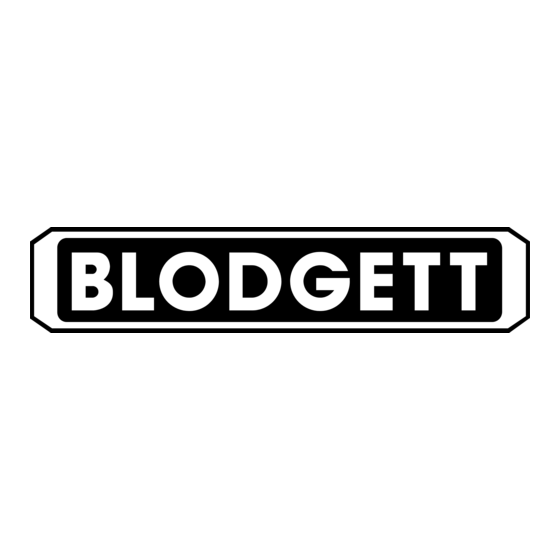
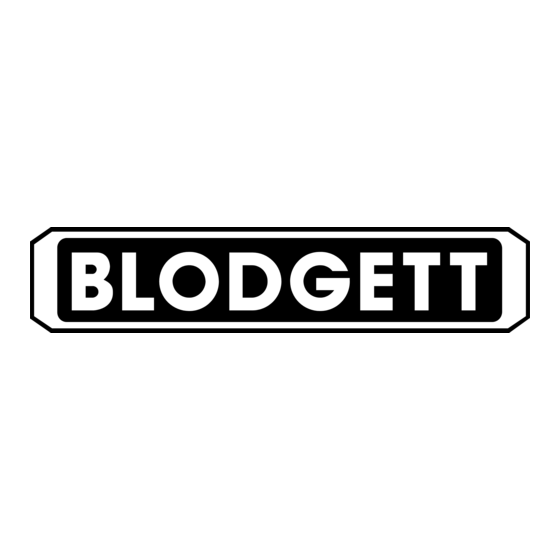
Blodgett BLCT-6E Installation Operation & Maintenance
Combi ovens
Hide thumbs
Also See for BLCT-6E:
- Manual (72 pages) ,
- Installation operation & maintenance (47 pages) ,
- Installation operation & maintenance (47 pages)
Advertisement
Quick Links
BLCT-6E AND BLCT-6-6E
BLCT-10E AND BLCT-10-10E
COMBI OVENS
INSTALLATION - OPERATION - MAINTENANCE
BLODGETT OVEN COMPANY
www.blodgett.com
42 Allen Martin Drive, Essex Junction, VT 05452 USA Telephone: (802) 658-6600 Fax: (802)864-0183
PN 63856 Rev A (12/24)
© 2023 - G.S. Blodgett Corporation
Advertisement

Summary of Contents for Blodgett BLCT-6E
- Page 1 BLCT-6E AND BLCT-6-6E BLCT-10E AND BLCT-10-10E COMBI OVENS INSTALLATION - OPERATION - MAINTENANCE BLODGETT OVEN COMPANY www.blodgett.com 42 Allen Martin Drive, Essex Junction, VT 05452 USA Telephone: (802) 658-6600 Fax: (802)864-0183 PN 63856 Rev A (12/24) © 2023 - G.S. Blodgett Corporation...
- Page 2 Your Service Agency’s Address: Model Serial number Oven installed by Installation checked by...
- Page 3 Utility Connections - Standards and Codes ............2 cause property damage, in- jury or death. Read the instl- The Blodgett Combi-Oven/Steamer ..............3 lation, operation and mainte- Description of the Combi-Oven/Steamer .............. 4 nance instructions thoroughly Oven Location and Leveling .................
- Page 4 If you have any questions regarding the tric appliance. proper installation and/or operation of your Blodgett oven, Qualified installation personnel must be experienced in please contact your local distributor. If you do not have a...
- Page 5 (300ºC) for 15 minutes. The oven will then automatically Today the improvement of food quality is more important lower to 480ºF (249ºC) to protect the advanced elec- than ever. Vegetables are cooked in the Blodgett Combi- tronic components. Oven/Steamer without water at the optimal temperature Cool Down - allows the oven cavity to cool down rapidly of just under 212ºF (100ºC), maintaining valuable vita-...
- Page 6 12.7/13.8 50/60 440/480 10.4/12.4 50/60 NOTE: BLCT-6-10E is comprised of one BLCT-6E and one BLCT-10E with a stand. PLUMBING SPECIFICATIONS WATER Water pressure 36.26 PSI (250 kPa, 2.5 bar) during CareCycle 21.76 PSI (150 kPa, 1.5 bar) when CareCycle is not active...
- Page 7 2” (50mm) * Includes heat sources (fryers, hot plates, etc) placed on the control side of the combi NOTE: For servicing, Blodgett recommends maintaining at least 16” (400 mm) between the control side and walls or non moveable equipment. NOTE: If temperatures are too high, a safety shutdown may occur.
- Page 8 Blue is for detergent, red is for rinse aid. DRAIN CONNECTION Blodgett ovens are equipped with a drain system that re- moves surplus water from the oven chamber. This may be condensed water from the products, or it may occur when the oven chamber is cooled down with cold water, or when the oven chamber is cleaned.
- Page 9 VENTILATION the rating name plate mounted on the appliance. Blodgett BLCT ovens are equipped with an open/direct 1. The rating plate is located on the right side of the exhaust system that removes surplus humidity from the oven.
- Page 10 Installation Final Check Lists OVEN INTERIOR WARNING!! 1. Check that filter housing is mounted correctly Final check list must be performed by a quali- 2. Check interior light fied installer only. 3. Clean the oven OVEN EXTERIOR 1. Check that the oven has not been damaged in transit CONTROL (dents, scratches, etc.) 1.
- Page 11 Operation BLCT Touchscreen Control Description The BLCT ovens include the versatile Blodgett Combi BASIC OPERATIONS Touchscreen control. The control features: • To select an item, touch the button on the screen • Multiple cooking modes include Convection, • To scroll through a list, drag your finger up or down.
- Page 12 Operation Main Menu MAIN MENU DESCRIPTION 1. Manual Cooking – Press to cook manually using 5. More – Press to access additional modes such as, Steam, Hot Air, or CombiSpeed modes. MenuPlanner, Proving, Preheat and Cooldown. 2. Recipes – Press to cook using programmed recipes, 6.
- Page 13 The vent may be opened or closed at any time during the to edit. The control defaults to the last entry hot air cook cycle. Blodgett recommends setting the vent method used. to open for bread, pastry, roasting meat or grilling.
- Page 14 Operation Convection Mode Convection Fan Speed Convection Keypad Time Convection Keypad Temperature Convection Steam Timer Manual Convection Wheel Manual Convection Figure 5...
- Page 15 Operation Steam Mode Steaming is the ideal cooking mode for foods that can be 3. When the cook time expires, the oven automatically cooked in water. shuts off. To cook continuously, touch the options key in the timer box. Select continuous timer. The timer Tips for Using the Steam Mode will begin counting up and the oven will cook continu- •...
- Page 16 Operation CombiSpeed Mode The CombiSpeed mode allows you to set an oven tem- and minutes. Press the blue arrow key at the bottom perature and select a preset humidity level. The oven of the screen to set the temperature. produces a consistent level of humidity. There is no com- 4.
- Page 17 Operation Using the Core Probe All Blodgett BLCT ovens come standard with one core tions on setting the vent position. temperature probe. It is possible to run two core probes 4. Insert the core probe into the center of the product.
- Page 18 Operation Using the Core Probe NORMAL CORE PROBE COOKING COOK & HOLD In the normal mode, the core probe will notify you when Cook & Hold is an extension of Delta-T cooking. The oven the product has reached the desired pull temperature. temperature adjusts relative to the actual core tempera- The cook temperature is constant in the normal mode.
- Page 19 Operation SmartChef Automatic Cooking The SmartChef function provides a number of preset 3. The control displays COOKING ADJUSTMENT SLID- cooking functions for a variety of products. ERS. Make any adjustments you wish to achieve the desired results. Entering the SmartChef Mode 1.
- Page 20 Operation SmartChef Automatic Cooking Figure 11 BEEF PORK POULTRY LAMB VENISON FISH BREAD Grilling Grilling Grilling Grilling Grilling Grilling Baking Roasting Roasting Roasting Roasting Roasting Roasting Baking Small Size Steaming Steaming Steaming Steaming Steaming Steaming Baking with Breaded Breaded Breaded Breaded Breaded Breaded...
- Page 21 Operation Using Rack Timing The rack timing function enables you to set one or more timers for each individual rack. This way you can cook different products on the same rack or on different racks as long as they can use the same cooking mode. The rack timer can be used in Convection, Combi, and Steam modes.
- Page 22 Operation MenuPlanner Timer The MenuPlanner allows you to create groups of recipes NOTE: The first selected recipe will define the set- with similar characteristics (cook temperature, humidity tings for the group. Recipes that have set- level, etc.). The advance rack timer cook screen lets you tings incompatible with the group’s settings manage multiple recipes of the same group simultane- will be grayed out.
- Page 23 Operation MenuPlanner Timer box to edit the cook parameters. Drag your finger up screens, a pop-up will appear notifying the and down to select the desired level. Touch the box user that the unit is preheating. This screen again to select the value shown. will automatically clear when the oven has achieved set temp and is ready for use.
- Page 24 Operation MenuPlanner Timer COOKING WITH MENUPLANNER NOTE: The top portion of the Menuplanner cook screen the cook time or to empty racks to serve as a contains the recipes in your group. If there are timer. more than 6 recipes in your group you can 1.
- Page 25 Operation MenuPlanner Timer Figure 17...
- Page 26 Operation PreHeat, Cool Down and Proofing The More Menu gives you access to the PreHeat, COOL DOWN CoolDown and Proofing functions. Use this function to quickly cool the oven cavity. For the best results, set the cool down temperature 68°F (20°C) PREHEAT lower than the desired cooking temperature.
- Page 27 Operation PreHeat, Cool Down and Proofing PROOFING NOTE: Prebaked products do not need proofing. 1. From the main menu, press the More key. 2. Select the PROOFING mode. 3. The PROOFING TEMPERATURE list and timer are displayed. Drag your finger up or down to set the de- sired proofing temperature.
- Page 28 Maintenance Cook Time Correction The cook to perfection function helps recipes compen- To set up Cook Time Correction (CTC) sate for temperature fluctuations. These can occur when 1. From the MAIN MENU select Settings. transitioning between recipes with different temperatures, 2.
- Page 29 Operation Programmed Cooking Programmed cooking is simple in the Blodgett BLCT At the End of the Cook Cycle Combi. Choose from one of a wide variety of pre-pro- 1. When the cook time expires, an alarm sounds and grammed recipes or create your own.
- Page 30 Operation Adding a New Recipe Program Creating a Recipe 9. Touch the vent position icon in the lower right hand side of the screen to open the exhaust settings. Touch 1. From the main menu, press the recipes key. The rec- the vent icon to toggle the vent open and closed.
- Page 31 Operation Favorites Using Favorites 1. From the main menu, select the recipes key. The recipe selection screen will be displayed. 2. Touch the star icon at the top of the screen to open the favorites window. 3. Select the desired recipe. All the steps of the recipe, and the total cooking time are displayed.
- Page 32 Operation The Blodgett BLCT comes standard with a USB port lo- category. Select the recipes you wish to upload to the cated on the right hand side of the control compartment. oven. The USB will enable upload and download of product If All Recipes is selected, you may choose any or all recipes as well as HACCP data.
- Page 33 Operation If Export Fails 5. Select if you would like to OVERWRITE the existing recipe library or APPEND the imported recipes to the NOTE: Certain USB drives conflict with the android plat- current library. form’s auto-formatting protocols. This can result in an application crash.
- Page 34 Operation Timed Start Timed Start makes it possible to start the oven using any You may edit either start time or recipe by touching programmed recipe before staff arrives. This way, the either box. oven will be hot when you come in in the morning. 6.
- Page 35 Maintenance HACCP Library The Blodgett BLCT comes standard with HACCP data To Backup/Export HACCP Data recording. HACCP enables you to control and document 1. Insert USB into the USB port. production. Data recorded includes production time. pro- 2. From the Main Menu select More.
- Page 36 Combi oven. low temperatures. Blodgett recommends the following products for cleaning and rinsing of your Blodgett Combi oven. If you choose • Medium: Use this after steaming and roasting at to use products other than what Blodgett recommends, medium temperatures.
- Page 37 Steamer requires no lubrication. Contact the factory, the nuPlanner COOK, select the bubbles icon in the bot- factory representative or a local Blodgett Combi service tom right hand corner of the screen. company to perform maintenance and repairs should they NOTE: Ensure all product has been removed from be required.














Need help?
Do you have a question about the BLCT-6E and is the answer not in the manual?
Questions and answers