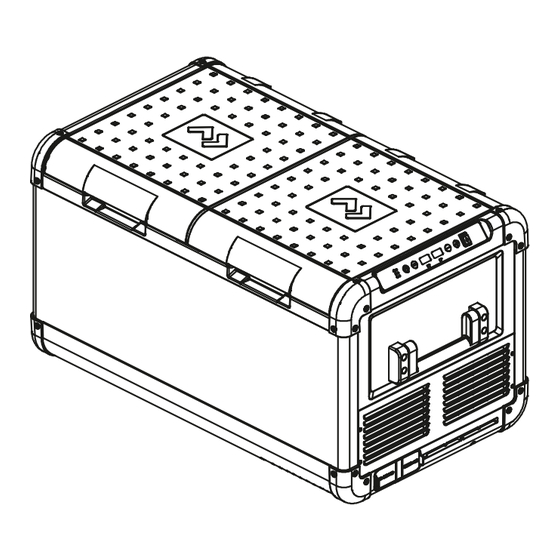
Summary of Contents for Dometic CFX2 75DZ
- Page 1 MOBILE COOLING CFX2 Dometic CFX2 28, CFX2 37, CFX2 45, CFX2 57, CFX2 75DZ, CFX2 95DZ Portable compressor fridge Short Operating Manual..........3...
- Page 2 EN CFX2 28, CFX2 37, CFX2 45, CFX2 57, CFX2 75DZ, CFX2 95DZ Copyright © 2024 Dometic Group. The visual appearance of the contents of this manual is protected by copyright and design law. The underlying technical design and the products contained herein may be protected by design, patent or...
-
Page 3: Related Documents
This product manual, including the instructions, guidelines, and warnings, and related documentation, may be subject to changes and updates. For up-to-date product information, please visit documents.dometic.com. - Page 4 EN CFX2 28, CFX2 37, CFX2 45, CFX2 57, CFX2 75DZ, CFX2 95DZ WARNING! Fire hazard When positioning the device, ensure the supply cord is not trapped or damaged. Do not locate multiple portable socket-outlets or portable power supplies at the rear of the device.
-
Page 5: Intended Use
CFX2 28, CFX2 37, CFX2 45, CFX2 57, CFX2 75DZ, CFX2 95DZ EN NOTICE! Damage hazard Check that the voltage specification on the type plate corresponds to that of the energy supply. Only connect the cooling device as follows: • With the DC connection cable to a DC power supply in the vehicle •... -
Page 6: Saving Energy
EN CFX2 28, CFX2 37, CFX2 45, CFX2 57, CFX2 75DZ, CFX2 95DZ Dometic reserves the right to change product appearance and product specifications. 6 Saving energy Choose a well ventilated location which is protected from direct sunlight. Allow warm food to cool down first before placing it in the cooling device to keep cool. - Page 7 CFX2 28, CFX2 37, CFX2 45, CFX2 57, CFX2 75DZ, CFX2 95DZ EN Connect the portable fridge to a battery: Connect the portable fridge to an AC power supply: ...
- Page 8 EN CFX2 28, CFX2 37, CFX2 45, CFX2 57, CFX2 75DZ, CFX2 95DZ Switch the portable fridge on: Lids open reminder Setting for CFX2 28, CFX2 37, CFX2 45, CFX2 57 Set the temperature (CFX2 28, CFX2 37, CFX2 45, CFX2 57):...
- Page 9 CFX2 28, CFX2 37, CFX2 45, CFX2 57, CFX2 75DZ, CFX2 95DZ EN Set the temperature units (CFX2 28, CFX2 37, CFX2 45, CFX2 57): ...
- Page 10 EN CFX2 28, CFX2 37, CFX2 45, CFX2 57, CFX2 75DZ, CFX2 95DZ Select the battery monitor mode (CFX2 28, CFX2 37, CFX2 45, CFX2 57): ...
- Page 11 CFX2 28, CFX2 37, CFX2 45, CFX2 57, CFX2 75DZ, CFX2 95DZ EN Set the display brightness (CFX2 28, CFX2 37, CFX2 45, CFX2 57): Set the sleep mode (CFX2 28, CFX2 37, CFX2 45, CFX2 57): Install the mobile cooling app:...
- Page 12 EN CFX2 28, CFX2 37, CFX2 45, CFX2 57, CFX2 75DZ, CFX2 95DZ Set the Bluetooth (CFX2 28, CFX2 37, CFX2 45, CFX2 57): Set the WLAN (CFX2 28, CFX2 37, CFX2 45, CFX2 57): ...
- Page 13 CFX2 28, CFX2 37, CFX2 45, CFX2 57, CFX2 75DZ, CFX2 95DZ EN Setting for CFX2 75DZ, CFX2 95DZ Set the temperature (CFX2 75DZ, CFX2 95DZ): For the large zone For the small zone ...
- Page 14 EN CFX2 28, CFX2 37, CFX2 45, CFX2 57, CFX2 75DZ, CFX2 95DZ Set the temperature units (CFX2 75DZ, CFX2 95DZ): ...
- Page 15 CFX2 28, CFX2 37, CFX2 45, CFX2 57, CFX2 75DZ, CFX2 95DZ EN Select the battery monitor mode (CFX2 75DZ, CFX2 95DZ): ...
- Page 16 EN CFX2 28, CFX2 37, CFX2 45, CFX2 57, CFX2 75DZ, CFX2 95DZ Set the display brightness (CFX2 75DZ, CFX2 95DZ): Set the Bluetooth (CFX2 75DZ, CFX2 95DZ): Set the WLAN (CFX2 75DZ, CFX2 95DZ): ...
- Page 17 CFX2 28, CFX2 37, CFX2 45, CFX2 57, CFX2 75DZ, CFX2 95DZ EN Zone control (CFX2 75DZ, CFX2 95DZ): Use the USB port: ...
- Page 18 EN CFX2 28, CFX2 37, CFX2 45, CFX2 57, CFX2 75DZ, CFX2 95DZ Switch the portable fridge off: 8 Disposal WARNING! Risk of child entrapment Before disposing of your old cooling device, dismantle the lid. Leave the baskets in place so that children may not easily climb inside.

















Need help?
Do you have a question about the CFX2 75DZ and is the answer not in the manual?
Questions and answers