Advertisement
Quick Links
Advertisement

Subscribe to Our Youtube Channel
Summary of Contents for Superpool ZENITH
- Page 1 INSTRUCTION MANUAL ZENITH pH CONTROLLER...
- Page 2 10.3 pH1 Run Time – How the dosing system works........... 7 10.4 pH2 Demand or Prime – Add acid manually or prime clear flexible PVC tubes ........................9 10.5 Turning OFF the Zenith pH Controller ..............10 pH CONTROLLER TROUBLESHOOTING ............... 11 SPARE PART NUMBERS ....................13 WARRANTY .........................
- Page 3 The system uses a 1 : 3 Acid : Water mix ratio (e.g. with a 20-litre drum add 15 litres water then 5 litres acid). It is important to use this mix for the correct acid volume to be added. DO NOT PLUG IN IF CARTON IS WET. Should you require further information visit www.superpool.net.au When using the Zenith pH Controller: •...
- Page 4 GENERAL OVERVIEW Congratulations on your recent purchase of your SUPERPOOL Zenith pH Controller by Pool Systems. Please read the entire manual before installing your new unit. Your Zenith pH Controller must be installed and operated as specified. While every effort has been made to ensure that the information contained in this guide is accurate and complete, no liability can be accepted for any errors or omissions.
- Page 5 MAINTENANCE This pH controller is made from the best engineered practices and materials, please ensure you regularly undertake the following basic maintenance: 4.1 Injection Point on Injector Valve Check the injection point periodically, by looking through the CLEAR faucet tee, for build- up of solid matter at the end of the clear flexible PVC tubing.
- Page 6 TOOLS NEEDED POOL PREPARATION Please ensure that your pH is balanced to the recommended level for your swimming pool surface. Ideal pH Levels: Concrete Pools: 7.4-7.6 Fibreglass and Vinyl Pools: 7.0-7.2 A pH of 8.0 makes your chlorine only about 26% efficient so that is why it is critical to keep your pH in range.
- Page 7 Chlorinator power supply so the piggy-back power cord can plug in to its socket outlet. STEP 3: Attach the Zenith pH Controller to the wall by removing the simple “Click ON – Click OFF” wall mounting bracket attached to the controller case. Use the wall plugs and screws provided.
- Page 8 STEP 8: Connect the pH Signal Cable with 5 Pin Plug to the SUPERPOOL Zenith Salt & Mineral Chlorinator programming cable port. This is where the signal from the chlorinator comes from to turn the pH controller ON &...
- Page 9 10.2 pH Control Mode – Turning ON or OFF the pH Mode The default setting on the chlorinator is for the acid dosing system to be ‘OFF’. This needs to be turned to ‘ON’ to operate the Zenith pH Controller. PROCEDURE To turn ON the acid dosing of the pH controller, enter the ‘pH MODE’...
- Page 10 PROCEDURE The LCD will now show ‘On Time: ---min/day’. Press [+] or [-] to adjust the ON Time in min/day. Pressing [OK] saves the required run time and returns to you to the main menu. Saving this Run Time will result in the time being saved as the new default running time of the unit.
- Page 11 10.4 pH2 Demand or Prime – Add acid manually or prime clear flexible PVC tubes The ‘pH2 DEMAND or PRIME’ quantity can be manually adjusted from 0 - 5000 ml. The default reading is always 100 ml. This function is useful for: Priming tubes after an acid drum change.
- Page 12 10.5 Turning OFF the Zenith pH Controller Enter the pH Control Mode menu on the SUPERPOOL Zenith Salt & Mineral Chlorinator. PROCEDURE On the Zenith Chlorinator power pack press OK to access the Main Menu and use the [+]/[-] buttons to scroll through the menu until the LCD reads ‘pH Control Mode’...
- Page 13 11. pH CONTROLLER TROUBLESHOOTING FAULT INDICATION POTENTIAL CAUSE REMEDY pH control mode has not been turned 11.1 pH controller is not See Manual Section 10.1. turning on. Check that power cord is pH controller power cord is not plugged into the sanitiser plugged in.
- Page 14 POTENTIAL CAUSE FAULT INDICATION REMEDY 11.7 pH level in the Incorrect pH run time, Adjust pH run time to suit as pool is too high or per procedure in 10.2. too low. The system uses a 1:3 mix Incorrect ACID : WATER mix. ratio.
- Page 15 12. SPARE PART NUMBERS Page 13 of 14...
- Page 16 If returned, ensure proper packaging so that no additional damage occurs during transport. The customer is liable to return the Zenith pH Controller. This limited warranty is the sole and complete warranty and shall be limited to the cost of the meter.
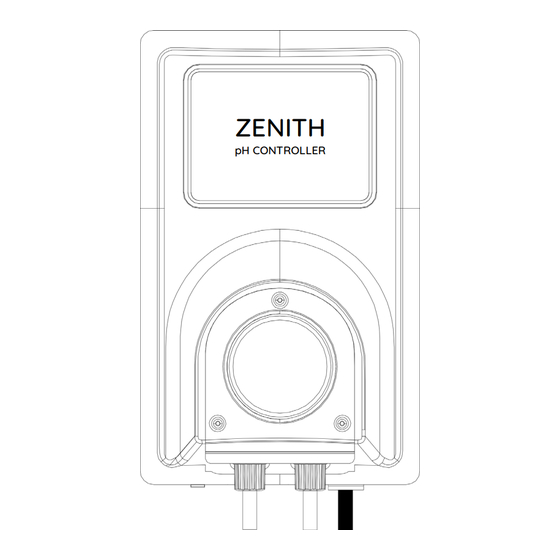

Need help?
Do you have a question about the ZENITH and is the answer not in the manual?
Questions and answers
I have recently purchased the superpool but I now have a fault and can't get it to work. Initially it was a flow issue but then a salt issue. I have added salt but still not working. The cell shows as not on.
A flow and salt issue with the SuperPool ZENITH could be caused by several factors:
1. Flow Issue:
- The pool pump is OFF, or water is not flowing properly through the unit.
- A clogged or blocked filtration system.
- Air in the system preventing proper water circulation.
Fix: Ensure the pool pump is running and water is flowing correctly. Check for blockages in the filtration system and remove any debris. Bleed any trapped air from the system.
2. Salt Issue:
- Incorrect salt levels (too high or too low).
- Using the wrong type of salt or minerals.
- Adding salt directly to the skimmer box, which may cause high concentrations to pass through the pump and filtration system.
Fix: Maintain salt levels within the recommended range (no more than 4500 ppm for regular models and 2500 ppm for Low Salt models). Add salt evenly across the pool and allow it to dissolve fully. Avoid adding salt directly to the skimmer. If unsure, consult a pool professional for guidance.
This answer is automatically generated