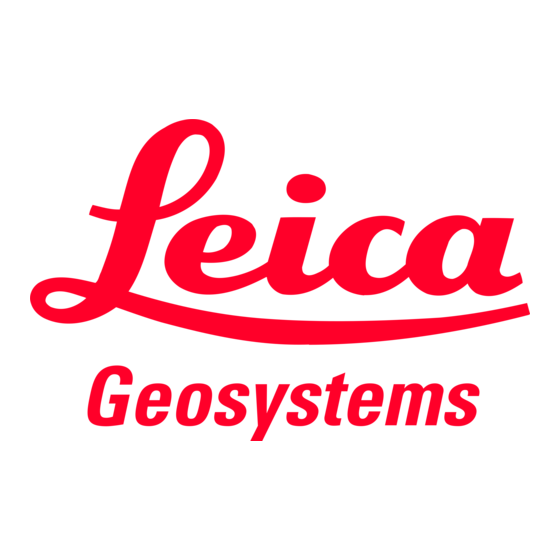
Table of Contents
Advertisement
Quick Links
Advertisement
Table of Contents

Summary of Contents for Leica Geosystems Rod Eye 120G
- Page 1 Leica Rod Eye 120G User Manual Version 1.1 English...
- Page 2 • the Leica Rugby CD • https://myworld.leica-geosystems.com Leica Geosystems On the last page of this manual, you can find the address of Leica Geosystems head- Address Book quarters. For a list of regional contacts, please visit http://leica-geosystems.com/contact-us/sales_support. Rod Eye 120G, Introduction...
-
Page 3: Table Of Contents
Table of Contents In this manual Chapter Page Safety Directions General Definition of Use Limits of Use Responsibilities Electromagnetic Compatibility EMC FCC Statement, Applicable in U.S. Instrument Components Operation Technical Data Care and Transport Transport Storage Rod Eye 120G, Table of Contents... -
Page 4: Safety Directions
Important paragraphs which must be adhered to in practice as they enable the product to be used in a technically correct and efficient manner. Definition of Use Intended use • Remote control of product. • Data communication with external appliances. Rod Eye 120G, Safety Directions... -
Page 5: Limits Of Use
• To ensure that it is used in accordance with the instructions. • To be familiar with local regulations relating to safety and accident prevention. • To inform Leica Geosystems immediately if the product and the application becomes unsafe. • To ensure that the national laws, regulations and conditions for the operation of the product are respected. - Page 6 Precautions: Use only the equipment and accessories recommended by Leica Geosystems. When combined with the product, they meet the strict requirements stipulated by the guide- lines and standards. When using computers or other electronic equipment, pay atten- tion to the information about electromagnetic compatibility provided by the manufac- turer.
-
Page 7: Fcc Statement, Applicable In U
• Connect the equipment into an outlet on a circuit different from that to which the receiver is connected. • Consult the dealer or an experienced radio/TV technician for help. Changes or modifications not expressly approved by Leica Geosystems for compliance WARNING could void the user's authority to operate the equipment. -
Page 8: Instrument Components
Use to transfer reference marks. The notch is 85 mm (3.35") below to top of the detector. Product label The serial number is located inside the battery compartment. Battery door Refer to"Changing the alkaline batteries step-by-step" for detailed information. Rod Eye 120G, Instrument Components... - Page 9 The aids to keep the rod plumb when taking readings. Special features Feature Description Beam finding Passing the Rod Eye 120G through the laser beam will cause the sensor to beep twice quickly. Out of beam If the detector is moved out of the detector range, the arrow display display will indicate the direction to move to return to the laser beam.
-
Page 10: Operation
Operation Menu access and To access the menu of the Rod Eye 120G Receiver, press the Bandwidth button and navigation Audio button simultaneously. • Use the Bandwidth button and Audio button to change parameters. • Use the Power button to scroll through the menu. - Page 11 Changing the alka- The small battery icon will appear empty on the Rod Eye 120G display when the line batteries step- batteries are low and need to replaced. by-step 005150_001 Step Description The batteries are inserted under the battery door.
-
Page 12: Technical Data
• FCC Part 15 (applicable in US) national regulations • Hereby, Leica Geosystems AG, declares that the product Rod Eye 120G is in compli- ance with the essential requirements and other relevant provisions of Directive 1999/5/EC and other applicable European Directives. The declaration of conformity may be consulted at http://www.leica-geosystems.com/ce. -
Page 13: Care And Transport
Shipping When transporting the product by rail, air or sea, always use the complete original Leica Geosystems packaging, transport container and cardboard box, or its equivalent, to protect against shock and vibration. Shipping, transport When transporting or shipping batteries, the person responsible for the product must... - Page 14 849950-1.1.0en Original text Published in Switzerland © 2016 Leica Geosystems AG, Heerbrugg, Switzerland Leica Geosystems AG Heinrich-Wild-Strasse CH-9435 Heerbrugg Switzerland Phone +41 71 727 31 31 www.leica-geosystems.com...











Need help?
Do you have a question about the Rod Eye 120G and is the answer not in the manual?
Questions and answers