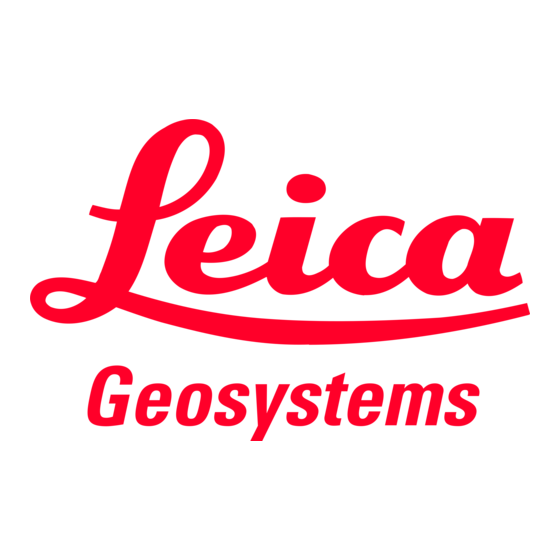
Advertisement
Advertisement
Table of Contents

Summary of Contents for Leica Geosystems Rugby CLAx
- Page 1 Leica Rugby CLAx Quick Guide Version 1.0 English...
- Page 2 The laser beam can be detected by means of a laser detector • Remote control of product • Data communication with external appliances • Laser products and Laser product Laser class Classification location of laser Rugby CLAx EDM (Electronic Class 2 IEC 60825-1 (2014-05) apertures Distance Measurement)
- Page 3 CAUTION Class 2 laser product From a safety perspective, class 2 laser products are not inherently safe for the eyes. Precautions: ▶ Avoid staring into the beam or viewing it through optical instruments. ▶ Avoid pointing the beam at other people or at animals. Important Information about your Instrument...
- Page 4 Important Information about your Instrument Labelling Rugby CLAx 0015815_001 15816_002 Laser beam, Plumb beam Rotating laser beam...
- Page 5 WARNING Electric shock due to use under wet and severe conditions If unit becomes wet, it may cause you to receive an electric shock. Precautions: ▶ If the product becomes humid, it must not be used! ▶ Use the product only in dry environments, for example in buildings or vehicles.
- Page 6 Using the product after incorrect attempts were made to carry out repairs. • Precautions: ▶ Do not open the product! ▶ Only authorised Leica Geosystems Service Centres are entitled to repair these products. The product must not be disposed with household waste.
- Page 7 Hereby, Leica Geosystems AG declares that the radio equip- ment type RugbyCLAx, Combo+ is in compliance with Direct- ive 2014/53/EU and other applicable European Directives. The full text of the EU declaration of conformity is available at the following Internet address: http://www.leica-geosystems.com/ce.
-
Page 8: Instrument Components
Instrument Components Instrument Components Rugby laser com- ponents Vertical plumb window Plate for optional scope Carry handle Screen Keypad Product variant label Battery compartment 21388_002 Overview LCD display Arrow up button Status LED OK/Grade button Arrow down button Power button Product variant label 20843_002... - Page 9 Functions Component Description LCD display Displays all required user information. Power button Press to turn the Rugby on or off. Status LED Indicates the level status of the Rugby. OK/Grade button Press to confirm selections. Arrow up/down button Press to select and change values. Instrument Components...
-
Page 10: Technical Data
Technical Data Technical Data Operating range Rugby CLAx Operating range (diameter): With Rod Eye 160/Combo+ 1,350 m/(4,430 ft) Environmental Temperature specifications for Operating temperature Storage temperature Rugby and Combo+ -20 °C to +50 °C (-4 °F to +122 °F) -40 °C to +70 °C (-40 °F to +158 °F) - Page 11 A100 Lithium-Ion Type Value charger Type Li-Ion battery charger Input voltage 100 V AC-240 V AC, 50 Hz-60 Hz Output voltage 12 V DC Output current 3.0 A Polarity Shaft: negative, Tip: positive Internal battery Type Operating times* at 20°C for Rugby and Lithium-Ion (Li-Ion Pack) 50 h...
- Page 12 Technical Data Type Value Charge time 5 hours (maximum) at 20 °C...
-
Page 13: Care And Transport
Care and Transport Field adjustment Exposing the product to high mechanical forces, for example through frequent transport or rough handling, or storing the product for a long time may cause deviations and a decrease in the measurement accuracy. Periodically carry out test measurements and perform the field adjustments indicated in the User Manual before using the product. -
Page 14: Operation
Operation Operation Charging the Li-Ion The rechargeable Li-Ion battery pack on the Rugby can be charged without battery pack removing the battery pack from the Rugby. 15889_002 Slide the locking mechanism on the battery pack to the left to expose the charge jack. - Page 15 When the battery pack is fully charged, disconnect the charger plug from the charge jack. Slide the locking mechanism to the centre position to prevent dirt from getting into the charging jack. ☞ The battery pack reaches a full charge in approximately five hours if completely empty.
- Page 16 Operation 15878_002 ☞ The battery pack is inserted in the front of the Rugby. ☞ The battery pack can be charged without being removed from the Rugby. Refer to Charging the Li-Ion battery pack. Slide the locking mechanism on the battery pack to the right and open the cover of the battery pack.
- Page 17 Close the cover of the battery pack and slide the locking mechanism to the left centre position until it locks into position. Turn on and off Press the Power button to turn the Rugby on or off. After turning on: The LCD display turns on and displays the current status of the Rugby.
- Page 18 1007226-1.0.0en Original text (1007226-1.0.0en) Published in Switzerland, © 2024 Leica Geosystems AG Leica Geosystems AG Heinrich-Wild-Strasse 9435 Heerbrugg Switzerland www.leica-geosystems.com...












Need help?
Do you have a question about the Rugby CLAx and is the answer not in the manual?
Questions and answers