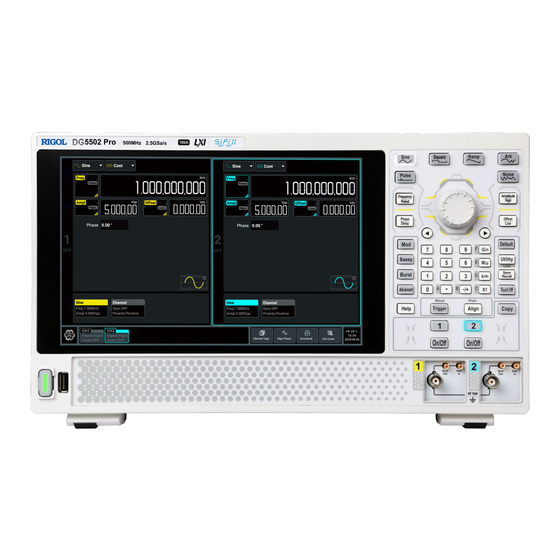
Rigol DG5502 Pro Quick Manual
Function/arbitrary waveform generator
Hide thumbs
Also See for DG5502 Pro:
- Programming manual (279 pages) ,
- User manual (155 pages) ,
- Performance verification manual (71 pages)
Table of Contents
Advertisement
Quick Links
Advertisement
Table of Contents

Summary of Contents for Rigol DG5502 Pro
- Page 2 • RIGOL products are covered by P.R.C. and foreign patents, issued and pending. • RIGOL reserves the right to modify or change parts of or all the specifications and pricing policies at the company's sole decision. • Information in this publication replaces all previously released materials.
-
Page 3: Table Of Contents
8.2 To Set Parameters with the Touch Screen .................19 9 To Use the Battery Holder (Option) ................ 10 To Replace the Fuse ...................... 11 Remote Control ......................12 Troubleshooting ......................13 More Product Information ..................Copyright ©RIGOL TECHNOLOGIES CO., LTD. All rights reserved. DG5000 Pro Quick Guide... - Page 4 DG5000 Pro Quick Guide Copyright ©RIGOL TECHNOLOGIES CO., LTD. All rights reserved.
-
Page 5: Safety Requirement
CAUTION Indicates a potentially hazardous situation or practice which, if not avoided, could result in damage to the product or loss of important data. Copyright ©RIGOL TECHNOLOGIES CO., LTD. All rights reserved. DG5000 Pro Quick Guide... -
Page 6: Measurement Category
Examples are measurements on distribution boards, circuit-breakers, wiring (including cables, bus-bars, junction boxes, switches and socket-outlets) in the fixed installation, and equipment for industrial use and some other DG5000 Pro Quick Guide Copyright ©RIGOL TECHNOLOGIES CO., LTD. All rights reserved. -
Page 7: Ventilation Requirement
To avoid short circuit inside the instrument or electric shock, never operate the instrument in a humid environment. Altitude • Operating: below 3 km • Non-operating: below 12 km Copyright ©RIGOL TECHNOLOGIES CO., LTD. All rights reserved. DG5000 Pro Quick Guide... -
Page 8: Care And Cleaning
Class 1 – Grounded Product Care and Cleaning Care Do not store or leave the instrument where it may be exposed to direct sunlight for long periods of time. DG5000 Pro Quick Guide Copyright ©RIGOL TECHNOLOGIES CO., LTD. All rights reserved. -
Page 9: Environmental Considerations
Please contact your local authorities for disposal or recycling information. https://int.rigol.com/services/services/declaration You can click on the following link to download the latest version of the RoHS&WEEE certification file. Copyright ©RIGOL TECHNOLOGIES CO., LTD. All rights reserved. DG5000 Pro Quick Guide... -
Page 10: Document Overview
This manual gives you a quick overview of the front and rear panels, user interface as well as basic operation methods of the DG5000 Pro Series Function/Arbitrary Waveform Generator. www.rigol.com For the latest version of this manual, download it from RIGOL official website ( Publication Number QGB18100-1110 Format Conventions in this Manual 1. -
Page 11: General Inspection
The consigner or carrier shall be liable for the damage to the instrument resulting from shipment. RIGOL would not be responsible for free maintenance/rework or replacement of the instrument. 2. Inspect the instrument In case of any mechanical damage, missing parts, or failure in passing the electrical and mechanical tests, contact your RIGOL sales representative. -
Page 12: Product Overview
Multi-pulse (optional), Multi-tone (optional), Pattern (optional), and PRBS. It can be powered by the battery holder. It is a multi-functional and cost-effective dual-channel function/arbitrary waveform generator. Appearance Figure 4.1 Front Panel DG5000 Pro Quick Guide Copyright ©RIGOL TECHNOLOGIES CO., LTD. All rights reserved. -
Page 13: Dimensions
Product Overview Figure 4.2 Rear Panel Dimensions 358 mm Figure 4.3 Front View Copyright ©RIGOL TECHNOLOGIES CO., LTD. All rights reserved. DG5000 Pro Quick Guide... -
Page 14: Front Panel Overview
Product Overview 122 mm Figure 4.4 Side View Front Panel Overview 15 14 Figure 4.5 Front Panel DG5000 Pro Quick Guide Copyright ©RIGOL TECHNOLOGIES CO., LTD. All rights reserved. -
Page 15: Rear Panel Overview
10 MHz Reference Input Connector 8 AC Power Socket Mounting Screw Holes (VESA 100 x Fuse 100) HDMI Interface Battery Holder Connector USB DEVICE Interface AUX OUT Connector (not used) Copyright ©RIGOL TECHNOLOGIES CO., LTD. All rights reserved. DG5000 Pro Quick Guide... -
Page 16: User Interface Overview
Output Mode Drop-down Button Channel Tab Parameter Configuration Area Channel Labels Notification Area Function Navigation Icon Screen Capture Key Waveform Tab Store/Recall Key Channel Identifier Align Phase Function Key DG5000 Pro Quick Guide Copyright ©RIGOL TECHNOLOGIES CO., LTD. All rights reserved. -
Page 17: To Prepare For Use
115 V, 360 Hz to 440 Hz. Please use the power cord provided in the accessories to connect the instrument to the AC power source, as shown in the figure below. Power Connector Figure 5.2 Connect to Power Copyright ©RIGOL TECHNOLOGIES CO., LTD. All rights reserved. DG5000 Pro Quick Guide... -
Page 18: Turn-On Checkout
> Utility > Setup to enter the basic settings menu. Then click or tap the drop-down button of Language to set the system language to Chinese or English. DG5000 Pro Quick Guide Copyright ©RIGOL TECHNOLOGIES CO., LTD. All rights reserved. -
Page 19: To Use The Built-In Help System
> Help to enter the help system. In the help system, you can get its help information by clicking on or tapping the link for the specified chapter. Copyright ©RIGOL TECHNOLOGIES CO., LTD. All rights reserved. DG5000 Pro Quick Guide... -
Page 20: To Use The Security Lock
Security Lock Hole Figure 7.1 Use the Security Lock CAUTION Please do not insert other objects into the security lock hole to avoid damaging the instrument. DG5000 Pro Quick Guide Copyright ©RIGOL TECHNOLOGIES CO., LTD. All rights reserved. -
Page 21: Parameter Setting Method
After that, press the knob again to confirm your selection and collapse the drop-down menu. Copyright ©RIGOL TECHNOLOGIES CO., LTD. All rights reserved. DG5000 Pro Quick Guide... - Page 22 1 kHz; when setting the period, press > to set the period to 1 ms. When the set value exceeds the limit value, the instrument automatically adjusts the parameter to meet the requirements. DG5000 Pro Quick Guide Copyright ©RIGOL TECHNOLOGIES CO., LTD. All rights reserved.
-
Page 23: To Set Parameters With The Touch Screen
This indicates that you have completed the parameter setting. The unit drop-down menu includes all available units. You can also click or tap the unit drop-down button to select the desired unit Copyright ©RIGOL TECHNOLOGIES CO., LTD. All rights reserved. DG5000 Pro Quick Guide... - Page 24 Parameter Setting Method when multiple units are available. Then click or tap "Enter" to confirm input and close the numeric keypad. DG5000 Pro Quick Guide Copyright ©RIGOL TECHNOLOGIES CO., LTD. All rights reserved.
-
Page 25: To Use The Battery Holder (Option)
BatHolder138 User For how to use the battery holder and safety precautions, refer to Guide . For the latest version of this manual, download it from RIGOL official website www.rigol.com CAUTION The battery holder does not support hot swapping. Before installing and removing the battery holder, power off the instrument and disconnect all power cables to avoid damaging the instrument or battery holder. -
Page 26: To Replace The Fuse
To avoid electric shock, please make sure that the instrument is powered off and disconnected from the power before replacing the fuse. Also, please make sure the fuse is consistent with the required fuse rating. DG5000 Pro Quick Guide Copyright ©RIGOL TECHNOLOGIES CO., LTD. All rights reserved. -
Page 27: Remote Control
This instrument can be connected to the PC via the USB and LAN interface to set up communication and realize remote control through the PC. This chapter will illustrate how to use the RIGOL Ultra Sigma software to remotely control the instrument via various interfaces. -
Page 28: Troubleshooting
After restarting the instrument, insert the USB storage device again to check whether it can work normally. d. If the USB storage device still cannot work normally, please contact RIGOL. 4. Performance verification test is failed. a. Check whether the generator is within calibration period (1 year). - Page 29 (e.g. a magnet), please move the instrument away from the magnet field. d. If the problem still persists, please contact RIGOL. Copyright ©RIGOL TECHNOLOGIES CO., LTD. All rights reserved. DG5000 Pro Quick Guide...
-
Page 30: More Product Information
User Guide of this product. For more information about the instrument, refer to the relevant manuals by logging http://www.rigol.com in to the official website of RIGOL ( ) to download them. DG5000 Pro User Guide introduces the functions of the instrument and the •...












Need help?
Do you have a question about the DG5502 Pro and is the answer not in the manual?
Questions and answers