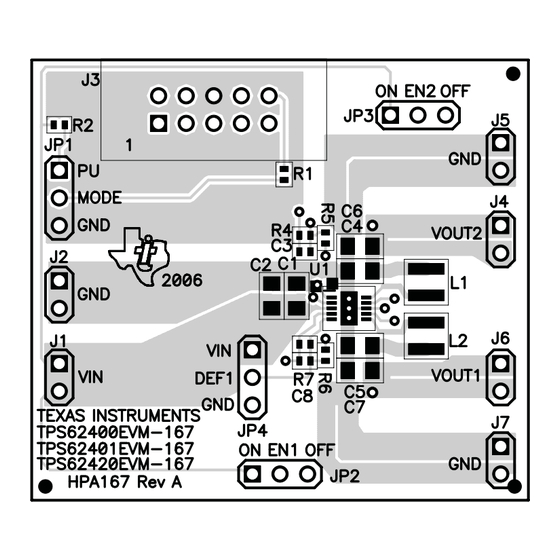
Advertisement
Quick Links
This user's guide describes the characteristics, operation, and use of the
TPS62400EVM-167 evaluation module (EVM). This EVM demonstrates the Texas
Instruments TPS62400 family of 2.25-MHz, dual step-down converters. The EVM is
available in three different dash-numbered assemblies:
• -001 : Configured for the TPS62400
• -002: Configured for the TPS62401
• -003: Configured for the TPS62420
Each dash number is assembled with a different member of the TPS62400 family of
ICs. This user's guide includes setup instructions, a schematic diagram, a bill of
materials, and PCB layout drawings for all versions of the evaluation module.
1
Introduction
2
Setup
3
Board Layout
4
Schematic and Bill of Materials
5
Related Documentation From Texas Instruments
1
EVM Configuration Screen for the TPS62400
2
Preferences Screen Showing Check Box to Configure Pulldown Boxes
3
Assembly Layer
4
Top Layer Routing
5
Bottom Layer Routing
6
TPS62400EVM-167 Schematic
1
HPA167A Bill of Materials
1
Introduction
1.1
Requirements
To operate this EVM properly, connect and properly configure the following components:
A personal computer (PC) with a USB port is required to operate this EVM. The TPS62400 interface
software runs on the PC and communicates with the EVM via the PC's USB port. Commands can be sent
to the internal registers of the TPS62400 through the USB port.
Personal Computer Requirements
• Windows™ 2000 or Windows™ XP operating system
• USB port
• Minimum of 30 MB of free hard disk space (100 MB recommended)
• Minimum of 256 MB or RAM
EasyScale is a trademark of Texas Instruments.
Windows is a trademark of Microsoft Corporation.
SLVU178 – July 2006
Submit Documentation Feedback
..........................................................................................
.................................................................................................
........................................................................................
...................................................................
List of Figures
.....................................................................................
..................................................................................
..............................................................................
.................................................................
List of Tables
........................................................................
Contents
............................................
................................................
User's Guide
SLVU178 – July 2006
TPS62400EVM
1
2
6
9
11
5
...................
6
7
8
9
10
11
TPS62400EVM
1
Advertisement

Summary of Contents for Texas Instruments TPS62400EVM
- Page 1 SLVU178 – July 2006 TPS62400EVM This user’s guide describes the characteristics, operation, and use of the TPS62400EVM-167 evaluation module (EVM). This EVM demonstrates the Texas Instruments TPS62400 family of 2.25-MHz, dual step-down converters. The EVM is available in three different dash-numbered assemblies: •...
- Page 2 When a command is written to the EVM, the interface program running on the PC sends the commands to the PC USB port. The USB interface adapter receives the USB command, converts the signal to an EasyScale™ protocol, and then sends the converted signal to the TPS62400EVM board Software Texas Instruments has provided software to assist in evaluating this EVM.
- Page 3 Shorting between ENx and OFF (pin 2 and 3) disables the corresponding converter of the TPS624xx. Connect the USB interface adapter to your PC using the supplied USB cable. Connect the TPS62400EVM board to the USB interface adapter using the supplied 10-pin ribbon cable. The connectors on the ribbon cable are keyed to prevent incorrect installation.
- Page 4 Setup Connect an input voltage supply to the TPS62400EVM board. The TPS62400 uses an input voltage between 2.5 V and 6 V. Connect the positive input voltage to J1. Connect the input voltage return (ground) connection to J2. Operation Once connected, turn on the input voltage source to the EVM board.
- Page 5 In this special case, the output voltage for a binary bit value of 00000 corresponds to the reference voltage of the device which is typically 0.6 V. The output voltages shown in the pulldown boxes can be selected to show the new values. SLVU178 – July 2006 TPS62400EVM Submit Documentation Feedback...
- Page 6 4, and Figure 5 show the board layout for the TPS62400EVM-167 PCB. The nodes with high-switching frequencies and currents are kept as short as possible to minimize trace inductance. Careful attention has been given to the routing of high-frequency current loops and a single-point grounding scheme is used.
- Page 7 Board Layout Figure 3. Assembly Layer SLVU178 – July 2006 TPS62400EVM Submit Documentation Feedback...
- Page 8 Board Layout Figure 4. Top Layer Routing TPS62400EVM SLVU178 – July 2006 Submit Documentation Feedback...
- Page 9 Schematic and Bill of Materials Figure 5. Bottom Layer Routing Schematic and Bill of Materials This section provides the TPS62400EVM-167 schematic and bill of materials. SLVU178 – July 2006 TPS62400EVM Submit Documentation Feedback...
- Page 10 Schematic and Bill of Materials Schematic Figure 6. TPS62400EVM-167 Schematic TPS62400EVM SLVU178 – July 2006 Submit Documentation Feedback...
- Page 11 Related Documentation From Texas Instruments Bill of Materials Table 1. HPA167A Bill of Materials Count Ref Des Value Description Size Part Number -001 -002 -003 C1, C2, C4, C5 10µF Capacitor, ceramic, 10V, X5R, 10% 0805 C2012X5R1A106K 33pF Capacitor, ceramic, 50V, C0G, 5%...
- Page 12 EVALUATION BOARD/KIT IMPORTANT NOTICE Texas Instruments (TI) provides the enclosed product(s) under the following conditions: This evaluation board/kit is intended for use for ENGINEERING DEVELOPMENT, DEMONSTRATION, OR EVALUATION PURPOSES ONLY and is not considered by TI to be a finished end-product fit for general consumer use. Persons handling the product(s) must have electronics training and observe good engineering practice standards.
- Page 13 TI as compliant with ISO/TS 16949 requirements. Buyers acknowledge and agree that, if they use any non-designated products in automotive applications, TI will not be responsible for any failure to meet such requirements. Following are URLs where you can obtain information on other Texas Instruments products and application solutions: Products...
- Page 14 Mouser Electronics Authorized Distributor Click to View Pricing, Inventory, Delivery & Lifecycle Information: Texas Instruments TPS62420EVM-167 TPS62401EVM-167 TPS62400EVM-167...








Need help?
Do you have a question about the TPS62400EVM and is the answer not in the manual?
Questions and answers