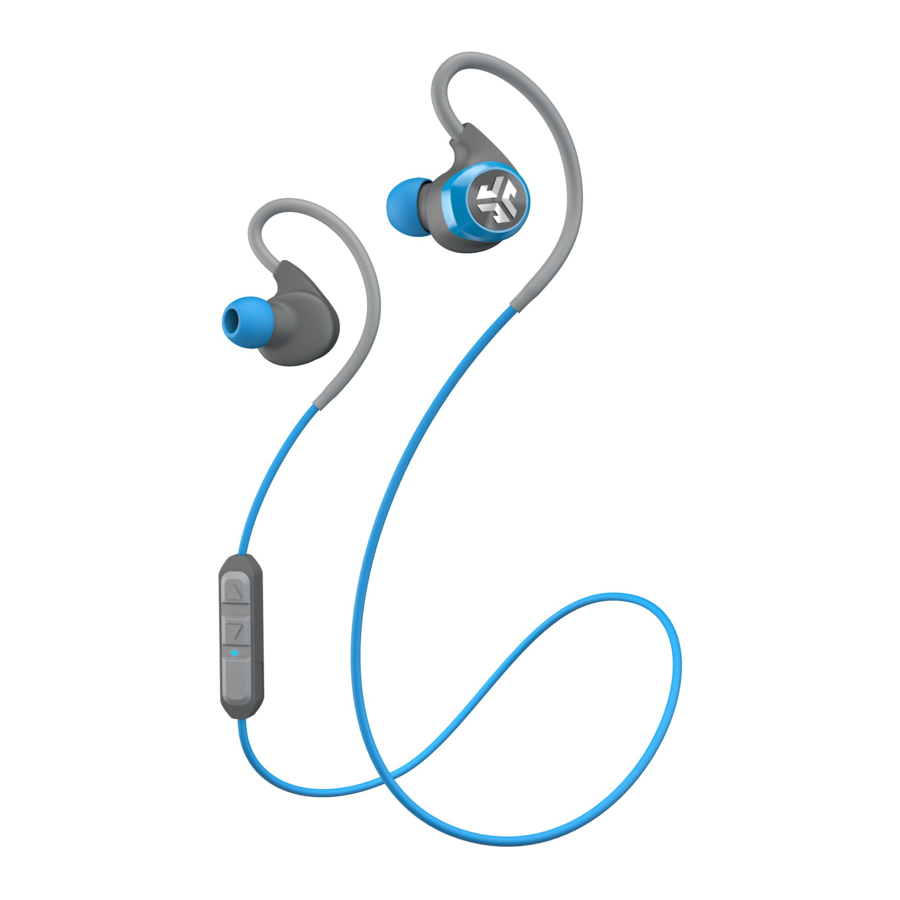
JLab EPIC, EPICBT-BLUGRY-BOX Manual
Also See for EPIC:
- User manual ,
- Quick start manual (2 pages) ,
- Manual (2 pages)
Advertisement
Table of Contents
Contents
JLab EPIC, EPICBT-BLUGRY-BOX Manual
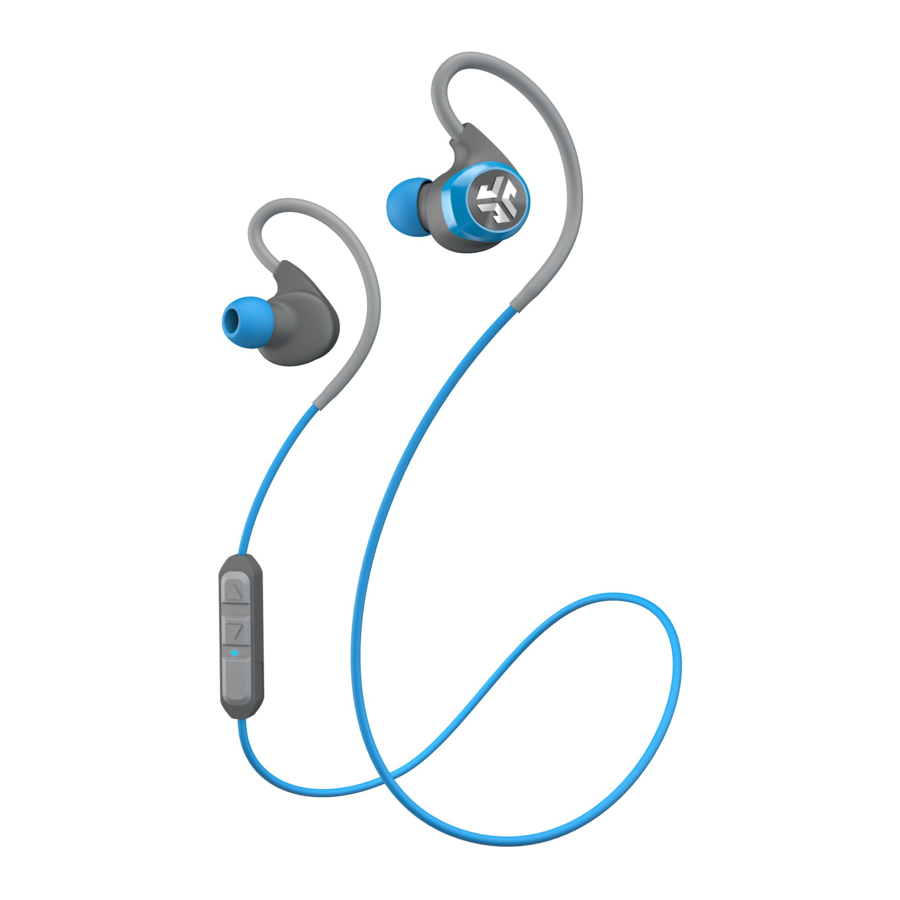
ACCESSORIES


CHARGING
- Locate the Micro USB door and plug in the cable and connect the USB to a computer or AC power source.
![JLab - EPIC - CHARGING - Step 1 - Connect the cable CHARGING - Step 1 - Connect the cable]()
- Red light indicates charging and will turn off once battery is fully charged. Full charge is approximately 4 hrs.
![JLab - EPIC - CHARGING - Step 2 CHARGING - Step 2]()
BLUETOOTH PAIRING
- When power is off, press and hold for 10+ seconds. Voice prompt "Pairing" followed by blue and red blinking lights indicate Epic is in pairing mode.
![JLab - EPIC - BLUETOOTH PAIRING - Step 1 BLUETOOTH PAIRING - Step 1]()
- Look for Epic BT in your device settings and connect.
If a password is required type in "0000". Voice prompt "Your headset is connected" followed by slow blue blinking light indicates connection.
![JLab - EPIC - BLUETOOTH PAIRING - Step 2 BLUETOOTH PAIRING - Step 2]()
NOTE: The Epic will automatically pair with the last device connected to when turned on.
BUTTON FUNCTIONS

CABLE MANAGEMENT CLIPS
- Create a desired length by looping the cable.
![JLab - EPIC - USING CABLE MANAGEMENT CLIPS - Step 1 USING CABLE MANAGEMENT CLIPS - Step 1]()
- Secure a cable clip on one end of the loop by pushing in from the top and bottom
![JLab - EPIC - USING CABLE MANAGEMENT CLIPS - Step 2 USING CABLE MANAGEMENT CLIPS - Step 2]()
- Secure the second cable clip on the other end of the looped cable.
![JLab - EPIC - USING CABLE MANAGEMENT CLIPS - Step 3 USING CABLE MANAGEMENT CLIPS - Step 3]()
- Cable clips should be secured to both ends of cable.
![JLab - EPIC - USING CABLE MANAGEMENT CLIPS - Step 4 USING CABLE MANAGEMENT CLIPS - Step 4]()
FITTING
- Place the earbud housing to your ear while wrapping the memory wire behind the ear.
![JLab - EPIC - FITTING - Step 1 FITTING - Step 1]()
- Rotate earbud in ear canal and adjust memory wire to your desired fit.
![JLab - EPIC - FITTING - Step 2 - Rotate earbud in ear canal FITTING - Step 2 - Rotate earbud in ear canal]()
Documents / ResourcesDownload manual
Here you can download full pdf version of manual, it may contain additional safety instructions, warranty information, FCC rules, etc.
Advertisement






























Need help?
Do you have a question about the EPIC and is the answer not in the manual?
Questions and answers