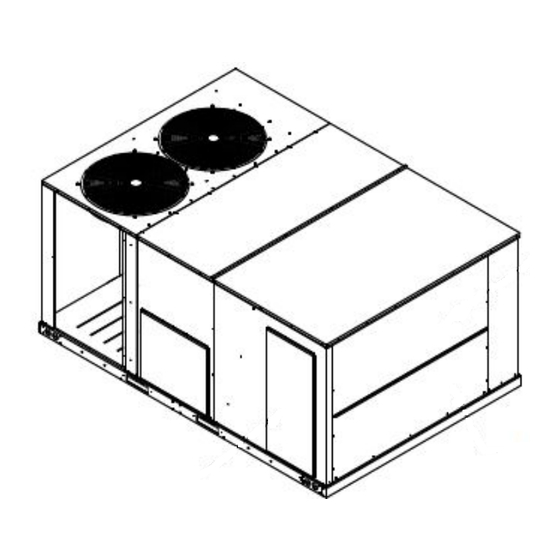
Table of Contents
Advertisement
Quick Links
WARNING
!
THIS ACCESSORY IS TO BE INSTALLED BY A QUALIFIED, LICENSED SERVICE PERSON. TO AVOID UNSATISFACTORY
OPERATION OR DAMAGE TO THE PRODUCT AND POSSIBLE UNSAFE CONDITIONS, INCLUDING ELECTRICAL SHOCK,
REFRIGERANT LEAKAGE AND FIRE, THE INSTALLATION INSTRUCTIONS PROVIDED WITH THIS ACCESSORY MUST
BE STRICTLY FOLLOWED AND THE PARTS SUPPLIED USED WITHOUT SUBSTITUTION. DAMAGE TO THE PRODUCT
RESULTING FROM NOT FOLLOWING THE INSTRUCTIONS OR USING UNAUTHORIZED PARTS MAY BE EXCLUDED
FROM THE MANUFACTURER'S WARRANTY COVERAGE.
WARNING
!
DISCONNECT ELECTRICAL POWER TO THE UNIT. FAILURE TO DO SO CAN CAUSE ELECTRICAL SHOCK RESULTING
IN PERSONAL INJURY OR DEATH.
WARNING
!
ADDING POWERED EXHAUST MAY BE REQUIRED IN BUILDINGS WITH EXCESSIVE ENVELOPE AIR LOSSES AND/
OR RESTRICTIVE RETURN AIR CONDITIONS TO THE UNIT PREVENTING ADEQUATE RETURN AIR TO THE UNIT WHEN
ECONOMIZER IS OPEN TO OUTSIDE AIR.
3/8" Electric drill with 5/16" socket
TABLE 1
ITEM
1
Economizer with actuator and outside air enthalpy sensor
2
Economizer Relief Panel with Relief Damper Assembly
3
Relief Hood Top, Relief Hood Left and Right Sides
4
O/A Hood Top, O/A Hood Bottom, O/A Hood Divider
5
O/A Hood Left and Right Sides
6
Permanent water entrainment filter 28" x 16 1/2" x 1"
7
8
Note: This economizer meets state and national codes for leakage. The economizer must be installed square with +/- 1/32" to maintain
tight damper seal.
INSTALLATION INSTRUCTIONS MODEL
RXRD-11MGHAM3 HORIZONTAL AIRFLOW
ECONOMIZER
TOOLS REQUIRED FOR INSTALLTION:
DESCRIPTION
1
QTY
PART NO.
1
ECE-RRC0EC-XC*S
1
HDDRRC0EC15/RD-RRC0EC
1
HDDRRC0EC12,13,14
ECERRCECX227,X229,X228
1
ECERRCECX225,X226
1
6
9460-0453
1
1
92-109155-26
Advertisement
Table of Contents

Summary of Contents for Rheem RXRD-11MGHAM3
- Page 1 INSTALLATION INSTRUCTIONS MODEL RXRD-11MGHAM3 HORIZONTAL AIRFLOW ECONOMIZER WARNING THIS ACCESSORY IS TO BE INSTALLED BY A QUALIFIED, LICENSED SERVICE PERSON. TO AVOID UNSATISFACTORY OPERATION OR DAMAGE TO THE PRODUCT AND POSSIBLE UNSAFE CONDITIONS, INCLUDING ELECTRICAL SHOCK, REFRIGERANT LEAKAGE AND FIRE, THE INSTALLATION INSTRUCTIONS PROVIDED WITH THIS ACCESSORY MUST BE STRICTLY FOLLOWED AND THE PARTS SUPPLIED USED WITHOUT SUBSTITUTION.
- Page 2 FIGURE 1 FIGURE 2 FIGURE 3 STEP 1: Immediately upon receipt, all cartons and contents should be inspected for transit damage. Units with damaged cartons should be opened immediately. If damage is found, it should be noted on the delivery papers and a damage claim filed with the last carrier.
- Page 3 FIGURE 7 FIGURE 6 STEP 8: Take to O/A ASSEMBLY from the crate( this includes the Damper Assembly, O/A Panel, and Access Door). Set the bottom of the O/A PANEL on the top of the unit Base Rail and slide ASSEMBLY in so the sides of the O/A PANEL line up with the RTU sides.
- Page 4 FIGURE 13 FIGURE 11 FIGURE 12 FIGURE 14 STEP 13: Install O/A HOOD TOP to the HOOD SIDES as shown.(SEE FIGURE 11). Now attach the O/A HOOD ASSEMBLY to the O/A DAMPER ASSEMBLY with the screws provided. (SEE FIGURE 12). The bottom of the O/A HOOD will attach with the screws on the bottom row.(SEE FIGURE 13).
- Page 5 Siemens economizer controller field-mounted in Unit control board factory-mounted in control compartment of HVAC unit. control compartment of HVAC unit. WIRING 92-109155-26...
-
Page 6: Table Of Contents
Siemens Climatix Manual Table of Contents Interface Overview ............................2 Powering & LED indication ........................2 User interface ............................3 Menu Structure ............................4 Functions ..............................5 Free cooling economizing ......................... 5 Default hysteresis settings ........................6 Damper modulation during free cooling ..................6 Location-based shutoff setpoints .................. -
Page 7: Interface Overview
Interface Overview Powering the Economizer Controller Connect a 24 Vac external power supply source to the following terminals to power the Economizer Controller. Power LED Indication No. Description Free Cooling LED Sensor LED DAC LED LED Indication Status Free Cooling Sensor LED DAC LED Commissioning mode... -
Page 8: User Interface
Status Free Cooling Sensor LED DAC LED Humidity sensor error Yellow On sensor error LED Off Air temperature failure/fault Red On Excess outdoor air Red Blinking Damper working ok Green On Damper stalled Red On Damper slippage Red Blinking Actuator alarm is reported Fast Red Blinking Terminal ACT-FB is LED Off... -
Page 9: Menu Structure
Menu Structure Menus are displayed in the Economizer Controller as per categories. There are eight first-level menus, each of which is represented by a number at the beginning of the line on the LCD. Pressing Enter + Up or Down can toggle between different first-level menus. -
Page 10: Functions
Functions Free Cooling Economizing Free cooling uses unconditioned outside air to cool the space directly. The Economizer Controller enables or disables free cooling after it judges which control mode is active. It also uses hysteresis to ensure a smooth switchover. Depending on the sensors that are used, there are four different control modes. -
Page 11: Default Hysteresis Settings
Default hysteresis setting Hysteresis setting (DB) between OAT and temperature shutoff setpoint defaults to 2 °F (non-changeable). The temperature shutoff setpoint decides when to disable free cooling when the outside air temperature increases. However, once free cooling is disabled after the increased temperature is higher than the temperature shutoff setpoint, the hysteresis setting decides when to enable free cooling. -
Page 12: Cooling Stage Operation
Cooling Stage Operation The Economizer Controller accepts inputs for 1-, 2- and 3-stage cooling inputs, and reroutes to the RTU through the relay connection Y1, Y2 and AUX1/AUX2. The operation of the cooling stages is determined by the availability of Free Cooling provided by the economizer operation mode. - Page 13 If Y2-Input is called too, the controller increases fan speed to Speed High and starts fan delay (2FAN DLY) time. After the delay time runs out, the controller starts Y1-Output. If Y3-Input is called too, the controller increases fan speed to Speed High and starts fan delay (2FAN DLY) time.
-
Page 14: Multi-Speed Operation
Multi-Speed Fan Support The Economizer Controller supports connection to 2- and 3-speed fans. When the unit is equipped with a multi-speed fan, the damper responds to multiple fan speeds via multiple minimum positions (MIN POS) to keep minimum airflow. A multi-speed fan is not controlled by the Economizer Controller but an external logic board. - Page 15 If a single-speed fan connects to the Controller, the fan speed is Spd H. The damper position is PosH. 1-stage Cooling 2-stage Cooling 3-stage Cooling 1-speed Fan Spd H (regardless of Spd H Spd H (regardless cooling demand, (regardless of of cooling demand, OCC=Yes) cooling demand,...
- Page 16 3 PosH = Damper MIN POS for High-Speed Fan. If DCV (demand control ventilation) is enabled, each fan speed corresponds to two damper position ventilation setpoints (VENT MIN, VENT MAX), e.g., PosL corresponds to 2VENTMIN L... 2VENTMAX L. 1-stage Cooling 2-stage Cooling 3-stage Cooling 1-speed Fan...
-
Page 17: Variable-Speed Fan Support
Variable-Speed Fan Support Once a variable-speed fan is configured with the Economizer Controller via terminal VFD 0-10 and the Fan Configuration in Climatix Mobile or '6FAN' in the inbuilt menu is configured as 'VFD FAN', the controller can control the fan speed following the logic below: OCC Y1 Y2 Y3 6FAN VFD Speed... -
Page 18: Cooling Delay Via Increasing Fan Speed
Cooling Delay via Increasing Fan Speed If there is cooling demand while outside air is suitable for economizing, the Economizer Controller tries to increase fan speed to maximize the use of outside air first. If the cooling demand is not reached within a set time, mechanical cooling will be enabled. -
Page 19: Setup And Configuration
Setup and Configuration Before setup and configuration, it is recommended to obtain some location-based values such as shutoff points or utilize the location services in the Climatix mobile application. Set up and configure the Economizer Controller before putting it into usage. This can be accomplished by using the Climatix Mobile app or the inbuilt display. - Page 20 Parameter Description Value 1AUX1-O Aux1-Out signal Dynamic item. Appears only if Aux1-Out terminal is configured. 1AUX2-I Aux2-In signal Dynamic item. Appears only if Aux2-In terminal is configured. 1AUX2-O Aux2-Out signal Dynamic item. Appears only if Aux2-Out terminal is configured. 1COMP STAGE Indicates compressor current stage.
- Page 21 Parameter Description Value 1VFD SPD Indicates the current VFD fan speed. Dynamic item. Appears only if '6FAN' is configured as 'VFD FAN'. 100% 1ACT OUT Indicates current position of damper actuator in V. The corresponding detected value is 1ACT FB Indicates feedback signal of damper actuator in V.
-
Page 22: Basic Settings
Basic Settings Note: Editable in 1TOP LEVEL. Do not have to use '5ENTER CONFIG?' to change values. Parameter Description Range Default 2TEMP OFF Temperature shutoff setpoint. Automatically obtainable if a 48...80 °F; 63 ° F smartphone or tablet is connected to the network, a WLAN increment by 1 stick is plugged into the Economizer Controller and the mobile application is installed on the phone or tablet. - Page 23 Parameter Description Range Default 2VENTMIN H DCV minimum position when fan runs at a high speed. 2...10V; 2.3V Dynamic item. Appears only if a CO sensor is configured increment by 0.1 and '6FAN' is configured as '1SPEED', '2SPEED', '3SPEED' or 'VFD FAN'. CFM COMM Air Flow Chart.
-
Page 24: Advanced Settings
Advanced Settings Parameter Description Value/Range Default 3FREEZE POS Anti-freeze protection damper position (closed or minimum) when the Controller is under MAT-based anti-freeze protection. 3STG3 DLY Highest stage cooling delay time 0...240m; increment by 5 3SD ACT POS Damper position during shutdown (open or closed) 3DIF T LOC MAT sensor location: ●... -
Page 25: Alarms
Alarms Parameter Description NO ALARM No alarm is activated. 4MAT SEN MAT/LAT sensor has failed, gone out of range or become disconnected. ALARM 4CO2 SEN sensor has failed, gone out of range or become disconnected. ALARM 4OAT SEN OAT sensor has failed, gone out of range or become disconnected. ALARM 4OAH SEN OAH sensor has failed, gone out of range or become disconnected. -
Page 26: I/O Configuration
I/O Configuration Parameter Description Value Default 6OCC Configures if occupancy status receives signal from the T-STAT T-STAT connected thermostat or is displayed as 'ALWAYS' in the ALWAYS Economizer Controller. 6AUX1-I Auxiliary DI-1. Configurable as: NONE ● None SHUTDWN ● Cooling stage 3 (Y3) from thermostat PREOCC ●... - Page 27 Parameter Description Value Default 6AUX-AI2 Choose 'ACT FB' if feedback signal is available from the ACT FB ACT FB connected damper actuator. Otherwise, choose 'NONE'. NONE 6AUX-AO Choose 'VFD' if a VFD (Variable Frequency Drive) is NONE NONE connected to the Economizer. Otherwise, choose 'NONE'. 6Y2O Choose 'COOL 2' if Cooling Stage 2 is available (another COOL 2...
-
Page 28: Test
Test Parameter Description 7DAMPER MIN Press Enter to test if the Economizer Controller can drive damper to minimum position. 7DAMPER Press Enter to test if the Economizer Controller can drive damper to 100% Closed. CLOSE 7DAMPER OPEN Press Enter to test if the Economizer Controller can drive damper to 100% Open. 7DAMPER ALL Press Enter to perform all the above tests and then drive damper to 100% Closed. -
Page 29: Troubleshooting
Troubleshooting Symptom Reason Solution The Economizer No input power Use a multi-meter to check if there is 24 Vac +/- 25% (18 Controller/ Mechanical Vac - 30 Vac) at the POWER terminals. If there is no voltage Cooling is not or if the voltage is significantly low, check the transformer operating output voltage at the RTU. - Page 30 Symptom Reason Solution DAC LED is OFF Terminal ACT-FB is Check if the feedback signal is under range or over range; configured but no check if ACT-FB is faulty or not. available feedback signal The controller has no Shutoff SP setting error The shutoff temperature and/or enthalpy setpoint is alarm, but the Free incorrectly set up.
-
Page 31: Climatic Mobile App
Siemens Climatix Mobile App To take advantage of the pre-configuration tools by utilizing the Climatix Mobile App, download the Climatix Mobile Application by utilizing the QR codes below. The QR code is also located in the controller as shown: iOS: Android: Note: Start the mobile application before connecting WLAN stick to the Economizer Controller. - Page 32 The app should display a Security Message. At this point you are asked to connect to the Wlan stick WiFi. NOW YOU ARE ABLE TO CONNECT THE WLAN STICK Once the Wlan stick is connected the controller LED will flash green. Relevant data for WLAN commissioning: POL224.00 Economizer commissioning: Username: Administrator...















Need help?
Do you have a question about the RXRD-11MGHAM3 and is the answer not in the manual?
Questions and answers