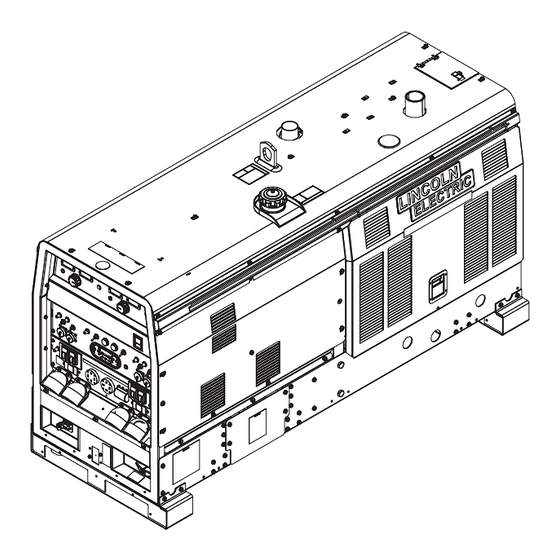
Summary of Contents for Lincoln Electric 12320
- Page 1 Dual Vantage ® 700 For use with machines having Code Numbers: Dual Vantage ® 700: 12320 SERVICE MANUAL SVM282 | Issue Date 18-Oct © Lincoln Global, Inc. All Rights Reserved.
- Page 2 THANK YOU FOR SELECTING A QUALITY PRODUCT BY KEEP YOUR HEAD OUT OF THE FUMES. DON’T get too close to the arc. LINCOLN ELEC TRIC. Use corrective lenses if necessary to stay a reasonable distance away from the arc. READ and obey the Safety Data PLEASE EXAMINE CARTON AND EQUIPMENT FOR Sheet (SDS) and the warning label DAMAGE IMMEDIATELY...
-
Page 3: Section A: Warnings
W117.2-1974. A Free copy of “Arc Welding Safety” booklet E205 is available from the Lincoln Electric Company, 2.d. All welders should use the following procedures in order to 22801 St. Clair Avenue, Cleveland, Ohio 44117-1199. -
Page 4: Electric Shock Can Kill
SAFETY ELECTRIC SHOCK ARC RAYS CAN BURN. CAN KILL. 3.a. The electrode and work (or ground) circuits are 4.a. Use a shield with the proper filter and cover plates to protect your electrically “hot” when the welder is on. Do eyes from sparks and the rays of the arc when welding or not touch these “hot”... - Page 5 SAFETY WELDING AND CUTTING CYLINDER MAY EXPLODE IF SPARKS CAN CAUSE DAMAGED. FIRE OR EXPLOSION. 7.a. Use only compressed gas cylinders containing the correct shielding gas for the process used 6.a. Remove fire hazards from the welding area. If and properly operating regulators designed for this is not possible, cover them to prevent the welding sparks the gas and pressure used.
-
Page 6: Table Of Contents
LINCOLN ELECTRIC Dual Vantage® 700 Service Manual Dual Vantage® 700 Service Manual Last update: 2018/10/01 DUAL VANTAGE® 700 ..........................1 Service Manual................................1 Block Diagram................................3 Troubleshooting & Repair ............................6 HOW TO USE TROUBLESHOOTING GUIDE ....................6 PC BOARD TROUBLESHOOTING PROCEDURES ..................7 Troubleshooting guide ............................. - Page 7 LINCOLN ELECTRIC Dual Vantage® 700 Service Manual WELD ROTOR RESISTANCE TEST PROCEDURE (DYNAMIC) ............... 71 IDENTITY CONTROL (CR1) RELAY TEST PROCEDURE ................73 CHOPPER CONTROL (CR2) RELAY TEST PROCEDURE ................76 OUTPUT SELECTOR SWITCH TEST PROCEDURE ..................79 VRD / OCV INDICATOR PCB TEST PROCEDURE ..................82 CR3, CR4, CR5 AND CR6 RELAY TEST PROCEDURE ...................
-
Page 8: Block Diagram
Dual Vantage 700 Block Diagram Rotor Flashing From PCB4 Auxiliary Auxiliary Field Field Dashboard Chopper Capacitor Rectifier Gauge From Run/Stop Fuel Engine Engine Switch Auxiliary Auxiliary Induced Lift Speed Protection Auxiliary Rotor Auxiliary Stator Breakers Receptacles Engine Electronic Current Pump Sensor Sensors Governor Control... - Page 9 Thermal Thermal Amp/Volt Amp/Volt Light Switch Switch Light Meters Meters To Idle Relay Auxiliary Toroid Weld Output Weld Output Mode Mode Idle Terminals Control Control Terminals Control Control Switch Switch Switch Switch Switch Pot. Pot. Pot. Pot. Idle/ Thermal Idle/Thermal Signal Idle/Thermal Signal Identity Weld Control Board PCB4...
- Page 10 VRD D NGINE LECTRONIC OVERNOR ONTROL NGINE ROTECTION IELD ECTIFIER UTPUT ONTROL ISPLAY OARD Lights when the EGC is in a fault mode. Rectifies the AC voltage from the auxiliary stator User control of the output amperage/voltage. Controls the VRD lights depending on the output ODULE Receives power from the run/stop switch.
-
Page 11: Troubleshooting & Repair
Troubleshooting & Repair HOW TO USE TROUBLESHOOTING GUIDE Service and repair should be performed by only Lincoln Electric Factory Trained Personnel. Unauthorized repairs performed on this equipment may result in danger to the technician and machine operator and will invalidate your factory warranty. For your safety and to avoid Electrical Shock, please observe all safety notes and precautions detailed throughout this manual. -
Page 12: Pc Board Troubleshooting Procedures
ELECTRIC SHOCK can kill. • If you return a PC board to The Lincoln Electric Company for credit, it must be in the static-shielding bag. This will • Have an electrician install and service this prevent further damage and allow proper failure analysis. -
Page 13: Troubleshooting Guide
Perform the Weld Control Board(s) Test Procedure. If for any reason you do not understand the test procedures or are unable to perform the test/repairs safely, contact the Lincoln Electric Service Department for electrical troubleshooting assistance before you proceed. Call 1-888-935-3877. - Page 14 Auxiliary Stator Voltage Test Procedure. If for any reason you do not understand the test procedures or are unable to perform the test/repairs safely, contact the Lincoln Electric Service Department for electrical troubleshooting assistance before you proceed. Call 1-888-935- 3877.
- Page 15 Weld Control Board(s) Test Procedure. If for any reason you do not understand the test procedures or are unable to perform the test/repairs safely, contact the Lincoln Electric Service Department for electrical troubleshooting assistance before you proceed. Call 1-888-935- 3877.
- Page 16 Auxiliary Stator Voltage Test Procedure. If for any reason you do not understand the test procedures or are unable to perform the test/repairs safely, contact the Lincoln Electric Service Department for electrical troubleshooting assistance before you proceed. Call 1-888-935- 3877.
- Page 17 3. The fan belt may be loose. If for any reason you do not understand the test procedures or are unable to perform the test/repairs safely, contact the Lincoln Electric Service Department for electrical troubleshooting assistance before you proceed. Call 1-888-935- 3877.
- Page 18 Engine Protection (CR4) Relay. If for any reason you do not understand the test procedures or are unable to perform the test/repairs safely, contact the Lincoln Electric Service Department for electrical troubleshooting assistance before you proceed. Call 1-888-935- 3877.
- Page 19 2. Check the fuel filters. If for any reason you do not understand the test procedures or are unable to perform the test/repairs safely, contact the Lincoln Electric Service Department for electrical troubleshooting assistance before you proceed. Call 1-888-935- 3877.
- Page 20 LINCOLN ELECTRIC Dual Vantage® 700 Service Manual Observe Safety Guidelines TROUBLESHOOTING GUIDE detailed in the beginning of this manual. PROBLEMS POSSIBLE AREAS OF RECOMMENDED (SYMPTOMS) MISADJUSTMENT(S) COURSE OF ACTION ENGINE PROBLEMS The engine will not idle down 1. Make sure the IDLER switch 1.
- Page 21 IDLER switch is in the “HIGH” position. If for any reason you do not understand the test procedures or are unable to perform the test/repairs safely, contact the Lincoln Electric Service Department for electrical troubleshooting assistance before you proceed. Call 1-888-935- 3877.
- Page 22 Weld Control Board(s) Test Procedure. See Wiring Diagram. If for any reason you do not understand the test procedures or are unable to perform the test/repairs safely, contact the Lincoln Electric Service Department for electrical troubleshooting assistance before you proceed. Call 1-888-935- 3877.
- Page 23 LINCOLN ELECTRIC Dual Vantage® 700 Service Manual Observe Safety Guidelines TROUBLESHOOTING GUIDE detailed in the beginning of this manual. PROBLEMS POSSIBLE AREAS OF RECOMMENDED (SYMPTOMS) MISADJUSTMENT(S) COURSE OF ACTION WELDING PROBLEMS The welding arc is “cold”. The 1. Check for loose or faulty 1.
-
Page 24: Test Procedures
Test Procedures CASE COVER REMOVAL AND REPLACEMENT PROCEDURE Service and repair should be performed by only Lincoln Electric factory trained personnel. Unauthorized repairs performed on this equipment may result in danger to the technician or machine operator and will invalidate your factory warranty. For your safety and to avoid electrical shock, please observe all safety notes and precautions detailed throughout this manual. -
Page 25: Roof Panel Removal
LINCOLN ELECTRIC Dual Vantage® 700 Service Manual RIGHT SIDE PANEL REMOVAL 1. Unlatch and open the engine service access door. Align the hooks at the top of the door with the notches in the door slide rail. Lift the door up and out to remove. See Figure F.1. - Page 26 LINCOLN ELECTRIC Dual Vantage® 700 Service Manual LEFT SIDE PANEL REPLACEMENT 1. Carefully position the left rear side panel onto the previously loosened bolts. 2. Using a 1/2” nutdriver, attach the two bolts securing the left rear side panel. 3. Carefully position the left front side panel onto the previously loosened bolts.
- Page 27 LINCOLN ELECTRIC Dual Vantage® 700 Service Manual Figure F.1 – Battery tray mounting bolt location Figure F.2 – Engine air cleaner mounting bolt location...
- Page 28 LINCOLN ELECTRIC Dual Vantage® 700 Service Manual Figure F.3 – Right side panel removal Figure F.4 – Roof panel removal...
- Page 29 LINCOLN ELECTRIC Dual Vantage® 700 Service Manual Figure F.5 – Left side panel mounting screw locations Figure F.6 – Control panel mounting screw locations...
- Page 30 LINCOLN ELECTRIC Dual Vantage® 700 Service Manual Figure F.7 – Correct vacuator and intake positions...
-
Page 31: Chopper Module Capacitor Discharge Procedure
Dual Vantage® 700 Service Manual CHOPPER MODULE CAPACITOR DISCHARGE PROCEDURE Service and repair should be performed by only Lincoln Electric factory trained personnel. Unauthorized repairs performed on this equipment may result in danger to the technician or machine operator and will invalidate your factory warranty. - Page 32 LINCOLN ELECTRIC Dual Vantage® 700 Service Manual Figure F.8 – Positive output terminal, output selector switch and output rectifier bridge locations Figure F.9 – Negative terminal location...
-
Page 33: Chopper Module Leds And Test Procedure
Dual Vantage® 700 Service Manual CHOPPER MODULE LEDs AND TEST PROCEDURE Service and repair should be performed by only Lincoln Electric factory trained personnel. Unauthorized repairs performed on this equipment may result in danger to the technician or machine operator and will invalidate your factory warranty. - Page 34 LINCOLN ELECTRIC Dual Vantage® 700 Service Manual Turn off the VRD switch. Reconnect leads 229 and 5J to the fuel sender. See Wiring Diagram. Start the engine and observe the LEDs on each chopper PC board. All four LEDs should be illuminated.
- Page 35 LINCOLN ELECTRIC Dual Vantage® 700 Service Manual Figure F.10 – Fuel sender, idler PCB mount bracket assembly, shield and thermostat lead locations Figure F.11 – Chopper module LED locations...
-
Page 36: Engine Rpm Test Procedure
Dual Vantage® 700 Service Manual ENGINE RPM TEST PROCEDURE Service and repair should be performed by only Lincoln Electric factory trained personnel. Unauthorized repairs performed on this equipment may result in danger to the technician or machine operator and will invalidate your factory warranty. - Page 37 RPM can be calculated from the frequency by multiplying the frequency by 30. (Example : 62 HZ X 30 = 1860 RPM). This formula works for any 4 pole Lincoln Electric welding machine with AC auxiliary power. Figure F.12 - 115 VAC receptacle locations...
-
Page 38: Electronic Engine Governor Module Test Procedure (Engine Speed Control)
ELECTRONIC ENGINE GOVERNOR MODULE TEST PROCEDURE (ENGINE SPEED CONTROL) Service and repair should be performed by only Lincoln Electric factory trained personnel. Unauthorized repairs performed on this equipment may result in danger to the technician or machine operator and will invalidate your factory warranty. - Page 39 LINCOLN ELECTRIC Dual Vantage® 700 Service Manual If the resistance reading is significantly different than expected, the magnetic pickup sensor is faulty, perform the Magnetic Pickup Sensor Replacement And Adjustment Procedure. Connect the RMS AC voltmeter to the magnetic pickup leads. Crank the engine and check for at least 2 volts RMS.
- Page 40 LINCOLN ELECTRIC Dual Vantage® 700 Service Manual Figure F.14 – Electronic engine governor light and plug J31 locations Figure F.15 – Lead 232N and 5S locations...
- Page 41 LINCOLN ELECTRIC Dual Vantage® 700 Service Manual Figure F.16 – Fuel actuator location Figure F.17 – Magnetic pickup sensor location...
-
Page 42: Battery Charging Circuit Test Procedure
Dual Vantage® 700 Service Manual BATTERY CHARGING CIRCUIT TEST PROCEDURE Service and repair should be performed by only Lincoln Electric factory trained personnel. Unauthorized repairs performed on this equipment may result in danger to the technician or machine operator and will invalidate your factory warranty. - Page 43 LINCOLN ELECTRIC Dual Vantage® 700 Service Manual Figure F.18 – Engine service access door location Figure F.19 – Engine alternator location...
- Page 44 LINCOLN ELECTRIC Dual Vantage® 700 Service Manual Figure F.20 – Alternator lead locations...
-
Page 45: Weld Control Board(S) Test Procedure
Dual Vantage® 700 Service Manual WELD CONTROL BOARD(S) TEST PROCEDURE Service and repair should be performed by only Lincoln Electric factory trained personnel. Unauthorized repairs performed on this equipment may result in danger to the technician or machine operator and will invalidate your factory warranty. - Page 46 LINCOLN ELECTRIC Dual Vantage® 700 Service Manual Table F.1 – Weld control board voltage tests (board 1 side “B”) DESCRIPTION TEST POINTS (+) TEST POINTS (-) EXPECTED CONDITIONS READING RUN STOP SWITCH BATTERY VOLTAGE PLUG J2 PIN 7 PLUG J2 PIN 3 IN ‘RUN’...
- Page 47 LINCOLN ELECTRIC Dual Vantage® 700 Service Manual Table F.3 – Weld control board voltage tests (board 2 side “A”) DESCRIPTION TEST POINTS (+) TEST POINTS (-) EXPECTED CONDITIONS READING RUN STOP SWITCH BATTERY VOLTAGE PLUG J2 PIN 7 PLUG J2 PIN 3 IN ‘RUN’...
- Page 48 LINCOLN ELECTRIC Dual Vantage® 700 Service Manual Figure F.21 – Weld control board locations Figure F.22 – Weld control board 1 side “B” lead locations...
- Page 49 LINCOLN ELECTRIC Dual Vantage® 700 Service Manual Figure F.23 – Weld control board 2 side “A” lead locations...
-
Page 50: Output Rectifier Bridge Test Procedure
Dual Vantage® 700 Service Manual OUTPUT RECTIFIER BRIDGE TEST PROCEDURE Service and repair should be performed by only Lincoln Electric factory trained personnel. Unauthorized repairs performed on this equipment may result in danger to the technician or machine operator and will invalidate your factory warranty. - Page 51 LINCOLN ELECTRIC Dual Vantage® 700 Service Manual 12. Using a 7/16” wrench, connect the WB2 and WB3 cables to the rectifier terminal. See Wiring Diagram. 13. Using a 7/16” wrench, connect the WB1 and WB6 cables to the rectifier terminal. See Wiring Diagram.
- Page 52 LINCOLN ELECTRIC Dual Vantage® 700 Service Manual Table F.5 – Output rectifier bridge diode test RECTIFIER TERMINAL CONNECTIONS DIODE BIAS & EXPECTED TEST RESULT TEST INSTRUMENT (+) LEAD TEST INSTRUMENT (-) LEAD FORWARD BIAS NEGATIVE TERMINAL (LOW RESISTANCE) FORWARD BIAS...
- Page 53 LINCOLN ELECTRIC Dual Vantage® 700 Service Manual Figure F.24 – Output rectifier bridge locations Figure F.25 – Output rectifier bridge B lead locations...
- Page 54 LINCOLN ELECTRIC Dual Vantage® 700 Service Manual Figure F.26 – Output rectifier bridge A lead locations...
-
Page 55: Auxiliary Rotor Voltage Test Procedure
Dual Vantage® 700 Service Manual AUXILIARY ROTOR VOLTAGE TEST PROCEDURE Service and repair should be performed by only Lincoln Electric factory trained personnel. Unauthorized repairs performed on this equipment may result in danger to the technician or machine operator and will invalidate your factory warranty. - Page 56 LINCOLN ELECTRIC Dual Vantage® 700 Service Manual Figure F.27 – Auxiliary rotor brush cover mounting screw locations Figure F.28 – C2 (auxiliary) capacitor lead locations...
- Page 57 LINCOLN ELECTRIC Dual Vantage® 700 Service Manual Figure F.29 – D2 field bridge rectifier lead locations...
-
Page 58: Auxiliary Rotor Flashing Voltage Test Procedure
Dual Vantage® 700 Service Manual AUXILIARY ROTOR FLASHING VOLTAGE TEST PROCEDURE Service and repair should be performed by only Lincoln Electric factory trained personnel. Unauthorized repairs performed on this equipment may result in danger to the technician or machine operator and will invalidate your factory warranty. - Page 59 LINCOLN ELECTRIC Dual Vantage® 700 Service Manual • The CR-4 engine protection relay may be defective. Perform the CR3, CR4, CR5 and CR6 Relay Test Procedure, for the CR4 relay. • The engine governor control module may be defective. 10. If battery voltage is present between leads 5G (J2-3) and lead #232F (J2-7) and between 5G (J2-3) and lead #262A (J2-9), but voltage is not present between leads 5G (J2-3) and lead #200N (J2-1) the weld control board may be defective.
- Page 60 LINCOLN ELECTRIC Dual Vantage® 700 Service Manual Figure F.31 – Weld control board B lead locations Figure F.32 – D2 bridge rectifier lead locations...
-
Page 61: Auxiliary Stator Voltage Test Procedure
Dual Vantage® 700 Service Manual AUXILIARY STATOR VOLTAGE TEST PROCEDURE Service and repair should be performed by only Lincoln Electric factory trained personnel. Unauthorized repairs performed on this equipment may result in danger to the technician or machine operator and will invalidate your factory warranty. - Page 62 LINCOLN ELECTRIC Dual Vantage® 700 Service Manual Figure F.33 – D2 bridge rectifier lead locations Figure F.34 – 120 & 240 VAC receptacles locations...
- Page 63 LINCOLN ELECTRIC Dual Vantage® 700 Service Manual Figure F.35 – 120 & 240 VAC receptacle terminal locations...
-
Page 64: Auxiliary Rotor Resistance Test Procedure (Static)
Dual Vantage® 700 Service Manual AUXILIARY ROTOR RESISTANCE TEST PROCEDURE (STATIC) Service and repair should be performed by only Lincoln Electric factory trained personnel. Unauthorized repairs performed on this equipment may result in danger to the technician or machine operator and will invalidate your factory warranty. - Page 65 LINCOLN ELECTRIC Dual Vantage® 700 Service Manual Figure F.36 – Auxiliary brush holder and bracket assembly location Figure F.37 – Brush and brush holder detail...
-
Page 66: Auxiliary Rotor Resistance Test Procedure (Dynamic)
Dual Vantage® 700 Service Manual AUXILIARY ROTOR RESISTANCE TEST PROCEDURE (DYNAMIC) Service and repair should be performed by only Lincoln Electric factory trained personnel. Unauthorized repairs performed on this equipment may result in danger to the technician or machine operator and will invalidate your factory warranty. - Page 67 LINCOLN ELECTRIC Dual Vantage® 700 Service Manual Figure F.38 – Auxiliary brush cover mounting screw locations Figure F.39 – Auxiliary brush terminal location...
-
Page 68: Weld Rotor Voltage Test Procedure
If for any reason you do not understand the test procedures or are unable to perform the test/repairs safely, contact the Lincoln Electric Service Department for electrical troubleshooting assistance before you proceed. Call 1-888-935-3877. - Page 69 LINCOLN ELECTRIC Dual Vantage® 700 Service Manual Figure F.40 – Weld rotor brush cover mounting screw location Figure F.41 – Weld rotor brush terminals location...
- Page 70 LINCOLN ELECTRIC Dual Vantage® 700 Service Manual Figure F.42 – D1 diode bridge rectifier lead locations Figure F.43 – C1 (weld) capacitor lead locations...
-
Page 71: Weld Stator Voltage Test Procedure
If for any reason you do not understand the test procedures or are unable to perform the test/repairs safely, contact the Lincoln Electric Service Department for electrical troubleshooting assistance before you proceed. Call 1-888-935-3877. - Page 72 LINCOLN ELECTRIC Dual Vantage® 700 Service Manual Figure F.44 – Output rectifier bridge locations Figure F.45 – Output rectifier terminal locations...
- Page 73 LINCOLN ELECTRIC Dual Vantage® 700 Service Manual Figure F.46 – 14 Pin Amphenol locations Figure F.47 – 14 pin Amphenol pin locations...
-
Page 74: Weld Rotor Resistance Test Procedure (Static)
If for any reason you do not understand the test procedures or are unable to perform the test/repairs safely, contact the Lincoln Electric Service Department for electrical troubleshooting assistance before you proceed. Call 1-888-935-3877. - Page 75 LINCOLN ELECTRIC Dual Vantage® 700 Service Manual Figure F.48 – Brush cover mounting screw locations Figure F.49 – Brush holder and bracket assembly...
-
Page 76: Weld Rotor Resistance Test Procedure (Dynamic)
If for any reason you do not understand the test procedures or are unable to perform the test/repairs safely, contact the Lincoln Electric Service Department for electrical troubleshooting assistance before you proceed. Call 1-888-935-3877. - Page 77 LINCOLN ELECTRIC Dual Vantage® 700 Service Manual Figure F.50 – Brush cover mounting screw locations Figure F.51 – Weld brush terminal location...
-
Page 78: Identity Control (Cr1) Relay Test Procedure
If for any reason you do not understand the test procedures or are unable to perform the test/repairs safely, contact the Lincoln Electric Service Department for electrical troubleshooting assistance before you proceed. Call 1-888-935-3877. - Page 79 LINCOLN ELECTRIC Dual Vantage® 700 Service Manual Table F.6 – Identity control (CR1) relay resistance tests TEST POINT TEST POINT EXPECTED READING MACHINE CONDITION CLOSED NO POWER APPLIED TO TERMINAL 4 TERMINAL 3 (LOW RESISTANCE) RELAY COILS. OPEN NO POWER APPLIED TO...
- Page 80 LINCOLN ELECTRIC Dual Vantage® 700 Service Manual Figure F.53 – Identity control (CR1) relay terminal location...
-
Page 81: Chopper Control (Cr2) Relay Test Procedure
If for any reason you do not understand the test procedures or are unable to perform the test/repairs safely, contact the Lincoln Electric Service Department for electrical troubleshooting assistance before you proceed. Call 1-888-935-3877. - Page 82 LINCOLN ELECTRIC Dual Vantage® 700 Service Manual Table F.7 – Chopper control (CR2) relay resistance tests CHOPPER CONTROL (CR2) RELAY RESISTANCE TESTS TEST POINT TEST POINT EXPECTED READING MACHINE CONDITION CLOSED NO POWER APPLIED TO TERMINAL 4 TERMINAL 3 (LOW RESISTANCE) RELAY COILS.
- Page 83 LINCOLN ELECTRIC Dual Vantage® 700 Service Manual Figure F.55 – Chopper control (CR2) relay terminal location...
-
Page 84: Output Selector Switch Test Procedure
If for any reason you do not understand the test procedures or are unable to perform the test/repairs safely, contact the Lincoln Electric Service Department for electrical troubleshooting assistance before you proceed. Call 1-888-935-3877. - Page 85 LINCOLN ELECTRIC Dual Vantage® 700 Service Manual Figure F.56 – Output selector switch location Figure F.57 – Output selector switch positions...
- Page 86 LINCOLN ELECTRIC Dual Vantage® 700 Service Manual Figure F.58 – Output terminal, lead 306D and lead 308D locations Figure F.59 – Chopper control (CR2) relay and 12VDC insulated stud location...
-
Page 87: Vrd / Ocv Indicator Pcb Test Procedure
If for any reason you do not understand the test procedures or are unable to perform the test/repairs safely, contact the Lincoln Electric Service Department for electrical troubleshooting assistance before you proceed. Call 1-888-935-3877. - Page 88 LINCOLN ELECTRIC Dual Vantage® 700 Service Manual Table F.8 – VRD indicator lights MODE VRD “ON” VRD “OFF” GREEN (OCV REDUCED) CC-STICK RED OR GREEN WHILE WELDING (DEPENDS ON WELD VOLTAGE)* GREEN (OCV REDUCED) GREEN (NO OCV) WELD TERMINALS REMOTELY CONTROLLED...
- Page 89 LINCOLN ELECTRIC Dual Vantage® 700 Service Manual Figure F.60 – Weld terminals switch, idler switch and output selector switch location Figure F.61 – OCV indicator PCB and VRD on/off switch locations...
- Page 90 LINCOLN ELECTRIC Dual Vantage® 700 Service Manual Figure F.62 – OCV indicator PCB test point locations...
-
Page 91: Cr3, Cr4, Cr5 And Cr6 Relay Test Procedure
If for any reason you do not understand the test procedures or are unable to perform the test/repairs safely, contact the Lincoln Electric Service Department for electrical troubleshooting assistance before you proceed. Call 1-888-935-3877. - Page 92 LINCOLN ELECTRIC Dual Vantage® 700 Service Manual Table F.10 – CR3, CR4, CR5 and CR6 relay resistance tests TEST POINT TEST POINT EXPECTED READING MACHINE CONDITION OPEN NO POWER APPLIED TO TERMINAL 87 TERMINAL 30 (HIGH RESISTANCE) RELAY COILS. CLOSED...
- Page 93 LINCOLN ELECTRIC Dual Vantage® 700 Service Manual Figure F.64 – Relay terminal locations and schematic...
- Page 94 LINCOLN ELECTRIC Dual Vantage® 700 Service Manual NORMAL OPEN CIRCUIT VOLTAGE WAVEFORM (115VAC SUPPLY) HIGH IDLE – NO LOAD This is the typical auxiliary output voltage generated from a properly operating machine. Note that each vertical division represents 50 volts and that each horizontal division represents 5 milliseconds in time.
- Page 95 LINCOLN ELECTRIC Dual Vantage® 700 Service Manual NORMAL OPEN CIRCUIT VOLTAGE WAVEFORM (STICK) MAX CONTROL POT - HIGH IDLE - NO LOAD 50µs This is the typical DC open circuit output voltage generated from a properly operating machine in the Constant Current (CC) mode.
-
Page 96: Normal Weld Voltage Waveform (Stick Cc)
LINCOLN ELECTRIC Dual Vantage® 700 Service Manual NORMAL WELD VOLTAGE WAVEFORM (STICK CC) MACHINE LOADED TO 200 AMPS AT 22 VOLTS 50µs This is the typical DC output voltage generated from a properly operating machine in the Constant Current (CC) mode. -
Page 97: Normal Weld Voltage Waveform (Wire Cv)
LINCOLN ELECTRIC Dual Vantage® 700 Service Manual NORMAL WELD VOLTAGE WAVEFORM (WIRE CV) MACHINE LOADED TO 150 AMPS AT 17 VOLTS 50µs This is the typical DC output voltage generated from a properly operating machine in the Constant Voltage (CV) mode. -
Page 98: Removal And Replacement Procedures
If for any reason you do not understand the test procedures or are unable to perform the test/repairs safely, contact the Lincoln Electric Service Department for electrical troubleshooting assistance before you proceed. Call 1-888-935-3877. - Page 99 LINCOLN ELECTRIC Dual Vantage® 700 Service Manual 5. Perform the Case Cover Replacement Procedure. 6. Perform the Retest After Repair Procedure. Figure F.65 – Diode bridge rectifier lead locations...
- Page 100 LINCOLN ELECTRIC Dual Vantage® 700 Service Manual Figure F.66 – Diode bridge rectifier mounting detail...
-
Page 101: Weld Control Board(S) Removal And Replacement Procedure
If for any reason you do not understand the test procedures or are unable to perform the test/repairs safely, contact the Lincoln Electric Service Department for electrical troubleshooting assistance before you proceed. Call 1-888-935-3877. - Page 102 LINCOLN ELECTRIC Dual Vantage® 700 Service Manual Figure F.67 – Weld control board plug locations Figure F.68 – Weld control board mounting screw locations...
-
Page 103: Vrd / Ocv Indicator Board(S) Removal And Replacement Procedure
If for any reason you do not understand the test procedures or are unable to perform the test/repairs safely, contact the Lincoln Electric Service Department for electrical troubleshooting assistance before you proceed. Call 1-888-935-3877. - Page 104 LINCOLN ELECTRIC Dual Vantage® 700 Service Manual Figure F.69 – VRD / OCV indicator board plug locations Figure F.70 – VRD / OCV indicator board mounting screw location...
-
Page 105: Electronic Engine Governor Module Removal And Replacement Procedure
If for any reason you do not understand the test procedures or are unable to perform the test/repairs safely, contact the Lincoln Electric Service Department for electrical troubleshooting assistance before you proceed. Call 1-888-935-3877. - Page 106 LINCOLN ELECTRIC Dual Vantage® 700 Service Manual Figure F.71 – Electronic engine governor module plug locations Figure F.72 – Electronic engine governor module mounting screw locations...
-
Page 107: Fuel Tank Removal And Replacement Procedure
If for any reason you do not understand the test procedures or are unable to perform the test/repairs safely, contact the Lincoln Electric Service Department for electrical troubleshooting assistance before you proceed. Call 1-888-935-3877. - Page 108 LINCOLN ELECTRIC Dual Vantage® 700 Service Manual REPLACEMENT PROCEDURE 1. Carefully position the new fuel tank into the machine. 2. When replacing the fuel tank be sure the fuel outlet line is securely attached to the tank and is protruding through the hole in the lift frame.
- Page 109 LINCOLN ELECTRIC Dual Vantage® 700 Service Manual Figure F.74 – Lift bale removal Figure F.75 – Fuel tank vent line location...
-
Page 110: Chopper Module(S) Removal And Replacement Procedure
If for any reason you do not understand the test procedures or are unable to perform the test/repairs safely, contact the Lincoln Electric Service Department for electrical troubleshooting assistance before you proceed. Call 1-888-935-3877. - Page 111 LINCOLN ELECTRIC Dual Vantage® 700 Service Manual 12. Using a 7/16” nutdriver, label and disconnect all leads from chopper A (rear). See Figure F.76 and Figure F.78. See Wiring Diagram. 13. Using a 7/16” nutdriver, label and disconnect all leads from chopper B (front). See Figure F.76 and Figure F.79.
- Page 112 LINCOLN ELECTRIC Dual Vantage® 700 Service Manual Figure F.76 – Idler PCB mount bracket, arc/thermal detect relay (CR5) and thermostat leads location Figure F.77 – D1 diode bridge rectifier, D2 diode bridge rectifier and R5 resistor lead locations...
- Page 113 LINCOLN ELECTRIC Dual Vantage® 700 Service Manual Figure F.78 – Chopper module A lead locations Figure F.79 – Chopper module B lead locations...
- Page 114 LINCOLN ELECTRIC Dual Vantage® 700 Service Manual Figure F.80 – Chopper module assembly mounting screw locations...
-
Page 115: Identity Control (Cr1) Relay Removal And Replacement Procedure
If for any reason you do not understand the test procedures or are unable to perform the test/repairs safely, contact the Lincoln Electric Service Department for electrical troubleshooting assistance before you proceed. Call 1-888-935-3877. - Page 116 LINCOLN ELECTRIC Dual Vantage® 700 Service Manual Figure F.81 – Identity control (CR1) relay lead and mounting nut locations...
-
Page 117: Chopper Control (Cr2) Relay Removal And Replacement Procedure
If for any reason you do not understand the test procedures or are unable to perform the test/repairs safely, contact the Lincoln Electric Service Department for electrical troubleshooting assistance before you proceed. Call 1-888-935-3877. - Page 118 LINCOLN ELECTRIC Dual Vantage® 700 Service Manual Figure F.82 – Chopper control (CR2) relay lead and mounting screw locations...
-
Page 119: Power Module Fan Removal And Replacement Procedure
If for any reason you do not understand the test procedures or are unable to perform the test/repairs safely, contact the Lincoln Electric Service Department for electrical troubleshooting assistance before you proceed. Call 1-888-935-3877. - Page 120 LINCOLN ELECTRIC Dual Vantage® 700 Service Manual 14. The fan can now be removed and replaced. REPLACEMENT PROCEDURE 1. Position new fan on the fan mounting bracket. 2. Using a 3/8” nutdriver, attach the four screws securing the fan to the fan mounting bracket.
- Page 121 LINCOLN ELECTRIC Dual Vantage® 700 Service Manual Figure F.84 – Fan lead locations Figure F.85 – R4 and R6 resistor lead locations...
- Page 122 LINCOLN ELECTRIC Dual Vantage® 700 Service Manual Figure F.86 – Mounting screw location Figure F.87 – Power module fan bracket assembly removal...
- Page 123 LINCOLN ELECTRIC Dual Vantage® 700 Service Manual Figure F.88 – Fuel tank baffle mounting nut and washer location Figure F.89 – Fan removal...
-
Page 124: Magnetic Pickup Sensor Replacement And Adjustment Procedure
If for any reason you do not understand the test procedures or are unable to perform the test/repairs safely, contact the Lincoln Electric Service Department for electrical troubleshooting assistance before you proceed. Call 1-888-935-3877. - Page 125 LINCOLN ELECTRIC Dual Vantage® 700 Service Manual 7. Using a 3/4” open-end wrench, tighten the jam nut. 8. Connect the two lead wires on the magnetic pickup sensor and replace any cable ties as necessary. See Wiring Diagram. 9. Secure the engine service door. See the Case Cover Replacement Procedure.
- Page 126 LINCOLN ELECTRIC Dual Vantage® 700 Service Manual Figure F.91 – Magnetic pickup sensor leads Figure F.92 – Jam nut and bushing location...
-
Page 127: Power Module / Output Rectifier Removal And Replacement Procedure
If for any reason you do not understand the test procedures or are unable to perform the test/repairs safely, contact the Lincoln Electric Service Department for electrical troubleshooting assistance before you proceed. Call 1-888-935-3877. - Page 128 LINCOLN ELECTRIC Dual Vantage® 700 Service Manual 7. Using two 3/4” open-end wrenches, label and disconnect lead 208D and NEG B choke from the top terminal of the front choke assembly. See Figure F.93 and Figure F.94. See Wiring Diagram. Note washer placement for reassembly.
- Page 129 LINCOLN ELECTRIC Dual Vantage® 700 Service Manual 27. Cut any cable ties attached to the rectifier wiring. 28. Using a 7/16” wrench, label and disconnect leads WB4, WB5, WB2, WB3, WB1 and WB6 from the terminals of output rectifier B (front). See Figure F.103. See Wiring Diagram.
- Page 130 LINCOLN ELECTRIC Dual Vantage® 700 Service Manual 15. Replace cable ties as necessary to secure the wiring to the fuel tank shelf. 16. Carefully position the fuel tank baffle onto the fuel tank shelf. 17. Using a 1/2” nutdriver, attach the three screws securing the fuel tank baffle to the fuel tank shelf.
- Page 131 LINCOLN ELECTRIC Dual Vantage® 700 Service Manual Figure F.93 – Choke top terminal and bypass PC board assembly 2 locations Figure F.94 – Front top choke terminal lead and washer placement...
- Page 132 LINCOLN ELECTRIC Dual Vantage® 700 Service Manual Figure F.95 – Rear top choke lead and washer placement Figure F.96 – Bypass PC board assembly 1 location...
- Page 133 LINCOLN ELECTRIC Dual Vantage® 700 Service Manual Figure F.97 – Bypass PC board lead locations Figure F.98 – Module adapter plate removal...
- Page 134 LINCOLN ELECTRIC Dual Vantage® 700 Service Manual Figure F.99 – Lower choke terminal location Figure F.100 – Choke and fuel tank baffle removal...
- Page 135 LINCOLN ELECTRIC Dual Vantage® 700 Service Manual Figure F.101 – Capacitor lead locations Figure F.102 – Fuel tank shelf location...
- Page 136 LINCOLN ELECTRIC Dual Vantage® 700 Service Manual Figure F.103 – Output rectifier B lead locations Figure F.104 – Output rectifier A lead locations...
- Page 137 LINCOLN ELECTRIC Dual Vantage® 700 Service Manual Figure F.105 – Output rectifier removal...
-
Page 138: Output Selector Switch Removal And Replacement Procedure
If for any reason you do not understand the test procedures or are unable to perform the test/repairs safely, contact the Lincoln Electric Service Department for electrical troubleshooting assistance before you proceed. Call 1-888-935-3877. - Page 139 LINCOLN ELECTRIC Dual Vantage® 700 Service Manual 10. Depress the tabs on the on the output selector switch housing to gain access to the micro switch leads. See Figure F.109. See Wiring Diagram. 11. Label and disconnect leads 232E and 232U from the micro switch. See Figure F.110. See Wiring Diagram.
- Page 140 LINCOLN ELECTRIC Dual Vantage® 700 Service Manual Figure F.106 – Front panel mounting screws location and wood blocking position Figure F.107 – Handle and output selector switch mounting screw locations...
- Page 141 LINCOLN ELECTRIC Dual Vantage® 700 Service Manual Figure F.108 – Roll pin location Figure F.109 – Right side lead and housing tab locations...
- Page 142 LINCOLN ELECTRIC Dual Vantage® 700 Service Manual Figure F.110 – Micro switch lead locations Figure F.111 – Left side lead locations...
-
Page 143: Rotors And Stators Removal And Replacement Procedure
If for any reason you do not understand the test procedures or are unable to perform the test/repairs safely, contact the Lincoln Electric Service Department for electrical troubleshooting assistance before you proceed. Call 1-888-935-3877. - Page 144 LINCOLN ELECTRIC Dual Vantage® 700 Service Manual Grease (Chevron SRI or Equivalent) Feeler gage .010” thick, .50” wide, 12” long (for checking rotor/stator air gap) REMOVAL PROCEDURE 1. Turn off the Dual Vantage 700 machine. 2. Place the machine on a flat surface and use wood or metal blocks to fully and evenly support the base and permit access to the large holes in the bottom of the base, just below the alternator rubber mounts.
- Page 145 LINCOLN ELECTRIC Dual Vantage® 700 Service Manual 23. Using two 1/2” open-end wrenches remove the nut and lock washer securing each of the six leads attached to the output selector switch. See Figure F.117 and Figure F.118. See Wiring Diagram.
- Page 146 LINCOLN ELECTRIC Dual Vantage® 700 Service Manual 47. Using a 3/8” nutdriver, remove the two screws securing the electronic engine speed governor to the machine and remove the electronic engine speed governor. See Figure F.122. 48. Label and disconnect leads 200D and 201B from the weld brush terminals. See Figure F.123. See Wiring Diagram.
- Page 147 LINCOLN ELECTRIC Dual Vantage® 700 Service Manual AUXILIARY STATOR REMOVAL 68. Using a hoist and appropriate rigging, securely support the auxiliary stator tie bar assembly. 69. Using a 11/16” socket, remove the eight bolts and lock washers securing the auxiliary stator tie bar assembly mounting flange to mating flange on the weld stator tie bar assembly.
-
Page 148: Coupling Removal
LINCOLN ELECTRIC Dual Vantage® 700 Service Manual COUPLING REMOVAL 85. Using an 11/16” socket, remove the eight bolts and lock washers securing the four blower paddle assemblies and shaft coupling to the engine flywheel. See Figure F.131. 86. Carefully secure the rotor so it cannot turn. - Page 149 LINCOLN ELECTRIC Dual Vantage® 700 Service Manual INSTALLING THE WELD STATOR 12. Prepare the weld stator by thoroughly cleaning and inspecting the machined surfaces on the engine and stator mounting flange. These surfaces should be free of dirt and defects that could prevent proper seating and alignment.
- Page 150 LINCOLN ELECTRIC Dual Vantage® 700 Service Manual INSTALLING THE AUXILIARY STATOR 29. Prepare the bearing surface and mounting flanges by thoroughly cleaning and inspecting the machined mating surfaces on the auxiliary and weld stator mounting flanges. These surfaces should be free of dirt and defects that could prevent proper seating and alignment.
- Page 151 LINCOLN ELECTRIC Dual Vantage® 700 Service Manual 49. Using a 3/8” nutdriver, attach the two screws securing the auxiliary brush holder to the machine. 50. Using a 3/8” nutdriver, attach the two screws securing the weld brush holder to the machine.
- Page 152 LINCOLN ELECTRIC Dual Vantage® 700 Service Manual 81. Using two 3/4” open-end wrenches, connect leads NEG A switch, 308, 308D and 308A to the rear of the right negative output terminal. See Wiring Diagram. 82. Using two 1/2” open-end wrenches, connect leads POS A shunt, 304S and 306S to the shunt on the rear of the right side positive output terminal.
- Page 153 LINCOLN ELECTRIC Dual Vantage® 700 Service Manual Figure F.112 – Battery removal Figure F.113 – Weld brush cover removal...
- Page 154 LINCOLN ELECTRIC Dual Vantage® 700 Service Manual Figure F.114 – Auxiliary brush cover removal Figure F.115 – Output selector switch, lockout switch and output terminal locations...
- Page 155 LINCOLN ELECTRIC Dual Vantage® 700 Service Manual Figure F.116 – Master disconnect lead locations Figure F.117 – Output selector switch right side lead locations...
- Page 156 LINCOLN ELECTRIC Dual Vantage® 700 Service Manual Figure F.118 – Output selector switch left side lead locations Figure F.119 – Front panel mounting screw locations...
- Page 157 LINCOLN ELECTRIC Dual Vantage® 700 Service Manual Figure F.120 – CR3, CR4 and CR6 relay locations Figure F.121 – Lift frame assembly, left and right baffle removal...
- Page 158 LINCOLN ELECTRIC Dual Vantage® 700 Service Manual Figure F.122 – Electronic engine governor plugs and mounting screw locations Figure F.123 – Weld brush terminal locations...
- Page 159 LINCOLN ELECTRIC Dual Vantage® 700 Service Manual Figure F.124 – Auxiliary brush terminal location Figure F.125 – Auxiliary and weld brush holder removal...
- Page 160 LINCOLN ELECTRIC Dual Vantage® 700 Service Manual Figure F.126 – Stator cowling locations Figure F.127 – Generator assembly mounting bolts...
- Page 161 LINCOLN ELECTRIC Dual Vantage® 700 Service Manual Figure F.128 – Auxiliary stator tie bar assembly removal Figure F.129 – Auxiliary rotor removal...
- Page 162 LINCOLN ELECTRIC Dual Vantage® 700 Service Manual Figure F.130 – Weld stator tie bar assembly removal Figure F.131 – Weld rotor and shaft coupling removal...
-
Page 163: Retest After Repair
LINCOLN ELECTRIC Dual Vantage® 700 Service Manual RETEST AFTER REPAIR SINGLE OPERATOR MODE TESTS (SIDE “B”) ENGINE RPM MODE NO LOAD RPM FULL LOAD RPM LOW IDLE 1490 / 1540 HIGH IDLE 1840 / 1870 1750 MIN. OUTPUT TESTS (CONSTANT CURRENT) CC STICK MODE... - Page 164 LINCOLN ELECTRIC Dual Vantage® 700 Service Manual DUAL OPERATOR MODE TESTS (SIDE “A” OR “B”) ENGINE RPM MODE NO LOAD RPM FULL LOAD RPM LOW IDLE 1490 / 1540 HIGH IDLE 1840 / 1870 1750 MIN. TESTS FOR SIDE “A” OR SIDE”B”...
















Need help?
Do you have a question about the 12320 and is the answer not in the manual?
Questions and answers