Summary of Contents for Kyoritsu Electrical Instruments Works KEW SNAP 2016R
- Page 1 INSTRUCTION MANUAL DIGITAL CLAMP METER KEW SNAP SERIES MODEL 2016R KYORITSU ELECTRICAL INSTRUMENTS WORKS, LTD.
-
Page 2: Table Of Contents
Contents 1.Safety Warnings ………………………………………………………1 2.Features ………………………………………………………………4 3.Specifications …………………………………………………………5 4.Instrument Layout ……………………………………………………7 5.Preparation for Measurement 5-1 Checking Battery Voltage ……………………………………8 5-2 Checking Switch Setting and Operation ……………………8 6.Measurement 6-1 AC Current Measurement (Normal Mode) …………………9 6-2 Peak Current Measurement …………………………………10 7.Notes on Functions 7-1 Data Hold ………………………………………………………11 7-2 Sleep Function …………………………………………………11 7-3 Mode Switching Function ……………………………………12... -
Page 3: 1.Safety Warnings
1. Safety Warnings This instrument has been designed and tested according to IEC Publication 61010: Safety Requirements for Electronic Measuring Apparatus. This instruction manual contains warnings and safety rules which must be observed by the user to ensure safe operation of the instrument and retain it in safe condition. Therefore, read through these operating instructions before using the instrument. - Page 4 ○ Following symbols are used on the instrument and in the instruction manual. Attention should be paid to each symbol to ensure your safety. Refer to the instructions in the manual. Indicates an instrument with double or reinforced insulation. Indicates that this instrument can clamp on bare conductors when measuring a voltage corresponding to the applicable Measurement category, which is marked next to this symbol.
- Page 5 CAUTION ●Always make sure to check the function selector switch is set to an appropriate position before starting measurement. ●Always make sure to insert the plug of each lead fully into the appropriate terminal on the instrument. ●Be sure to set the function selector switch to the "OFF" position after use.
-
Page 6: 2.Features
2.Features ●Tear-drop-shaped jaws for ease of use in crowded cable areas. ●Provides a wide measuring range from 0 up to 2000A. ●Accurate true-RMS reading of AC current with distorted waveform. ●Measures current variation as short as 10 msec with peak-hold feature. ●Designed to CAT.Ⅲ 600V/CAT.Ⅱ 1000V and pollution degree 2 specified by the international safety standard IEC 61010-2-032. ●Data hold function to allow for easy readings in dimly lit or hard-to- read locations. ●Sleep feature to extend battery life. ●Provides a dynamic range of 4,000 counts full scale. -
Page 7: 3.Specifications
3.Specifications ● Measuring Ranges and Accuracy(at 23 ±5 , relative humidity 45-75%) AC Current ( 〜 400A, 〜 2000A) Range Measuring Range Resolution Accuracy(Frequency Range) Maximum Measurement Time ±1.5%rdg±3dgt(45〜65Hz) 400A 0〜400.0A 0.1A Continuous ±2.5%rdg±3dgt(40〜1kHz) 0〜1000A ±2.0%rdg±5dgt(45〜65Hz) 2000A 1000〜1500A 1A 15min ±3.0%rdg±5dgt(40〜1kHz)... - Page 8 Accessories Two R6P batteries ● Instruction manual Carrying case Model 9098 Optional Accessories Clamp Adaptor Model 8008 ● *Effective Value (RMS) Most alternating currents and voltages are expressed in effective values, which are also referred to as RMS (Root-Mean-Square) values. The effective value is the square root of the average of square of alternating current or voltage values.
-
Page 9: 4.Instrument Layout
4.Instrument Layout ● LCD INDICATOR ― 7 ―... -
Page 10: 5.Preparation For Measurement
5.Preparation for Measurement 5-1 Checking Battery Voltage (1) Set the range switch to any position other than "OFF". (2) When the display is clear without "BATT" showing, proceed to measurement. (3) When the display blanks or "BATT" is indicated, replace the batteries according to section 8: battery replacement. NOTE ●The sleep feature automatically turns the instrument off in a certain period of time after the last switch operation. Therefore, the display may be blank with the range switch set to a position other than "OFF". To operate the instrument in this case, set the switch back to ... -
Page 11: 6.Measurement
6.Measurement Current Measurement WARNING ●Do not make measurement on a circuit above 750V AC. This may cause shock hazard or damage to the instrument or equipment under test. ● The transformer jaws are made of metal and their tips are not insulated. -
Page 12: Peak Current Measurement
NOTE ● During current measurement, keep the transformer jaws fully closed. Otherwise, accurate measurement cannot be made. The maximum measurable conductor size is 54.5mm in diameter. ● When measuring high value currents, the transformer jaws may buzz. This is not a fault and does not affect the accuracy. 6-2 Peak Current Measurement (1) Set the range switch to the "〜400A" or "〜2000A" position. (2) Press the mode button to select the peak mode. "PEAK" will be shown on the display. -
Page 13: 7.Notes On Functions
7.Notes on Functions 7-1 Data Hold This function can be used to freeze the measured value on the display. (1) Press the data hold button. The reading becomes frozen and the "H" symbol is shown on the display, indicating the instrument is in the data hold mode. (2) To exit the data hold mode, press the data hold button again to release it. NOTE ● When the range switch is turned while the instrument is in the data hold mode, the data hold function remains activated. To make measurement ... -
Page 14: Mode Switching Function
[ How to Exit the Sleep Mode ] (1) Turning the range switch from "OFF" to another position with the data hold switch pressed disables the sleep function and "P.OFF" is shown on the display (power hold). This enables continuous use of the instrument. (2) To enable the sleep function, turn the range switch back to "OFF", then to any other position. NOTE ● The instrument consumes a small amount of current in the sleep mode. When the instrument is not in use, make sure to set the range switch to "OFF". 7-3 Mode Switching Function On a AC current ("〜400A" or "〜2000A") range, press the mode switch ... -
Page 15: 8.Battery Replacement
8.Battery Replacement WARNING ●To avoid electric shock hazard, make sure to set the range switch to "OFF" before trying to replace batteries. CAUTION ●Do not mix new and old batteries. ●Make sure to install batteries in correct polarity as indicated in the battery compartment. -
Page 16: 9.Optional Accessories
9.Optional Accessories Clamp Adaptor MODEL 8008 extends MODEL 2016R's capability, allowing measurement up to 3000A or on a large bus-bar or conductor. (1)Set the range switch to "〜400A". (2)As shown in the figure below, clamp MODEL 2016R onto the pickup coil of MODEL 8008. (3)Clamp MODEL 8008 onto the bus-bar or conductor under test. - Page 17 MEMO ― 15 ―...
- Page 18 MEMO ― 16 ―...
- Page 19 MEMO ― 17 ―...
- Page 20 DISTRIBUTOR Kyoritsu reserves the rights to change specifications or designs described in this manual without notice and without obligations. 10―07 92-1797A...
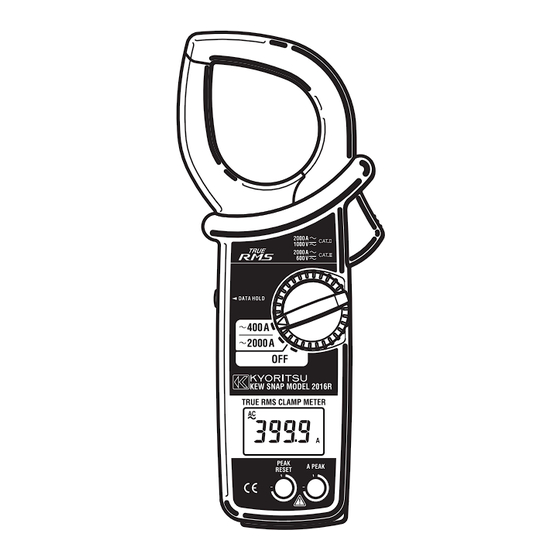













Need help?
Do you have a question about the KEW SNAP 2016R and is the answer not in the manual?
Questions and answers