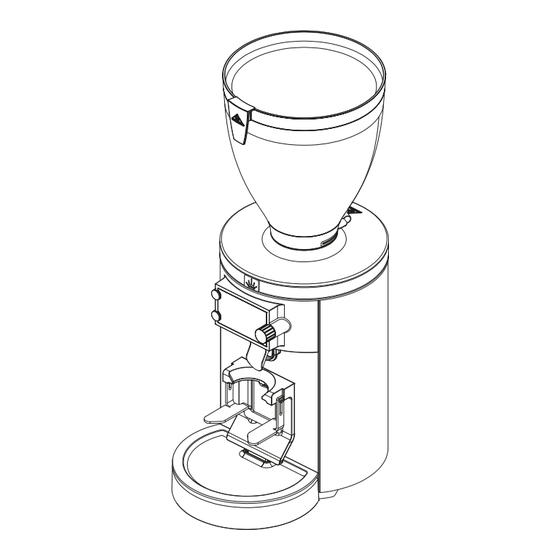
Table of Contents
Advertisement
Quick Links
Advertisement
Table of Contents

Summary of Contents for Mahlkonig E65W GbS
- Page 1 E65W GbS ORIGINAL INSTRUCTIONS www.mahlkoenig.com...
-
Page 2: Table Of Contents
Coffee grinder Contents Overview......3 Switching the grinder on and off..17 Scope of delivery / Parts ..6 Switching on the grinder Switching off the grinder General information .... .7 Adding the coffee beans .. -
Page 3: Overview
E65W GbS | EN Overview All illustrations are examples. Minor details of your grinder may differ. A ... - Page 4 Coffee grinder B C ...
- Page 5 E65W GbS | EN D E F G ...
-
Page 6: Scope Of Delivery / Parts
Coffee grinder Scope of delivery / Parts No. Name Bean hopper (with lid) Controller USB port On/off switch Power cable (with power plug) Release button (thermal overcurrent circuit-breaker) Screw for adjusting the portafilter support (left and right), 2× Weighing cell cover Collecting tray Portafilter support Portafilter intake Spout... -
Page 7: General Information
E65W GbS | EN General information Reading and storing the instructions Before you start using the Coffee grinder E65W GbS* read through the original instructions and the safety information carefully. Only then will you be able to use the Coffee grinder E65W GbS safely and without risk. -
Page 8: Explanation Of Symbols Used
Coffee grinder Explanation of symbols used The following symbols and signal words are used in these original instruc- tions, on the grinder, or on the packaging. WARNING! This signal word/symbol indicates a moderate risk, which, if not avoided, can lead to death or serious injury. CAUTION! This signal word/symbol indicates a low risk, which, if not avoided, can lead to minor or moderate injury. -
Page 9: Safety
E65W GbS | EN Safety Intended use The grinder is suitable exclusively for grinding whole roasted coffee beans. Do not use the grinder to grind other products or objects. The grinder is specified for use in the commercial sector, e.g. in commercial enterprises, restaurant kitchens, canteens and hospitals but not for continu- ous mass production (continuous operation). - Page 10 Coffee grinder – Do not operate the grinder above an altitude of 2,000 meters (approx. 6562 feet). – Do not immerse the grinder, the power cable or the power plug in water or any other liquids. – Do not clean the grinder with a water jet. –...
- Page 11 E65W GbS | EN WARNING! Danger for children and persons with reduced physical, sensory, or mental capacities (e.g. partially disabled persons, elderly per- sons with limited physical and mental capacities) or a lack of experience and knowledge (e.g. older children). – The grinder is not intended for use by children or persons with reduced physical, sensory, or mental capabilities or with a lack of experience and knowledge.
-
Page 12: Functioning Of The Grinder
Coffee grinder Functioning of the grinder Operating modes The grinder is primarily designed for grinding according to recipe. You can define up to six different recipes . When defining the recipes, you determine specifics such as the portion size and grinding degree (see p. 13 “Recipe specifics“). -
Page 13: Portafilter Detection
E65W GbS | EN Portafilter detection In the Portafilter detection mode, the grinder recognizes various portafilters by weight after insertion and automatically grinds the recipe assigned to the respective portafilter. The portafilters must first of all be registered and then assigned to a recipe. Recipe specifics You define the following recipe specifics for each recipe: •... -
Page 14: Grind-By-Sync
Coffee grinder Grind-by-Sync The grinder is equipped with the Grind-by-Sync technology which enables wireless communication between the grinder and espresso machine. With Grind-by-Sync, espressos with identical specifications can be reproduced at different locations by anyone who operates the appliances. The operator does not have to make any manual adjustments, since the intel- ligent algorithm precisely controls the distance between the grinding discs, i.e. -
Page 15: Commissioning
E65W GbS | EN Commissioning Checking the grinder and scope of delivery NOTE! Risk of damage! If you do not take care when opening the packaging with a sharp object (e.g. a knife) or you do not handle the grinder correctly when lifting it out of the packaging, the grinder may be damaged. -
Page 16: Basic Handling
Coffee grinder Basic handling Inserting/removing the hopper You require a slot screwdriver for screwing the securing screw for the bean hopper in and out (not supplied). Inserting the hopper 1. Ensure that the grinder is switched off (on/off switch (4) in the 0 position). 2. -
Page 17: Setting The Portafilter Support And Spout
E65W GbS | EN Setting the portafilter support and spout You will need a slot screwdriver to adjust the portafilter support (not supplied). Adjust the portafilter support (10) to the size of the portafilter of your coffee machine (see Fig. C): 1. Ensure that the grinder is switched off (on/off switch (4) in the 0 position). 2. -
Page 18: Adding The Coffee Beans
Coffee grinder Adding the coffee beans 1. Remove the lid from the bean hopper (1). 2. Pour whole roasted coffee beans into the bean hopper from above. The maximum fill amount should be approx. 1 cm below the edge of the bean hopper. The minimum filling quantity should be approx. -
Page 19: Using The Grinder
E65W GbS | EN Using the grinder NOTE! Risk of overheating! Exceeding the maximum permissible operating cycle can cause the grinder to overheat. – Do not exceed the maximum operating cycle (see p. 31 “Techni- cal data“). – Observe the recommended break when the maximum permissible operating cycle is reached (see p. 31 “Technical data“). -
Page 20: Grinding With Portafilter Detection
Coffee grinder 2. Push the portafilter all the way in between the portafilter intake (11) and the portafilter support (10) and release the portafilter. The grinder automatically starts grinding the selected recipe. The increasing grinding weight / grinding time are shown in the display (13) during the grinding process. -
Page 21: Emptying The Grinder
E65W GbS | EN Emptying the grinder You use the upper button (20) to empty the grinder. Apart from emptying, you can also use the upper button to man- ually grind additional minimum quantities after completion of the recipe grinding. 1. Push the portafilter all the way in between the portafilter intake (11) and the portafilter support (10) and release the portafilter. -
Page 22: Using The Main Menu / Making Settings
Coffee grinder Using the main menu / Making settings Opening and using the main menu You can retrieve appliance data and change settings via the main menu. You can also make some settings directly without going through the main menu (e.g. recipe customizations). You will find detailed information on the use of the main menu and the menu navigation in the software manual (see p. 7 “Software manual“). -
Page 23: Calibrating The Weighing Cell
E65W GbS | EN Calibrating the weighing cell The manufacturer recommends calibrating the weighing cell with a 1 kg calibrating weight*: • once a week or as required**, • after the portafilter support has been adjusted, • on repositioning the grinder. 1. -
Page 24: Cleaning The Surface Underneath The Grinder
Coffee grinder NOTE! Risk of damage! Improper handling can damage the grinder. – Do not use any harsh cleaning agents or sharp or metal cleaning tools such as knives, metal scouring pads, or similar. These can scratch the surface. – Do not clean the grinder with compressed air (e.g. with a com- pressed-air blow gun). -
Page 25: Cleaning The Spout System
E65W GbS | EN 3. Pull the collecting tray (9) forward and out of the grinder. Wipe the casing and the collecting tray with a damp cloth as necessary, but at least once a week. 4. The cover of the weighing cell (8) is fixed to the grinder by means of a magnetic holder. -
Page 26: Cleaning The Grinding Mechanism
Coffee grinder 4. Remove any excess beans from the hopper intake (15) (see Fig. B). 5. Reinsert the bean hopper and fix it with the securing screw (16) (see p. 16 “Inserting the hopper“). 6. Pour the coffee beans back into the bean hopper. 7. -
Page 27: Troubleshooting
E65W GbS | EN Troubleshooting Problem Cause Solution • The power plug » Insert the power plug into a properly grinder has not been installed socket. is not inserted. grinding, • The hopper is » Insert the bean hopper (see p. 16 the display not inserted. - Page 28 Coffee grinder Problem Cause Solution • The grinding » Set the coarsest grinding degree (= high- grinder is mechanism is est possible µm value) and initiate the humming blocked. grinding process. The grinder will free but not itself. Then reset the grinding degree to grinding.
- Page 29 E65W GbS | EN Problem Cause Solution • The grinding » Carry out fine calibration of the grinding grinder is discs are worn disc distance (p. 23 “Fine calibration of not grind- out or need to the grinding disc distance“) ing finely be readjusted.
- Page 30 Coffee grinder Problem Cause Solution The grind- • The environ- » Calibration of the weighing cell is neces- er’s dosing mental con- sary (see p. 23 “Calibrating the weighing accuracy is ditions have cell“). decreasing. changed, e.g. the installation location. • The calibration »...
-
Page 31: Technical Data
E65W GbS | EN Technical data Model: E65W GbS Voltage | frequency | phase | nominal power: 100 V | 50/60 Hz | 1~ 110–127 V | 60 Hz | 1~ 220–240 V | 50/60 Hz | 1~ Protection type: IPX1 Protection class: Back-up fuse: 16 A-slow/15 A Idle speed 50 Hz: 1400 rpm 60 Hz: 1700 rpm Noise emission (during grinding): 70 dBA Grinding capacity (fine–coarse): 3–4 g / s @ 60 μm*... -
Page 32: Disposal
Coffee grinder Disposal Disposing of the packaging Dispose of the packaging by correctly sorting the recyclable materi- als. Dispose of cardboard as paper waste and plastic as recyclable materials. Disposing of the grinder Electrical appliances are labeled with the symbol opposite. Used appliances may not be thrown into commercial/domestic waste! Consumers are legally obliged to dispose of old appliances sepa- rately from commercial/household waste, e.g. -
Page 33: Optional Accessories
E65W GbS | EN Our Application Consulting team will be happy to help you with any ques- tions you may have concerning our products and their accessories. » For all inquiries and spare parts orders, please be sure to include the article and serial number as stated on the grinder’s type plate. - Page 34 Hemro International AG Thurgauerstrasse 80 | 8050 Zurich, Switzerland T: +41 44 864 18 00 | F: +41 44 864 18 01 info@hemrogroup.com | www.hemrogroup.com...
















Need help?
Do you have a question about the E65W GbS and is the answer not in the manual?
Questions and answers