Table of Contents
Advertisement
Quick Links
Advertisement
Table of Contents

Summary of Contents for Codan Sentry 6172-MP
- Page 1 Sentry 6172-MP Sentry 6172-MP OPERATOR GUIDE...
- Page 2 No part of this manual may be reproduced, transcribed, translated into any language or transmitted in any form whatsoever without the prior written consent of Codan Communications. CODAN® and Sentry® are trademarks of Codan Limited. Other brand, product, and company names mentioned in this document are trademarks or registered trademarks of their respective holders.
-
Page 3: Table Of Contents
Sentry 6172-MP Operator Guide 1. TABLE OF CONTENTS: TABLE OF CONTENTS ......................1-3 ABBREVIATIONS & ACRONYMS ..................... 4 BRIEF OVERVIEW ........................5 ENHANCED FEATURES VIA OPTIONAL MODEMS ............ 5 MORE ABOUT THE FEATURES ..................5 ERGONOMIC COMPACT AND RUGGED DESIGN ......... 5 EASY ACCESS KEYPAD .................. - Page 4 REMOTE 2 WIRE BASIC OPERATION ............... 16 REMOTE 2 WIRE ADVANCED OPERATION ............16 FRONT LOADER (SCORPION) ..................16 SERIAL CONNECTIONS TO THE SENTRY 6172-MP RADIO .......... 17 SERIAL I/O........................17 USB ............................ 17 BOB (BREAK OUT BOX) ....................17 REMOTE 2/4 WIRE OPERATION ................
- Page 5 Sentry 6172-MP Operator Guide MEMORY ........................33 ENABLE / DISABLE RADIO PASSWORD ............... 33 ENABLE PASSWORD ..................33 DISABLE PASSWORD ..................34 ABOUT – SOFTWARE VERSIONS ................34 DATA TRANSFER ADVANCED SECTION ................35...
- Page 6 Sentry 6172-MP Operator Guide 2. ABBREVIATION AND ACRONYMS ACRONYM MEANING Advanced Encryption Standard Automatic link Establishment Amplitude Modulation Automatic Repeat Requests Command, Control, Communications, Computers & Intelligence Controlled Cryptographic Item CTCSS Continuous Tone Coded Squelch System (See PL) Continuous Wave...
-
Page 7: Brief Overview
ERGONOMIC COMPACT AND RUGGED DESIGN: At a mere 2 kg and with small dimensions, the Sentry 6172-MP is a light and small radio considering its features and output power for its class. This is an advantage for soldiers using the radio as a portable man pack when on-the-run advanced communications are required. -
Page 8: Extended Battery Life
DATA TRANSFER: The Sentry 6172-MP incorporates as a standard modem for texting at 1200/2400 bits per second using FSK/MSK. Higher rates and more features are available via an optional advanced tactical data modem to facilitate tactical messaging, chat, e-mail and situational awareness over a radio link. -
Page 9: Integrated Gps Receiver
PC INTERFACE: The Sentry 6172-MP radio can be connected to a PC via RS232 interface to perform all set up and operational features. C. REMOTE CONTROL OPTIONS... -
Page 10: Antenna Options
Sentry 6172-MP Operator Guide iii. ANTENNA OPTIONS: Band Specific Whip, Tuned Whips • Disk Cones • Specialized Antennas • ANTENNA SWITCH: 2 or 3 way coaxial switches. • RUGGED PC: Laptop, Tablets, Switches • MASTS: Portable tactical <9m •... -
Page 11: About The Radio User Interface
Sentry 6172-MP Operator Guide 4. ABOUT THE RADIO USER INTERFACE • FRONT KEY FUNCTIONS A. "Menu" the menu has 2 main pages. Press 1x for page 1 and 2x for page 2. Pressing “Menu” again will return to page 1. Press the “Esc” (H) to return to “Home Screen”... -
Page 12: Short Cut Keys On The Keypad
Sentry 6172-MP Operator Guide KEYPAD used for frequency input, typing messages and short cut keys from the home screen as explained below. J. Multi pin I/O connector Utility socket: Fischer DBPU-105A-102. K. GPS / GLONASS Satellite navigation antenna, SMA-Type female. -
Page 13: Powering The Radio Up
Coaxial cable can be connected with a normal BNC-Male connector. BATTERY: A 13Ah battery for the Sentry 6172-MP radio is available which twists onto the charger or to the base of the radio. Simply align the battery connector to the charger or radio receptacle at an angle of 45 degrees and twist clockwise, locking the battery into position. -
Page 14: Screen And Display Positions
Radio in Scrambled Mode. “S” next to “H”. Both can be on at the same time. The Internal Microphone is enabled, Handset/headset microphone is disabled. “M” Antenna Tuner in line. “T” (not installed in Sentry 6172-MP) Compander On “C”. Noise blanker enabled. “N”... -
Page 15: Basic Operations
Sentry 6172-MP Operator Guide Squelch enabled “V” for Syllabic (voice) squelch. Also “S” for RF level Squelch. Audio Volume level TX power setting. “18W” (max 20W) Battery Level [Full] or approximate half full: 6. BASIC OPERATIONS A. SWITCHING DISPLAY LIGHT ON To switch the display back light on for a short while, simply press the “Light”... -
Page 16: Changing Squelch
Sentry 6172-MP Operator Guide and High is the highest specified level for the applicable frequency range. The User option allows for 1 Watt steps from 1W to max power using the Freq- and Freq+ buttons. Press “Enter” to save the change, “Esc” to return to the home screen. -
Page 17: User Tips To Get The Best User Experience
Sentry 6172-MP Operator Guide I. USER TIPS TO GET THE BEST USER EXPERIENCE It is advised to PTT a radio for 1 full second before starting to talk. in the radio takes a few seconds to exit out of Standby Mode. -
Page 18: Programming / Control Accessories
Sentry 6172-MP Operator Guide After pressing the “Menu” button twice from the home screen will enable the operator to reach the level of option “Menus” and is discussed from left to right including each sub menu of each of the options extending into the NEXT page which can be navigated in a loop. -
Page 19: Remote 2 Wire Advanced Operation
9. SERIAL CONNECTIONS TO THE SENTRY 6172-MP RADIO There are 3 options to connect a PC / Tablet PC with Serial interface to the Sentry 6172-MP for programming, communication, command and control: A. -
Page 20: Ethernet
COM Port allocated and the COM port set up. A. SENTRY 6172-MP HOME PAGE On the Sentry 6172-MP application home page the user can click on the “Help” tag and follow in soft all the necessary steps required to:... - Page 21 Sentry 6172-MP Operator Guide 5) Send/receive: Instant Messages, • Text messages, • Data Files, • Captured pictures, • 6) Image capture, quality conversion before sending. 7) File compression before transfer.
-
Page 22: St Menu Options
Sentry 6172-MP Operator Guide MENU OPTIONS A. CHANNEL SET-UP Note: Only unlocked channels can be edited or changed. If a channel is set up for ALE or is locked by network planning, it cannot be edited from the radio keypad. Some changes can only be done by network planners using the radio programming application or the Scorpion fill device. -
Page 23: Antenna Selection
Sentry 6172-MP Operator Guide B. ANTENNA SELECTION There is no antenna tuning installed on the Sentry 6172-MP radio. The operator must select the correct antenna for the band to operate. C. SECURE OPTIONS All radios in a network must be set up with the same parameters to enable secure communications. -
Page 24: Voice Scrambling
Sentry 6172-MP Operator Guide VOICE SCRAMBLING: 1. To access voice scrambling press "MENU" once. 2. Press "SECURE" key (CH-) to open menu options. 3. Press "SCRAM" key to open Voice Scrambler options. 4. With the selector frame on "enable" press "ENTER" to switch scrambling "ON" or "OFF". -
Page 25: Ffh - Fast Frequency Hopping
Sentry 6172-MP Operator Guide 3. Select the TEXT MSG encryption as either OFF or AES 4. The AES Key is a pre-fixed key. FFH – FAST FREQUENCY HOPPING: NOTES: 1- GPS must be enabled and locked for synchronized FFH. See section 2.2.1. -
Page 26: Power Setting (Tx)
Sentry 6172-MP Operator Guide 6. The FFH 8 digit key for the day is required to enter. Then enter the correct hopping key (8 digits) and confirm with "ENTER". The network operator will decide the hopping key for a session, e.g. -
Page 27: Selcal
Sentry 6172-MP Operator Guide 2. Press "SQUELCH" key to open options. 3. Press “MODE” to select either RF Level “S”, or Syllabic Voice Detect “V”. FUTURE DEVELOPMENT SELCAL: WHAT IS SELCAL: The caller will call a target radio using a SELCAL ID which will open only the target radio squelch facilitating a private line. -
Page 28: Rf Lvl Or Syllabic Squelch
Sentry 6172-MP Operator Guide 4. See here a CTCSS tone of 150.1 Hz selected and switched on. TO MAKE A CTCSS CALL: Simply key the radio and only users with same PL will hear. iii. RF LVL OR SYLLABIC SQUELCH: 1. -
Page 29: Nd Menu Options And 3 Sub
Sentry 6172-MP Operator Guide 12. 2ND MENU OPTIONS AND 3 SUB PAGES Press “Menu” twice to open page 1 of 2 Menu options. A. TEXT MESSAGING The radio comes standard with the STD (Standard) modem. An OPT (optional enhanced modem) is also available. -
Page 30: Typing And Sending Text
Sentry 6172-MP Operator Guide TYPING AND SENDING TEXT: 1. To send a text message with the Standard modem press "MENU" 2x. 2. Select “TEXT” to open further options. 3. Select “WRITE” and if the modem is not enabled yet, the screen will pop up and warn the user to first enable the modem. -
Page 31: Reading, Replying And Forwarding Text
Sentry 6172-MP Operator Guide 9. Message is being sent. “SENDING ….. DONE! WAIT FOR DELIVERY….. SUCCESS” will appear once successfully delivered. To set the Radio ID press “MENU” x2, “ADV”,”NEXT”, “RADIO ID” to confirm radio ID. To enter a new Radio ID, press “Enter” then type the desired ID. The user must make sure to NOT change the ID if already part of other radios address book as it may lead to confusion. -
Page 32: Gps Settings
Sentry 6172-MP Operator Guide 7. Normal sending procedures follow. 8. To delete messages, follow protocol; select the “SEL” to delete a selected message, or “DELETE ALL” to delete all messages permanently. B. GPS SETTINGS The GPS is required for positional awareness, synchronization of FFH, ALE and data transmissions. -
Page 33: Radio Settings
Audio Sources (Handset, Built-In Microphone), Mic gain settings, Aux Audio Input and Output and Noise Reduction settings are set and adjusted here. JOGDIAL: Feature not supported on Sentry 6172-MP. DC OUT: Select DC OUT to enable/disable the 12VDC output on the multi pin connector on top to power small external 12V DC devices connected to radio –... -
Page 34: Miscellaneous - External Devices
Sentry 6172-MP Operator Guide MISCELLANEOUS – EXTERNAL DEVICES Select “MISC” to enable or disable the control of the general purpose Input and Output pins on the multi pin connector. External equipment like e.g. Tuners can be controlled through RS232 port via the multi pin plug on top of the radio. -
Page 35: Pc Connection
Sentry 6172-MP Operator Guide 2. By scrolling down to [ADVANCED] – Press ENTER and see a map of settings. 3. Select various options by pressing the button right below the 4 options: 1. Tuner option – Bypass, Fast, Slow (Recommended fast, option not installed in Sentry 6172-MP). -
Page 36: Memory
Sentry 6172-MP Operator Guide 2. Select Radio ID and note, or press “Enter” to edit with numeric keypad. 3. Press “Esc” to save and exit. I. MEMORY The radio memory may be formatted, cleared, saved, calibration data edited or factory setting can be applied. -
Page 37: Disable Password
Sentry 6172-MP Operator Guide the menu showing “ENABLED”. DISABLE PASSWORD: 1. Press “Menu” to Disable radio Pin. 2. Select “YES” and then enter the 4 digit PIN when requested. 3. You will be prompted to enter the current PIN Press “Enter” to confirm. -
Page 38: Data Transfer Advanced Section
The advanced TC-4 modem is optional and brings a lot of features to the radio. 3G-ALE text, chat, file transfer as utilized in the Leopard1 HF radio. (Not in SENTRY 6172-MP) HF Data Transfer as utilized in the Leopard1 HF radio. (Not in SENTRY 6172-MP) SSB up to 9,6 kbps ... - Page 39 This page is intentionally left blank...
- Page 40 Codan Communications DMCC 305-306 Tower BB1 Mazaya Business Avenue Jumeira Lake Towers UNITED ARAB EMIRATES T: +971 44 53 72 01 E: support@codancomms.com | sales@codancomms.com...
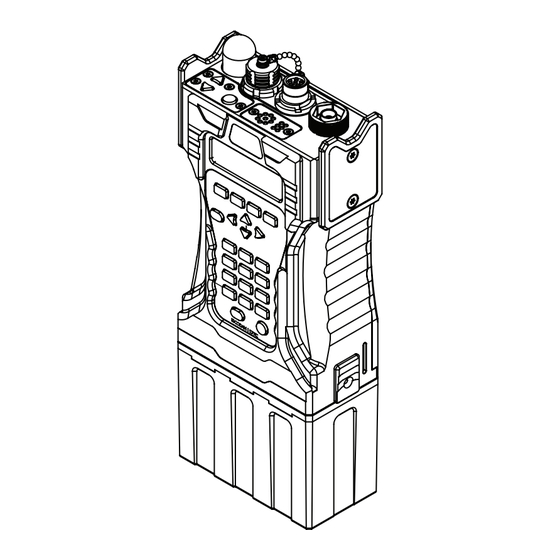




Need help?
Do you have a question about the Sentry 6172-MP and is the answer not in the manual?
Questions and answers