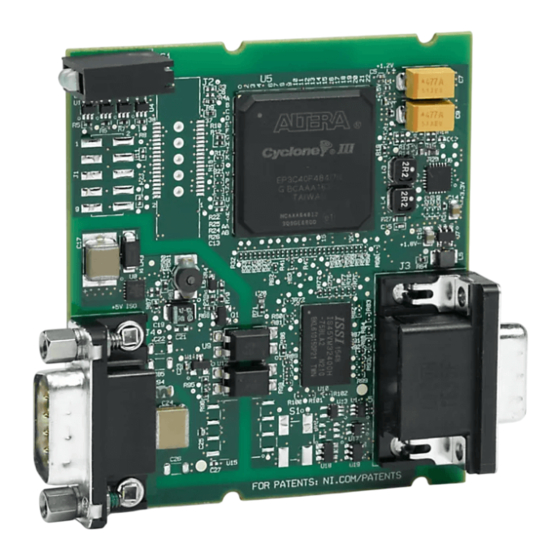
Table of Contents
Advertisement
Quick Links
NI sbRIO-9862
Flexible Data Rate C Series CAN Interface Module
A l l t r a d e m a r k s , b r a n d n a m e s , a n d b r a n d s a p p e a r i n g h e r e i n a r e t h e p r o p e r t y o f t h e i r r e s p e c t i v e o w n e r s .
• C r i t i c a l a n d e x p e d i t e d s e r v i c e s
• I n s t o c k / R e a d y - t o - s h i p
Artisan Scientific Corporation dba Artisan Technology Group is not an affiliate, representative, or authorized distributor for any manufacturer listed herein.
Limited Availability
New From Surplus Stock
Buy Today!
https://www.artisantg.com/96713-1
• We b u y y o u r e x c e s s , u n d e r u t i l i z e d , a n d i d l e e q u i p me n t
• F u l l - s e r v i c e , i n d e p e n d e n t r e p a i r c e n t e r
Advertisement
Table of Contents

Subscribe to Our Youtube Channel
Summary of Contents for National Instruments sbRIO-9862
- Page 1 NI sbRIO-9862 Flexible Data Rate C Series CAN Interface Module Limited Availability New From Surplus Stock Buy Today! https://www.artisantg.com/96713-1 A l l t r a d e m a r k s , b r a n d n a m e s , a n d b r a n d s a p p e a r i n g h e r e i n a r e t h e p r o p e r t y o f t h e i r r e s p e c t i v e o w n e r s .
- Page 2 GETTING STARTED GUIDE NI 9862 1-Port, High-Speed CAN Module 한국어 日本語 Français Deutsch 简体中文 ni.com/manuals hnology Group - Quality Instrumentation ... Guaranteed | (888) 88-SOURCE | www...
-
Page 3: Safety Guidelines
This document explains how to connect to the National Instruments 9862. The NI 9862 module requires the latest NI-XNET software to be installed. The latest version of the NI-XNET software is at ni.com/downloads. Before you begin, complete the software and Note hardware installation procedures in your chassis documentation. -
Page 4: Safety Guidelines For Hazardous Locations
Do not disconnect I/O-side wires or Caution connectors unless power has been switched off or the area is known to be nonhazardous. NI 9862 Getting Started Guide | © National Instruments | 3 hnology Group - Quality Instrumentation ... Guaranteed | (888) 88-SOURCE | www... -
Page 5: Special Conditions For Hazardous Locations Use In Europe And Internationally
Do not remove modules unless power has Caution been switched off or the area is known to be nonhazardous. Substitution of components may impair Caution suitability for Class I, Division 2. For Division 2 and Zone 2 applications, Caution install the system in an enclosure rated to at least IP54 as defined by IEC/EN 60079-15. - Page 6 The NI 9862 has one 9-pin male D-Sub connector that provides connections to a CAN bus. The NI 9862 has pins for CAN_H and NI 9862 Getting Started Guide | © National Instruments | 5 hnology Group - Quality Instrumentation ... Guaranteed | (888) 88-SOURCE | www...
- Page 7 CAN_L, to which you connect the CAN bus signals. Connect these signals using twisted-pair cable. The port has two common pins (COM) that are internally connected to the module’s isolated reference and serve as the reference ground for CAN_H and CAN_L. You can connect the CAN bus reference ground (sometimes referred to as CAN_V-) to one or both COM pins.
- Page 8 Table 1. Pin Assignments for the NI 9862 Connector Signal No Connection (NC) CAN_L SHLD CAN_H NI 9862 Getting Started Guide | © National Instruments | 7 hnology Group - Quality Instrumentation ... Guaranteed | (888) 88-SOURCE | www...
-
Page 9: Can Bus Topology And Termination
CAN Bus Topology and Termination A CAN bus consists of two or more CAN nodes cabled together. The CAN_H and CAN_L pins of each node are connected to the main CAN bus cable through a short connection known as a “stub.”... - Page 10 You can connect the NI 9862 port to any location on a CAN bus. Figure 2 shows one example of connecting the NI 9862 directly to one CAN node. NI 9862 Getting Started Guide | © National Instruments | 9 hnology Group - Quality Instrumentation ... Guaranteed | (888) 88-SOURCE | www...
- Page 11 Figure 2. Connecting the NI 9862 to a CAN Device (SHLD) (SHLD) CAN_H CAN_H Cable C Series (With Module CAN_L CAN_L Optional Shield) 10 | ni.com | NI 9862 Getting Started Guide hnology Group - Quality Instrumentation ... Guaranteed | (888) 88-SOURCE | www...
- Page 12 120 Ω nominal, 140 Ω max Length-related resistance 70 mΩ/m nominal Specific line delay 5 ns/m nominal NI 9862 Getting Started Guide | © National Instruments | 11 hnology Group - Quality Instrumentation ... Guaranteed | (888) 88-SOURCE | www...
-
Page 13: Termination Resistors
Termination Resistors The termination resistors (Rt) should match the nominal impedance of the CAN cable and therefore comply with the values in Table 3. The onboard, software-selectable termination has a nominal value of 120 Ω. If you are not using the onboard termination, use the values listed in Table 3. -
Page 14: Number Of Can Nodes
11898 signal level specifications. The NI 9862 electrical characteristics allow at least 110 CAN ports on a network. NI 9862 Getting Started Guide | © National Instruments | 13 hnology Group - Quality Instrumentation ... Guaranteed | (888) 88-SOURCE | www... - Page 15 NI 9862 Hardware Overview The NI 9862 has one full-featured CAN port that is isolated from the other modules in the system. The port has a Bosch DCAN CAN controller that is CAN 2.0B-compatible and fully supports both 11-bit and 29-bit identifiers. The port also has an NXP TJA1041AT High-Speed CAN transceiver that is fully compatible with the ISO 11898 standard and supports baud rates up to 1 Mbps.
-
Page 16: High-Speed Can Characteristics
CAN Supply voltage +9 to +30 VDC range (V ............MTBF Contact NI for Bellcore MTBF or MIL-HDBK-217F specifications. NI 9862 Getting Started Guide | © National Instruments | 15 hnology Group - Quality Instrumentation ... Guaranteed | (888) 88-SOURCE | www... -
Page 17: Power Requirements
Power Requirements ............Power consumption from 1 W max (active mode) chassis ............Thermal dissipation 1.25 W max (active mode) (at 70 °C) Physical Characteristics To clean the module, wipe it with a dry towel............Weight Approx. 144 g (5.0 oz) Safety Connect only voltages that are within the following limits: Maximum Voltage... - Page 18 Do not connect the NI 9862 to signals or use for Note measurements within Measurement Categories II, III, or IV. NI 9862 Getting Started Guide | © National Instruments | 17 hnology Group - Quality Instrumentation ... Guaranteed | (888) 88-SOURCE | www...
-
Page 19: Hazardous Locations
Hazardous Locations ............U.S. (UL) Class I, Division 2, Groups A, B, C, D, T4; Class I, Zone 2, AEx nA IIC T4 ............Canada (C-UL) Class I, Division 2, Groups A, B, C, D, T4; Class I, Zone 2, Ex nA IIC T4 ............ -
Page 20: Electromagnetic Compatibility
Online Product Certification section. For EMC compliance, operate this device with Note shielded cables. NI 9862 Getting Started Guide | © National Instruments | 19 hnology Group - Quality Instrumentation ... Guaranteed | (888) 88-SOURCE | www... -
Page 21: Online Product Certification
CE Compliance This product meets the essential requirements of applicable European Directives, as follows: • 2014/35/EU; Low-Voltage Directive (safety) • 2014/30/EU; Electromagnetic Compatibility Directive (EMC) • 94/9/EC; Potentially Explosive Atmospheres (ATEX) Online Product Certification Refer to the product Declaration of Conformity (DoC) for additional regulatory compliance information. -
Page 22: Shock And Vibration
30 g, 11 ms half sine; 50 g, 60068-2-27) 3 ms half sine; 18 shocks at 6 orientations NI 9862 Getting Started Guide | © National Instruments | 21 hnology Group - Quality Instrumentation ... Guaranteed | (888) 88-SOURCE | www... - Page 23 Environmental Refer to the manual for the chassis you are using for more information about meeting these specifications............Operating temperature -40 °C to 70 °C (IEC 60068-2-1, IEC 60068-2-2) ............Storage temperature -40 °C to 85 °C (IEC 60068-2-1, IEC 60068-2-2) ............
-
Page 24: Environmental Management
For more information about how to recycle NI products in your region, visit ni.com/ environment/weee. NI 9862 Getting Started Guide | © National Instruments | 23 hnology Group - Quality Instrumentation ... Guaranteed | (888) 88-SOURCE | www... -
Page 25: Worldwide Support And Services
China RoHS compliance, go to ni.com/environment/rohs_china Worldwide Support and Services The National Instruments website is your complete resource for technical support. At ni.com/support, you have access to everything from troubleshooting and application development self-help resources to email and phone assistance from NI Application Engineers. - Page 26 NI 9862 Getting Started Guide | © National Instruments | 25 hnology Group - Quality Instrumentation ... Guaranteed | (888) 88-SOURCE | www...
- Page 27 Refer to the NI Trademarks and Logo Guidelines at for information on ni.com/trademarks National Instruments trademarks. Other product and company names mentioned herein are trademarks or trade names of their respective companies. For patents covering National Instruments products/technology, refer to the appropriate location: Help»Patents in your software, file on your media, or the National Instruments Patent Notice at patents.txt...









Need help?
Do you have a question about the sbRIO-9862 and is the answer not in the manual?
Questions and answers