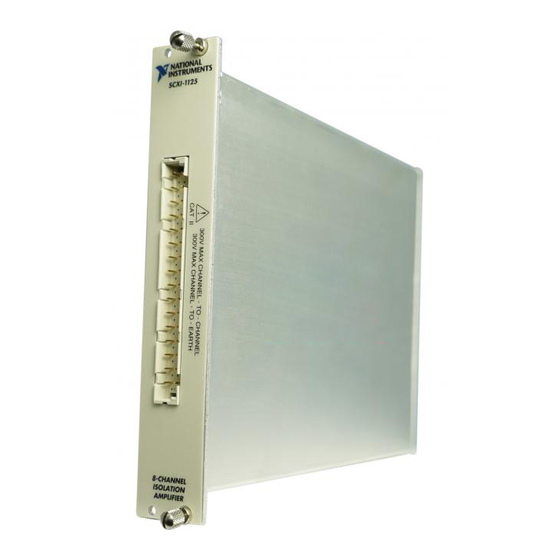
National Instruments SCXI-1125 User Manual
8-channel isolated analog input module
Hide thumbs
Also See for SCXI-1125:
- User manual (101 pages) ,
- Calibration procedure (18 pages) ,
- Getting started (158 pages)
Summary of Contents for National Instruments SCXI-1125
- Page 1 (217) 352-9330 | Click HERE Find the National Instruments SCXI-1125 at our website:...
- Page 2 SCXI ™ SCXI-1125 User Manual 8-Channel Isolated Analog Input Module SCXI-1125 User Manual July 1999 Edition Part Number 322425A-01...
- Page 3 Switzerland 056 200 51 51, Taiwan 02 2377 1200, United Kingdom 01635 523545 For further support information, see the Technical Support Resources appendix. To comment on the documentation, send e-mail to techpubs@natinst.com. © Copyright 1999 National Instruments Corporation. All rights reserved.
- Page 4 Important Information Warranty The SCXI-1125 is warranted against defects in materials and workmanship for a period of one year from the date of shipment, as evidenced by receipts or other documentation. National Instruments will, at its option, repair or replace equipment that proves to be defective during the warranty period.
- Page 5 This device complies with the FCC rules only if used with shielded interface cables of suitable quality and construction. National Instruments used such cables to test this device and provides them for sale to the user. The use of inferior or nonshielded interface cables could void the user’s authority to operate the equipment under the...
- Page 6 Conventions The following conventions are used in this manual: <> Angle brackets that contain numbers separated by an ellipsis represent a range of values associated with a bit or signal name—for example, DBIO<3..0>. » The » symbol leads you through nested menu items and dialog box options to a final action.
-
Page 7: Table Of Contents
Multiplexed Scanning in an SCXI Chassis..........1-5 Connecting the SCXI-1125 to a DAQ Device for Multiplexed Scanning in a PXI Combination Chassis......1-6 Connecting the SCXI-1125 to a DAQ Device for Parallel Scanning....1-7 Configuration and Self-Test...................1-8 Auto-Detecting Modules .................1-9 Manually Adding Modules................1-10 Configuring the SCXI-1125 ................1-11... - Page 8 Typical Uses ........................2-17 Temperature Measurements using Thermocouples ........2-17 Making High-Voltage Measurements ............. 2-20 Appendix A Specifications Appendix B Accessories Appendix C Connectors Appendix D Common Questions Appendix E Technical Support Resources Glossary Index SCXI-1125 User Manual viii www.natinst.com...
- Page 9 Input Signal Range Versus Gain (Including the SCXI-1327 Extended Range) ............A-1 Table B-1. Optional Accessories Available for the SCXI-1125 ......B-1 Table D-1. Comparison of the SCXI-1125 with the SCXI-1120 ......D-1 Table D-2. Digital Signals on the SCXI-1125............D-3 © National Instruments Corporation SCXI-1125 User Manual...
-
Page 10: Installing And Configuring The Scxi-1125
SCXI-1125, including installation of the latest version of NI-DAQ. After installing the software, install any DAQ devices, the SCXI-1125 hardware and its accessories, and then configure and test the SCXI-1125 to ensure that the installation is complete. © National Instruments Corporation... -
Page 11: Installing The Software
Install the NI-DAQ software that came with your DAQ device. NI-DAQ versions 6.6 or higher are required to configure and program your SCXI-1125 module. If you do not have NI-DAQ version 6.6 or higher, you can either contact a National Instruments sales... -
Page 12: Installing The Scxi-1125
The installer guides you through the rest of the installation process. Installing the SCXI-1125 The following section describes how to install your SCXI-1125 for use with SCXI chassis and National Instruments DAQ devices. Unpacking Your SCXI-1125 module is shipped in an antistatic package to prevent electrostatic damage to the module. -
Page 13: Figure 1-2. Installing The Scxi-1125 Module
Chapter 1 Installing and Configuring the SCXI-1125 Turn off the SCXI chassis. Do not insert the SCXI-1125 module into a chassis that is turned on. Insert the SCXI-1125 into an open slot in the SCXI chassis. Gently guide the module into the slot guides and push it to the back of the slot until the front face of the module is flush with the front of the chassis. -
Page 14: Connecting The Scxi-1125 To A Daq Device For Multiplexed Scanning In An Scxi Chassis
Connecting the SCXI-1125 to a DAQ Device for Multiplexed Scanning in an SCXI Chassis This configuration allows you to multiplex all eight input channels and the CJC channel of the SCXI-1125 into a single channel of your DAQ device. You need the following items for this installation: •... -
Page 15: Connecting The Scxi-1125 To A Daq Device For Multiplexed Scanning In A Pxi Combination Chassis
PXI Combination Chassis This configuration allows you to multiplex all eight channels and the CJC channel of your SCXI-1125 into a single channel of your DAQ device in a combination PXI chassis. You need the following items for this installation: •... -
Page 16: Connecting The Scxi-1125 To A Daq Device For Parallel Scanning
Connecting the SCXI-1125 to a DAQ Device for Parallel Scanning This configuration allows you to route all eight channels of your SCXI-1125 in parallel to eight input channels of the DAQ device to which it is connected. In this mode, you cannot directly access the CJC channel. -
Page 17: Configuration And Self-Test
Connect the other end of the cable to the National Instruments DAQ device that you want to use to access the SCXI-1125 in parallel mode. Connect additional SCXI-1125 modules intended for parallel mode operation by repeating steps 2 through 4. -
Page 18: Auto-Detecting Modules
Chapter 1 Installing and Configuring the SCXI-1125 You now have the choice of automatically detecting which modules are installed in the chassis or manually adding them. • If you have just added the chassis to Devices and Interfaces and are using an E Series or 1200 DAQ device, you can automatically detect the modules. -
Page 19: Manually Adding Modules
When you have completed configuration, click Finish. If you need to manually install more SCXI-1125 modules in your chassis, repeat steps 3 through 5 to configure each module. Your SCXI chassis and SCXI module(s) should now be configured properly. -
Page 20: Configuring The Scxi-1125
Chapter 1 Installing and Configuring the SCXI-1125 Configuring the SCXI-1125 To configure your SCXI-1125 after auto-detection, or to alter your original configuration selections, you must use the configuration utility in Measurement & Automation Explorer. Perform the following steps to configure your SCXI-1125: Run Measurement &... -
Page 21: Self-Test Verification
Make sure the cable between the SCXI chassis and DAQ device is properly connected. Inspect the cable for any bent pins. Make sure you are using the correct National Instruments cable assembly. Test your DAQ device to verify it is working properly. See your DAQ device user manual for more information. -
Page 22: Removing The Scxi-1125
Common Questions, for more information. Removing the SCXI-1125 This section will show you how to remove the SCXI-1125 from an SCXI chassis. Removing the SCXI-1125 from an SCXI Chassis Only a qualified person who has read and understands all the safety information in this manual should remove an SCXI module. -
Page 23: Figure 1-4. Removing The Scxi-1125
SCXI module or terminal block. Remove any terminal block that connects to the SCXI-1125. Turn off the SCXI chassis power. Do not remove the SCXI-1125 module from a chassis that is turned on. Rotate the thumbscrews securing the SCXI-1125 to the chassis counter-clockwise until they are loose, but do not completely remove the thumbscrews. -
Page 24: Removing The Scxi-1125 From Measurement & Automation Explorer
Chapter 1 Installing and Configuring the SCXI-1125 Removing the SCXI-1125 from Measurement & Automation Explorer To remove a module from Measurement & Automation Explorer, follow the steps that follow after entering the Measurement & Automation Explorer utility: Display the list of installed devices and interfaces by clicking the + next to the Devices and Interfaces icon. - Page 25 Connections, including power signals to ground and vice versa, that exceed any of the maximum signal ratings on the SCXI-1125 can damage any or all of the modules in the same SCXI chassis, the host computer, and the SCXI-1125 module itself. National Instruments is not liable for any damages or injuries resulting from incorrect signal connections.
-
Page 26: Using The Scxi-1125
This chapter discusses how to take measurements using the SCXI-1125. The two major modes of operation, multiplexed mode and parallel mode, are discussed, along with how to connect signal sources to the SCXI-1125. Advanced operations such as offset nulling, calibration, and using the CJC channel are discussed as well. -
Page 27: Ground-Referenced Signal
SCXI-1125, as shown in Figures 2-4 and 2-5. Note that a resistor is connected across the input terminals of the channel to DC reference the input stage of the SCXI-1125. You do not need to use a bias resistor with the SCXI-1327 terminal block when the 100:1... - Page 28 Hooking up external signals to these pins can damage your SCXI-1125 module. © National Instruments Corporation SCXI-1125 User Manual...
- Page 29 Chapter 2 Using the SCXI-1125 CH0+ CH0– CH1+ CH1– CH2+ CH2– CH3+ CH3– CH4+ CH4– CH5+ CH5– CH6+ CH6– CH7+ CH7– RSVD RSVD RSVD RSVD +5 V CJTEMP CHSGND RSVD - This symbol indicates that no physical pin is present Figure 2-1.
-
Page 30: Figure 2-2. Connecting A Ground-Referenced Signal
Chapter 2 Using the SCXI-1125 High Module Figure 2-2. Connecting a Ground-Referenced Signal – – Module Figure 2-3. Connecting a Floating Signal bias – – Module Figure 2-4. Connecting a Floating AC-Coupled Signal © National Instruments Corporation SCXI-1125 User Manual... -
Page 31: Temperature Sensor Connection
Installing and Configuring the SCXI-1125. Using this mode of operation, you can scan all input channels of the SCXI-1125 into one output channel that is read by the National Instruments DAQ device. You can also multiplex the CJC channel that connects to a sensor on the SCXI terminal block for making temperature measurements. - Page 32 512 channels per chassis. You can randomly scan the channels on the SCXI-1125, meaning channels can be in any order and occur multiple times in a single scan. When performing multiple scans, the list pointer of the module automatically wraps around and starts scanning with the first channel in the scan list.
-
Page 33: Using Software For Multiplexed Scanning
Chapter 2 Using the SCXI-1125 AOGND AOGND MCH0+ MCH0– MCH1+ MCH1– MCH2+ MCH2– MCH3+ MCH3– MCH4+ 11 12 MCH4– MCH5+ 13 14 MCH5– 15 16 MCH6+ MCH6– MCH7+ MCH7– 17 18 OUTREF 19 20 21 22 23 24 DIGGND SERDATIN... -
Page 34: Labview And The Scxi Channel String
DAQ device to be automatically set to fit the input limits parameter. When this specifier is omitted, the default gain on the DAQ device, usually the lowest gain, is used, but the SCXI-1125 gain is adjusted to fit the input limits. © National Instruments Corporation... -
Page 35: Labview And The Virtual Channel String
If the scaling changes or you want to connect a different sensor to your SCXI-1125, no changes are needed in the application. All that is required is creating a different virtual channel and using its name in the channel string. -
Page 36: Performing A Multiplexed Scan
You cannot mix virtual channels with the SCXI channel strings shown in the previous section. To create a virtual channel for the SCXI-1125, insert a new analog input channel in the Data Neighborhood path in Measurement & Automation Explorer, name it, and then follow the software prompts to create virtual temperature channels, voltage channels, or customized analog input channels. -
Page 37: C And Low-Level Daq Functions
Theory of Parallel Hardware Operation In this mode, the MCH0 signal on the rear signal connector is configured as the output of the SCXI-1125 analog input channel 0. The rear signal connector carries each of the analog outputs of the SCXI-1125 to the connected DAQ device. -
Page 38: Using Software For Parallel Scanning
C and Parallel Mode When using a C-based ADE, you need no special steps for configuring the chassis, the SCXI-1125, or the DAQ device for parallel scanning. You still have to configure the gain and filter settings by using SCXI_Set_Gain . -
Page 39: Calibration
Due to the nature of the analog circuitry in your SCXI-1125 module, gain errors tend to be more stable over time, therefore requiring less frequent calibration. -
Page 40: One-Point Offset Calibration
Chapter 2 Using the SCXI-1125 One-Point Offset Calibration To perform offset calibration on your module, follow this procedure if you are using LabVIEW: Make sure the DAQ device or DMM you are using has a valid calibration and meets the accuracy specifications for your application. -
Page 41: Two-Point Gain And Offset Calibration
Two-Point Gain and Offset Calibration If you also need to calibrate the gain constants on the SCXI-1125, you must use an external reference to perform a two-point calibration. Please see the SCXI-1125 Calibration Procedures document for more information on doing an external two-point gain and offset calibration. -
Page 42: Typical Uses
Most SCXI terminal blocks available for the SCXI-1125 contain a cold-junction temperature sensor. This sensor connects to a special channel on the SCXI-1125 used for measuring the ambient temperature inside the terminal block close to where the thermocouple connects to the screw terminals. - Page 43 After determining the range necessary for your application, you can apply the measurement accuracy specifications of the SCXI-1125 such as offset error, gain error, and noise to determine how these will affect your temperature measurement. Next, you must consider the accuracy of your cold-junction sensor and incorporate this into the total temperature error of your reading.
- Page 44 Using the SCXI-1125 The following guide shows how to calculate the overall temperature error using the SCXI-1125 with an E Series MIO DAQ device: Based on the required temperature range and the type of sensor, determine the gain to use. For example, using a K-type thermocouple with a required temperature range of 0 to 100 °C, the corresponding...
-
Page 45: Making High-Voltage Measurements
Using the SCXI-1125 Making High-Voltage Measurements Another common use of the SCXI-1125 is to make measurements up to 300 Vrms for AC line measurements. Making measurements beyond ± 5 V requires use of the SCXI-1327 attenuator terminal block. The terminal block has a switchable attenuator for choosing between no attenuation or 100:1 attenuation. -
Page 46: Table A-1. Input Signal Range Versus Gain (Including The Scxi-1327 Extended Range
Specifications This appendix lists the specifications for the SCXI-1125 modules. These specifications are typical at 25 °C unless otherwise noted. Input Characteristics Table A-1. Input Signal Range Versus Gain (Including the SCXI-1327 Extended Range) Overall Overall Voltage SCXI-1125 Terminal Block... -
Page 47: Appendix A Specifications
With SCXI-1327 ......±0.51 mV/gain RTI Maximum ........±3.0 mV/gain RTI 30 days after calibration ..±0.3 mV/gain RTI 90 days after calibration ..±0.6 mV/gain RTI 30 days after calibration ..±0.4 mV/gain RTI 90 days after calibration ..±0.7 mV/gain RTI SCXI-1125 User Manual www.natinst.com... - Page 48 CMRR (50/60Hz) 4 Hz filter enabled......160 dB 10 kHz filter enabled....... 100 dB Input/output range Minimum ........±5.0 V Output impedance Multiplexed output mode....100 Ω Parallel output mode ....... 330 Ω © National Instruments Corporation SCXI-1125 User Manual...
- Page 49 Gain (500) ........2.2 µV Gain (1000) ......2.0 µV Gain (2000) ......1.9 µV Stability Recommended warm-up time....15 minutes Offset drift ..........(±20 ±220/gain) µV/°C Gain drift..........±20 ppm/°C Physical Dimensions ..........3.0 by 17.2 by 20.3 cm (1.2 by 6.9 by 8.0 in.) SCXI-1125 User Manual www.natinst.com...
- Page 50 Approved for altitudes up to 2000 m Installation Category II Pollution Degree 2 Indoor use only 1 When the SCXI-1125 is used with the SCXI-1305 terminal block, the maximum working voltage cannot exceed 30 V and 42.4 V , or 60 VDC.
-
Page 51: Appendix B Accessories
Accessories This section lists and describes the optional accessories available with the SCXI-1125. Table B-1. Optional Accessories Available for the SCXI-1125 Terminal Block Type CJC Sensor Special Functionality SCXI-1305 BNC connectors, None Selectable AC/DC coupling front mounting SCXI-1320 Screw terminals,... - Page 52 IC sensor. • The SCXI-1327 terminal block has a 100:1 attenuator selectable on a per channel basis extending the SCXI-1125 analog input range above ±5 V up to 300 V . The SCXI-1327 terminal block also has an IC sensor for providing CJC for temperature measurements.
-
Page 53: Appendix C Connectors
The front signal connector (FSC) is a special 32-pin DIN C male front connector used for connecting analog input signals, including the CJC, to the analog circuitry of the SCXI-1125. The FSC is shown in Figure 2-1. As shown, the FSC allows access to the eight differential analog input signals. - Page 54 SCXI-1125. The SCANCLK and SYNC signals are the signals necessary for multiplexed mode scanning. If the DAQ device is connected to the SCXI-1125, these digital lines are unavailable for general-purpose digital I/O. SCXI-1125 User Manual...
-
Page 55: Table D-1. Comparison Of The Scxi-1125 With The Scxi-1120
Common Questions This appendix lists common questions related to the use of the SCXI-1125. The SCXI-1125 is backward compatible with the SCXI-1120, but what are the major differences between the SCXI-1120 and the SCXI-1125? Table D-1 compares the major specifications and features of the two modules. - Page 56 Can I use the unused analog input channels of the DAQ device if I am directly cabled to the SCXI-1125? It depends. The SCXI-1125 always outputs channels 1 through 7 to the rear signal connector to permit parallel mode scanning. If you are using a 16-channel (8 differential inputs) DAQ device, all DAQ channels are unusable for general-purpose analog input.
-
Page 57: Table D-2. Digital Signals On The Scxi-1125
Which digital lines are unavailable on the DAQ device if I am cabled to an SCXI-1125 module? Table D-2 shows the digital lines that are used by the SCXI-1125 for communication and scanning. These lines are unavailable for general- purpose digital I/O if the SCXI-1125 is connected to the DAQ device. - Page 58 Appendix D Common Questions In LabVIEW, can I use the calgnd channel string when the SCXI-1125 is in parallel mode? Yes, the SCXI-1125 can be autozeroed in LabVIEW when using the module in parallel mode. In LabVIEW, can I use a VI to change my filter setting? No, currently there is no VI available to do this.
- Page 59 Technical Support Resources This appendix describes the comprehensive resources available to you in the Technical Support section of the National Instruments Web site and provides technical support telephone numbers for you to use if you have trouble connecting to our Web site or if you do not have internet access.
- Page 60 If you have trouble connecting to our Web site, please contact your local National Instruments office or the source from which you purchased your National Instruments product(s) to obtain support. For telephone support in the United States, dial 512 795 8248. For...
- Page 61 Numbers/Symbol percent ° degrees Ω ohms +5 V (signal) +5 VDC source signal amperes alternating current AC coupled allowing the transmission of AC signals while blocking DC signals analog-to-digital application development environment © National Instruments Corporation SCXI-1125 User Manual...
- Page 62 (dB) common mode voltage code width the smallest detectable change in an input voltage of a DAQ device cold-junction a method of compensating for inaccuracies in thermocouple circuits compensation SCXI-1125 User Manual www.natinst.com...
- Page 63 Deutsche Industrie Norme digital I/O digital multimeter DTEMP direct temperature sensor signal EEPROM electrically erasable programmable read-only memory—ROM that can be erased with an electrical signal and reprogrammed electromechanical compliance electromagnetic interference © National Instruments Corporation SCXI-1125 User Manual...
- Page 64 This protects you and your computer from large voltage spikes and makes sure the measurements from the DAQ device are not affected by differences in ground potentials. SCXI-1125 User Manual www.natinst.com...
- Page 65 , when used with B to quantify data or computer memory MCHx+ positive analog output channel number signal MCHx- negative analog output channel number signal multifunction I/O most significant bit MTEMP multiplexed temperature sensor signal (see CJTEMP) © National Instruments Corporation SCXI-1125 User Manual...
- Page 66 NI-DAQ National Instruments driver software for DAQ hardware noise an undesirable electrical signal—Noise comes from external sources such as the AC power line, motors, generators, transformers, fluorescent lights,...
- Page 67 DAQ boards in the noisy PC environment SCXIbus the analog bus where SCXI analog signals are routed SERDATOUT serial data out to cabled DAQ device © National Instruments Corporation SCXI-1125 User Manual...
- Page 68 SCXI-1125 User Manual www.natinst.com...
- Page 69 1-10 ground-referenced signal connection reconfiguration of SCXI-1125, 1-11 (figure), 2-5 SCXI-1200 device for use with accessories for SCXI-1125, B-1 to B-2 SCXI-1125, D-2 amplifier characteristics, A-3 self-test verification, 1-12 analog input channels on DAQ device, steps for, 1-8 to 1-9...
- Page 70 A-1 to A-2 unavailable digital lines, D-3 installation, 1-3 to 1-8 unused analog input channels, D-2 to D-3 connecting SCXI-1125 to DAQ device for DC voltage connections. See AC and DC multiplexed scanning voltage connections. in PXI combination chassis,...
- Page 71 LabVIEW and virtual channel string, 2-10 to 2-11 safety information, 1-15 to 1-16 safety specifications, A-5 SCXI channel string, 2-9 to 2-10 National Instruments Web support, E-1 to E-2 SCXI-1120, compared with SCXI-1125 (table), D-1 to D-2 NI-DAQ version required, D-2 SCXI-1125...
- Page 72 2-10 to 2-11 LabVIEW and virtual channel string, 2-10 to 2-11 parallel scanning operations C and parallel mode, 2-13 Web support from National Instruments, LabVIEW and parallel mode, 2-13 E-1 to E-2 software-related resources, E-2 online problem-solving and diagnostic...










Need help?
Do you have a question about the SCXI-1125 and is the answer not in the manual?
Questions and answers