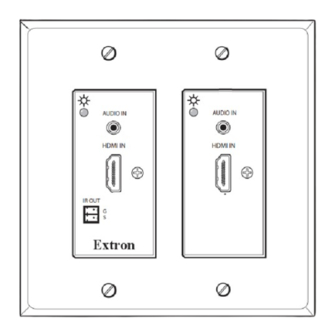
Advertisement
Quick Links
PVT HD • Setup Guide
IMPORTANT NOTE:
Go to
www.extron.com
before connecting the product to the power source.
The PVT HD is a 2-gang AV wallplate for PlenumVault
HDMI/DVI video with analog stereo audio signals to a PVS 407D PoleVault switcher up to 150 feet away over shielded twisted pair
(XTP DTP 24) cable. The PVT has two HDMI connectors, two audio input jacks, and one IR connector.
NOTE:
This device is compatible with only the PVS 407D. It is not compatible with the PVS 405D or other XTP/DTP devices.
A
AUDIO IN
HDMI IN
IR OUT
B
G
S
Figure 1.
PVT HD Front and Rear Panels
Installation
NOTES:
• Install the wallplate directly into the wall using the
supplied mud ring or a UL Listed 2-gang junction box
(not supplied) such as a RACO 232, following the
steps below.
• If installing a junction box, allow enough depth for the
wallplate and cables. Take into consideration the bend
radius of the cable, providing suitable strain relief and
maintaining the cable bend. Do not bend the cables 90
degrees.
• Conduit and conduit adapters should be used.
1.
Using the mud ring or a junction box as a guide, mark the
edges and cut out the material within the marked area of the
mounting location.
2.
Perform one of the following:
•
Insert the mud ring into the opening, rotate the locking
arms, and secure it with the supplied screws.
•
Insert the wall box and secure it with nails or screws.
3.
Run the XTP DTP 24 cable from the PVS 407D switcher
towards the PVT location from behind the wall.
for the complete user guide, installation instructions, and specifications
AUDIO IN
HDMI IN
PVT OUT port
C
and WallVault
systems that support the PVS 407D switcher. It passes
®
®
(at Rear)
D
XTP DTP 24 Cable
from PVS 407D Switcher
Figure 2.
Audio inputs
A
IR output
B
HDMI inputs
C
PVT output
D
Wall
Mud Ring
Extron
PVT HD
D IO
A U
M I
IN
IN
D IO
H D
A U
M I
IN
H D
T
O U
IR
G
S
Mud Ring Installation and Unit Mounting
Faceplate
IN
1
Advertisement

Subscribe to Our Youtube Channel
Summary of Contents for Extron electronics PVT HD
- Page 1 The PVT HD is a 2-gang AV wallplate for PlenumVault and WallVault systems that support the PVS 407D switcher. It passes ®...
- Page 2 Pins: Thread the cable through the mud ring or wall box. TIA/EIA T 1 2 3 4 5 6 7 8 568 B Provide strain relief to the cable, and maintain optimum cable bend radius. Wire color White-orange Orange NOTES: White-green •...











Need help?
Do you have a question about the PVT HD and is the answer not in the manual?
Questions and answers