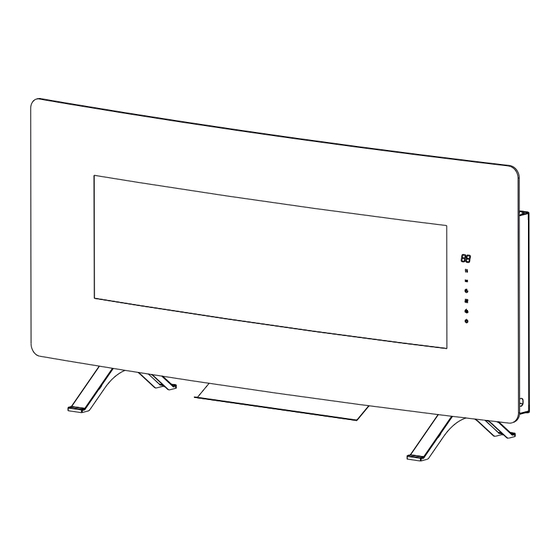
Table of Contents
Advertisement
Quick Links
ELECTRIC FIREPLACE
HOMEOWNERS OPERATING MANUAL
MODELS: E42C
E48C
261046
CONSUMER SAFETY INFORMATION: PLEASE READ THIS
MANUAL BEFORE INSTALLING AND OPERATING THIS APPLIANCE.
FAILURE TO FOLLOW THESE INSTRUCTIONS MAY RESULT IN A
POSSIBLE ELECTRIC SHOCK, FIRE HAZARD, AND/OR INJURY AND
WILL VOID THE WARRANTY.
WARNING: IF THE INFORMATION IN THIS MANUAL IS NOT
FOLLOWED, AN ELECTRIC SHOCK OR FIRE MAY RESULT IN
PROPERTY DAMAGE, PERSONAL INJURY, OR LOSS OF LIFE.
REFERENCE.
Advertisement
Table of Contents

Summary of Contents for Dimplex E42C
- Page 1 ELECTRIC FIREPLACE HOMEOWNERS OPERATING MANUAL MODELS: E42C E48C 261046 CONSUMER SAFETY INFORMATION: PLEASE READ THIS MANUAL BEFORE INSTALLING AND OPERATING THIS APPLIANCE. FAILURE TO FOLLOW THESE INSTRUCTIONS MAY RESULT IN A POSSIBLE ELECTRIC SHOCK, FIRE HAZARD, AND/OR INJURY AND WILL VOID THE WARRANTY.
-
Page 2: Important Instructions
IMPORTANT INSTRUCTIONS Read this manual before attempting • Do not insert or allow foreign objects to enter any ventilation or exhaust to install or use the electric fireplace. opening as this may cause an electric Always comply with the warnings and shock, fire, or damage the fireplace. -
Page 3: Fcc Compliance
IMPORTANT INSTRUCTIONS FCC Compliance • Always connect to properly grounded outlets. CAUTION: This equipment has been tested and found to comply with the limits for • Do not run cord under carpeting. Class B digital devices, pursuant to part 15 Do not cover cord with throw rugs, of the FCC rules. -
Page 4: Specifications
Specifications Electrical Dimensions Voltage: 120VAC 60Hz E42C Watts: 1400 Watts Amps: 12 A Width: 42" (106.7 cm) Wiring: Plug-In Height: 18-1/8" (46.0 cm) Bulb Type: LED Height with feet: 20-7/8" (52.9 cm) Depth: 5" (12.8 cm) Approvals: Depth with feet: 10-7/8" (27.6 cm) Weight 29lbs (15.3 kg) -
Page 5: Installation
Installation GROUNDING INSTRUCTIONS • This product is equipped with a cord that has an equipment-grounding conductor and a grounding plug. The plug must be plugged into an appropriate outlet that is properly installed and grounded in accordance with all local codes and ordinances. Grounding •... -
Page 6: Package Contents
Package Contents Tools required (not included) -
Page 7: Wall Mount Installation
Installation WALL-MOUNT INSTALLATION IN | PO | PLG (127 cm) MINIMUM / MÍNIMA IN | PO | PLG 91 cm MINIMUM / MÍNIMA... - Page 8 Installation Wall...
- Page 9 Installation Wall TABLE TOP INSTALLATION...
- Page 10 Installation Remove screw and save for step 3 Replace screw from step 2...
- Page 11 Installation Feet...
-
Page 12: Operation
Operation The wall-mount fireplace can be operated with the multi–function IR remote control or from the touchscreen controls on the front glass of the fireplace. Once the fireplace is turned on the digital display and the control icons on the front glass will illuminate. -
Page 13: Power On/Off
Operation POWER ON/OFF The Power ON/OFF button turns the fireplace ON and OFF. When the fireplace is OFF, pressing the Power ON/OFF button on the remote control or touching the icon on the front glass will turn ON the fireplace. If the Power ON/OFF button is pressed again within 10 seconds it will turn OFF the fireplace. -
Page 14: Timer Control
Operation Changing the temperature unit (°C °F): With Heat ON and display showing the set temperature, press and hold the Power ON/OFF button on the touchscreen for 5 seconds. The display will flash 3 times and units will switch from °F to °C or °C to °F. This can only be done through the touchscreen controls. -
Page 15: Backlight Control
Operation Use the Level Selection button while d1 is displayed to change the speed of the color rotation: 1- Low, 2-Medium, 3- High. BACKLIGHT CONTROL The backlight control button is used to turn on and change the color of the backlight. -
Page 16: Maintenance
Maintenance • Clean the metal trim using a water-dampened soft, clean cloth. DO NOT use brass polish or household cleaners as these products will damage the metal trim. • The motors used on the fan and the flame generator assembly are pre-lubricated for extended bearing life and require no further lubrication. -
Page 17: Disposal Of Used Batteries
Maintenance Disposal of Used Batteries Batteries may contain hazardous substances that could be endangering to environment and human health. • This symbol marked on the battery and/or packaging indicates that used batteries shall not be treated as municipal waste. Instead they shall be left at the appropriate collection point for recycling.










Need help?
Do you have a question about the E42C and is the answer not in the manual?
Questions and answers