Table of Contents
Advertisement
Quick Links
W70B Quick Start
W70B Quick Start
Package Contents
Package Contents
Assemble W70B
Assemble W70B
Procedure
Procedure
1. Connect the base station power and the network using method a or method b.
Method A - AC Power Option
Method A - AC Power Option
TIP
TIP
If you choose method a, use Yealink supplied power adapter (5V/1.2A). A third-party power adapter
may damage the device.
If you choose method b, you do not need to connect the power adapter. Make sure the hub/switch is
PoE-compliant.
Method B - PoE (Power over Ethernet) Option
Method B - PoE (Power over Ethernet) Option
1
W70B Quick Start
Advertisement
Table of Contents

Summary of Contents for Yealink W70B
- Page 1 Method B - PoE (Power over Ethernet) Option TIP If you choose method a, use Yealink supplied power adapter (5V/1.2A). A third-party power adapter may damage the device. If you choose method b, you do not need to connect the power adapter. Make sure the hub/switch is...
- Page 2 Remove the Base Stand (Wall-Mount Installation Wall-Mount Installation) Attach the base station.  Attach the base station.png) Hardware & LED Introduction Hardware & LED Introduction After the base station starts up successfully and the handset is registered to the base station, all LEDs on the base...
- Page 3 Register Devices to W70B Register Devices to W70B Register Devices to W70B for more information. The table below lists the available devices that can be registered to W70B: Supported Devices Supported Devices Maximum Number of Paired Devices (Simultaneously) Maximum Number of Paired Devices (Simultaneously)
- Page 4 3. Click Login Login. Register Accounts on W70B Register Accounts on W70B You can register SIP accounts (including third-party services, like CUCM) on W70B. Before you begin Before you begin The number of registered accounts must meet the following requirements:...
- Page 5 WHM621/WHD622 with Charging Cable/WHM631 with Charging Cable Cable Procedure Procedure 1. Log in to the web user interface of W70B as an admin. 2. Go to Account Account > Register Register. 3. Enter the account and server information. 4. Click Confirm...
- Page 6 You can only assign one outgoing line and one incoming line for the CP930W, and make sure that the outgoing line and the incoming line are the same lines. 1. Log in to the web user interface of W70B as an admin. 2. Go to Account Account >...
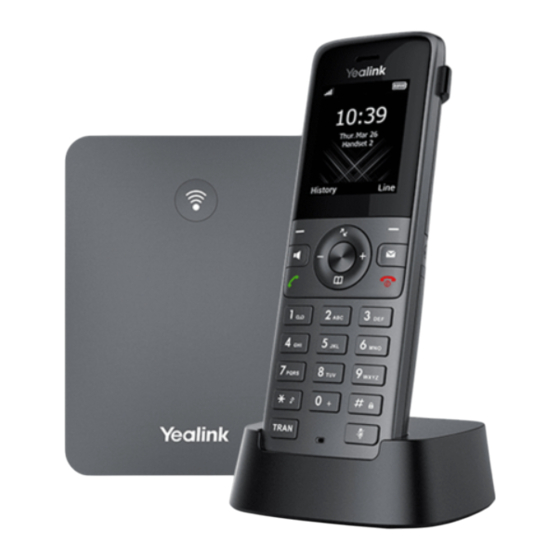















Need help?
Do you have a question about the W70B and is the answer not in the manual?
Questions and answers