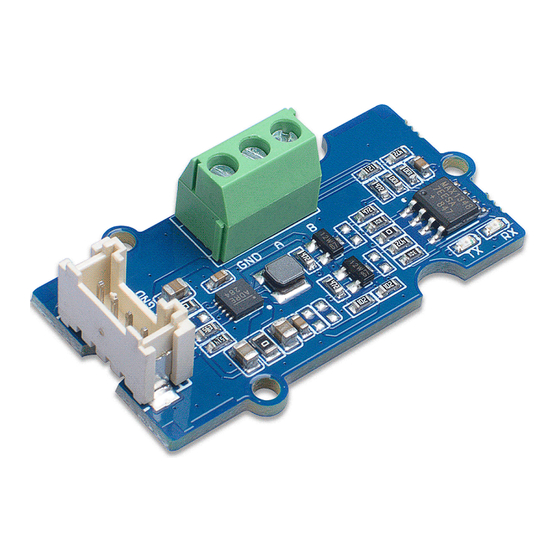
Advertisement
7/23/22, 9:21 PM
Grove - RS485
The Grove RS-485 allows your Arduino connect with RS-485 device
easily, you just need to plug and play. This module is highly stable
and supports error-free transmission of 500k bps.
RS485 is cost-effective solution in serial communication, it can be
used to data rate at 10Mbit/s or distance up to 1200m at lower
speed.
https://wiki.seeedstudio.com/Grove-RS485/
Grove - RS485 - Seeed Wiki
1/9
Advertisement
Table of Contents

Summary of Contents for Seeed Grove RS485
- Page 1 7/23/22, 9:21 PM Grove - RS485 - Seeed Wiki Grove - RS485 The Grove RS-485 allows your Arduino connect with RS-485 device easily, you just need to plug and play. This module is highly stable and supports error-free transmission of 500k bps.
-
Page 2: Speci Cation
7/23/22, 9:21 PM Grove - RS485 - Seeed Wiki [https://www.seeedstudio.com/Grove-RS485-p-2924.html] Version Product Version Changes Released Date Grove - RS485 Initial Nov 2018 Features Supply voltage: 3.3V/5V Interface: UART 500k bps error-free transmission Speci cation Parameter Value Size L: 40mm W: 20mm H: 12mm Weight 4.9g... -
Page 3: Hardware Overview
7/23/22, 9:21 PM Grove - RS485 - Seeed Wiki Hardware Overview Pinout [https:// les.seeedstudio.com/wiki/Grove- RS485/img/pinout.jpg] Figure 1. Pinout Getting Started Note If this is the rst time you work with Arduino, we strongly recommend you to see Getting Started with Arduino [https://wiki.seeedstudio.com/Getting_Started_with_Arduino/] before the... - Page 4 7/23/22, 9:21 PM Grove - RS485 - Seeed Wiki Play with Arduino Hardware Materials required Seeeduino V4.2(ATMega328P) [https://www.seeedstudio.com/Seeeduino-V4-2-p-2517.html] Seeeduino Lotus V1.1 [https://www.seeedstudio.com/Seeeduino-Lotus-V1-1- ATMega328-Board-with-Grove-Interface.html] x1 Grove - RS485 [https://www.seeedstudio.com/Grove-RS485-p- 2924.html] x1 Grove Base Shield V2.0 [https://www.seeedstudio.com/Base- Shield-V2.html] x1 Materials Connected https://wiki.seeedstudio.com/Grove-RS485/...
- Page 5 Step 2. Plug Grove - Base Shield into Seeeduino Lite. Step 3. Using port 6 and port 7 as soft port RX and TX connect two boards with two Grove Rs485. Software Step 1. Open two Arduino IDE windows and copy these codes as below separately.
- Page 6 7/23/22, 9:21 PM Grove - RS485 - Seeed Wiki void setup() { Serial.begin(38400); Serial.println("Slave is ready!"); Slave.begin(38400); void loop() { while (Serial.available()) { val = Serial.read(); Slave.write(val); while(Slave.available()) { val = Slave.read(); Serial.write(val); Master #include <SoftwareSerial.h> SoftwareSerial Master(6, 7);...
-
Page 7: Platforms Supported
7/23/22, 9:21 PM Grove - RS485 - Seeed Wiki Step 2. Chose different ports for different devices while you using the Grove RS485. Step 3. Send the message and check the results. Platforms Supported Arduino Raspberry https://wiki.seeedstudio.com/Grove-RS485/... - Page 8 7/23/22, 9:21 PM Grove - RS485 - Seeed Wiki Schematic Online Viewer Resources [ZIP] Grove - RS485 Schematic le [https:// les.seeedstudio.com/wiki/Grove- RS485/res/Grove%20-%20RS485.zip] [PDF] Max13478E Datasheet [https:// les.seeedstudio.com/wiki/Grove- https://wiki.seeedstudio.com/Grove-RS485/...
-
Page 9: Tech Support
7/23/22, 9:21 PM Grove - RS485 - Seeed Wiki RS485/res/Max13478.pdf] Tech Support Please submit any technical issue into our forum [https://forum.seeedstudio.com/] [https://www.seeedstudio.com/act-4.html? utm_source=wiki&utm_medium=wikibanner&utm_campaign=newpr oducts] https://wiki.seeedstudio.com/Grove-RS485/...








Need help?
Do you have a question about the Grove RS485 and is the answer not in the manual?
Questions and answers