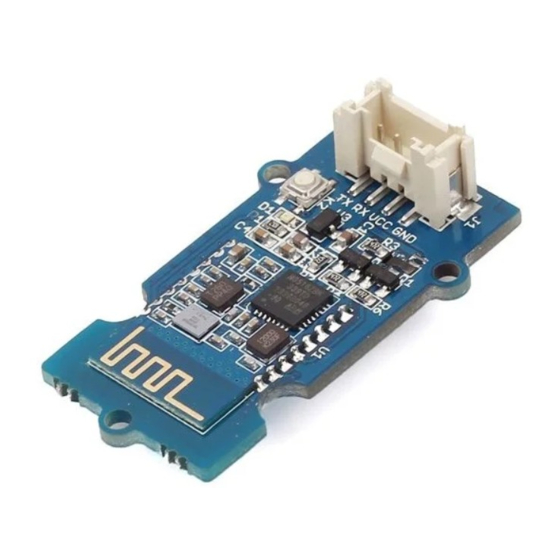
Subscribe to Our Youtube Channel
Summary of Contents for Seeed Grove - BLE
- Page 1 Grove - BLE Release date: 9/20/2015 Version: Wiki: http://www.seeedstudio.com/depot/Grove-EMG-Detector-p-1737.html Bazaar: http://www.seeedstudio.com/wiki/Grove_-_EMG_Detector...
- Page 2 Document Revision History Revision Date Author Description Sep 21, 2015 Victor.He Create file...
-
Page 3: Table Of Contents
Contents Document Revision History · · · · · · · · · · · · · · · · · · · · · · · · · · · · · · · · · · · · · · · · · · · · · · · · · · · · · · · · · · · · · · · · · · · · · · · · · · · · · · · · · · · · · · · · · · · · · · · · · · · 2 1. - Page 4 Under the supervision of Seeed Technology Inc., this manual has been compiled and published which covered the latest product description and specification. The content of this manual is subject to change without notice.
-
Page 5: Introduction
1. Introduction Grove - BLE v1 (Grove - Bluetooth Low Energy v1) uses a Low Energy Bluetooth module -- HM-11, based on TI CC2540 chip, which has AT command support. As a Grove product it's convenient to use Grove - BLE with... -
Page 6: Specification
–5 ~ +65 Centigrade Size 20cm x 10cm Working Current < 10 mA Sourcing Current < 20 mA Sleeping Current < 1 mA Attention: The supply power of HM-11 is 3.3v, but the Grove - BLE is 3.3v to 5v... -
Page 7: Detailed Description
3. Detailed description Pinout Grove connector has four wires: GND, VCC, RX, and TX. Features of Design We have used TD6810 chip as the voltage regulator, so the range of the supply power can be 3.3v to 5v. Also, there's a level shift circuit which make sure the accuracy of data transmission. AT Commands 1)Query module address Send:... - Page 8 Receive:OK+Set:[para] 6) Query Module name Send:AT+NAME? Receive:OK+NAME[para1] Set Module name Send:AT+NAME[para1] Receive:OK+Set:[para1] e.g. :Send: AT+NAMESeeed ,Receive : OK+Set:Seeed Notice: Name would change after next power on. 7) Query Pin Code Send:AT+PASS? Receive:OK+PASS:[para1] Range : 000000~999999. Default: 000000. Set Pin Code Send: AT+PASS[para1] Receive:OK+Set:[para1]...
- Page 9 Receive:OK+RENEW 9) Restart module Send:AT+RESET Receive:OK+RESET 10)Query Master and Slaver Role Send:AT+ROLE[para1] Receive:OK+Set:[para1] Range : 0~1。0--Peripheral: 1--Central: Default: 0. More AT commands please refer to the Date sheet of BLE module.
-
Page 10: Softwareserial Communication
4. SoftwareSerial Communication Grove - BLE can be acted as a master or slave, you can use the one via different demos.If you are going to use the following SoftwareSerial program, please refer to the way of connection in the previous pic. TX- ->D2, RX-->D3. -
Page 11: Demo : Ble Master
pinMode(TxD, OUTPUT); setupBleConnection(); void loop() char recvChar; while(1){ if(BLE.available()){//check if there's any data sent from the remote BLE recvChar = BLE.read(); Serial.print(recvChar); if(Serial.available()){//check if there's any data sent from the local serial terminal, you can add the other applications here recvChar = Serial.read();... - Page 12 pinMode(RxD, INPUT); pinMode(TxD, OUTPUT); setupBleConnection(); void loop() char recvChar; while(1){ if(BLE.available()){//check if there's any data sent from the remote BLE recvChar = BLE.read(); Serial.print(recvChar); if(Serial.available()){//check if there's any data sent from the local serial terminal, you can add the other applications here recvChar = Serial.read();...
-
Page 13: Resources
5. Resources BLE_apk_for_Android DataSheet of BLE module Schematic... - Page 14 Mouser Electronics Authorized Distributor Click to View Pricing, Inventory, Delivery & Lifecycle Information: Seeed Studio 113020007...









Need help?
Do you have a question about the Grove - BLE and is the answer not in the manual?
Questions and answers