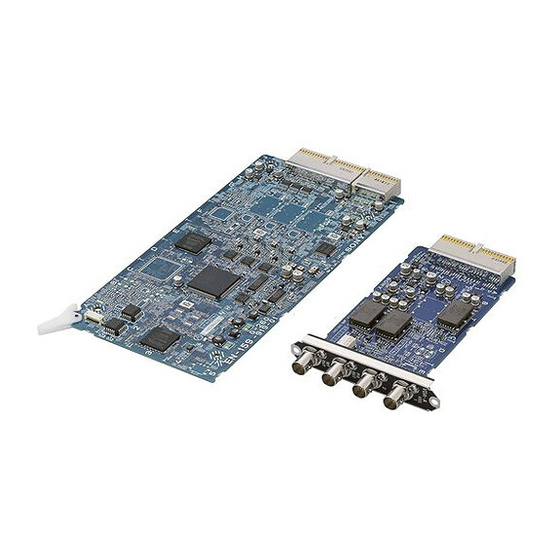
Table of Contents
Advertisement
Quick Links
HD CAMERA CONTROL UNIT
HDCU3300R
SD ENCODER UNIT
HKCU1001
MULTI INTERFACE UNIT
HKCU1003
SDI OUTPUT EXPANSION UNIT
HKCU1005
INSTALLATION MANUAL
1st Edition
Serial No. 10001 and Higher : HDCU3300R (UC)
Serial No. 30001 and Higher : HDCU3300R (J)
Serial No. 40001 and Higher : HDCU3300R (CE)
Serial No. 50001 and Higher : HDCU3300R (E3)
Serial No. 60001 and Higher : HDCU3300R (E2)
Advertisement
Table of Contents

Summary of Contents for Sony HD Super Motion HDCU3300R E3
- Page 1 HD CAMERA CONTROL UNIT HDCU3300R SD ENCODER UNIT HKCU1001 MULTI INTERFACE UNIT HKCU1003 SDI OUTPUT EXPANSION UNIT HKCU1005 INSTALLATION MANUAL 1st Edition Serial No. 10001 and Higher : HDCU3300R (UC) Serial No. 30001 and Higher : HDCU3300R (J) Serial No. 40001 and Higher : HDCU3300R (CE) Serial No.
- Page 2 ! WARNING This manual is intended for qualified service personnel only. To reduce the risk of electric shock, fire or injury, do not perform any servicing other than that contained in the operating instructions unless you are qualified to do so. Refer all servicing to qualified service personnel.
-
Page 3: Table Of Contents
Table of Contents Manual Structure 2. System Setup Purpose of this manual ............3 (E) 2-1. System Connection ..........2-1 (E) Related manuals ..............3 (E) 2-2. Setting the System Format ........2-6 (E) 2-2-1. Setting the Multi-Format ........ 2-6 (E) Trademarks ................ -
Page 5: Manual Structure
For obtaining, contact your local Sony Sales Office/Service Center..“Semiconductor Pin Assignments” CD-ROM (Available on request) This “Semiconductor Pin Assignments” CD-ROM allows you to search for semiconductors used in Broadcast and Professional equipment. -
Page 7: Installation Overview
If the version is lower than the following one, the ROM needs to be replaced and the software needs to be upgraded. In this case, contact your local Sony Sales Office/Service Center. Peripheral equipment Board Ref. -
Page 8: Connectors And Cables
1-2. Connectors and Cables OUTPUT ..SYNC : BNC ± 0.3 V, ternary SYNC, 75 Z 1-2-1. Connector Input/Output Signal 0.3 V p-p, SD SYNC, 75 Z selectable BNC connector ..CHARACTER : BNC 1.0 V p-p, 75 Z SS-A OUTPUT (1-2) : BNC HD-SDI : SMPTE 292M 0.8 V p-p... - Page 9 Y/G OUT : BNC (Not used) WF REMOTE (D-sub 15P, Female) Y : 1.0 V p-p (Video : 0.714 V, synchronous 0.286 V, NTSC), 75 Z 1.0 V p-p (Video : 0.7 V, synchronous 0.3 V, PAL), 75 Z G : 0.7 V p-p, 75 Z _ _ _ _ _ EXT VIEW _ _ _ _ _ B-Y/B OUT : BNC (Not used) Signal...
- Page 10 I/O PORT (D-sub 15P, Female) MIC1/MIC2 (XLR 3P, Male) _ _ _ _ _ EXT VIEW _ _ _ _ _ _ _ _ _ _ EXT VIEW _ _ _ _ _ Signal Specifications (0 dBu = 0.775 Vrms) GND/+5 V, OPEN (47 kZ +5 V PULL UP) Signal Specifications...
- Page 11 MIC REMOTE (D-sub 15P, Female) _ _ _ _ _ EXT VIEW _ _ _ _ _ *1 : CHU MIC 1/2 AMP GAIN CONT0 CONT1 CONT2 CHU MIC AMP GAIN Signal Specifications 60 dB +5.5 V OUT Max. 250 mA TALLY GND GND for TALLY 50 dB...
-
Page 12: Cable Wiring Diagram
INTERCOM/TALLY/PGM (D-sub 25P, Female) INTERCOM (5P, Female) _ _ _ _ _ EXT VIEW _ _ _ _ _ _ _ _ _ _ EXT VIEW _ _ _ _ _ (0 dBu = 0.775 Vrms) (0 dBu = 0.775 Vrms) Signal Specifications Signal... -
Page 13: Connection Connectors
1-2-3. Connection Connectors Connector Connector/cable HKCU1005 1-569-370-12 PLUG, BNC or When connecting cables to each connector of the connec- SDI OUT (1-4) BELDEN8281 Cable or tor panel during installation or service, connect the follow- (BNC) equivalent ing connectors or equivalent to the tip. MIC 1/2 1-508-083-00 XLR 3P Female (3P, Male) -
Page 14: Circuit Boards And Main Parts Layouts
1-3. Circuit Boards and Main Parts Layouts Power Supply Unit Option Option 1 VIF-34GA board !/ DTX-5 board !. CN-2700 board @[ DPR-271B board 2 ADO-10GA board !- CN-2718 board @/ EN-159A board (HKCU1001) @] OTR-1 board 3 SDI-86G board != CN-2673 board @\ DRX-5A board EN-159B board (HKCU1003) -
Page 15: External Dimensions
1-4. External Dimensions 1-5. Removing/Installing the Front Panel 1. Fully loosen the two screws with stopper and remove the front panel in the direction of the arrow. Screws with stopper Front panel 2. Reattach the front panel in reverse order of step 1. 1-9 (E) HDCU3300R/IM (J,E) -
Page 16: On-Board Indicator/Switch/Volume Functions
1-6. On-board Indicator/Switch/Volume Functions AT-167S board S411 RV702 D411 RV701 D412 D409 S413 S412 S403 S404 S405 S410 REFERENCE REF IN S416 LOCK S419 S418 S401 S409 S407 H PHASE D410 S408 S406 S402 DELAY S420 AT-167S (Side A) Ref.No. Name Function Factory default setting... - Page 17 Ref.No. Name Function Factory default setting S405 V-DLY Video phase setting between HD and SD Sets the phase difference (delay time) between the HD signal and the SD signal output from CCU. The phase can be advanced as follows based on the delay time set with S410. HD standard: 128ck (27 MHz) increment SD standard: 256ck (74 MHz) increment S407...
- Page 18 Ref.No. Name Function Factory default setting S407 TEST Factory use Factory use Factory use Factory use LAN connection setting ON : LAN connection can be set. OFF : LAN connection cannot be set. Factory use Factory use Factory use S408 MODE2 NP-SEL AUTO/N SD-Format setting...
- Page 19 Ref.No. Name Function Factory default setting S411 SEQ1&SEQ2 Switch depending on the waveform monitor to be used. + : PNP : PNP open collector output _ : NPN : NPN open collector output S412 SYNC Sets the SYNC signal output from the SYNC terminal to HD or SD. HD : HD-SYNC signal output SD : SD-SYNC signal output S413...
- Page 20 AU-302 board D5 D7 D9 D11 D13 D15 D17 D19 D21 D6 D8 D10 D12 D14 D16 D18 D20 D22 AU-302 (Side A) Ref.No. Name Function Factory default setting MAIN POWER Refer to the Operation Manual. CAMERA POWER Refer to the Operation Manual. CABLE ALARM OPEN Refer to the Operation Manual.
- Page 21 AVP-6A board D104 POWER D105 LOCK S502 CAM PO S503 RV500 LEGACY S500 /NETWORK RV501 S501 LEGACY SYSTEM D106 /1.001 S602 S600 D109 LINE DELAY S12 S11 2WIRE CANCEL RV600 S603 PROD S601 RV601 AVP-6A (Side A) Ref.No. Name Function Factory default setting D104 CCU POWER...
- Page 22 Ref.No. Name Function Factory default setting U-TALLY Not used (POWER/TTL) Tally system setting U tally Switch Signal standard POWER/ POWER/TTL CONTACT Contact supply CONTACT 24 V power supply POWER POWER 5 V power supply POWER S500 MIC1 LEV Sets the output level of MIC. 0 dB 0 dB : When the input level on the system is 0 dBu.
- Page 23 DPR-271A board DPR A S501 1080 D201 720P D202 D203 D204 D205 MODE D206 D301 D207 D208 D209 D210 DPR-271A (Side A) Ref.No. Name Function Factory default setting D201 1080 (Green) Illuminates when the Active-Line of the Main output is 1080-Format. (*) D202 720P (Green) Illuminates when the Active-Line of the Main output is 720P-Format.
- Page 24 DPR-271B board DPR B S501 1080 D201 720P D202 D203 D204 D205 D206 D301 D207 D208 D209 D210 DPR-271B (Side A) Ref.No. Name Function Factory default setting D201 1080 (Green) Illuminates when the Active-Line of the Main output is 1080-Format. (*) D202 720P (Green) Illuminates when the Active-Line of the Main output is 720P-Format.
- Page 25 DRX-5A board 1080 D201 720P D202 D203 D204 D205 D206 D207 D208 D210 D209 DRX-5A (Side A) Ref.No. Name Function Factory default setting D201 1080 (Green) Illuminates when the Active-Line of the Main output is 1080-Format. (*) D202 720P (Green) Illuminates when the Active-Line of the Main output is 720P-Format. (*) D203 (Green) Illuminates when the Main output is SD-Format.
- Page 26 SDP-15 board S302 S301 SDP-15 (Side A) Ref.No. Name Function Factory default setting S301 1-8 Factory Use Only OFF (ALL) S302 Factory Use Only OTR-1 Board S301 S303 S202 S302 S201 S601 S203 OTR-1 BOARD (Side A) Ref. No. Name Description Factory setting S201...
- Page 27 DTX-5 board RV301 D103 D601 D602 RV701 D603 D604 D605 D606 CHARACTER S603 S601 DISP MENU S604 CANCEL RV251 ENTER S602 S605 DTX-5 (Side A) Ref.No. Name Function Factory default setting D103 POWER Illuminates when the power to the DTX board has correctly started. OPTICAL CONDITION -CCU (The received light level is displayed on CCU.) (Green) _10.5 ±...
- Page 28 EN-159A/159B board EN-B RV504 NTSC D202 D203 RV502 RV506 RV303 RV501 RV304 RV505 RV305 RV503 D204 REF IN D205 RV302 LOCK RV301 SC PHASE S201 DELAY EN-159A/159B (Side A) Ref.No. Name Function Factory default setting D202 NTSC Illuminates when set to NTSC (525). D203 Illuminates when set to PAL (625).
-
Page 29: Notes On Using The Power Supply Unit
1-7. Notes on Using the Power Supply 6. Set the two voltage selectors on the new power supply Unit unit to the settings shown in the diagram. 1-7-1. Setting the Power Voltage Voltage selectors Power supply unit Set the voltage according to the power voltage. If the voltage setting is changed, the CAMERA fuse needs to be replaced as well. -
Page 30: Replacing The Fuse
1-7-2. Replacing the Fuse Replacement Procedure 1. Remove the PS panel assembly. The components marked ! are critical to safe operation. (Refer to Section 1-7-1.) If you replace with parts other than the specified ones, a 2. Insert a flat-blade screwdriver into the groove of the fire or electric shock may result from that. -
Page 31: Installation Position Of The Option Board
1-8. Installation Position of the Option Board The following optional boards can be available for this unit. Use different slots for each board and set the switches respectively. For the details, refer to Section 2-1, “System Connection”. Model Board Board (slot in the front) (slot in the rear) HKCU1001: SD Analog Interface Unit... -
Page 32: Installing The Option Boards
1-9. Installing the Option Boards Rear side 1. Remove the two screws, and remove the blank panel Front side by the handle. 1. Turn off the power, and unplug the power cord from the outlet. Store the removed blank panel in a safe place. 2. -
Page 33: Installing In 19-Inch Rack
. Slide rail : 1 set Inner rail Accuride No.305A-18 (457 mm) . Front brackets : 2 pcs Sony P/N 2-142-214-01 . Rear brackets : 2 pcs Sony P/N 2-142-215-01 B4 x 8 . Screws (B4 x 8) : 14 pcs . - Page 34 3. Attach the front and rear brackets to the outer rails . Mount the unit by two persons or more. using the eight screws (B4 x 8). A one-man job may cause injury. . If you forget to fasten the screws of the rack angle, the .
-
Page 35: Cleaning Of Connector/Cable
Rack Tools Required . Alignment sleeve remover HC-001 Ornamental washer (for female connector) Sony P/N : J-6480-010-A or RK5 x 14 DCC.91.312.5LA manufactured by Lemo, or equivalent Insert the shorter nose end when removing/installing the alignment sleeve. Ornamental washer Grasp not the shock absorber portion of the remover but RK5 x 14 the handle in use. - Page 36 Great care should be taken so as not to lose or damage the alignment sleeve. (Alignment sleeve: Sony P/N 9-980-074-01) Alignment sleeve 3. Clean the tip of the white optical contacts by a cotton swab moistened with alcohol.
-
Page 37: System Setup
Section 2 System Setup 2-1. System Connection HDCU3300R can support input and output of multiple formats. It can also support various types of user’s format by installing the optional circuit boards. The slots to be used and the switch setting on each board vary depending on the system to be used. List of optional boards Optional name Front side board : Function... - Page 38 SD Analog Monitor VCS-700 PIX/WF CNU-700 HDC3300R+HDLA1500 HDCU3300R HKCU1001 HKCU1003 HKCU1005 MSU-900/950 SD-SDI Monitor HDCU1000 HDC1500R+HDLA1500 HKCU1001 HKCU1003 HKCU1005 HDC3300R HDCU3300R HKCU1001 HKCU1003 HKCU1005 RCP-750/751 HDC1500R HDCU1000 HKCU1001 HKCU1003 HD-SDI Monitor HKCU1005 Example of board combinations Front side Rear side System configuration slot Board name...
-
Page 39: Standard Hd/Sd System
1. Standard HD/SD system Standard system without option SYNC OUT (HD or SD) REFERENCE SIGNAL (HD or SD) PROMPTER SIGNAL VBS RETURN SIGNAL SD-SDI RETURN SIGNAL HD-SDI RETURN SIGNAL HD-SDI (SUPER MOTION) SIGNAL HD-SDI SIGNAL HDC3300R+HDLA1500 HD/SD-SDI SIGNAL SLOT3 SLOT2 CAMERA SDI OUT HD SDI... - Page 40 2. Standard HD/SD system + + SD analog encoder (HKCU1001) SD analog I/F added (VBS, PIX, WF outputs) SYNC OUT (HD or SD) REFERENCE SIGNAL (HD or SD) PROMPTER SIGNAL VBS RETURN SIGNAL SD-SDI RETURN SIGNAL HD-SDI RETURN SIGNAL HD-SDI (SUPER MOTION) SIGNAL HD-SDI SIGNAL HD/SD-SDI SIGNAL HDC3300R+HDLA1500...
- Page 41 3. Standard HD/SD system + + SDI output expansion unit (HKCU1005) HD/SD expansion system SYNC OUT REFERENCE SIGNAL PROMPTER SIGNAL VBS RETURN SIGNAL SD-SDI RETURN SIGNAL HD-SDI RETURN SIGNAL HD-SDI (SUPER MOTION) SIGNAL HD-SDI SIGNAL HDC3300R+HDLA1500 HD/SD-SDI SIGNAL SLOT3 SLOT2 CAMERA SDI OUT SDI OUT...
-
Page 42: Setting The System Format
2-2. Setting the System Format 2-2-2. Setting the Reference Input 2-2-1. Setting the Multi-Format Normally the reference input is set from MSU connected outside. However, it can also be set by the switch on the Sets the format of the signal that is output from AT-167S board. -
Page 43: Audio System
2-3. Audio System . Selecting the engineer line : Set switches S603/601 (ENG SELECT) on the AVP-6A 2-3-1. Setting the Intercom System board according to the system used. Factory setting : 4W (S603) HDCU3300R can be connected to the intercom lines RTS (S601) . - Page 44 2. Setting the headset microphone . Selecting the PGM audio signal Set switch S4 (FRONT MIC) on the AU-302 board From PGM-SEL on page “C06” of the configuration menu, set according to the type of headset microphone to be connect- the PGM audio signal of the headset connected to the front ed to the front INCOM connector.
-
Page 45: Setting The Microphone
2-3-2. Setting the Microphone 3. Adjusting the MIC signal phase When the microphone signal phase is ahead of the video HDCU3300R can output the two independent microphone signal phase to be used, adjust the amount of audio delay lines (MIC 1, MIC 2) of video camera HDC3300R as it from MIC OUT DELAY on page “C05”... -
Page 46: Systems
2-4. Systems 2-4-2. Setting the Camera Number 2-4-1. Setting the Tally System System that does not use CNU-700/500 Use switch S409 on the AT-167S board to set the camera HDCU3300R supports the red tally and the green tally. It number. also supports the MAKING CONTACT and supplying Use switches 1 to 4 to set the first digit and use switches 5 power (24 V/TTL). -
Page 47: Connecting The Control, Intercom, Tally And Audio Signals
2-4-3. Connecting the Control, Intercom, Tally and Audio Signals HDCU3300R SLOT3 SLOT2 CAMERA VDA-A SDI OUT HD SDI OUTPUT RETURN INPUT INPUT OUTPUT SLOT1 HD SDI SD SDI SYNC PROMPTER REFERENCE CHARACTER SUPER MOTION OUTPUT AES/EBU RCP/CNU TRUNK A WF MODE MIC1 MIC2 INTERCOM TALLY PGM... -
Page 48: Video Signal System
2-5. Video Signal System Adjusting the Phase of the Sync Signal The equipment that is used for HDCU3300R and the Adjust the phase of the output signal to match it with that HDC3300R camera system were set to the specified level of the reference signal. -
Page 49: Setting Aspect Ratio Conversion During Down-Convert
2-5-3. Setting Aspect Ratio Conversion How to set using the MIC REMOTE connector at during Down-convert the rear of the unit In the HDC3300R series camera system, the aspect ratio 1. Set pin-12 (ASPECT REMOTE ON/OFF) of the MIC can be switched by using the HDCU3300R and MSU-900/ REMOTE connector at the rear to L. - Page 50 Examples of display 16 : 9 picture (picture from camera) Letter box (16 : 9) The 16 : 9 ratio picture is inserted into the 4 : 3 ratio picture without changing the ratio and is output in the SD SDI format. Horizontal cutting position of 16 : 9 Horizontal cutting position of 15 : 9 Horizontal cutting position of 14 : 9...
-
Page 51: Adjusting The Level Of Signals For Waveform Monitor
2-5-4. Adjusting the Level of the VBS Signal 2-5-5. Adjusting the Level of Signals for (only when HKCU1001/1003 is Waveform Monitor installed) The video output signal of HDCU3300R can be checked Adjust the level of the VBS signal output from on the waveform monitor connected to the WF OUT HDCU3300R using the color bar signal. -
Page 52: Maintenance Menu
How to adjust using the VCS-700 How to adjust using the MSU-900/950 In the system with the MSU-900/950, CNU-700 or VCS- The signal level can be adjusted by using the MSU-900/ 700, the video output signal of HDCU3300R can be 950 instead of using the controls of the VCS-700. - Page 53 Each luminescent spot on the vector monitor must be Press the SEQ button of the WAVEFORM MONITOR within the “4” range. buttons (or the MONITOR SELECT buttons) of the MSU- (WF Chroma) 900/950, RCP-750/751, etc., to output the waveform monitor control signal of the unit, synchronizing with the [for NTSC] [for PAL] output signal of the WF OUT connector.
-
Page 54: Adjusting The Level Of Signals For Picture Monitor
2-5-6. Adjusting the Level of Signals for How to adjust using the VCS-700 Picture Monitor In the system with the MSU-900/950, CNU-700 or VCS- 700, the video output signal of the unit can be checked on The video output signal can be checked on the waveform the waveform or vector monitor connected to the PIX A or vector monitor connected to the PIX OUT connector. -
Page 55: Menu Settings
Section 3 Menu Settings 3-1. Menu Operation DTX-5 Board CHARACTER switch CHARACTER DISP CHARACTER : ON MENU MENU CANCEL/ENTER CANCEL 3-2. Status Display switch CCU Menu Page ENTER +/_ switch ** CCU-MENU ** VF Display SYSTEM OPERATION Camera Status CCU CONFIGURATION SD Signal Status NETWORK SETTING System Status... -
Page 56: Status Display
3-2. Status Display Page Menu / Menu Image Item Description VF Display MASTER GAIN Displays the camera SW status on the viewfinder of the 1/125 EVS ON/OFF connected camera. SHUTTER SETTING SHUTTER ON/OFF ND FILTER IRIS EXTENDER CC FILTER ND:1 F:2.7 CC:B Camera Status White R/G/B... - Page 57 Page Menu / Menu Image Item Description System Diag 1 Optical Condition Displays the levels of received light from the optical signals of *System Diag 1/3* 3/21 CAMERA the camera and HDCU, the status of the power unit, and the Optical Condition serial number.
- Page 58 Page Menu / Menu Image Item Description AT Board Diag System Frequency Displays the PLD Version and the status of the AT board. *AT Diag* 9/21 CHU Format Displays the status of the power supplied to the VIF board. System Frequency:1.001 Reference CHU Format :Remote Line Delay...
- Page 59 Page Menu / Menu Image Item Description DPR (SS-C) Board Diag HD CB Displays the PLD Version and the status of the (third) DPR-A *DPR(SS-C) Diag* 15/21 board. HD CB:MF-SMPTE(100%,0) Front Power Displays the status of the power supplied to the (third) HIF board.
- Page 60 Page Menu / Menu Image Item Description Camera Diag (Camera Board Displays the results of the automatic diagnostics for each board *CAMERA Diag* 20/21 Diag Display) of the camera. ALL BOARD OK “ALL BOARD OK” is displayed if there are no abnormalities in the automatic diagnostics.
-
Page 61: System Menu
3-3. System Menu Page Menu / Menu Image Item Setting Description OUTPUT-SELECT * CAMERA OUTPUT Select the output signal. <OUTPUT SELECT> ?S00 TOP * Signal display is output. OUTPUT:*CAMERA TEST1 TEST1 TEST2 TEST2 PIX:*ENC R G B R&G G&B R&B RGB * ENC Select the output signal from PIX terminal. - Page 62 Page Menu / Menu Image Item Setting Description MULTI FORMAT CONTROL (LOCAL/REMOTE) Displays Local/Remote status for <MULTI FORMAT> S02 TOP the format setting. CONTROL (REMOTE) FREQUENCY FREQUENCY HD: 1.001 SD: 525(NTSC) 1001 /1000 Sets SYSTEM frequency. (Set 1001 when the SD format is CAMERA FORMAT : 720/59.94P(X3) NTSC, and 1000 when PAL.)
- Page 63 Page Menu / Menu Image Item Setting Description SD ASPECT SD ASPECT SQUEEZE Sets ASPECT for the SD output of the <SD ASPECT> ?S04 TOP main unit. SD ASPECT : EDGE CROP EDGE CROP SD LB SEL : 16:9 H-POSITION: LETTER BOX CENTER : ON...
- Page 64 Page Menu / Menu Image Item Setting Description RETURN SETUP FRAME SYNCHRO OFF/ ON Turns ON/OFF the delay function for the <RETURN SETUP> S06 TOP return signal. FRAME SYNCHRO : ON SD-RETURN SD-RETURN MATRIX OFF/ ON Turns ON/OFF the HD-Matrix to the SD MATRIX : ON LB LINE: 364 return signal.
-
Page 65: Configuration Menu
3-4. Configuration Menu Page Menu / Menu Image Item Setting Description COLOR BAR HD-BAR Sets the color bar for the HD output. <COLOR BAR> ?C00 TOP ENABLE Selects the slot to which the color bar is HD-BAR ENABLE:SSM-OUT output. SEL MF-SMPTE(100%.Q) MF-CB : MODIFY SSM-OUT... - Page 66 Page Menu / Menu Image Item Setting Description BAR CHARACTER (Character) Sets the BARS CHARACTER <BAR CHARACTER> ?C01 TOP 1CCU1 Switch functions for editing <BAR CHARACTER> ?C01 TOP . ENTER Enters the character input mode. . CANCEL Cancels the edit mode. (Same as ESC.
- Page 67 *1: If you press ENTER here, the (1) Press UP to increment the cursor to the right. edited content is canceled, and the edit mode is also canceled. <BAR CHARACTER> C01 TOP *2: If you press DOWN, the cursor 1?1234 returns to ESC.
- Page 68 Page Menu / Menu Image Item Setting Description MONITOR1 CHARACTER Sets white/black level for the character <MONITOR 1> ?C02 TOP WHITE-LEVEL 0.0% to 107% 71.5% of the MONITOR output. CHARACTER WHITE-LEVEL : 71.5% 0.0% to 107% 0.0% BLACK-LEVEL BLACK-LEVEL : 0.0% PIX CHARACTER Sets white/black level for the character...
- Page 69 Page Menu / Menu Image Item Setting Description INCOM/PGM FP-INCOM (MIC ON/OFF/PGM ON) Displays the FRONT INCOM MIC SW <INCOM/PGM> C06 TOP settings. FP-INCOM (PROD/ENG/PRIVATE) Displays the FRONT INCOM line (MIC ON) (PRIVATE) settings. PGM-MODE : OFF PGM-SEL : MIX PGM1 PGM-MODE SEP/MIX/ OFF...
- Page 70 Page Menu / Menu Image Item Setting Description MENU SETTING RESUME OFF/ ON Turns ON/OFF the function that <MENU SETTING> ?C10 TOP displays the page previously opened RESUME : ON when you open the menu. ALARM JUMP : OFF ALARM JUMP OFF /ON Turns ON/OFF the function that RE DIRECTION...
-
Page 71: Network Setting Menu
3-5. Network Setting Menu Page Menu / Menu Image Item Setting Description IP ADDR SET HOST IP ADDRESS 0 to 255 Sets the host IP address. <IP ADDR SET> ?N00 TOP SUB NET MASK 0 to 255 Sets the subnet mask. DEFAULT GATEWAY 0 to 255 Sets the default gateway. - Page 74 HDCU3300R (UC) HDCU3300R (J) HDCU3300R (CE) HDCU3300R (E3) Printed in Japan Sony Corporation HDCU3300R (E2) J, E 2009. 3 22 9-968-623-01 ©2009...











Need help?
Do you have a question about the HD Super Motion HDCU3300R E3 and is the answer not in the manual?
Questions and answers