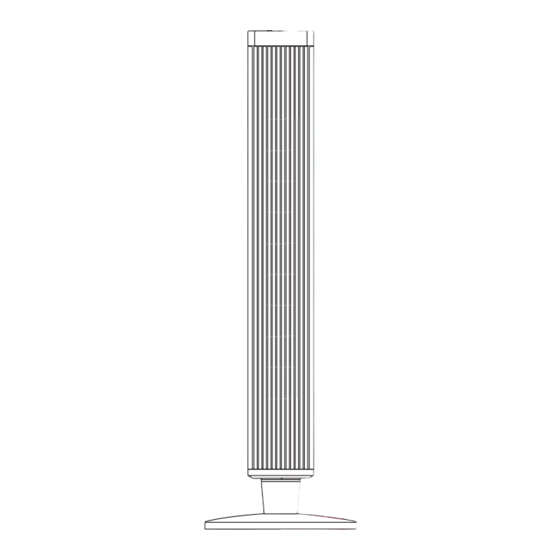
Advertisement
Table of Contents
Advertisement
Table of Contents

Summary of Contents for Dimplex DCTF104DG
- Page 1 104cm Digital Tower Fan Model: DCTF104DG For domestic household use only.
- Page 2 IMPORTANT THESE INSTRUCTIONS SHOULD BE READ CAREFULLY AND RETAINED FOR FUTURE REFERENCE. Note also the information presented on the appliance CAUTION: FAILURE TO FOLLOW THESE INSTRUCTIONS MAY CAUSE INJURY AND/OR DAMAGE AND MAY INVALIDATE YOUR WARRANTY Please read the operating instructions carefully before using your fan for the first time and keep them in a safe place.
- Page 3 in use, before relocating it, and before cleaning. • Operate the appliance only at the voltage specified on the rating label. • Only connect the unit to a properly installed and easily accessible socket so that you can quickly disconnect the plug if necessary. •...
- Page 4 • Always switch off the unit and take the plug out of the socket: • If you are not using the unit • Before you clean or carry out maintenance on the unit • If a fault occurs • In the event of an electrical storm. •...
- Page 5 Exposed to the Near water If the power cable weather outdoors wires are frayed or cut Where small children No extension Where the power may be left unattended leads or power cable may be boards damaged On a slope or Where there is risk Where it may be uneven surface...
-
Page 6: Specification
Specification Model no. DCTF104DG Colour Grey Power supply 220-240V~ 50-60Hz Rated power Speed settings Modes Timer 1-12hrs Air speed 5.5m/s Oscillation 60° Controls Button & Remote Noise level 48dB Weight (net) 3.7kg Dimensions (w x d x h) 320 x 320 x 1040mm... - Page 7 Parts LED Display Carry Handle Cable Hook Air Outlet Air Inlet Power Cord Base...
- Page 8 Assembly 1. Take the two parts of the pole (A and B) and assemble them together. 2. Position the larger end of the pole at the bottom of the tower fan body and place into the groove. 3. Turn the pole clockwise until an audible click is heard. 4.
-
Page 9: Operation
Operation This tower fan can be operated by the control panel and remote control. Please refer to the below diagrams and descriptions. Remote Control 1. Install 2 x AAA batteries (not included) into the remote. 2. All remote control buttons are labeled as below and all the remote control functions work identically as the manual controls. - Page 10 Operation Control Panel Mute/Unmute Mode Oscillation Timer Speed Power LED Display Sleep mode Normal mode Fan Speed Natural mode Child mode Timer display Cable Hook: The cable hook is packed with the user manual. Take it out and install it on the grille of the Air Inlet on the backside of the fan.
- Page 11 Operation Manual Controls 1. Place the fan on a stable, flat surface. Plug the cord set into an appropriate electrical outlet. 2. Turn the fan on by pressing the 'POWER' button. Turn the fan off by pressing the 'POWER' button again. 3.
- Page 12 Cleaning Over time, dust can accumulate on the fan grille, which can affect the fans performance. It is recommended to clean the fan at least once a month. 1. Turn the unit OFF and disconnect the appliance from the power supply. 2.
-
Page 13: Maintenance
Warranty Please refer to the warranty card in the box for warranty information. For any troubleshooting advice, please contact the relative Customer Care Centre below. Glen Dimplex Australia Pty Ltd Glen Dimplex New Zealand Ltd 8 Lakeview Drive, 38 Harris Road, East Tamaki,... - Page 14 Supplied by Glen Dimplex Australia 8 Lakeview Drive, Scoresby, Victoria, 3179 © Glen Dimplex Australia. All rights reserved. Material contained in this publication may not be reproduced in whole or in part, without prior permission in writing of Glen Dimplex Australia.















Need help?
Do you have a question about the DCTF104DG and is the answer not in the manual?
Questions and answers