Advertisement
Quick Links
QuickStart Guide for
Cardiac Monitoring
Manufactured by VitalConnect, Inc.
2870 Zanker Road, Suite 100, San Jose, CA 95134
MKT-198 Rev. D May 2024 © 2024 VitalConnect.
See IFUs and legal information at vitalconnect.com.
Questions? Call 800-219-3000
Instructions — START HERE
1. Charge the VistaPhone
Check VistaPhone battery level often and keep phone
charged. Charge near your bedside while you sleep.
5:45 PM
VitalPatch
VitalPatch ID
012792
120
Vital Signs
Uploading
Hours
Remaining
Body Contact
Good
Report Symptom
Mobile Device
Your VistaPhone
Device Name
Device ID
d27a
Good
Data Storage
Cloud Connection
Good
Network Name
Wi-Fi Network
2. Unlock and watch instructional video
Swipe finger
across screen
to unlock
Watch Video
Menu
VistaPhone
92%
Battery Level
Menu
VitalPatch Hours
Power Key
Charger
Enter PIN
1 2 3 4
Videos
Help
VitalPatch Application
3. Prepare VitalPatch
Tear open pouch
and remove
WAIT
2 minutes
Press power
button
Light flashes ON
4. Prepare skin on LEFT side of the chest
Shave chest if
there is hair
LEFT
5. Hold VitalPatch against chest
Hold two
fingers below
notch in chest
Three lines
pointing down
6. Remove backings from VitalPatch
Hold one side down while peeling off backing from the
other side. Press firmly against skin to seal.
Peel off
other side
Continue instructions on other side
2 mins
Clean skin with
an alcohol wipe
LEFT
LEFT
Hand
Midline
Hold one
side down
Advertisement

Summary of Contents for VitalConnect VistaPhone
- Page 1 1. Charge the VistaPhone 4. Prepare skin on LEFT side of the chest Shave chest if Clean skin with Check VistaPhone battery level often and keep phone there is hair an alcohol wipe charged. Charge near your bedside while you sleep.
- Page 2 7. Wearing the VitalPatch • DO NOT shower or exercise for 30 minutes after Unlock the VistaPhone at least twice a day and check for warning messages or instructions. If there is a problem putting on the VitalPatch. You can shower and you cannot resolve, call 800-219-3000.
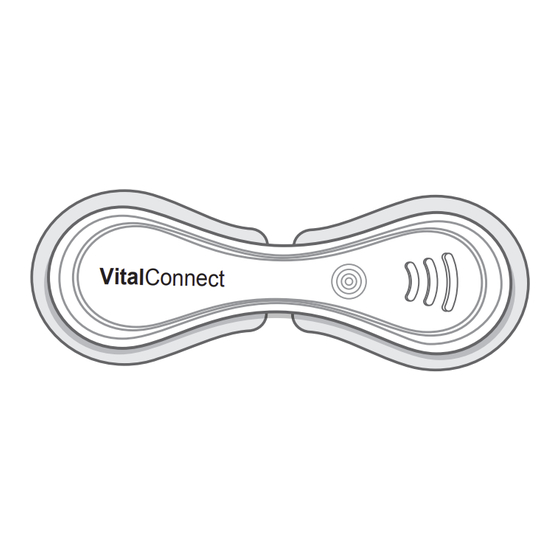










Need help?
Do you have a question about the VistaPhone and is the answer not in the manual?
Questions and answers