Advertisement
Table of Contents
Advertisement
Table of Contents

Summary of Contents for Renault MASTER
- Page 1 RENAULT MASTER handover...
- Page 2 RENAULT MASTER handover PROCESSES Handover is a special time for the customer. It is the first time the customer gets to see their new car. To create strong ties with the brand, a personalised, celebratory handover is ideal. Here are the 5 stages of a successful handover:...
- Page 3 Remind the customer of the following information: • 3 years of free connectivity and 1 year of free map updates (R-LINK Evolution) and 90 days free update of maps (Media Nav Evolution) via the multimedia store or MY Renault. • Warranty terms and maintenance conditions.
-
Page 4: Passenger Side
RENAULT MASTER handover STAGES Essentials handover (20 mins) Standard handover (45 mins) The points in bold are set out over the following pages: ‘specifics’. For further details, see driver’s manual. Induction charger VEHICLE FRONT AND ENGINE Dashboard indicator lights (lighting, alerts, tyre... -
Page 5: Stop & Start
ADBLUE ® Technology that significantly reduces emissions. Working Principle Renault Master uses a selective catalytic reduction system with AdBlue , which lowers emissions. ® AdBlue is a non-toxic liquid solution made of 32.5% urea diluted in deionised water. When injected into the exhaust systems of diesel vehicles, it transforms ®... -
Page 6: Blind Spot Warning
RENAULT MASTER specifics STAGE Driving Position BLIND SPOT WARNING A feature that alerts the driver when another vehicle is in its blind spot. Working Principle Explain to the customer that, at speeds of 60-140 km/h, this feature alerts the driver when there’s another vehicle in the blind spot zone A, moving in the same direction as their vehicle. -
Page 7: Tyre Pressure
A smart mobile office so you can work more efficiently. Show your customer that Master has the largest stowage volume in its class, up to 105 L, and has many handy storage areas so everything you need is close at hand. - Page 8 RENAULT MASTER specifics STAGE Driving Position CRUISE CONTROL AND SPEED LIMITER Another way to control the vehicle in order to comply with speed limits and enjoy stress-free driving. Remind them that these functions are meant to assist the driver and are not in any way a substitute for their own vigilance, responsibility, or compliance with speed limits.
- Page 9 RENAULT MASTER specifics STAGE Driving Position REVERSING CAMERA/PARKING ASSISTANCE Simpler manoeuvring for safer parking and warns them of the risk of fatigue. THE REVERSING CAMERA PARKING ASSISTANCE (obstacle detection) A supplemental aide that is no Show to your customer that, when they substitute for the driver’s own...
- Page 10 RENAULT MASTER specifics STAGE Driving Position AUTOMATIC AIR-CONDITIONING/DEMISTING Comfort and optimum visibility in winter and in summer. Explain to your customer how the automatic air-conditioning and demisting work. Remind them that this system is designed to make the passenger compartment comfortable, keep visibility good and optimise fuel consumption.
- Page 11 RENAULT MASTER specifics STAGE Driving Position DRIVING ASSISTANCE Technology that significantly reduces emissions. CROSS WIND STABILISATION ASSISTANCE Explain to your customer that this feature optimises the Electronic Stability Control (ESC) and contributes to the vehicle’s handling in cross winds. This system helps maintain the vehicle’s course by controlling the braking system.
- Page 12 RENAULT MASTER specifics STAGE Driving Position DRIVING ASSISTANCE REAR VIEW SURVEILLANCE ASSISTANCE Explain to your customer that the rear view surveillance assistance camera provides an image of the surroundings at the rear over the medium and long distances via the screen (2) built into the front ceiling light.
- Page 13 A comprehensive, simple, clever and reliable multimedia system. Help the customer get familiar with the system. Renault Master is equipped with the Media Nav 4 multimedia system, which includes a radio, MP3-compatible CD player, USB and jack ports, and a Bluetooth function to pair a phone or listen to music via audio streaming.
- Page 14 RENAULT MASTER handover ASSISTANCE AND ONLINE HELP Below you will find the various sites available to help and accompany you while you use your vehicle. RENAULT CONNECT The site dedicated to multimedia assistance with specific videos and tutorials (use, updating, etc.).
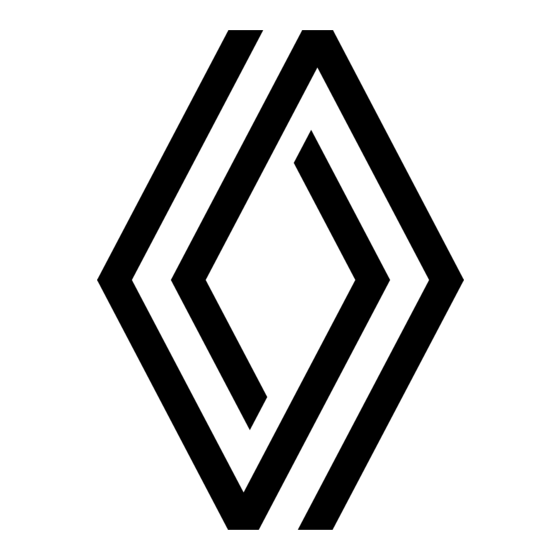















Need help?
Do you have a question about the MASTER and is the answer not in the manual?
Questions and answers