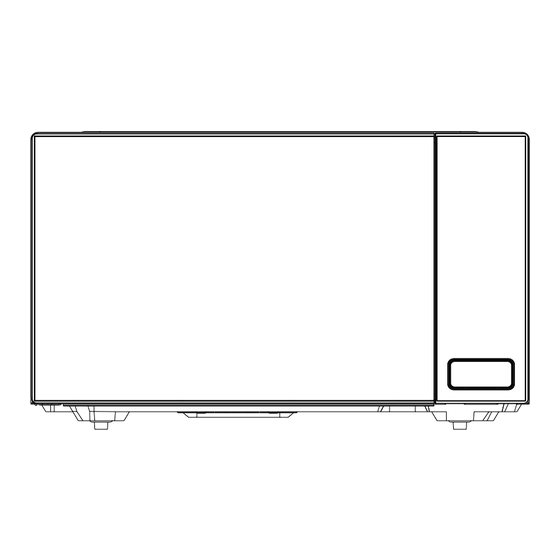
Table of Contents
Advertisement
Quick Links
Introduction. . . . . . . . . . . . . . . . . . 2
Precautions Microwave Energy . . . . . . . 3
Important Safety Instructions . . . . . . . 4
C ountertop Installation . . . . . . .
Names Of Oven Parts And Accessories . . . 9
Operation . . . . . . . . . . . . . . . . .
Frigidaire.com USA 1-800-374-4432
use
8
care
&
Maintenance . . . . . . . . . . . . .
Cleaning And Care . . . . . . . . . . .
Service Call Check . . . . . . . . . . . . .
Warranty
. . . . . . . . . . . . . . . .
Frigidaire.ca Canada 1-800-265-8352
. . .
A06823537 (March 2024)
Advertisement
Table of Contents
Troubleshooting

Summary of Contents for Frigidaire FMBS2227BB
- Page 1 C ountertop Installation ..Names Of Oven Parts And Accessories . . . 9 Operation ....A06823537 (March 2024) Frigidaire.com USA 1-800-374-4432 Frigidaire.ca Canada 1-800-265-8352...
- Page 2 INTRODUCTION INTRODUCTION family Welcome to our Thank you for bringing Frigidaire into your home! We see your purchase as the beginning of a long relationship together. This manual is your resource for the use and care of your product. Please read it before using your appliance.
- Page 3 Do not operate the oven if it is damaged. It is Do not attempt to operate this oven particularly important that the oven door close with the door open since open door operation can properly and that there is no damage to the: result in harmful exposure to microwave energy.
- Page 4 Read all instructions before using this appliance. This manual contains important safety symbols and instructions. Please pay at-tention to these symbols and follow all instructions given. Do not attempt to install or operate your appliance until you have read the safety precautions in this manual.
- Page 5 When using electrical appliances basic safety • To reduce the risk of fire in the oven cavity: precautions should be followed, including the - Do not overcook food. Carefully following: paper, plastic, or other combustible materials are placed inside the oven to facilitate cooking.
- Page 6 This appliance must be grounded. In the event of an electrical short circuit, grounding reduces the risk of electric shock by providing an escape wire for the electric current. This appliance is equipped with a cord having a grounding wire with a grounding plug. The plug must be plugged into an outlet that is properly installed and grounded.
- Page 7 Follow manufacturer instructions. The bottom of browning dish must be at Browning dish least 3/16 inch (5mm) above the turntable. Incorrect usage may cause the turntable to break. Microwave-safe only. Follow manufacturer's instructions. Do not use cracked Dinnerware or chipped dishes. Always remove lid.
- Page 8 >36 inch(91.4cm) (6) The minimum installation height is 36 inches(91.4cm). Model Number Color Description Microwave FMBS2227BB Black 30" Trim Kit FMTK3027AS FMTK3027AD Black SS 30" Trim Kit Black FMTK3027AB 30" Trim Kit FMYK3027AW White 30" Trim Kit FMTK2727AS 27" Trim Kit...
-
Page 9: Names Of Oven Parts And Accessories
NAMES OF OVEN PARTS AND ACCESSORIES See page 10 for door operation Glass turntable Turntable Ring Assembly... -
Page 10: Operation
OPERATION The two step function is provided to allow the consumer an option to limit access to contents from children during and after cooking. The microwave will be in standby mode requiring only a single step to open the door when no cooking is in process. - Page 11 OPERATION SETTING THE TIMER USING QUICK START Example: setting timer for 5 minutes 1. Press Timer pad once. 2. Enter desired time using number pads.(timer may be set up to 99 minutes and 99 Microwave heating or cooking may be quickly set seconds).
-
Page 12: Heating With Lower Power Levels
HEATING WITH LOWER POWER LEVELS Using the highest power level to heat foods does not always give the best results when some types For best results, some microwave recipes call for of food need slower cooking, such as roasts, baked goods or custards. Your oven has nine for cooking. -
Page 13: Using Auto Defrost
OPERATION ADDING COOK TIME (+30SEC) USING AUTO DEFROST Pressing the START/+30sec pad once starts 30 Three defrost sequences are preset in the oven. seconds of cooking at a 100% power level. The auto defrost feature provides you with the best defrosting method for frozen foods. Pressing the START/+30sec pad during cooking The cooking guide will show you which defrost adds 30 seconds (for each press) to the cook... -
Page 14: Setting Melt/Soften
POPCORN SETTING MELT/SOFTEN CAUTION The oven uses low power to melt and soften items. See the following table. DO NOT leave microwave oven unattended while popping popcorn. Food Amount The popcorn feature lets you pop 3 di erent commercially packaged microwave popcorn 1 stick sized bags. - Page 15 OPERATION BEVERAGE Be sure the outside of the cooking containers and the cavity of the microwave oven are dry before placing food in the oven. Excessive moisture Suppose you want to reheat beverages 3 cups. turning into steam that does not result from the food cooking can mislead the sensor.
-
Page 16: Baked Potato
USER REFERENCE Notes concerning sensor reheat: • For casseroles, add 2 - 3 tablespoons of liquid, This section gives instructions for operating each cover with lid or vented plastic wrap. Stir when function. Please read this section carefully. instructed from display. •... -
Page 17: Setting Language Mode
OPERATION SETTING AUDIO LOW/MED/HIGH/OFF 1. Press the User Pref pad twice. 2. Press START/+30sec pad when display indicates volume level is o . SETTING WEIGHT LBS/KG Suppose you want to toggle weight between pounds & kilograms. 1. Press the User Pref pad there times. 2. -
Page 18: Troubleshooting
MAINTENANCE Troubleshooting Check your problem by using the chart below and try the solutions for each problem. If the microwave oven still does not work properly, contact the nearest authorized service center. TROUBLE POSSIBLE CAUSE POSSIBLE REMEDY • Electrical cord for oven is not •... -
Page 19: Troubleshooting Guide
MAINTENANCE TROUBLESHOOTING GUIDE If you have a problem you cannot solve, please elapsed - do not hesi-tate to call our service line: Questions or for Service Call: If there has been a power interruption, remove 1-800-374-4432 the plug from the outlet; wait 10 seconds, then plug the microwave in again. -
Page 20: Cleaning And Care
CLEANING AND CARE CLEANING SUGGESTIONS For best performance and for safety reasons, Wash the oven door window with very mild keep the oven clean inside and outside. Take soap and water. Be sure to use a soft clean cloth special care to keep the inner door panel and to avoid scratching. -
Page 21: Service Call Check
SERVICE CALL CHECK Please check the following before calling for service: Place one cup of water in a glass measuring cup in the microwave oven and close the door securely. Operate the microwave oven for one minute at HIGH 100%. YES ____ NO ____ A Does the microwave oven light come on? -
Page 22: Warranty
WARRANTY Your appliance is covered by a one year limited warranty. For one year from your original date of purchase, Electrolux will pay all costs for repairing or replacing any parts of this appliance that prove to be defective in materials or workmanship when such appliance is installed, used and maintained in accordance with the provided instructions. - Page 23 Our home is your home. Visit us if you need help with any of these things: owner support accessories service registration (See your registration card for more information.) Frigidaire.com 1-800-374-4432 Frigidaire.ca 1-800-265-8352...







Need help?
Do you have a question about the FMBS2227BB and is the answer not in the manual?
Questions and answers