Summary of Contents for Milwaukee RD1200
- Page 1 OPERATOR'S MANUAL Cat. No. RD1200 ROTARY DETECTOR 1,220M WARNING To reduce the risk of injury, user must read and understand operator's manual.
-
Page 2: General Power Tool Safety Warnings
• Maintain labels and nameplates. These carry attempt to use with any other voltage or power important information. If unreadable or missing, supply. contact a MILWAUKEE service facility for a ® • Do not leave batteries within the reach of replacement. -
Page 3: Functional Description
Regulatory Compliance Mark (RCM). This product meets applicable regulatory requirements. SPECIFICATIONS Cat. No............RD1200 Recommended Compatible Laser Cat. No........ M18 RL1220 Volts......... 3 V DC (2xAA) LR6/15A Reception Angle ..........70° Wavelength Compatibility ....620-690 nm Detection Range ...... -
Page 4: Operation
Field Check" for information. Should any deviation Press the menu button until the units screen from listed product accuracy be found, please appears. contact an authorised MILWAUKEE service ® Choose from the measurement options by using centre. Failure to do so could result in rejection of the left or right arrow buttons;... -
Page 5: Troubleshooting
1. Select a unique channel to distinguish the laser Centre Lock from others on the jobsite or select "CH--" to Centre lock feature is only compatible with certain detect any red rotary MILWAUKEE laser on the ® RPM's and accuracy settings and is not compatible same jobsite. -
Page 6: Maintenance
Therefore, it is recommended to conduct the Field Check procedure after any impact or before air. Carefully wipe the surface with a cotton swab completing any critical jobs. moistened with water. For best results, use with MILWAUKEE Lasers. ® Detector Accuracy Check Procedure Calibration and Repairs For calibration and repairs, return the tool to an Set up compatible laser about 9 m from a flat wall. - Page 8 Your satisfaction with our products is very important to us! If you encounter any problems with the operation of this tool, please contact your authorised MILWAUKEE ® dealer. For a list of MILWAUKEE ® dealers, guarantee or service agents please contact MILWAUKEE ® Customer Service or visit our website.
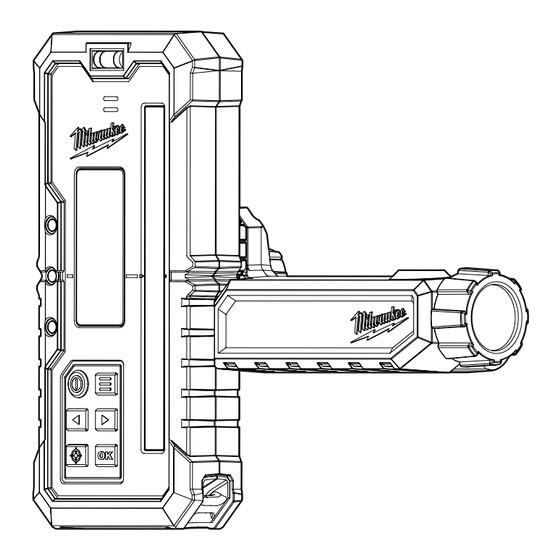













Need help?
Do you have a question about the RD1200 and is the answer not in the manual?
Questions and answers