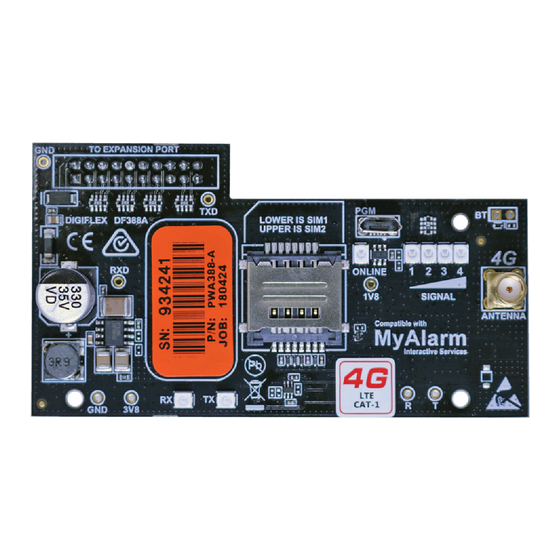
Advertisement
Quick Links
Advertisement

Summary of Contents for Bosch CM748B
- Page 1 CM748B 4G LTE CAT 1 Radio Module Security Systems Installer Reference Guide Security System...
-
Page 2: Getting Started
CM748B Introduction Step 2 - Installing the Antenna The CM748B 4G CAT 1 radio module allows you to inter- Remove the knockout in the top of the cabinet and pass face compatible security control panels to the CAT 1 cellu-... -
Page 3: Module Status
Version 2.53.67 or higher of the Solution 6000 panel firm- The SMS control option in MENU 6-5-6 allows you to ware is required to support the CM748B. program up to 10 telephone numbers that are allowed to send SMS commands to the GSM unit. - Page 4 CM748B Scan Here (iOS Version) Scan Here (Android Version) SIM Balance Recharge Reminder Function The SIM Balance feature of the SMS Control App is no longer supported due to network Note provider changes. Bosch Security Systems 07 /24 CM748BIRG FTR1.1...
- Page 5 <User Code>,DOOR,1,2,3,LOCK Lock Multiple Doors With Confirmation <User Code>,DOOR,1,2,3,LOCK,CONFIRM Check Status Of A Door <User Code>,DOOR,1,STATUS Check Status Of Multiple Doors <User Code>,DOOR,1,2,3,STATUS Check System Status <User Code>,SYSTEM,STATUS Table 3: GSM SMS String Commands Bosch Security Systems 07/24 CM748BIRG FTR1.1...
- Page 6 Installer Reference Guide CM748B GPRS Using The CM748B 4G Radio Optional AN110 High Gain Outdoor Antenna The APN Server Name, APN User Name and APN Password For installations where adequate signal strength is not menu’s need to be configured before the 4G radio can available using the supplied indoor antenna, an optional establish a GPRS data connection with the telco provider.
- Page 7 3dbi gain - 50 ohm. Optional high gain outdoor antenna is available. (P/N AN110) Module Connection: The CM748B is mounted directly to the expansion port on the control panel PCB. Three plastic standoffs are supplied to support the module and these should be connected to the control panel before installing the CM748B.
- Page 8 Bosch Security Systems Level 2, 21 Solent Circuit Baulkham Hills, NSW 2153 Australia Phone: 1300 026 724 RoHS www.boschsecurity.com.au © 2024 Bosch Security Systems BLCM748BIRG Issue FTR1.1...















Need help?
Do you have a question about the CM748B and is the answer not in the manual?
Questions and answers