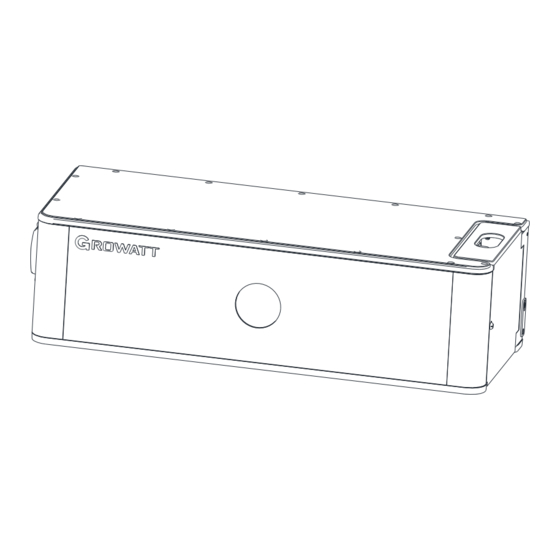
Advertisement
Quick Links
Installation environment
Max. +50℃
Installation tools
System size
HVC 60050-C2
ARK 2.5H-A2
1.Check
Check HVC60050-C2 List
1- 1
HVC60050-C2 X1
Power cable ( to battery) X1
ARK 2.5H-A2
Quick Installation Manual
Min.-10℃
Quick installation Manual X1
1
RH. +5%~+95%
283mm
260mm
283mm
260mm
Warranty card X1
Plug X1
Advertisement

Summary of Contents for Growatt ARK 2.5H-A2
- Page 1 ARK 2.5H-A2 Quick Installation Manual Installation environment Max. +50℃ RH. +5%~+95% Min.-10℃ Installation tools System size 283mm 260mm HVC 60050-C2 283mm 260mm ARK 2.5H-A2 1.Check Check HVC60050-C2 List 1- 1 Warranty card X1 HVC60050-C2 X1 Quick installation Manual X1 Power cable ( to battery) X1...
- Page 2 Check ARK 2.5H-A2 List Warranty card X1 Serial cable X1 ARK 2.5H-A2 X1 Check accessories 2000±25 2000±25 2000±25 HVC60050-C2 ARK 2.5 H-A 2 2000±25 ARK 2.5 H-A 2 cab le 2000±25 2000±25 2000±25 Wall bracket ARK 2.5 H-A 2 Bas e ARK 2.5 H-A 2 Ser ies cab le...
- Page 3 Installation Procedure Note: The safety part needs to be installed at the top battery, however, once the number of the battery pack is higher than 7, one more safety part should be installed in the middle battery which is shown the last step. 3.Wall-Mounted Installation Process Installation Location Requirements ≥300mm...
- Page 4 Installation Procedure unit: mm Adjust the screw to ensure the battery in horizontal position 4.Install Environment Wall Wall Note: Build sun& rain shade to avoid direct exposure to sunlight and rain.
-
Page 5: Wire Connection
Terminal connected to PCS Parallel communication input Ground terminal Parallel communication output USB interface Communication with battery Breaker Terminal connected to battery Power button ARK 2.5H-A2 Connection end face introduction Communication 5 Ground terminal input Communication Pressure relief output valve Module negative... -
Page 6: Terminal Connection
LED of the battery system lights up, indicating that the power on is completed 8.Service and contact Shenzhen Growatt New Energy Co., Ltd. 4-13/F, Building A, Sino-German (Europe) Industrial Park, Hangcheng Blvd, Bao'an District, Shenzhen, China +86 755 2747 1942 service@ginverter.com...













Need help?
Do you have a question about the ARK 2.5H-A2 and is the answer not in the manual?
Questions and answers