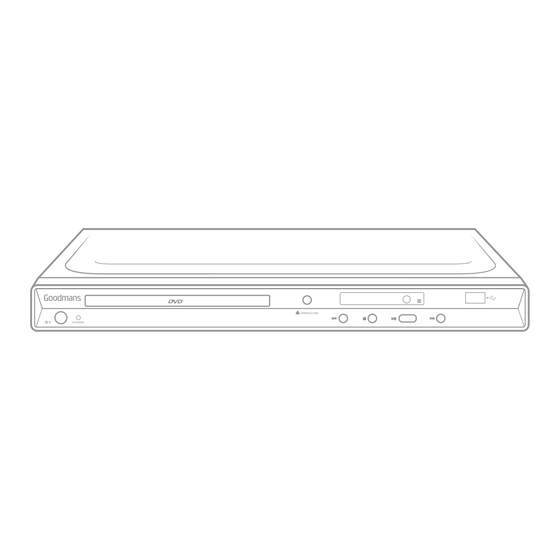
Table of Contents
Advertisement
Quick Links
Advertisement
Table of Contents

Summary of Contents for Goodmans 335791
- Page 1 DVD PLAYER MODEL: 335791 OPEN/CLOSE STANDBY USER MANUAL...
- Page 2 Welcome Your DVD Player 2.1 In The Box 2.4 Remote Control 2.2 Front View 2.3 Rear View Quick Setup 3.4 Video Connections 3.1 Power On/Off 3.2 Standby & Auto Standby 3.5 Audio Connections 3.3 Fitting The Remote Batteries Operation Getting Started 4.8 Zoom (DVD &...
-
Page 3: Your Dvd Player
Welcome Thank you for choosing this Goodmans product. We’ve been making electronics for the British people for 70 years. Each of our projects has been carefully designed to be great at what it does and this one is no exception. We hope you enjoy your new DVD player. -
Page 4: Front View
Rear View Pb/Cb Pr/Cr VIDEO HDMI L-AUDIO-R COAXIAL S-VIDEO SCART OUT Mains power cable. Stereo RCA audio output. Component video output. Coaxial digital audio output. HDMI audio/ video output. Composite video output. S-Video video output Scart audio/ video output 335791... - Page 5 PLAY / PAUSE button. Press to begin playback. Numeric buttons PROG button. Press to initiate the program function. ZOOM button. Press to initiate the zoom function. OPEN/CLOSE button. Press to eject/ close the disc drawer. SUBTITLE select button. Press to select alternate subtitle tracks. 335791...
- Page 6 MUTE button. Press to silence audio output. REPEAT button. Press to initiate the repeat functions. DISPLAY button. Displays information about the current disc. RESET button. Press to reset all settings. DVD/USB button . Press to switch inputs from DVD to USB. 335791...
-
Page 7: Quick Setup
3. Once audio playback has ceased and the unit has stood idle for approximately 20 minutes, it will switch into a ‘power-down’ power saving mode. 4. To wake the unit up, press the STANDBY button (A, 01). 335791... -
Page 8: Fitting The Remote Batteries
HDMI: Carries both VIDEO & AUDIO. This connection method will allow the image to be ‘up scaled’ to HD resolutions (when connected to a supported TV). Connect one end to the DVD player (N) the other end to your TV. 335791... - Page 9 COAXIAL CABLE 1. Connect one end of the COAXIAL cable to the COAXIAL output (M) on the rear of the DVD player. 2. Connect the other end of the COAXIAL cable to any available COAXIAL input on your amplifier. 335791...
-
Page 10: Operation
(G) button once more. Skip 1: Press either (E, 05) or (I, 04) buttons during playback to skip a chapter (DVD) or a track (CD) ahead or backwards. This function may not work during the “Warning” section of a DVD. 335791... -
Page 11: Fast Search
1. Pressing the TITLE (06) button during playback activates the discs title menu (if available). The TITLE menu is the beginning track of a disc. (not all discs contain these and as such the TITLE button may not respond). 335791... -
Page 12: Volume Controls
1. Press the REPEAT (22) button to activate the first repeat function REPEAT 1. 2. Press again to swap to REPEAT ALL (repeats all track on the current disc). 3. Another press of the REPEAT (22) button disables the function. Some discs may not allow repeat functions. 335791... -
Page 13: Advanced Operations
1. Press the AUDIO (20) button to cycle through the tracks. This DVD player does NOT support DTS audio. If you select a DTS audio track or one is selected automatically no sound will be output. Should this occur select a compatible audio track. 335791... - Page 14 ENTER button to select. 3. Press the (F, 07) button to return to the file browser screen. 4. To display an image indefinitely press the (09) or button. To resume the slide show press the (09) or button. 335791...
-
Page 15: Program Playback
10, navigate to the NEXT icon and press the ENTER (06) button. Tracks 11-20 will now be programmable. 5. Once the programming is complete navigate to the START icon and press the ENTER (06) button to begin playback of your programmed sequence. 335791... -
Page 16: Setup Menu
When set to ON the unit will remember the last position on a disc before the unit was shut down (STANDBY). Audio Setup Downmix This option allows you to change the way the audio is assigned to each speaker. Choose from: LT/RT: Left / Right mixed mode STEREO: Stereo audio output 335791... -
Page 17: Audio Setup
Set the video sharpness level. Select from LOW, MEDIUM or HIGH. Brightness Set the video brightness level. Use the (08) navigation buttons to increase or decrease from -20 to +20. Press the ENTER (06) button to complete the setting. 335791... -
Page 18: Preferences Setup
Select from:- English, Spanish, German, French & Off. Disc Menu This option sets the default DVD menu language, once set if the DVD you are watching contains a menu with your specified language that is used by default. Select from:- English, Spanish, German & French. 335791... - Page 19 The master override password can be used if you change the default but forget the new password. The master password is ‘1234’. Default Activating this option resets every setting to the factory default. 335791...
-
Page 20: Useful Information
U.S. patents and other intellectual property rights. Use of this copyright protection technology must be authorized by Macrovision, and is intended for home and other limited viewing uses only unless otherwise authorized by Macrovision. Reverse engineering or disassembly is prohibited. 335791... -
Page 21: Disc Types
DVD disc. If the Region number described on the DVD disc does not correspond to the Region number of this DVD Player, this DVD player can¬not play that disc. The Region number of this DVD player is ‘REGION 2’ 335791... -
Page 22: Troubleshooting
Clean the disc if it is dirty or try a clean disc. The setup menu obscures the picture. Press the SETUP (03) button to close the menu. Remote not working Replace the batteries. Move any objects obstructing the sensor path to the DVD player. Move closer to the DVD player. 335791... -
Page 23: Technical Specifications
Technical Specifications Model Number 335791 Power 100-240V ~ 50/60Hz Power Consumption 12W (maximum) CD: 20Hz-20KHz(EIAJ) Frequency Response DVD: 20Hz-44KHz(96KHz)(Sample result) 20Hz-22KHz(48KHz)(Sample result) Audio S/N ratio > 8 0 d B Video/Picture MPEG1 V2.0; MPEG2 Audio MPEG LAYER2 standard Audio output (analog audio) Electric level output: 1.8 ±...








Need help?
Do you have a question about the 335791 and is the answer not in the manual?
Questions and answers