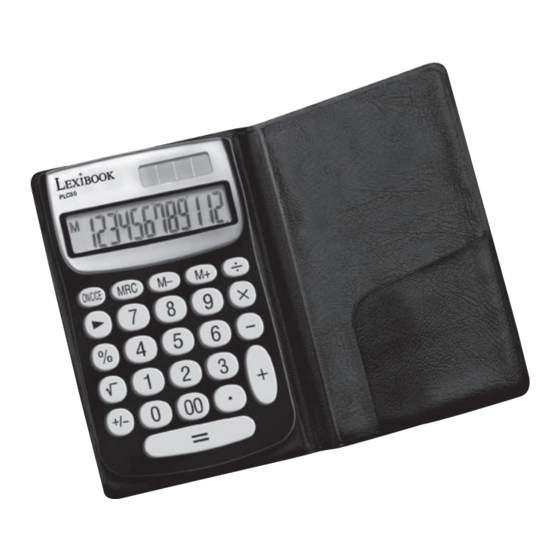
Advertisement
Available languages
Available languages
Quick Links
Advertisement

Subscribe to Our Youtube Channel
Summary of Contents for LEXIBOOK PLC30
- Page 1 Instruction Manual PLC30...
- Page 2 Copyright © Lexibook 2006...
- Page 3 This calculator will allow you to perform standard calculations as well as memory and percentage functions. In order to get the most out of your PLC30 mini pocket calculator, read this instruction manual carefully and keep it in a safe place for future reference.
-
Page 4: Handling Precautions
Features Power source: 1 AG10 (or L1131) battery and solar cell. There is no need to replace the battery; for this reason the battery compartment is not accessible to the user. Copyright © Lexibook 2006... - Page 5 Warranty This product is covered by our 2-year warranty. To make use of the warranty or after-sales service, please contact your retailer and supply proof of purchase. Our warranty covers material or installation-related defects attributable to the manufacturer, with the exception of wear caused by failure to respect the instructions for use or any unauthorised work on the equipment (such as dismantling, exposure to heat or damp etc).
- Page 6 Copyright © Lexibook 2006...
- Page 7 Pour faire une addition à la valeur en mémoire, entrez le nombre ou le calcul désiré puis appuyez sur la touche " M+ ". Le résultat de l’opération est calculé si c’est le cas et additionné à la valeur en mémoire.
- Page 8 Le nombre entré (ou le résultat de l’opération) est soustrait de la valeur en mémoire. Pour afficher la valeur en mémoire, appuyez sur " MRC ". Pour effacer le contenu de la mémoire, appuyez deux fois sur " MRC ", la mention " MEMORY " disparaît.
- Page 9 Garantie Ce produit est couvert par notre garantie de deux ans. Pour toute mise en œuvre de la garantie ou de service après-vente, vous devez vous adresser à votre revendeur muni de votre preuve d'achat. Notre garantie couvre les vices de matériel ou de montage imputables au constructeur à...
- Page 10 Copyright © Lexibook 2006...
- Page 11 5 x = = = + 2 = = Para sumas, restas y divisiones, la constante es el último número introducido antes de la tecla “=”. En el caso de las multiplicaciones, la constante es el valor introducido antes de la tecla “X”.
-
Page 12: Observaciones Importantes
Características Alimentación energética: 1 pila AG10 (o L1131) y célula solar. No es necesario reemplazar la pila y por esta razón el compartimiento de la misma no se encuentra accesible para el usuario. Copyright © Lexibook 2006... - Page 13 Garantía Este producto está cubierto por nuestra garantía de dos años. Para hacer uso de esta garantía o del servicio post-venta, debe de dirigirse al lugar de compra provisto con la prueba de haber realizado la misma. Nuestra garantía cubre los vicios de material o del montaje imputable al fabricante con la exclusión de cualquier...
- Page 14 Copyright © Lexibook 2006...
- Page 15 5 x = = = + 2 = = Para adições, subtracções e divisões, a constante é o último número inserido antes da tecla “=”. No caso das multiplicações, a constante é o valor inserido antes da tecla “X”. Cálculos com memória Para salvar um valor na memória, apague primeiro o conteúdo da memória por...
- Page 16 Para deduzir um valor da memória, insira o número ou cálculo escolhido e, de seguida, prima a tecla “M-”. O número inserido (ou resultado do cálculo) é deduzido do valor guardado na memória. Para ver o valor guardado na memória, prima “MRC”. Para apagar o conteúdo da memória, prima duas vezes “MRC”.
- Page 17 Características Alimentação: 1 pilha AG10 (ou L1131) e por luz solar. Não necessita de substituir a pilha, daí que o compartimento desta não esteja acessível ao utilizador. Interruptor automático para desligar: Se não premir qualquer tecla, a calculadora desliga-se automaticamente após cerca de 7 minutos.
- Page 18 Copyright © Lexibook 2006...
- Page 19 5 x = = = + 2 = = Per le addizioni, le sottrazioni e le divisioni, la costante è il valore inserito prima del tasto “=”. Nel caso delle moltiplicazioni, la costante è il valore inserito prima del tasto “X”.
- Page 20 Prima di presumere un malfunzionamento dell’apparecchio, leggere attentamente il manuale di istruzioni e verificare che il problema non sia dovuto a un calo della batteria o ad errori nelle operazioni. Copyright © Lexibook 2006...
- Page 21 Specifiche tecniche Alimentazione: 1 batteria AG10 (o L1131) e celle solari. Non è necessario sostituire la batteria; per questo motivo, lo scomparto batterie non è accessibile all’utente. Spegnimento automatico: Se non vengono premuti tasti per circa 7 minuti, la calcolatrice si spegne auto- maticamente.
- Page 22 Copyright © Lexibook 2006...
- Page 23 ® Dieser Taschenrechner ermöglicht Ihnen ebenso Standardrechnungen, wie auch Verwendung von Speicher- und Prozentfunktionen. Lesen Sie sich diese Anleitung sorgfältig durch und bewahren Sie sie für spätere Referenz auf, um das meiste aus Ihrem PLC30 Büro-/Taschenrechner herauszuholen. Berechnungen Prozentrechnung Zu berechnen Drücken...
- Page 24 Um einen Wert vom Speicher abzuziehen, geben Sie die gewünschte Zahl oder Rechnung ein und drücken dann die „M-„-Taste. Die eingegebene Zahl (oder das Resultat der Rechnung) wird nun vom Wert im Speicher subtrahiert. Um den gespeicherten Wert anzuzeigen, drücken Sie die Taste „MRC“.
- Page 25 Spezifikationen Stromquelle: 1 AG10 (oder L1131) Batterie und Solarzelle. Es besteht kein Bedarf, die Batterien zu wechseln, weswegen das Batteriefach für den Benutzer nicht zugänglich ist. Automatisches Abschalten: Wenn keine Taste gedrückt wird, schaltet sich der Taschenrechner nach ca. 7 Sekunden selbst ab.
- Page 26 Copyright © Lexibook 2006...
- Page 27 "MRC"-toets te drukken, en druk daarna op de "ON/C"-toets om alle voorgaande berekeningen uit te wissen. Om een waarde aan het geheugen toe te voegen, voer het geselecteerde getal of de berekening in, en druk dan op de "M+"-toets. Het resultaat van de berekening wordt uitgevoerd en indien van toepassing, toegevoegd tot de waarde van het geheugen.
- Page 28 Om een opgeslagen waarde in het geheugen weer te geven op het display, druk op "MRC". Om de inhoud van het geheugen uit te wissen, druk tweemaal op "MRC", de aanduiding "GEHEUGEN" zal dan verdwijnen.
- Page 29 Richtlijnen voor milieubescherming Gebruikte elektronische apparaten horen niet thuis in het huisafval ! Wij vragen u daarom een bijdrage aan de bescherming van ons milieu te leveren en dit apparaat op de voorziene verzamelplaatsen af te geven. PLC30_01IM0136 Copyright © Lexibook 2006...















Need help?
Do you have a question about the PLC30 and is the answer not in the manual?
Questions and answers