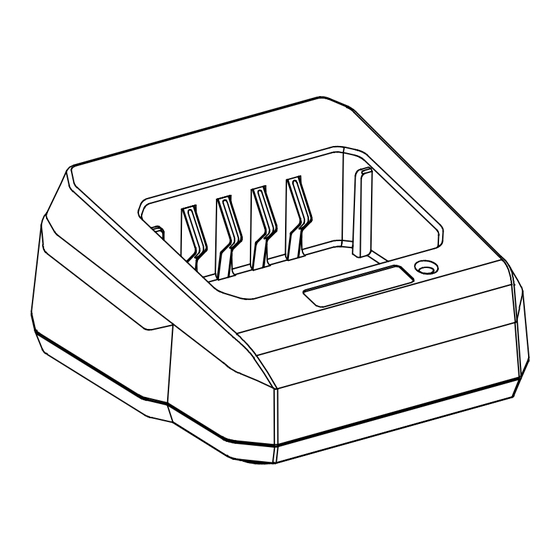
Summary of Contents for Motorola solutions CZ089C601
- Page 1 Mag One Single‑Unit Charger CZ089C601 User Guide *MN010561A01* MAY 2024 MN010561A01-AA © 2024 Motorola Solutions, Inc. All Rights Reserved.
-
Page 2: Safety And Legal
6. To reduce the risk of injury, charge only the rechargeable Motorola Solutions Authorized Batteries. Other batteries may explode, causing personal injury and damage. 7. Use of accessories not recommended by Motorola Solutions may result in risk of fire, electric shock, or injury. - Page 3 License Rights The purchase of Motorola Solutions products shall not be deemed to grant either directly or by implication, estoppel or otherwise, any license under the copyrights, patents or patent applications of Motorola Solutions, except for the normal nonexclusive, royalty-free license to use that arises by operation of law in the sale of a product.
- Page 4 MN010561A01-AA Safety and Legal © 2024 Motorola Solutions, Inc. All Rights Reserved Certification Marks Warranty The Charger Kit is covered under the Motorola Solutions standard limited warranty. Refer to your Motorola Solutions dealer or point-of-purchase for detailed information.
-
Page 5: Contact Us
Your organization received support phone numbers and other contact information appropriate for your geographic region and service agreement. Use that contact information for the most efficient response. However, if needed, you can also find general support contact information on the Motorola Solutions website, by following these steps: 1. -
Page 6: Icon Conventions
MN010561A01-AA Icon Conventions Icon Conventions The documentation set is designed to give the reader more visual clues. The following graphic icons are used throughout the documentation set. DANGER: The signal word DANGER with the associated safety icon implies information that, if disregarded, will result in death or serious injury. -
Page 7: Style Conventions
MN010561A01-AA Style Conventions Style Conventions The following style conventions are used: Convention Description Bold This typeface is used for names of, for instance, windows, buttons, and labels when these names appear on the screen (example: the Alarms Browser window). When it is clear that we are referring to, for instance, a button, the name is used alone (example: Click OK). -
Page 8: Table Of Contents
MN010561A01-AA Contents Contents Safety and Legal........................2 Contact Us..........................5 Icon Conventions.........................6 Style Conventions....................... 7 Chapter 1: Charger Overview....................9 1.1 Authorized Accessories........................10 1.1.1 Motorola Solutions Authorized Battery and Power Adapters..........11 Chapter 2: Operating Instructions..................12 2.1 Charging Procedure.........................12 2.2 Charger LED Indication........................13... -
Page 9: Chapter 1: Charger Overview
MN010561A01-AA Chapter 1: Charger Overview Chapter 1 Charger Overview Figure 1: Mag One Single‑Unit Charger CZ089C601 Figure 2: Front and Rear View... -
Page 10: Authorized Accessories
MN010561A01-AA Chapter 1: Charger Overview Figure 3: Top and Bottom View Table 1: Charger Overview Item Description Power Receptacle LED Indicator Charging Pocket Antislip Pads Table 2: Charger Specification Item Description Input Range DC 11–15 V 0.5 A Saturation Voltage 8.35 V ±... -
Page 11: Motorola Solutions Authorized Battery And Power Adapters
Battery Lithium Ion IP54 1800 mAh NOTE: Applicable for M31i and M34i. PMNN4845_ Battery Lithium Ion 2200 mAh NOTE: Applicable for M51i, M52i, M66i, and M69i. Table 4: Motorola Solutions Authorized Power Adapters Part Number Description PMPN4647_ Power Supply Adaptor Kit, China... -
Page 12: Chapter 2: Operating Instructions
Operating Instructions Charging Procedure You can charge a stand-alone battery or a battery attached to a radio. Figure 4: Mag One Single‑Unit Charger CZ089C601 Charging Diagram Procedure: 1. Plug the power adapter into an appropriate AC outlet. 2. Insert the output terminal of the power adapter plug into the power receptacle behind the charger. If successful, the LED illuminates amber for 0.5 seconds. -
Page 13: Charger Led Indication
MN010561A01-AA Chapter 2: Operating Instructions Figure 5: Aligning Battery Slot with Charger Guide The LED indicator illuminates steady red indicating charging is in progress. Result: The LED indicator illuminates steady green on charging completion. CAUTION: The ambient temperature when the battery is charging must be between 5°C and 40°C. Do not place the battery in overheated environments. - Page 14 MN010561A01-AA Chapter 2: Operating Instructions LED Indication Charger Status ○ Overtemperature. ○ Battery short circuit. ○ Overdischarge state.
- Page 15 Mag One 单座充电器 CZ089C601 用户指南 *MN010561A01* 2024 年 5 月 MN010561A01-AA 2024 Motorola Solutions, Inc. All Rights Reserved. ©...
- Page 16 ● 只能将充电器连接到 Motorola Solutions 认可的电池和电源适配器页号 10 中列出的适用电源和电源线。 ● 电源连接的交流插座务必要位于附近,并且插拔方便。 ● 确保充电器连接的电源线不会轻易发生踩踏、绊倒、浸水、损坏或挤压等意外。 ● 电源只能与配有保险丝且电压匹配(产品上指定的电压)的有线交流电源插座连接。 ● 通过从交流插座中拔下电源插头来断开线路电压。 ● 受所使用的经认证电源板的限制,请将不超过适当数量的充电器电源连接至 15 A 或 20 A 电路。 注释: 不推荐使用菊花链电源板。电路负载必须限制为小于电路额定值的 80%。 知识产权和监管声明 版权 本文档中介绍的 Motorola Solutions 产品可能包含受版权保护的 Motorola Solutions 计算机程序。美国和其他 国家/地区的法律为 Motorola Solutions 保留受版权保护的计算机程序的某些专有权利。因此,在未经 Motorola...
- Page 17 在未经 Motorola Solutions, Inc. 事先书面许可的情况下,不得以任何形式或通过任何方式来复制、传播、在检 索系统中存储本文档的任何部分,或将其翻译为任何语言或计算机语言。 商标 MOTOROLA, MOTO, MOTOROLA SOLUTIONS, and the Stylized M Logo are trademarks or registered trademarks of Motorola Trademark Holdings, LLC and are used under license. All other trademarks are the property of their respective owners.
-
Page 18: 联系我们
MN010561A01-AA 联系我们 联系我们 集中化管理支持运营部门 (CMSO) 是贵组织与 Motorola Solutions 签订的服务协议中包含的提供技术支持的主 要联系方。为了更快地响应客户问题,Motorola Solutions 在全球多个国家/地区中提供支持。 服务协议客户应确保在协议的“客户的责任”部分中列出的所有情况下致电 CMSO,例如: ● 在采取措施之前确认故障排除结果和分析 贵组织已收到适用于您所在地理区域和服务协议的支持电话号码和其他联系信息。使用该等联系信息可获得最 高效的响应。但是在需要时,您也可以通过执行以下步骤在 Motorola Solutions 网站上查找一般支持联系信 息: 1. 在浏览器中输入 motorolasolutions.com。 2. 确保页面上显示有贵组织所在的国家/地区。单击或轻触地区的名称即可对其进行更改。 3. 选择 页面上的“Support”。 motorolasolutions.com 备注 请将有关用户文档的问题和意见发送到 documentation@motorolasolutions.com。 报告文档错误时请提供以下信息: ● 文档标题和部件号 ● 出错章节的页码或标题 ●... -
Page 19: 图标约定
MN010561A01-AA 图标约定 图标约定 本文档集旨在为读者提供更多的直观提示。整个文档集统一使用了以下图标。 危险: 提示词“危险”及关联的安全图标表示,如果不注意其中的信息,则可能导致死亡或严重的人员受 伤。 警告: 提示词“警告”及关联的安全图标表示,如果不注意其中的信息,则可能导致死亡或严重的人员受 伤,也可能造成严重的产品损坏。 注意: 提示词“小心”及关联的安全图标表示,如果不注意其中的信息,则可能导致轻微或中等程度的人员 受伤,也可能造成严重的产品损坏。 注意: 提示词“小心”也可能单独出现,而没有关联的安全图标,这表示可能发生与本产品无关的产品损坏 或人员受伤。 重要说明: “重要”说明所包含的信息对于当前主题非常重要,但它不是“小心”或“警告”级的信息。“重要”说 明没有相应的警告级别。 注释: “注意”含有比周围文字更重要的信息,如例外情况或注意事项。有时还会为读者提供一些其他位置 的补充参考信息,提醒读者如何完成操作(例如,当操作不属于当前过程的一部分时),或者告诉读者 某些项目在屏幕中的位置。“注意”没有相应的警告级别。... -
Page 20: 样式约定
MN010561A01-AA 样式约定 样式约定 使用下列样式约定: 约定 说明 粗体 此类字体用于表示在屏幕上显示的窗口、按钮和标签等的名称(例如:警报 浏览器窗口)。当所指的名称非常明确时,例如某一按钮的名称,则可单独 使用该名称(例如:单击确定)。 此类字体用于表示要按文本中所示样式一模一样输入的字词(例如:在地址 Monospacing font in 字段中,键入 http://ucs01.ucs:9080/)。 bold 等宽字体 此类字体用于表示在计算机屏幕上显示的消息、提示及其他文本(例如:添 加了新的陷阱目标)。 以粗斜体显示的等宽字体 此类字体与尖括号搭配使用,用作字词所表示的特定组成员的占位符(例 < 路由器编号 >)。 如:< > 注释: 在要键入的序列中去掉尖括号,以避免用户疑惑是否要在键入 的文本中包括尖括号。 大写字母 此类字体用于表示键盘上的按键(例如:按 Y 键,然后按 ENTER 键)。 斜体 此类字体用于表示引用。引用内容通常是文档的名称或另一个文档中的短语 (例如:Dimetra IP 系统概述... - Page 21 MN010561A01-AA 目录 目录 安全和法律..........................2 联系我们..........................4 图标约定..........................5 样式约定..........................6 章节 1 : 充电器概述......................8 1.1 认可的附件............................9 1.1.1 Motorola Solutions 认可的电池和电源适配器..............10 章节 2 : 操作说明.......................11 2.1 充电过程............................11 2.2 充电器 LED 指示灯指示........................12...
-
Page 22: 章节 1: 充电器概述
MN010561A01-AA 章节 1: 充电器概述 章节 1 充电器概述 图 1: Mag One 单座充电器 CZ089C601 图 2: 前视图和后视图... -
Page 23: 认可的附件
MN010561A01-AA 章节 1: 充电器概述 图 3: 俯视图和仰视图 表 1: 充电器概述 项目 说明 电源插孔 LED 指示灯 充电座 防滑垫 表 2: 充电器规格 项目 说明 输入范围 DC 11–15 V 0.5 A 饱和电压 8.35 V ± 0.084 V 涓流充电电流 100 mA 恒流充电电流 450–500 mA 功能安全... -
Page 24: Motorola Solutions 认可的电池和电源适配器
MN010561A01-AA 章节 1: 充电器概述 1.1.1 Motorola Solutions 认可的电池和电源适配器 表 3: Motorola Solutions 认可的电池 部件号 说明 锂离子电池 IP54 1800 mAh PMNN4844_ 注释: 适用于 M31i 和 M34i。 锂离子电池 2200 mAh PMNN4845_ 注释: 适用于 M51i、M52i、M66i 和 M69i。 表 4: Motorola Solutions 认可的电源适配器 部件号... -
Page 25: 章节 2: 操作说明
MN010561A01-AA 章节 2: 操作说明 章节 2 操作说明 充电过程 您可以为独立电池充电,也可以为安装在对讲机中的电池充电。 图 4: Mag One 单座充电器 CZ089C601 充电示意图 步骤: 1. 将电源适配器插入合适的交流电源插座中。 2. 将电源适配器插头的输出端插入充电器背面的电源插座。成功后,LED 指示灯呈琥珀色亮起半秒钟。 3. 将独立电池或安装在对讲机中的电池插入充电器中。使电池的槽口与充电器上的导轨对齐,使得电池放 置在最佳位置。 图 5: 使电池槽口与充电器导轨对齐... -
Page 26: 充电器 Led 指示灯指示
MN010561A01-AA 章节 2: 操作说明 LED 指示灯呈红色长亮,表示正在充电。 结果: 充电完成时,LED 指示灯呈绿色长亮。 注意: 电池充电时的环境温度应在 5℃ 至 40℃ 之间。请勿将电池置于温度过高的环境中。 注释: 为已完全放电的电池充满电大约需要 5 小时的时间。 充电器 LED 指示灯指示 下表介绍充电器在使用时的 LED 指示灯指示的状态。 表 5: 充电指示 LED 指示 充电器状态 电源已连接。 LED 指示灯呈琥珀色亮起半秒 钟,然后熄灭 未插入电池。 LED 指示灯熄灭 电池正在充电。 LED 指示灯呈红色长亮 电池已充满电。... - Page 27 Mag One 싱글 유닛 충전기 CZ089C601 사용 설명서 *MN010561A01* 2024년 5월 MN010561A01-AA 2024 Motorola Solutions, Inc. All Rights Reserved. ©...
- Page 28 의 위험이 있으며 폭발 시 부상 및 손상을 입을 수 있습니다. 7. Motorola Solutions에서 권장하지 않는 액세서리를 사용하는 경우, 화재, 감전 또는 부상의 위험이 있 습니다. 8. Motorola Solutions의 명시적 승인 없이 본 장치를 변형 또는 개조하면 사용자의 장비 사용 권한이 박 탈될 수 있습니다. 작동 안전 지침...
- Page 29 어 있으며 저작권 보호를 받는 모든 Motorola Solutions 컴퓨터 프로그램은 Motorola Solutions의 명시적인 서 면 허가 없이는 어떠한 형식으로도 복사 또는 복제할 수 없습니다. 이 문서의 어떤 부분도 Motorola Solutions, Inc.의 사전 서면 허가 없이는 어떤 형태나 방식으로도 검색 시스템 에 복사, 전송, 저장하거나 다른 언어 또는 컴퓨터 언어로 번역할 수 없습니다.
- Page 30 MN010561A01-AA 안전 및 법률 보증 충전기 키트는 Motorola Solutions의 표준 제한 보증이 적용됩니다. 자세한 내용은 Motorola Solutions 대리점 또는 구입처에 문의하십시오.
- Page 31 연락처 CMSO(중앙 관리 지원 작업)는 Motorola Solutions과 사용자 조직의 서비스 계약에 포함된 기술 지원을 위한 기본 연락처입니다. 고객 문제에 대한 응답 시간을 단축하기 위해 Motorola Solutions은 전 세계 여러 국가에서 지원을 제공합니다. 서비스 계약 고객은 다음과 같이 계약에서 고객 책임 아래에 나열된 모든 상황에서 CMSO에 연락해야 합니다.
- Page 32 MN010561A01-AA 아이콘 규칙 아이콘 규칙 이 문서 모음에는 사용자의 이해를 돕기 위한 다양한 아이콘이 있습니다. 다음 아이콘은 문서 모음 전반에 사 용됩니다. 위험: 관련 안전 아이콘과 함께 표시되는 "위험"은 무시할 경우 심각한 상해 또는 사망을 초래할 수 있는 정보를 나타냅니다. 경고: 관련...
- Page 33 MN010561A01-AA 스타일 규칙 스타일 규칙 다음과 같은 스타일 규칙을 사용합니다. 규칙 설명 굵은 글꼴 이 서체는 화면에 이름이 나타날 때 창, 버튼 및 라벨 이름에 사용됩니다(예: 알람 브라우저 창). 확실한 것(예: 버튼)을 가리킬 때 이름이 단독으로 사용됩 니다(예: 확인을 클릭합니다.). 이...
- Page 34 목차 안전 및 법률...........................2 연락처............................ 5 아이콘 규칙..........................6 스타일 규칙..........................7 장 1: 충 전기 개요........................9 1.1 공인 액세서리..........................10 1.1.1 Motorola Solutions 인증 배터리 및 전원 어댑터..............11 장 2 : 작동 지침........................12 2.1 충전 절차............................12 2.2 충전기 LED 표시등.......................... 13...
-
Page 35: 장 1: 충전기 개요
MN010561A01-AA 장 1: 충전기 개요 장 1 충전기 개요 그림 1: Mag One 싱글 유닛 충전기 CZ089C601 그림 2: 전면 및 후면 보기... -
Page 36: 공인 액세서리
MN010561A01-AA 장 1: 충전기 개요 그림 3: 상단 및 하단 보기 표 1: 충전기 개요 항목 설명 전원 소켓 LED 표시등 충전 포켓 미끄럼 방지 패드 표 2: 충전기 사양 항목 설명 입력 범위 DC 11~15V 0.5A 포화 전압 8.35V ± 0.084V 소량... -
Page 37: Motorola Solutions 인증 배터리 및 전원 어댑터
MN010561A01-AA 장 1: 충전기 개요 1.1.1 Motorola Solutions 인증 배터리 및 전원 어댑터 표 3: Motorola Solutions 인증 배터리 부품 번호 설명 배터리 리튬 이온 IP54 1800mAh PMNN4844_ 참고: M31i 및 M34i에 적용됩니다. 배터리 리튬 이온 2200mAh PMNN4845_ 참고: M51i, M52i, M66i 및 M69i에 적용됩니다. -
Page 38: 장 2: 작동 지침
작동 지침 충전 절차 독립형 배터리 또는 무전기에 장착된 배터리를 충전할 수 있습니다. 그림 4: Mag One 싱글 유닛 충전기 CZ089C601 충전 다이어그램 절차: 1. 적절한 AC 콘센트에 전원 공급 장치를 꽂습니다. 2. 전원 어댑터 플러그의 출력 단자를 충전기 뒤의 전원 소켓에 삽입합니다. 성공하면 LED가 0.5초 동안... -
Page 39: 충전기 Led 표시등
MN010561A01-AA 장 2: 작동 지침 그림 5: 배터리 슬롯과 충전기 가이드 정렬 LED 표시등이 빨간색으로 계속 켜져 있으면 충전이 진행 중임을 나타냅니다. 결과: 충전이 완료되면 LED 표시등이 녹색으로 켜집니다. 주의: 배터리 충전 시 주변 온도는 5°C~40°C 사이여야 합니다. 과열된 환경에 배터리를 두지 마십시오. 참고: 완전히... - Page 40 MN010561A01-AA 장 2: 작동 지침 LED 표시등 충전기 상태 LED가 빨간색으로 깜박임 ○ 과열. ○ 배터리 단락. ○ 과방전 상태.

















Need help?
Do you have a question about the CZ089C601 and is the answer not in the manual?
Questions and answers