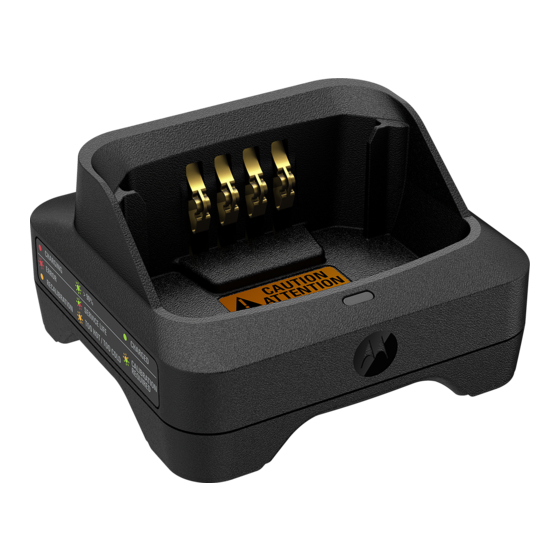
Motorola solutions IMPRES 2 User Manual
Hide thumbs
Also See for IMPRES 2:
- User manual (148 pages) ,
- User manual (1005 pages) ,
- User manual (216 pages)
Summary of Contents for Motorola solutions IMPRES 2
- Page 1 IMPRES 2 Adaptive Single Unit Charger PMPN4819 User Guide en-US fr-CA JULY 2022 *MN008299A01* MN008299A01-AA © 2022 Motorola Solutions, Inc. All rights reserved...
- Page 2 License Rights The purchase of Motorola Solutions products shall not be deemed to grant either directly or by implication, estoppel or otherwise, any license under the copyrights, patents or patent applications of Motorola Solutions, except for the normal non-exclusive, royalty-free license to use that arises by operation of law in the sale of a product.
-
Page 3: Contact Address
MN008299A01-AA Safety and Legal a specific mobile subscriber unit or configuration of certain parameters. Please refer to your Motorola Solutions contact for further information. 2022 Motorola Solutions, Inc. All Rights Reserved © Contact Address European Union Contact Motorola Solutions, Czerwone Maki 82,... -
Page 4: Contact Us
Your organization received support phone numbers and other contact information appropriate for your geographic region and service agreement. Use that contact information for the most efficient response. However, if needed, you can also find general support contact information on the Motorola Solutions website, by following these steps: 1 Enter motorolasolutions.com... -
Page 5: Table Of Contents
1.3 IMPRES Battery Initialization....................10 1.4 IMPRES Pocket Record......................10 1.5 Automatic IMPRES Calibration and Reconditioning.............. 10 1.5.1 IMPRES 2 End of Service Life LED Indication............10 1.5.2 Initiating Calibration and Recondition Manually............11 1.5.3 Terminating Calibration and Recondition Manually..........11 Chapter 2: Authorized Power Supplies and Batteries......... 12 2.1 Motorola Solutions Authorized Batteries................12... -
Page 6: Foreword
To reduce the risk of fire, electric shock, or injury, only use the accessories recommended by Motorola Solutions. • Changes or modifications made to this device, not expressly approved by Motorola Solutions, could void the authority of the user to operate this equipment. Class B Digital Device NOTE: This equipment has been tested and found to comply with the limits for a Class B digital device, pursuant to part 15 of the FCC Rules. -
Page 7: Operating Guidelines
To ensure optimized charging performance, turn off the radio while charging unless the radio is transmitting data wirelessly on Wi-Fi or Bluetooth. • Connect the charger to an AC outlet using only a Motorola Solutions Authorized Power Supply. See Motorola Solutions Authorized Power Supplies on page •... -
Page 8: Chapter 1: Impres Batteries And Chargers
Charging Radios and Batteries The IMPRES Adaptive Charger System is a fully automated system. The charger pockets accommodate either a radio with an attached Motorola Solutions-approved battery, or a Motorola Solutions-approved battery alone. Batteries charge best at room temperature. Prerequisites: NOTE: To ensure optimized charging performance, turn off the radio while charging unless the radio is transmitting data wirelessly on Wi-Fi or Bluetooth. -
Page 9: Impres Battery Charging Indicators
Once the Motorola Solutions-approved battery is properly seated into the pocket, the charger indicator illuminates, indicating the charger has recognized the presence of the battery. 4 To remove a radio or Motorola Solutions-approved battery from the charger, pull straight up until the battery completely clears the charger housing. -
Page 10: Impres Battery Initialization
As batteries are used, normal wear reduces available capacity. At the successful completion of calibration and reconditioning, IMPRES 2 chargers compare IMPRES 2 battery capacity to the battery Rated Capacity. When the capacity is at a very low value, the IMPRES 2 battery may be nearing its End of Service. -
Page 11: Initiating Calibration And Recondition Manually
MN008299A01-AA Chapter 1 : IMPRES Batteries and Chargers 1.5.2 Initiating Calibration and Recondition Manually Although calibration or recondition is automatic, you may be required to manually initiate calibration or recondition in certain situations. Procedure: 1 Insert the battery into the charger pocket. 2 Remove the battery from the charger pocket. -
Page 12: Chapter 2: Authorized Power Supplies And Batteries
Battery Battery Description PMPN4819_ PMNN4813_ BATT IMPRES 2 LIION IP68 2850T PMNN4815_ BATT IMPRES 2 LIION DIV 1 IP68 3200T Motorola Solutions Authorized Power Supplies Table 3: Motorola Solutions Authorized Power Supplies Power Supply Power Supply Description Country Plug 25009297002... -
Page 13: Chapter 3: Troubleshooting
(41 °F) or above 40 °C (104 °F) or the battery voltage may be lower than the predetermined threshold level for rapid charging. Service The IMPRES Adaptive Chargers are not repairable. Order replacement chargers as necessary from your local Motorola Solutions Sales Representative. - Page 14 Guide d’utilisation du chargeur individuel adaptatif IMPRES 2 PMPN4819 JUILLET 2022 *MN008299A01* MN008299A01-AA © 2022 Motorola Solutions, Inc. All rights reserved...
- Page 15 Motorola Solutions, à l’exception d’une licence d’utilisation normale et non exclusive, libre de toute redevance, prévue par la loi lors de la vente d’un produit.
- Page 16 Veuillez consulter votre personne-ressource chez Motorola Solutions pour en savoir plus. 2022 Motorola Solutions, Inc. Tous droits réservés © Adresse de communication Pour l’Union européenne, communiquez avec :...
- Page 17 Utilisez ces informations pour obtenir la meilleure réponse possible. Cependant, si nécessaire, vous pouvez également trouver les coordonnées du soutien général sur le site Web de Motorola Solutions, en suivant ces étapes : 1 Entrez motorolasolutions.com...
- Page 18 1.4 Enregistrement des logements IMPRES................10 1.5 Étalonnage et remise en état automatiques des batteries IMPRES........10 1.5.1 Indication de la fin du cycle de vie de la batterie IMPRES 2........11 1.5.2 Lancement manuel de l’étalonnage et de la remise en état........11 1.5.3 Finaliser l’étalonnage et la remise en état manuels..........11...
-
Page 19: Avant-Propos
• Pour réduire les risques d’incendie, de décharge électrique ou de blessure, n’utilisez que les accessoires recommandés par Motorola Solutions. • Toute modification apportée à cet appareil sans l’autorisation explicite de Motorola Solutions peut annuler l’autorisation d’utiliser cet appareil. -
Page 20: Appareil Numérique De Classe B
Branchez le chargeur à une prise c.a. uniquement à l’aide d’un bloc d’alimentation agréé par Motorola Solutions. Voir Blocs d’alimentation approuvés par Motorola Solutions à la page 12 • La prise de courant à laquelle le bloc d’alimentation est branché doit se trouver à proximité et être facilement accessible. -
Page 21: Chapitre 1 : Batteries Et Chargeurs Impres
Le système de chargeur adaptatif IMPRES est un système entièrement. Les logements du chargeur peuvent accueillir une radio avec une batterie approuvée par Motorola Solutions ou une batterie approuvée par Motorola Solutions seule. Pour des résultats optimaux, chargez la batterie à la température ambiante. -
Page 22: Indicateurs De Charge De La Batterie Impres
Une fois la batterie correctement positionnée dans le logement, le voyant s’allume pour indiquer que le chargeur a reconnu la présence de la batterie. 4 Pour retirer une radio ou batterie approuvée par Motorola Solutions du chargeur, tirez-la vers le haut jusqu’à ce que la batterie soit complètement sortie du boîtier du chargeur. -
Page 23: Initialisation De Batterie Impres
MN008299A01-AA Chapitre 1 : Batteries et chargeurs IMPRES État Voyant DEL Description Défaillance Rouge clignotant Ne peut être chargée. Retirez et réinsérez la radio ou la batterie. Veille Orange clignotant • La batterie est en attente de charge rapide. • La batterie est peut-être trop chaude ou trop froide, ou sa tension est faible. -
Page 24: Indication De La Fin Du Cycle De Vie De La Batterie Impres 2
état achevé, les chargeurs IMPRES 2 comparent la capacité de la batterie IMPRES 2 à la capacité nominale de la batterie. Lorsque la capacité est à une valeur très faible, la batterie IMPRES 2 peut être près de la fin de son cycle de vie. -
Page 25: Chapitre 2 : Batteries Et Blocs D'alimentation Autorisés
PMNN4813_ BATTERIE IMPRES2 LI-ION IP68 2850T PMNN4815_ BATTERIE IMPRES2 LI-ION DIV 1 IP68 3200T Blocs d’alimentation approuvés par Motorola Solutions Tableau 3 : Blocs d’alimentation approuvés par Motorola Solutions Bloc d’alimentation Description du bloc Fiche régionale d’alimentation 25009297002 14 W, 120 V c.a. -
Page 26: Service
être inférieure au seuil minimum prédéterminé pour la charge rapide. Service Les chargeurs adaptatifs IMPRES ne sont pas réparables. Commandez au besoin un chargeur de rechange auprès de votre représentant Motorola Solutions local.

















Need help?
Do you have a question about the IMPRES 2 and is the answer not in the manual?
Questions and answers