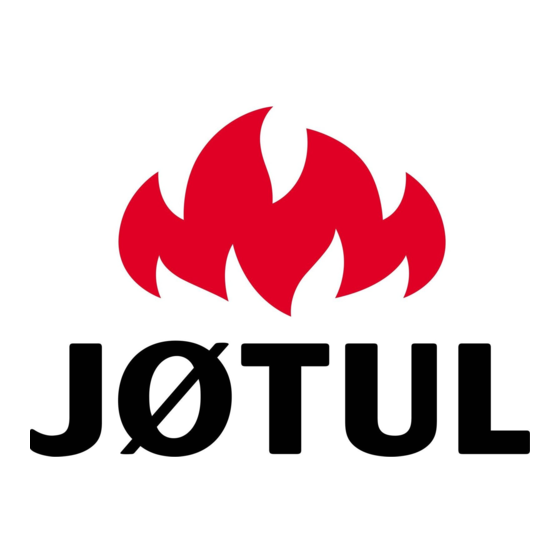
Table of Contents
Advertisement
Available languages
Available languages
Quick Links
EN
- Installation, operation and maintenance manual
IT
- Manuale di installazione, uso e manutenzione
Jøtul PF 861 S
EN - Before use, read the general instructions of installation, use and maintenance carefully
IT - Prima dell'uso, leggere attentamente le istruzioni generali di installazione, uso e manutenzione
The instruction manual provided with the product must be kept throughout the entire period of the products use. Le
istruzioni fornite devono essere conservate per tutta la vita del prodotto.
JØTUL PF 861 S
2
66
Advertisement
Table of Contents

Summary of Contents for Jøtul PF 861 S
- Page 1 JØTUL PF 861 S - Installation, operation and maintenance manual - Manuale di installazione, uso e manutenzione Jøtul PF 861 S EN - Before use, read the general instructions of installation, use and maintenance carefully IT - Prima dell’uso, leggere attentamente le istruzioni generali di installazione, uso e manutenzione The instruction manual provided with the product must be kept throughout the entire period of the products use.
- Page 2 ENGLISH INFORMATION ON SOLID FUEL HEATING APPLIANCES According to Regulation (EU) No. 1185/2015 Manufacturer Jotul Model identifier(s) PF 861 S Brand Jøtul Indirect heating functionality Direct heat output 8,0 kW Indirect heat output -- kW Other η Preferred fuel Space heating emissions at...
- Page 3 ENGLISH TABLE OF CONTENTS 10.10 User data ........................ 41 10.11 Change password ....................42 10.12 Terms and conditions .....................42 10.13 Access manager .....................42 IDENTIFICATION �������������������������������������������������������������������������������������������� 4 10.14 Opensource licenses....................43 Stove identification....................4 10.15 Delete account ......................43 Manufacturer Identification ...................4 10.16 Exit ..........................43 Reference standards ....................4 “PLANNING”...
- Page 4 For further information and requirements contact your 1�3 REFERENCE STANDARDS Jotul-authorised Technical Assistance Centre. The stoves PF 861 S that this manual refers to are All rights reserved. No part of this instructions manual compliant with the regulation: can be reproduced or transmitted through any electronic...
- Page 5 ENGLISH 2 WARRANTY 3 GENERAL INFORMATION Read the warranty conditions contained below. 3�1 SUPPLY AND SAFE-KEEPING 2�1 WARRANTY CONDITIONS The manual is supplied in printed format. For a user to be able to take advantage of the legal Keep this manual safe, with the appliance, so that the user guarantee as per Directive 1999/44/EC, they must can consult it easily.
- Page 6 ENGLISH 4 SAFETY MEASURES getting burned� When it is running, the outer surfaces 4�1 GENERAL SAFETY reach hot temperatures to the WARNINGS touch� Read this instructions manual The appliance may be used by carefully before appliance children of at least 8 years of installation and use�...
- Page 7 ENGLISH complete disconnection under RESIDUAL DESCRIPTION the conditions of overvoltage RISK PROCEDURE- category III, in accordance with RELATED the installation rules� INFORMATION 4�2 RESIDUAL RISKS When the appliance is The appliance was designed so as running, it may reach to guarantee the user’s essential high temperatures to safety requirements.
- Page 8 ENGLISH 5 DESCRIPTION OF 5�2 REASONABLY FORESEEABLE THE APPLIANCE INCORRECT USE 5�1 INTENDED USE Reasonably foreseeable The appliance in question is incorrect use is listed below: intended for domestic and/ or • using the appliance as an commercial space heating by incinerator;...
- Page 9 ENGLISH 5�3 OBLIGATIONS AND 5�3�2 Forbidden actions FORBIDDEN ACTIONS The user must never: 5�3�1 Obligations • remove or change the safety devices without authorisation; The user must: • perform operations • read this instructions manual manoeuvres of his/her own before performing initiative that are not part operation on the appliance;...
- Page 10 5�5 DESCRIPTION OF OPERATION performing it on a regular basis. • It is advisable to schedule the first annual maintenance. The Jøtul pellet stove PF 861 S is an automatic loading 5�9 SAFETY DEVICES wood pellet heating appliance for domestic heating.
- Page 11 ENGLISH 5�9�1 Minimum clearances from combustible In case of failure of the materials electrical components or wiring, the fuse and grounding SIDE DISTANCE keep the appliance safe. It is necessary that the electrical X1 right 200 mm Electrical safety system of the house is up to X2 left 200 mm standard, equipped with a...
- Page 12 ENGLISH 6 SHIPPING AND Use suitable equipment to remove the boards or wooden parts of packing� INSTALLATION The end user is responsible for disposing of the packaging 6�1 SAFETY WARNINGS FOR in accordance with the laws in force in the country of installation�...
- Page 13 ENGLISH condensation. If the floor that the appliance is standing on is flammable, we recommend duly insulating it. Objects and parts that It is necessary to check the safety distances that need to are heat-sensitive or flammable cannot be stored near be observed when there are flammable materials and the the appliance;...
- Page 14 ENGLISH It is possible to use an existing chimney or a shaft via This type of installation (see Fig. 6.5) requires an insulated ducting. For this type of installation (see Fig. 6.3) the chimney pot, since the entire smoke conduit is installed standards on ducted smoke evacuation systems must be inside the building, and the part is located inside a pre- complied with.
- Page 15 ENGLISH 7 CONNECTIONS 7�4 FLUE CONNECTION (UPPER OUTLET) The connections must be set up by a technician that is qualified and/or authorised by the Manufacturer� By the installer the type of cable, with relative section, to be installed in case of replacement is: H05RR-F sez�3G0,75 7�1 CONNECTION WITH EXTERNAL AIR INTAKE...
- Page 16 ENGLISH Fig. 7.5 Fig. 7.8 Remove clamps Fig. 7.9 Fig. 7.6 Fig. 7.7 Fig. 7.10...
- Page 17 ENGLISH Fig. 7.14a Fig. 7.11 Fig. 7.12a Fig. 7.15a Fig. 7.13a...
- Page 18 ENGLISH 7�5 REAR SMOKE OUTLET KIT ASSEMBLY (OPTIONAL KIT) Fig. 7.12b Fig. 7.15b Fig. 7.13b Fig. 7.16b Break the pre-cut Fig. 7.14b Fig. 7.17b...
- Page 19 ENGLISH 7�6 ELECTRICAL CONNECTION The plug of the stove’s power cable must only be connected after the installation and assembly has been completed appliance, must remain accessible after installation. To make the electrical connection, proceed as described below: • First connect the power cable to the plug on the back of the stove and then to a wall socket.
- Page 20 ENGLISH 8 PRELIMINARY PROCEDURES 8�1 PELLET LOADING The first operation to do before turning on the product is to fill the fuel hopper (pellet) preferably using a special pan. Do not empty the bag directly into the hopper to avoid loading in sawdust or other foreign elements that could prevent the appliance from working properly and to avoid spilling pellets outside of the hopper.
- Page 21 ENGLISH 8�5 CREATING AN ACCOUNT additional email; open it and select “Verify Mail” (Fig. 8.9), which will redirect to the verification confirmation To create a new account, if you do not already have one, page (Fig. 8.10). select “I don’t have an account”. Then: •...
- Page 22 ENGLISH 8�6 PASSWORD RECOVERY If you already have an account but do not remember your password, select “Forgot password?” and enter the email associated to the account that you wish to recover the password for. Fig. 8.8 Fig. 8.11 Fig. 8.9 Fig.
- Page 23 ENGLISH Fig. 8.14 Be sure to correctly enter the Email for recovery. If you do not get the Email, check whether it has been sent to the “spam” / “junk” list. 8�7 CONDITIONS OF USE The next step to create an account is to accept the conditions of use.
- Page 24 ENGLISH Scan the QR code located either on the back of the body Manually enter the stove label (Fig. 8.20) or choose a of the stove or on the check sheet, in the bubble-wrap name from the suggestions (Fig. 8.21). bag contained inside the hopper.
- Page 25 ENGLISH Select the Wi-Fi network and enter the password. Before preloading the auger, be sure you have filled the pellet hopper and check that the auger is not already full. Then choose the stove installation profile. During preloading do not open the stove door. After filling the stove hopper, start auger preloading.
- Page 26 ENGLISH 8�8�2 Connection error with new stove • a dialog box will open (Fig. 8.29) • in “Serial code” enter the stove code manually (all 16 If this message appears “This stove is already setup. Do characters, no spaces) you want to request an access permission?” (Fig. 8.26), •...
- Page 27 ENGLISH Fig. 8.28 Fig. 8.30 Fig. 8.29 Fig. 8.31...
- Page 28 ENGLISH Fig. 8.32 Fig. 8.34 Request for access The stove owner has accepted your request Fig. 8.35 8�8�4 Connection error with an already configured stove If the “An error has occurred” message appears, check: • that the stove’s 16-digit code has been entered correctly;...
- Page 29 ENGLISH 9 REMOTE CONTROL OR HOME PAGE 9�1 DESCRIPTION The remote control is composed of: Stove label Main menu Switching on button Stove status Bluetooth on/o Wi-Fi on/o Desired temperature Desired operating power Type of power management Current stove Current room temperature power Room probe enabled Delayed switching on or switching o enabled...
- Page 30 ENGLISH 9�2 NAVIGATION TREE History Remote control Planning Main Menu My stoves Supporto/Email xxxxx@email.com xxxxx@email.com Settings Fig. 9.2...
- Page 31 ENGLISH 10 “SETTINGS” MENU Scroll the page to see the full list of possible settings. Press the required item to open its editing or viewing 10�1 SETTINGS screen. From the remote control (or home page) press the icon to access the main menu. Then press the to access the “Settings”...
- Page 32 ENGLISH 10�1�1 List of Settings SETTINGS SUB-MENU DESCRIPTION Stove and zones name Allows you to choose the name to be given to the stove and heating zones Stove configuration To edit some parameters Wi-Fi To choose the Wi-Fi network to connect the appliance to Stove details Information about the appliance Stove settings...
- Page 33 ENGLISH 10�3 STOVE CONFIGURATION From the list of settings, select “Stove configuration” item. From this screen it is possible to edit all of the stove parameters. 10�3�1 Parameter List SETTABLE DEFAULT PARAMETER DESCRIPTION VALUES VALUES The geographical location of the stove can be set Stove location Get position manually...
- Page 34 ENGLISH Fig. 10.9 Fig. 10.11 On the other hand, to pause it: 10�3�4 “Pellet mode” function Optimal combustion depends on various factors (installation type, operating and maintenance conditions, pellet type, etc...) As a general rule, at the end of combustion, if a lot of residue remains in the fire pot, it is advisable to edit the combustion configurations (by increasing the value) until you achieve the most satisfying solution.
- Page 35 ENGLISH 10�3�5 “Stand-by” function 10�3�7 “Enable/disable buzzer” function By enabling this function the appliance reaches the To permanently enable/disable the buzzer, press the desired room temperature and then switches off. “Enable” or “Disable” button. If this function is not enabled, the appliance modulates its operation by not switching off.
- Page 36 ENGLISH 10�3�9 “Delayed ignition” function 10�3�10 “Delayed shutdown” function This function allows you to delay switching on the This function allows you to delay switching off the appliance only if this is switched off and if the schedule appliance only if this is switched on and if the schedule has not been enabled.
- Page 37 ENGLISH 10�3�11 “Offset zone 1” function This function is used to correctly read room temperature of zone 1. The correction range is -10°C to 10°C. To set the correction factor use keys Fig. 10.23 and connect it to the EP 10 connector on the electronic board as shown in the figure.
- Page 38 ENGLISH The “Remote control” screen displays the status of the thermostat instead of the room temperature. Wi-Fi 1 Wi-Fi 1 Wi-Fi 2 Wi-Fi 3 Wi-Fi 4 Wi-Fi 5 Fig. 10.24 10�4 WI-FI From the list of settings, select “Wi-Fi” to select which Fig.
- Page 39 ENGLISH 10�6 EVENTS HISTORY 10�7 STATISTICS The list includes the events that happened on the The list of recorded mode and operating hours, in appliance, in chronological order, according to the division chronological order. reported in the table below: By scrolling the screen it will be possible to view all of the acquired statistics.
- Page 40 ENGLISH 10�8 BLE UPDATE In the event that the smart device has an active data connection and the software on the stove is of a version prior to the latest release, a message appears when opening the application (Fig. 10.30). If the user does not see the message when opening the application, he can always select the “BLE update”...
- Page 41 ENGLISH 10�9 FACTORY RESET From the list of settings, select “Factory reset” to restore the data set by the manufacturer and clear the accounts associated to it (including the “owner” account). Before running a “Factory reset” you must: • place the stove in “off” without any active errors; •...
- Page 42 ENGLISH 10�11 CHANGE PASSWORD 10�12 TERMS AND CONDITIONS From this screen you can change the password of the From this screen you can change the privacy terms and account used for signing in. conditions, except for the compulsory ones selected previously during the first configuration of the application.
- Page 43 ENGLISH 10�14 OPENSOURCE LICENSES From the settings list, select “Opensource licenses” to open a screen displaying the licenses of the application. Fig. 10.42 This action is not reversible. You must contact an Authorised Service Centre to reset it. 10�16 EXIT Fig.
- Page 44 ENGLISH 11 “PLANNING” MENU 11�1 PLANNING From the main menu, press the icon to access the “Planning” menu. From this screen (Fig. 81), it will be possible to plan appliance operation and the desired temperature over the course of the day, for each day of the week. By default, this will appear as shown in the picture.
- Page 45 ENGLISH 11�2 DESCRIPTION For each day of the week, it is possible to assign various time slots with different temperatures, one every 15 minutes. For each slot you can set: start time, end time and desired temperature. It will always be possible to create or delete new time slots and copy the entire schedule of the day to the other days of the week.
- Page 46 ENGLISH 11�3 USE Once the start and end times have been defined, proceed by setting the intended temperature for that slot, similar 11�3�1 Managing time slots to the previous steps. Change the start time by pressing the button, indicating The settable temperatures are: OFF (stove off) and from 10°C to 30°C.
- Page 47 ENGLISH 12 “HISTORY” MENU 11�3�3 Copying the planning of a day Example: if you wish to copy Monday’s planning on 12�1 HISTORY Tuesday as well, simply press the icon and select “Tuesday”. From the main menu, press the icon to access the “History”...
- Page 48 ENGLISH 13 “MY STOVES” MENU 14 “SUPPORT” MENU 13�1 MY STOVES 14�1 SUPPORT From the main menu, press the icon to access the From the main menu press the icon to go to your “My stoves” menu. email to send the support request. From this screen (Fig.
- Page 49 ENGLISH 15 USE Automatic switching on: the appliance is equipped with an automatic device that switches on the pellet without 15�1 SWITCHING ON using other igniters. Avoid switching the appliance on manually if the automatic Before each switching on, make sure that the ash drawer switching on system is compromised.
- Page 50 ENGLISH Fig. 15.7 Fig. 15.5 Fig. 15.8 Fig. 15.6 15�4 SETTING THE PARAMETERS The set values will apply until the next variation, also It is possible to change some of the operating parameters with the appliance switched off or disconnected from the according to the “Settings Menu”...
- Page 51 ENGLISH 16 ANOMALIES AND POSSIBLE REMEDIES When an operating anomaly happens, an audible alarm sounds (beep) and the possible cause appears in the application with a brief description. The errors are divided into: • Warning: simple warning that do not stop appliance operation (in some cases it can limit it).
- Page 52 ENGLISH 16�4 OUTLINING TABLE OF POSSIBLE ANOMALIES TYPE DISPLAYED TEXT REASON POSSIBLE SOLUTIONS Air pressure transducer HW No or incorrect connection of the pressure Check the connection of the error (AL 14) outlets pressure outlets Switch off and on again. Seek the High flue gas temperature Over-temperature read by the flue gas Assistance Service if the problem...
- Page 53 ENGLISH TYPE DISPLAYED TEXT REASON POSSIBLE SOLUTIONS Pellet hopper over- Automatic re-arming thermostat connected temperature alarm to the hopper has tripped (AL 01) Board over-temperature (AL The maximum temperature allowed for the board has been exceeded HW error flue gas probe (AL Faulty or blown probe Critical Seek Assistance Service...
- Page 54 ENGLISH 17�2 STATUS VIEWS ICON STATUS DESCRIPTION Valid connection to the Cloud service, with indication of signal quality Increasing animation Wi-Fi connecting or invalid Wi-Fi parameters Wi-Fi parameters not entered Stove off Switching on animation Stove in switching on phase Switching off animation Stove in automatic switching off phase Flashing...
- Page 55 ENGLISH 17�3�1 Control panel user menu After pressing the key the following items will appear in ascending order and it will be possible to edit them: DESCRIPTION VALUES Enable weekly P on, P oFF programmer Auto/manual mode F Aut, F nor setting Pellet type setting From PL -5 to PL 5...
- Page 56 ENGLISH 18 MAINTENANCE 18�2�1 Cleaning the ash drawer The ash drawer must be cleaned in accordance with the 18�1 SAFETY WARNINGS FOR time the stove has been in use and the type of pellets MAINTENANCE used. Proceed as follows to clean the ash drawer. Maintenance of the stove must be performed at least once a year and should be planned in advance with the Technical Assistance Service�...
- Page 57 ENGLISH To clean the combustion chamber, proceed as described below. Combustion chamber Fig. 18.3 Fig. 18.4 18�2�4 Cleaning the pellet tank To clean the pellet tank, proceed as follows: STEP ACTION Periodically remove the wood sawdust accumulated on the bottom of the tank, using a vacuum cleaner 18�2�5 Extraction duct cleaning Periodically check that the extraction duct is free from...
- Page 58 ENGLISH Clean here Fig. 18.7 Fig. 18.8 After cleaning the combustion chamber, it is advisable to proceed with the cleaning of the inspection hatches as indicated in the paragraph “Smoke duct cleaning”. 18�3�2 Checking the gaskets This operation must be carried out by a Jotul Service Centre�...
- Page 59 ENGLISH 19 TROUBLESHOOTING 20 DISPOSAL AT END OF SERVICE LIFE 19�1 THE STOVE DOES NOT WORK • closely follow the directions in the dedicated chapter 20�1 WARNINGS FOR CORRECT DISPOSAL of this manual. OF THE PRODUCT • make sure that the air intake duct is not obstructed; Demolition and disposal of the stove is under the exclusive •...
- Page 60 ENGLISH If present, dispose of it according to the material it is made of: - Metal - Glass EXTERNAL - Tiles or ceramic CLADDING - Stone - Wood If present, dispose of it according to the material it is made of: - Glass-ceramics (fire door): dispose of with inert or mixed waste DOOR GLAZING - Tempered glass (oven door): dispose of in glass...
- Page 61 ENGLISH ELECTRICAL DIAGRAM Jøtul PF 861 S AUTOMATIC CLEANING SYSTEM FUSE (5A) P.E. EP18 P.E. POWER 230V AC Hall sensor 1 IGNITER CAND - N FLUE FAN Hall sensor 1 CAND - L V.FUMI - N (flue fan) V.FUMI - L V.AMB1 - N...
- Page 62 ENGLISH TECHNICAL DATA Jøtul PF 861 S (according to standard EN 14785) UNIT OF MEASUREMENT PF 861 S Energy efficiency class Heating input reduced - nominal 3,9 - 9,0 Heating output reduced - nominal 3,6 - 8,0 Red. - Nom. Yield...
- Page 63 ENGLISH DESCRIPTION Jøtul PF 861 S Grid for air passage Combustiohamber door Ash drawer Pellet cover Combustiohamber Slide for ashes Fire pot Connector for control panel...
- Page 64 ENGLISH DIMENSIONS Jøtul PF 861 S Ø130 COAXIAL SMOKE OUTLET Ø80 REAR SMOKE OUTLET (OPTIONAL) UNIT OF PF 861 S MEASUREMENT Ø50 AIR INLET HEIGHT 1250 (OPTIONAL) WIDTH DEPTH WEIGHT...
- Page 65 ENGLISH CE LABEL Jøtul PF 861 S The following symbols are used on the label: Model: PF 861 S APPARECCHIO PER IL RISCALDAMENTO DOMESTICO ALIMENTATO A PELLET DI LEGNO Heat input power (max) RESIDENTIAL SPACE HEATING APPLIANCE FIRED BY WOOD PELLETS IN,nom APPAREIL DE CHAUFFAGE DOMESTIQUE À...
- Page 66 ITALIANO INFORMAZIONI PER APPARECCHI DI RISCALDAMENTO A COMBUSTIBILE SOLIDO In base al regolamento (UE) n. 1185/2015 Produttore Jotul Identificativo del modello PF 861 S Marchio Jøtul Funzionalità di riscaldamento indiretto Potenza termica diretta 8,0 kW Potenza termica indiretta -- kW...
-
Page 67: Table Of Contents
ITALIANO INDICE 10.10 Dati utente ......................106 10.11 Cambia password ....................106 10.12 Termini e condizioni .....................106 10.13 Gestione accessi ....................107 IDENTIFICAZIONE���������������������������������������������������������������������������������������� 68 10.14 Licenze opensource ..................... 107 Identificazione della stufa..................68 10.15 Elimina account ....................107 Identificazione del costruttore ................68 10.16 Esci ........................107 Norme di riferimento ....................68 MENÙ... -
Page 68: Identificazione
1�3 NORME DI RIFERIMENTO Costruttore da ogni eventuale danno derivante dall’uso della stufa. Le stufe PF 861 S oggetto del presente manuale, sono conformi al regolamento: Per ulteriori chiarimenti o necessità contatti il suo Centro di Assistenza Tecnica Autorizzata da Jotul. -
Page 69: Garanzia
ITALIANO 2 GARANZIA 3 INFORMAZIONI GENERALI Prendere visione delle condizioni di garanzia sotto 3�1 FORNITURA E CONSERVAZIONE riportate. Il manuale è fornito in formato cartaceo. 2�1 CONDIZIONI DI GARANZIA Conservare il presente manuale a corredo dell’apparecchio, Per beneficiare della garanzia legale, l’utente deve seguire in modo da poter essere facilmente consultato dall’utente. -
Page 70: Sicurezze
ITALIANO 4 SICUREZZE È v i e t a t o f a r f u n z i o n a re l’apparecchio con la porta o 4�1 AVVERTENZE GENERALI cassetto ceneri aperti o con il DI SICUREZZA vetro rotto� Leggere attentamente il presente Non toccare le superfici calde manuale di istruzioni prima... -
Page 71: Rischi Residui
ITALIANO particolarmente avverse, i RISCHIO DESCRIZIONE ED sistemi di sicurezza potrebbero RESIDUO INFORMAZIONI i n t e r v e n i r e s p e g n e n d o PROCEDURALI l’apparecchio� Non disabilitare Quando l’apparecchio mai i sistemi di sicurezza� è... -
Page 72: Descrizione Dell'apparecchio
ITALIANO 5 DESCRIZIONE 5�2 USO SCORRETTO RAGIONEVOLMENTE DELL’APPARECCHIO PREVEDIBILE 5�1 USO PREVISTO L’uso scorretto ragionevolmente L’apparecchiatura in oggetto prevedibile, viene di seguito è destinata al riscaldamento elencato: degli ambienti domestici e/o • utilizzo dell’apparecchio come commerciali mediante inceneritore; combustione di pellet di legno; •... -
Page 73: Obblighi E Divieti
ITALIANO 5�3 OBBLIGHI E DIVIETI 5�3�2 Divieti 5�3�1 Obblighi L’utente non deve: • rimuovere o modificare senza L’utente deve: autorizzazione i dispositivi di • leggere il presente manuale sicurezza; istruzioni prima • utilizzare combustibili liquidi compiere qualsiasi operazione infiammabili per l’accensione; sull’apparecchio;... -
Page 74: Caratteristiche Del Pellet
5�5 DESCRIZIONE DEL FUNZIONAMENTO e importanza di eseguirla con una frequenza regolare. • Si consiglia di programmare la prima manutenzione La stufa a pellet Jøtul PF 861 S è un apparecchio per il annuale. riscaldamento domestico alimentato a pellet di legno a 5�9 DISPOSITIVI DI SICUREZZA... - Page 75 ITALIANO 5�9�1 Distanza minima da materiali infiammabili In caso di avaria dei componenti elettrici o del cablaggio, il fusibile LATO DISTANZA e la messa a terra mantengono X1 destro 200 mm l’apparecchio sicuro dal punto di vista Sicurezza X2 sinistro 200 mm elettrico.
-
Page 76: Trasporto E Installazione
ITALIANO 6 TRASPORTO E attenzione che sia conforme a quanto previsto. Per rimuovere le assi o parti in legno dell’imballo utilizzare INSTALLAZIONE adeguate attrezzature� 6�1 AVVERTENZE DI SICUREZZA PER IL Lo smaltimento dell’imballo è a cura dell’utente finale, in TRASPORTO E L’INSTALLAZIONE conformità... -
Page 77: Installazione
ITALIANO raccolta ispezionabile per il residuo di combustione e Prevedere un adeguato isolamento nel caso il piano sia soprattutto per la raccolta della condensa. costituito da materiale infiammabile� Si raccomanda di verificare nei dati targa della canna Se il pavimento su cui è appoggiata la stufa è di materiale fumaria le distanze di sicurezza che devono essere infiammabile si consiglia un adeguato isolamento. - Page 78 ITALIANO In questo tipo di installazione (vedi Fig. 6.3) il canale da Questo tipo di installazione (vedi Fig. 6.5) necessita di fumo (cioè il tratto interno dell’abitazione che collega la canna fumaria coibentata, anche se situata all’interno di stufa la canna fumaria) non necessita di coibentazione. una canna fumaria già...
-
Page 79: Collegamenti
ITALIANO 7 COLLEGAMENTI 7�4 COLLEGAMENTO CANNA FUMARIA (USCITA SUPERIORE) I collegamenti devono essere eseguiti da un tecnico qualificato e/o autorizzato dal Costruttore� La tipologia di cavo da montare in caso di sostituzione, con relativa sezione, è: H05RR-F sez�3G0,75� 7�1 COLLEGAMENTO CON PRESA D’ARIA ESTERNA Utilizzare la presa d’aria esterna solo con installazione non coassiale�... - Page 80 ITALIANO Fig. 7.5 Fig. 7.8 Togliere le fascette Fig. 7.9 Fig. 7.6 Fig. 7.7 Fig. 7.10...
- Page 81 ITALIANO Fig. 7.14a Fig. 7.11 Fig. 7.12a Fig. 7.15a Fig. 7.13a...
-
Page 82: Montaggio Kit Uscita Fumi Posteriore (Kit Opzionale)
ITALIANO 7�5 MONTAGGIO KIT USCITA FUMI POSTERIORE (KIT OPZIONALE) Fig. 7.12b Fig. 7.15b Fig. 7.13b Fig. 7.16b Rompere il pre-taglio Fig. 7.14b Fig. 7.17b... -
Page 83: Collegamento Elettrico
ITALIANO 7�6 COLLEGAMENTO ELETTRICO La spina del cavo di alimentazione della stufa deve essere collegata solo dopo la conclusione dell’installazione e dell’assemblaggio dell’apparecchio, e deve rimanere accessibile dopo l’installazione. Per eseguire il collegamento elettrico, procedere come descritto di seguito: • Collegare il cavo di alimentazione prima alla spina sul retro della stufa e poi ad una presa elettrica a parete. -
Page 84: Procedure Preliminari
ITALIANO 8 PROCEDURE PRELIMINARI Una volta scaricata e installata l’applicazione procedere come di seguito. 8�1 CARICAMENTO PELLET Accettare le condizioni proposte mentre si usa l’app. La prima operazione da eseguire prima di accendere il prodotto è quella di riempire il serbatoio di combustibile (pellet) utilizzando preferibilmente una apposita paletta. -
Page 85: Creazione Di Un Account
ITALIANO 8�5 CREAZIONE DI UN ACCOUNT un’ulteriore email; aprirla e selezionare la voce “Verify Mail” (Fig. 8.9), che reindirizzerà alla pagina di conferma Per creare un nuovo account, se non se ne possiede già della verifica (Fig. 8.10). uno, selezionare la voce “Non hai un account?” Successivamente: •... -
Page 86: Recupero Della Password
ITALIANO 8�6 RECUPERO DELLA PASSWORD Se si possiede già un account, ma non si ricorda la password, selezionare la voce “Password dimenticata?” e inserire l’email associata all’account di cui si vuole recuperare la password. Fig. 8.8 Fig. 8.11 Fig. 8.9 Fig. -
Page 87: Condizioni Di Utilizzo
ITALIANO Fig. 8.14 Prestare attenzione all’inserimento corretto dell’Email per il recupero. Nel caso l’Email non venga ricevuta, verificare che non sia stata inserita nella lista delle “spam/ posta indesiderata”. 8�7 CONDIZIONI DI UTILIZZO Il passo successivo alla creazione dell’account è accettare le condizioni di utilizzo. - Page 88 ITALIANO Scansionare il codice QR che si trova o sul retro del Inserire manualmente il nome della stufa (Fig. 8.20) o corpo della stufa o sul foglio di controllo, nella busta scegliere il nome tra quelli suggeriti (Fig. 8.21). pluriball contenuta all’interno della tramoggia. In alternativa, inserire il codice a 16 caratteri manualmente –...
- Page 89 ITALIANO Selezionare la rete Wi-Fi da utilizzare e inserire la Prima di eseguire il precarico della coclea assicurarsi di aver password. riempito il serbatoio del pellet e verificare che la coclea non sia già piena. Durante il precarico non aprire la porta della Successivamente scegliere il profilo di installazione della stufa.
- Page 90 ITALIANO 8�8�2 Errore di connessione con una nuova stufa • sulla schermata “Gestione accessi” cliccare sul bottone “Richiedi nuovo accesso” (Fig. 8.28); Se dovesse comparire il messaggio “Questa stufa è già • si aprirà una finestra di dialogo (Fig. 8.29); configurata, vuoi chiedere un permesso di accesso?”...
- Page 91 ITALIANO Fig. 8.28 Fig. 8.30 Fig. 8.29 Fig. 8.31...
- Page 92 ITALIANO Fig. 8.32 Fig. 8.34 Richiesta di accesso Adesso Il proprietario della stufa ha accettato la tua richiesta Fig. 8.35 8�8�4 Errore di connessione con una stufa già configurata Se dovesse comparire il messaggio “Si è verificato un errore” verificare: •...
-
Page 93: Telecomando O Schermata Iniziale
ITALIANO 9 TELECOMANDO O SCHERMATA INIZIALE 9�1 DESCRIZIONE Il telecomando è composto da: Nome della stufa Menù principale Tasto di accensione Stato della stufa Bluetooth on/o Wi-Fi on/o Temperatura desiderata Potenza di funzionamento desiderata Tipologia di gestione della potenza Potenza attuale della Temperatura ambiente attuale stufa Sonda ambiente attiva... -
Page 94: Albero Di Navigazione
ITALIANO 9�2 ALBERO DI NAVIGAZIONE Storico Telecomando Pianificazione Menù principale Le mie stufe Supporto/Email xxxxx@email.com xxxxx@email.com Impostazioni Fig. 9.2... -
Page 95: Menù "Impostazioni
ITALIANO 10 MENÙ “IMPOSTAZIONI” Scorrere la pagina per vedere tutto l’elenco delle impostazioni possibili. 10�1 IMPOSTAZIONI Premere sulla voce desiderata per aprire la schermata di modifica o visualizzazione della stessa. Dalla telecomando (o schermata iniziale) premere sull’icona per accedere al menù principale. Premere poi sull’icona per accedere al menù... -
Page 96: Nome Stufa E Zone
ITALIANO 10�1�1 Lista impostazioni IMPOSTAZIONI SOTTOMENÙ DESCRIZIONE Consente di scegliere il nome da attribuire alla stufa e alle zone di Nome stufa e zone riscaldamento Configurazione stufa Consente di modificare alcuni parametri Rete Wi-Fi Consente di scegliere la rete Wi-Fi a cui collegare l’apparecchio Dettagli stufa Informazioni relative all’apparecchio Impostazioni stufa... -
Page 97: Configurazione Stufa
ITALIANO 10�3 CONFIGURAZIONE STUFA Dalla lista delle impostazioni selezionare la voce “Configurazione stufa”. Da questa schermata sarà possibile modificare tutti i parametri della stufa. 10�3�1 Lista configurazioni VALORI VALORI PARAMETRO DESCRIZIONE IMPOSTABILI DEFAULT È possibile impostare manualmente la posizione Posizione stufa Imposta geografica della stufa Precarico manuale... - Page 98 ITALIANO Fig. 10.9 Fig. 10.11 Per interromperla, invece: 10�3�4 Funzione “Tipo di pellet” Una combustione ottimale dipende da diversi fattori (tipo di installazione, condizioni di funzionamento e di manutenzione, tipologia di pellet ecc..). In linea di massima, se a fine combustione nel braciere restano molti residui, è...
- Page 99 ITALIANO 10�3�5 Funzione “Stand-by” 10�3�7 Funzione “Abilita/disabilita buzzer” Abilitando questa funzione si fa in modo che l’apparecchio, Per abilitare/disabilitare permanentemente il cicalino al raggiungimento della temperatura desiderata in premere il tasto “Abilita” o “Disabilita”. ambiente, si spenga. Se tale funzione non è abilitata, l’apparecchio modula il proprio funzionamento non spegnendosi.
- Page 100 ITALIANO 10�3�9 Funzione “Accensione ritardata” 10�3�10 Funzione “Spegnimento ritardato” Tramite questa funzione è possibile ritardare l’accensione Tramite questa funzione è possibile ritardare lo dell’apparecchio solo se quest’ultimo è spento e se la spegnimento dell’apparecchio solo se quest’ultimo è pianificazione non è stata abilitata. acceso e se la pianificazione non è...
- Page 101 ITALIANO 10�3�11 Funzione “Offset zona 1” Questa funzione permette di correggere la lettura della temperatura ambiente della zona 1. Il range di correzione va da -10°C a 10°C. Per impostare il fattore di correzione agire sui tasti Fig. 10.23 e collegarlo al connettore EP 10 della scheda elettronica come mostrato in figura.
-
Page 102: Rete Wi-Fi
ITALIANO Nella schermata “Telecomando” viene visualizzato lo stato del termostato al posto della temperatura ambiente. Wi-Fi 1 Wi-Fi 1 Wi-Fi 2 Wi-Fi 3 Wi-Fi 4 Wi-Fi 5 Fig. 10.24 10�4 RETE WI-FI Dalla lista delle impostazioni selezionare la voce “Rete Wi- Fig. -
Page 103: Storico Eventi
ITALIANO 10�6 STORICO EVENTI 10�7 STATISTICHE La lista riporta gli eventi verificatesi nell’apparecchio, in La lista riporta la registrazione del modo e delle ore di ordine temporale, secondo la suddivisione riportata nella funzionamento, in ordine temporale. seguente tabella: Scorrendo la schermata sarà possibile visualizzare tutte le statistiche acquisite. -
Page 104: Aggiornamento Ble
ITALIANO 10�8 AGGIORNAMENTO BLE Nel caso in cui il dispositivo smart abbia la connessione dati attiva e il software presente sulla stufa sia di una versione antecedente all’ultima rilasciata, appare un messaggio all’apertura dell’applicazione (Fig. 10.30). Qualora l’utente non visualizzasse il messaggio all’apertura dell’applicazione, potrà... -
Page 105: Reset Dati Fabbrica
ITALIANO 10�9 RESET DATI FABBRICA Dalla lista delle impostazioni, selezionare la voce “Reset dati fabbrica” per ripristinare i dati impostati dal costruttore e azzerare gli account essa associati (compreso l’account “proprietario”). Prima di effettuare un “Reset dati di fabbrica”, si deve: •... -
Page 106: Dati Utente
ITALIANO 10�11 CAMBIA PASSWORD 10�12 TERMINI E CONDIZIONI Tramite questa schermata sarà possibile cambiare la Tramite questa schermata sarà possibile cambiare password dell’account utilizzato per la registrazione. i termini e le condizioni della privacy, tranne quelli obbligatori precedentemente selezionati durante la prima configurazione dell’applicazione. -
Page 107: Gestione Accessi
ITALIANO 10�14 LICENZE OPENSOURCE Dalla lista delle impostazioni, selezionando la voce “Licenze opensource” si aprirà una schermata in cui sarà possibile visualizzare le licenze dell’applicazione. Fig. 10.42 Questa azione non è reversibile. È necessario contattare un Centro Assistenza Autorizzato per ripristinarlo. 10�16 ESCI Fig. -
Page 108: Menù "Pianificazione
ITALIANO 11 MENÙ “PIANIFICAZIONE” 11�1 PIANIFICAZIONE Dal menù principale premere sull’icona per accedere al menù “Pianificazione”. Da questa schermata (Fig. 11.2) sarà possibile pianificare il funzionamento dell’apparecchio e la temperatura desidera nell’arco della giornata, per ogni giorno della settimana; essa si presenterà di default come nella figura riportata. Premere sul giorno desiderato per aprire la schermata di modifica dello stesso. -
Page 109: Descrizione
ITALIANO 11�2 DESCRIZIONE A ciascun giorno della settimana è possibile assegnare diverse fasce orarie con temperature differenti, una ogni 15 minuti. Per ciascuna fascia si può impostare: ora di inizio, ora di fine e temperatura desiderata. Sarà sempre possibile creare o eliminare nuove fasce e copiare l’intera pianificazione della giornata per gli altri giorni della settimana. -
Page 110: Utilizzo
ITALIANO 11�3 UTILIZZO Una volta definiti gli orari di inizio e di fine, procedere nell’impostazione della temperatura desiderata per quella 11�3�1 Gestione delle fasce orarie fascia, in modo analogo alle operazioni precedenti. Per modificare l’orario di inizio premere il pulsante, Le temperature impostabili sono: OFF (stufa spenta) e da 10°C a 30°C. -
Page 111: Reset Della Pianificazione
ITALIANO 12 MENÙ “STORICO” 11�3�3 Copiare la pianificazione di un giorno Esempio: se volessi copiare la pianificazione fatta per 12�1 STORICO lunedì anche per martedì basterebbe premere sull’icona e selezionare “martedì”. Dal menù principale premere sull’icona per accedere al menù “Storico”. Da questa schermata (Fig. -
Page 112: Menù "Le Mie Stufe
ITALIANO 13 MENÙ “LE MIE STUFE” 14 MENÙ “SUPPORTO” 13�1 LE MIE STUFE 14�1 SUPPORTO Dal menù principale premere sull’icona per accedere Dal menù principale premendo sull’icona si verrà al “Le mie stufe”. reindirizzati alla propria mail per la richiesta di supporto. Da questa schermata (Fig. -
Page 113: Utilizzo
ITALIANO 15 UTILIZZO Accensione automatica: l’apparecchio è dotato di un dispositivo automatico che consente l’accensione del pellet 15�1 ACCENSIONE senza l’utilizzo di altri accenditori tradizionali. Evitare di accendere manualmente l’apparecchio se il Prima di ogni accensione, accertarsi che il cassetto cenere sistema di accensione automatico è... -
Page 114: Modifica Dei Parametri
ITALIANO Fig. 15.8 Fig. 15.5 Fig. 15.9 Fig. 15.6 I valori impostati verranno mantenuti fino alla successiva 15�4 MODIFICA DEI PARAMETRI variazione, anche ad apparecchio spento o scollegato dall’alimentazione elettrica. È possibile modificare alcuni parametri di funzionamento secondo quanto riportato al capitolo “Menù Impostazioni”. Si raccomanda di spegnere l’apparecchio seguendo scrupolosamente quanto sopra riportato. -
Page 115: Anomalie E Possibili Rimedi
ITALIANO 16 ANOMALIE E POSSIBILI RIMEDI Quando si verifica un’anomalia di funzionamento viene attivato un allarme acustico (beep) e nell’applicazione appare la possibile causa con una breve descrizione. Gli errori sono suddivisi in: • Warning (avviso) : semplici avvertimenti che non bloccano il funzionamento dell’apparecchio (in alcuni casi lo limitano). -
Page 116: Tabella Riassuntiva Delle Possibili Anomalie
ITALIANO 16�4 TABELLA RIASSUNTIVA DELLE POSSIBILI ANOMALIE TIPOLOGIA TESTO VISUALIZZATO MOTIVAZIONE POSSIBILI SOLUZIONI Errore HW trasduttore Mancato o non corretto collegamento delle Verificare il collegamento delle pressione aria (AL 14) prese di pressione prese di pressione Spegnere e ripetere l’accensione. Avviso temperatura fumi alta Sovratemperatura letta dalla sonda fumi Rivolgersi al Servizio di Assistenza se... -
Page 117: 17 Pannello Comandi
ITALIANO TIPOLOGIA TESTO VISUALIZZATO MOTIVAZIONE POSSIBILI SOLUZIONI Allarme sovratemperatura Intervento del termostato a riarmo serbatoio pellet (AL 01) automatico collegato alla tramoggia Sovratemperatura scheda (AL Superamento della temperatura massima ammessa per la scheda Errore HW sonda fumi (AL Sonda guasta o interrotta Critical Rivolgersi al Servizio di Assistenza Sovratemperatura fumi (AL... -
Page 118: Descrizione
ITALIANO 17�2 VISUALIZZAZIONI DI STATO ICONA STATO DESCRIZIONE Connessione al servizio Cloud valida, con indicazione della qualità del Accesa segnale Animazione crescente Connessione Wi-Fi in corso o parametri Wi-Fi non validi Spenta Parametri Wi-Fi non impostati Spenta Stufa spenta Animazione accensione Stufa in fase di accensione Animazione spegnimento Stufa in fase di spegnimento automatico... - Page 119 ITALIANO 17�3�1 Menù utente del pannello comandi Dopo aver tenuto premuto il tasto verranno visualizzati e sarà possibile modificare, in ordine progressivo, le seguenti voci: DESCRIZIONE VALORI Abilitazione programmatore P on, P oFF settimanale Impostazione modalità F Aut, F nor auto/manuale Impostazione tipologia da PL -5 a PL 5...
-
Page 120: 18 Manutenzione
ITALIANO 18 MANUTENZIONE 18�2�1 Pulizia del cassetto cenere La pulizia del cassetto cenere deve essere effettuata in 18�1 AVVERTENZE DI SICUREZZA PER LA relazione al tempo di utilizzo della stufa e al tipo di pellet MANUTENZIONE utilizzato. Per eseguire la pulizia del cassetto cenere, procedere La manutenzione della stufa deve essere effettuata come descritto di seguito. -
Page 121: Manutenzione Programmata
ITALIANO Camera di combustione Fig. 18.3 Fig. 18.4 18�2�4 Pulizia del serbatoio pellet Per eseguire la pulizia del serbatoio pellet, procedere come descritto di seguito: PASSO AZIONE Rimuovere periodicamente la segatura di legno accumulata sul fondo del serbatoio, utilizzando un aspiratore 18�2�5 Pulizia del condotto di aspirazione Verificare periodicamente che il condotto di aspirazione sia libero da ostruzioni (polveri, peli di animali...) ed... - Page 122 ITALIANO Pulire qui Fig. 18.7 Dopo aver effettuato la pulizia della camera di Fig. 18.8 combustione si consiglia di procedere con la pulizia delle botole di ispezione come indicato nel paragrafo “Pulizia condotto fumi“. 18�3�2 Controllo delle guarnizioni Questa operazione deve essere svolta da un Centro Assistenza Jotul�...
-
Page 123: 19 Casistica Guasti
ITALIANO 19 CASISTICA GUASTI 20 SMALTIMENTO A FINE VITA 19�1 LA STUFA NON FUNZIONA 20�1 AVVERTENZE PER IL CORRETTO SMALTIMENTO DEL PRODOTTO • Seguire attentamente quello che è riportato nel capitolo dedicato di questo manuale; La demolizione e lo smaltimento della stufa è ad esclusivo •... - Page 124 ITALIANO Se presente smaltire separatamente secondo il materiale che lo compone: - Metallo - Vetro RIVESTIMENTO - Mattonelle o ceramica ESTERNO - Pietra - Legno Se presente smaltire separatamente secondo il materiale che lo compone: - Vetroceramico (porta fuoco): smaltire negli inerti o rifiuti misti VETRI PORTE - Vetro temperato (porta forno): smaltire nel vetro Se presente smaltire separatamente secondo il materiale che lo compone:...
-
Page 125: Schema Di Collegamento Elettrico
ITALIANO SCHEMA DI COLLEGAMENTO ELETTRICO Jøtul PF 861 S MOTORIDUTTORE PULITORE FUSIBILE DI SICUREZZA INGRESSO (5A) P.E. EP18 RETE P.E. 230V AC Sensore hall 1 CANDELETTA CAND - N VENTOLA FUMI CAND - L Sensore hall 1 V.FUMI - N (ventola fumi) V.FUMI - L... -
Page 126: Dati Tecnici
ITALIANO DATI TECNICI Jøtul PF 861 S (in conformità con la norma EN 14785) UNITÀ DI MISURA PF 861 S Classe di efficienza energetica Potenza introdotta Rid. - Nom. 3,9 - 9,0 Potenza resa Rid. - Nom. 3,6 - 8,0 Rendimento Rid. -
Page 127: Descrizione
ITALIANO DESCRIZIONE Jøtul PF 861 S Griglia per passaggio aria Porta Cassetto cenere Sportello serbatoio pellet Camera di combustione Scivolo cenere Braciere Connettore per pannello comandi... -
Page 128: Dimensioni
ITALIANO DIMENSIONI Jøtul PF 861 S Ø130 USCITA FUMI COASSIALE Ø80 USCITA FUMI (OPZIONALE) PF 861 S UNITÀ DI MISURA ALTEZZA 1250 LARGHEZZA PROFONDITÀ Ø50 ENTRATA ARIA PESO A VUOTO (OPZIONALE) -
Page 129: Etichetta Ce
ITALIANO ETICHETTA CE Jøtul PF 861 S Nell’etichetta sono utilizzati i seguenti simboli Model: PF 861 S APPARECCHIO PER IL RISCALDAMENTO DOMESTICO ALIMENTATO A PELLET DI LEGNO Potenza introdotta (max) RESIDENTIAL SPACE HEATING APPLIANCE FIRED BY WOOD PELLETS IN,nom APPAREIL DE CHAUFFAGE DOMESTIQUE À CONVECTION À GRANULES DE BOIS... - Page 130 ITA-Informazioni per la gestione di rifiuti di apparecchiature elettriche ed elettroniche contenenti pile e accumulatori Questo simbolo che appare sul prodotto, sulle pile, sugli accumulatori oppure sulla loro confezione o sulla loro documentazione, indica che il prodotto e le pile o gli accumulatori inclusi al termine del ciclo di vita utile non devono essere raccolti, recuperati o smaltiti assieme ai rifiuti domestici.
- Page 131 ESP-Información para la gestión de residuos de aparatos eléctricos y electrónicos con pilas y acumuladores Este símbolo que aparece en el producto, en las pilas, los acumuladores o en su embalaje o su documentación indica que el producto y las pilas o acumuladores que contiene, al final de su vida útil, no deben recogerse, recuperarse o desecharse junto con los residuos domésticos.
- Page 132 JØTUL continuously strives to improve its products. In relation to this, it reserves the right to change specifications, colours and accessories without prior notice. JØTUL si impegna costantemente per migliorare i propri prodotti. Pertanto, si riserva il diritto di modificare specifiche, colori e dotazioni senza preavviso.
















Need help?
Do you have a question about the PF 861 S and is the answer not in the manual?
Questions and answers