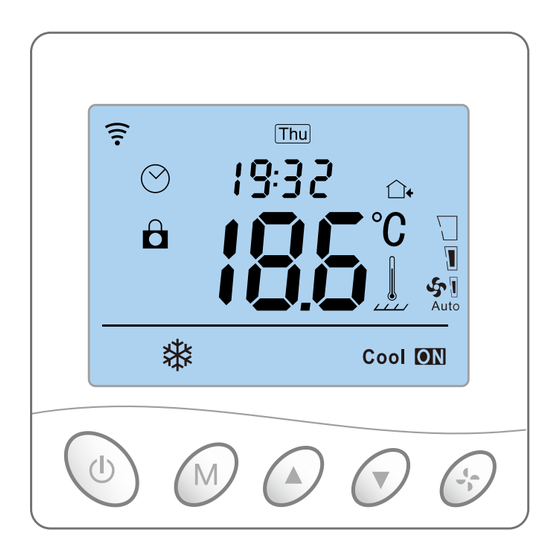
Advertisement
Quick Links
Product Overview
This series of thermostat has Floor Heating, Fan Coil, and Integrated version, meeting the
requirements under different scenarios.
Version
System mode
Model
Floor
Floor heating
heating
WPB
Heating /Cooling /
Fan Coil
AC2-485
Ventilation
Heating / Cooling /
Integrated
Ventilation/Floor heating /
AWY
Floor heating + Heating
Display Symbols
Setting temp.
Time Display
Wi- Fi
Timer Task
Manual Mode
Auto Mode
Temporary Mode
ECO Mode
ECO
Child-lock
Frost Protection
Room Temp.
Floor Heating Mode
Fan-Coil Heating Mode
Power on/off
Mode
Temperature Control Mode(Floor Heating/Integrated)
Manual Mode
Thermostat works based on manually-set temperature, disconnecting from auto mode.
Auto Mode
Weekly-circled programme, up to 6 heating events can be set per day. Heating events,
workdays and temperature can be separately customized based on personal routines.
Temporary Mode
Thermostat works based on manually-set temperature temporarily and then shifts
back to auto mode till next event.
User Operation
Power on/off : Press " " shortly to turn on/off the thermostat.
Auto-mode : Press " " for 3 seconds to edit auto-mode settings.
Timer task: Press " " for 3 seconds to edit timer task.
Time setting: Press " " for 3 seconds to set time.
Press " " twice for 3 seconds to set time.
Temp setting: Press " " or " " shortly to change setting temperature by 0.5°C.
Child-lock: Press " " + " " for 3 seconds to activate child-lock.
System mode: Press " " shortly to switch cooling/heating/ventilation
Press " " shortly to switch cooling/heating/ventilation/floor heating/floor
heating + heating.
Temp control mode: Press " " shortly to switch manual/auto mode.
Press " " shortly to switch manual/auto mode.
Fan speed setting: Press " " shortly to adjust fan speed.
ECO mode: Press"
"shortly to set to ECO mode 18°C(65°F).
Version:TR33 1.6(12/2023)
Application
Built-in & floor sensor, floor limit sensor +
EP
Weekly programming
A NC/NO dual-output + Weekly programming
WP
A NC/NO dual-output + Weekly programming+
Potential-free output
AC2
Timer task + 2-pipe system
Timer task + 2-pipe system + 485Modbus (optional) +
Potential-free output + Room card (optional)
Timer task + 4-pipe system + 485Modbus (optional) +
AC4
Potential-free output + Room card (optional)
Floor heating & fan coil, weekly programming +
Potential-free output + Timer task +
485Modbus (optional) + Room card (optional)
Week Display
Wake up; Event 1
Leave (am); Event 2
Return (am); Event 3
Leave (pm); Event 4
Return (pm); Event 5
Sleep; Event 6
Fan Speed Display
Room Temp.
Floor Temp.
Cooling on
Heating on
Fan-Coil Ventilation Mode
Fan-Coil Cooling Mode
Fan(Integrated)
ECO(Floor heating)
Down
Up
(Floor Heating/Integrated)
(Integrated)
(Floor Heating)
(Automatic time synch for Wi-Fi version)
(Fan Coil/Integrated)
(Integrated)
(Floor heating)
(Integrated, floor heating)
(Integrated)
(Floor heating)
Large LCD screen smart thermostat
√
Customized exclusive temperature plan - up to 6 events allowed
to set per day
√
Sail shape design-delicate and elegant
√
Large LCD screen-better user experience
√
485 modbus and room card linkage - customized equipment (optional)
Parameter
Supply voltage
AC100~240V; 50/60Hz
Power consumption
1W Max (Wi-Fi 3W Max)
Temp. setting range
5~95℃(41~99℉)
Floor limited range
20~90℃(68~99℉)
0.5~10℃(1~10℉), Factory setting ±1℃
Temp. Dif.
-5~50℃(23~99℉)
Ambient temperature
IP20
Protection level
Shell material
Anti-Flammable PC
Advanced Setting (Usually for Professional Technicians)
Under power-off, press " " for 3 seconds to enter advanced setting mode, then re-press
" " to switch to next mode. Press " " to save and exit advanced setting mode.
"
"or"
Meaning
Code
Postal address
(optional)
Adjustment range 0x00~0xFA
00
-9.9~9.9℃(-9~9℉)
01
Temp. calibration
0.5~10℃(1~10℉)
02
Temp. Dif.
5~95℃(41~99℉)
03
Temp. upper limit
5~47℃(41~99℉)
Temp. lower limit
04
ON: frost protection on
Frost protection
05
OFF: frost protection off
℃/℉
Temperature unit
06
IN: Controlled by built-in sensor
OUT: Limited by floor sensor
07
Sensor selection
ALL: Controlled by built-in sensor and
limited by floor sensor
20~90℃(68~99℉)
08
Floor limited Value
12345: 5/2 week mode
Weekly programming
09
123456: 6/1 week mode
setting
1234567: 7/0 week mode
00: Fan speed controllable
10
Fan control settings
01: Fan speed uncontrollable
11
Delay time of outputs
0~5min
00: Child-lock inactivate when screen off;
lock all when child-lock activate
01: Child-lock activate when screen off;
lock all when child-lock activate
02: Child-lock activate when screen off;
12
Child-lock
lock all except Fan Speed, Up and
Down when child-lock activate
03: Child-lock activate when screen off;
lock all except Power on/off when
child-lock activate
00: Power OFF
01: Power ON
13
Boot Status
02: The last status before power loss
00: turn off room card function
01: set to ECO temp. after pulling room
card out
14
Room card status
02: stay power-off after pulling room
card out
Room card heating
10~21℃(50-69℉)
15
ECO temp.
Room card cooling
22~32℃(72-89℉)
16
ECO temp.
00: Cooling and heating
Fan coil mode setting
17
01: Cooling only
Weekly programming
00: turn on
18
01: turn off
for Integrated
19
Reset
Press " "for 3 seconds to reset
Floor
Integrated
Fan Coil
Heating
Default
"
Value
AC2-
AC4 AC2 EP
WP WPB
AWY
485
00
√
√
√
×
√
√
-3℃
√
√
√
√
√
√
√
√
√
√
±1℃
√
√
50℃
√
√
√
√
√
√
5℃
√
√
√
√
√
√
√
√
√
√
√
√
OFF
℃
√
√
√
√
√
√
√
×
√
√
IN
×
×
35℃
√
×
√
√ √
×
×
×
12345
√
×
×
√
√
00
√
√ √ √
× × ×
0
√
×
×
×
√
√
00
√
√
√
√
√
√
02
√
√
√
√
√
√
00
√
√
×
×
×
×
18℃
√
√
×
×
×
×
26℃
√
√
×
×
×
×
00
√
√
√
√
×
×
01
√
×
×
×
×
×
/
√
√
√
√
√
√
√
√
√
√
√
√
√
√
√
√
√
√
×
×
×
×
×
√
Advertisement

Summary of Contents for Beok Controls TR33
- Page 1 0.5~10℃(1~10℉), Factory setting ±1℃ Temp. Dif. -5~50℃(23~99℉) Ambient temperature IP20 Protection level Shell material Anti-Flammable PC Version:TR33 1.6(12/2023) Product Overview This series of thermostat has Floor Heating, Fan Coil, and Integrated version, meeting the requirements under different scenarios. Version System mode Model Application Built-in &...
- Page 2 Fan Coil / Integrated Mounting Steps The thermostat adopt pre-guide and limited snap-fit design. It is easy to mount. 1)Release front cover by inserting a head screw-driver into bottom crack. #TR33-WIFI-AC2 # TR33-AC2 Air conditoner valve Air conditoner valve CARD 2)Insert the wires and then fix these wires with screws.
- Page 3 Shut down thermostat and long press ‘ ’ or ‘ ’ or ‘ ’ twice...
- Page 4 Device sharing App control interface Fan Coil & Floor Heating Edit Slide to adjust temperature...














Need help?
Do you have a question about the TR33 and is the answer not in the manual?
Questions and answers