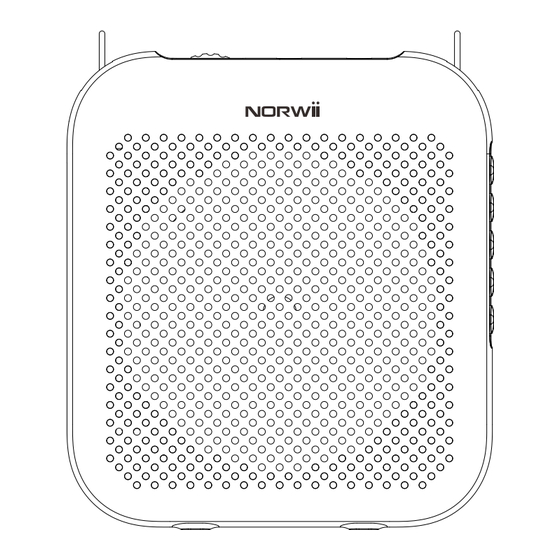
NORWii Pro S358 Series User Manual
Portable digital voice amplifier
Hide thumbs
Also See for Pro S358 Series:
- User manual (13 pages) ,
- User manual (9 pages) ,
- User manual (10 pages)
Summary of Contents for NORWii Pro S358 Series
- Page 1 Portable Digital Voice Amplifier S358 Pro series with or without S128 User Manual...
- Page 2 Welcome to use digital voice amplifier S358 Pro series, its capacity of lithium batteries can reach to 4000mAh. With double endurance and long working time, it’s suitable for teaching, meeting, training, tour guide, singing, square dance, sales promotion, outdoor activities, etc. Please read the manual carefully before using, so that you can operate the voice amplifier correctly and get ideal performance.
-
Page 3: Function Map
Support TF card, USB disk play, AUX-in, support MP3, WMA, WAV files, support cycle play. Computer speaker function, it can transmit audio through USB port. Memorizing the status and playback location automatically, enter the state before shutdown every time you turn it on. Patented industrial design, smooth structure, comfortable touch and easy portability. - Page 4 UHF Wireless Transmitter S128 (S358 Pro UHF voice amplifier only) Keys and Ports instruction: Shortly press to switch mode in the power-on state, the order of the mode switching: wait mode → UHF mode (only UHF wireless version) → Bluetooth mode → recording mode Mode (microphone inserted, USB disk or TF card) →...
- Page 5 In MP3, AUX, Bluetooth and USB sound card modes, short press to pause playback, and short press again to resume playback; In recording mode, short press to start recording, Play/ Pause short press again to pause recording, long press to exit recording and save the recording file;...
-
Page 6: Operation Description
Charging port supports charging through 5V mobile phone USB-C charger and computer USB port; You can connect the charging Charging port to the computer to read and write USB disk, TF card and Port play music from your computer. Turn the dial to turn the machine on and off, and adjust the Dial Volume volume, turn counterclockwise (pull left) to turn on and Switch... - Page 7 to switch to “Standby mode” Insert the microphone into the MIC interface, and press to amplify. Please wear the microphone well and properly adjust the microphone position and keep at least 50cm distance from amplifier to avoid howling. MP3 play of the voice amplifier: In “Standby mode”, insert USB disk or TF card saved with audio files in MP3, WMA and WAV formats, it will play the audio files automatically.
- Page 8 The product has been paired before leaving the factory. It is not necessary to pair again, but it can be used for wireless sound reinforcement. If it is necessary to pair again according to the actual situation. Take the pairing operation of the voice amplifier and the S128 UHF Wireless microphone as an example: Please turn on the power switch of the voice amplifier, then press the key to...
- Page 9 In Bluetooth mode, after pairing the mobile phone and the voice amplifier, you can play music or other audio files in the phone, short press to answer the call, long press reject the call. If you press this key during the call, it will hang up the call. Voice amplifier connected to computer: When you connect the voice amplifier with the computer through USB-C charging interface, the voice amplifier displays “Hdd”...
- Page 10 Low battery of the voice amplifier: When the red LED of the voice amplifier flashes and there is a prompt tone, it means that the power is low. Please charge the voice amplifier. It will take 3-4 hours to be fully charged. Voice amplifier charging: Connect the voice amplifier to 5V mobile phone charger, mobile power bank and other devices through the USB-C data cable;...
- Page 11 Press the "+" key to increase the voice amplification volume, and press the "-" key to decrease the voice amplification volume. S128 transmitter voice amplification: Put the S128 transmitter on your head directly and adjust the microphone of the S128 transmitter to aim at your mouth, about 5mm away from your mouth.
-
Page 12: Tips And Cautions
Tips and cautions: The microphone should be placed 0.5 to 1 centimeter in front of your mouth. It is suggested that the sponge cover should not be removed, because the sponge cover can weaken the air flow, reduce the noise, and make the voice be clear. Microphone should be as far as from the voice amplifier, and it’s better to place the voice amplifier back to the microphone. - Page 13 In order to prevent the danger of short-circuiting, please keep products or accessories be away from water, moisture, rain, or splash. Do not use it in inflammable and explosive areas or in areas where radio equipment is prohibited. When you entering dangerous areas or prohibited areas, power should be turned off to avoid potential safety hazards.
-
Page 14: Product Specification
Product specification: Specification of wired and UHF wireless version with 4000mAh lithium battery: Rated power Peak power 3-inch 2ohmic magnetic Loudspeaker Frequency response 120Hz-15KHz speaker 3.7V/4000mAh, 2 lithium Battery Charging voltage USB-C/DC 5V 1.5A batteries in parallel Charging Wired: 35-38hours 3-4 hours Using time time... -
Page 15: Packing List
3.5mm audio cable*1, USB-C data cable*1, headset microphone*1, adjustable waistband *1, user manual *1 For UHF wireless version, additional UHF transmitter S128 for wireless version*1, USB-C cable*1. Product Support Shanghai Norwii Technology Co., Ltd Address: No.277 Jinfeng Road, Pudong New Area, Shanghai, 201201, China Tel: 86-21-51872080 Email: support@norwii.com...














Need help?
Do you have a question about the Pro S358 Series and is the answer not in the manual?
Questions and answers