Advertisement
Advertisement
Table of Contents

Summary of Contents for NORWii S358
- Page 1 Portable Digital Voice Amplifier S358 with S128 User Manual...
- Page 2 Function map: Wireless Voice Amplifier S358...
- Page 3 wireless microphone S128...
-
Page 4: Operation Description
Keys and Ports instruction: In Standby mode, insert microphone to 3.5mm microphone Mic-in interface to amplify. 3.5mm audio interface, support music play, insert audio cable to Aux-in play music automatically. Long press Pair key, you can connect the wireless microphone, Pair key and the wireless amplification can be achieved after the pairing is successful. - Page 5 3. Wired microphone voice amplification: Please wear a wired microphone, adjust the microphone position appropriately, and maintain a distance of at least 50 centimeters from the amplifier to avoid whistling. Then insert the audio plug of the wired microphone into the MIC interface of the voice amplifier, adjust the microphone head to face the mouth, and maintain a distance of 0.5 cm to 1 cm.
-
Page 6: Charging Instructions
2. The product only supports standard 5V charging and does not support all kinds of QC fast charging. Charging with a voltage higher than 5V will burn the product or fail to charge. 3. LED indicator light description: S358 wireless voice amplifier. Voice amplifier status LED indicator status... -
Page 7: Product Specification
S128 wireless microphone. Wireless microphone status LED indicator status Low battery LED indicator light flashing fast charging Purple light always on Turn on the power to charge Charged Blue light always on charging Red light always on Turn off power to charge Charged Green light always on Product specification:... - Page 8 7. To protect the environment, please put the discarded amplifier in the designated trash can or send it back to the manufacturer. It should not be discarded at will. FCCID:2AXGRVA1 Shanghai Norwii Technology Co., Ltd Address: No.277 Jinfeng Road, Pudong New Area, Shanghai, 201201, China Tel: 86-21-51872080...
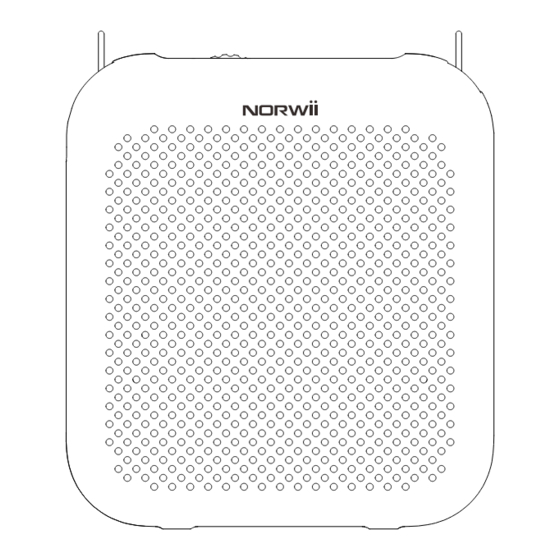













Need help?
Do you have a question about the S358 and is the answer not in the manual?
Questions and answers