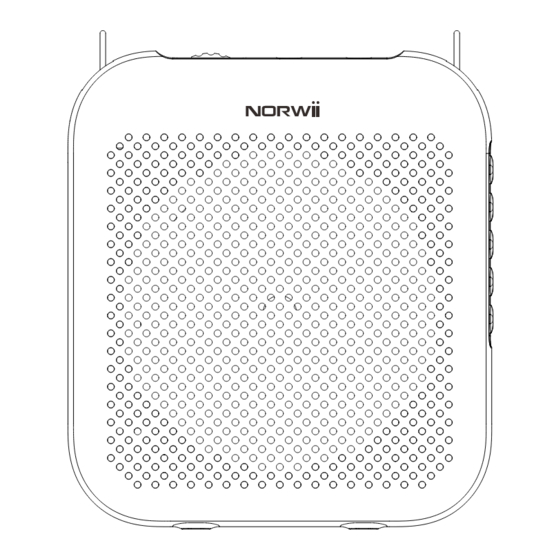
NORWii S358 Pro User Manual
Portable digital voice amplifier
Hide thumbs
Also See for S358 Pro:
- User manual (13 pages) ,
- User manual (10 pages) ,
- User manual (15 pages)
Table of Contents
Advertisement
Quick Links
Advertisement
Table of Contents

Summary of Contents for NORWii S358 Pro
- Page 1 Portable Digital Voice Amplifier S358 Pro User Manual...
- Page 2 Function map: Voice Amplifier S358 Pro...
- Page 3 Keys and Ports instruction: Shortly press to switch mode in the power-on state, the order of the mode switching: wait mode → Bluetooth mode → Mode recording mode (microphone inserted, USB disk or TF card) → MP3 mode (USB disk or TF Card inserted) → AUX mode (the audio cable plugged in).
- Page 4 When USB disk inserted, it will play MP3 file automatically. USB Port When the voice amplifier is connected to a computer, you can read and write USB disk through the computer. When TF card inserted, it will play MP3 file automatically. TF Card When the voice amplifier is connected to a computer, you can Port...
- Page 5 to switch to “Standby mode” to Insert the microphone into the MIC interface, and press amplify. Please wear a wired microphone, adjust the microphone position appropriately, and maintain a distance of at least 50 centimeters from the amplifier to avoid whistling. Then insert the audio plug of the wired microphone into the MIC interface of the voice amplifier, adjust the microphone head to face the mouth, and maintain a distance of 0.5 cm to 1 cm.
- Page 6 When you connect the voice amplifier with the computer through USB-C charging interface, the voice amplifier displays “Hdd” on the LED screen. You can use the computer to read and write the USB disk or TF card inserted in the voice amplifier. Note that when the USB disk and TF card are inserted into the voice amplifier at the same time, the USB disk will be identified preferentially.
- Page 7 Product specification: Rated power Max power 3 inches 2 ohmic Loudspeaker Frequency response 120Hz-15KHz magnetic speaker 3.7V/4000mAh, 2 lithium Battery Charging voltage USB/DC 5V 1A batteries in parallel Charging time 4-6 hours Using time 35-38hours Size 91.5*103*44mm Net weight 222.5g Packing List:...
- Page 8 7. In order to protect the environment, please put the discarded voice amplifier in the designated trash can or send it back to the manufacturer. It should not be discarded at will. FCCID:2AXGRVA1 Shanghai Norwii Technology Co., Ltd Address: No.277 Jinfeng Road, Pudong New Area, Shanghai, 201201, China Tel: 86-21-51872080...












Need help?
Do you have a question about the S358 Pro and is the answer not in the manual?
Questions and answers