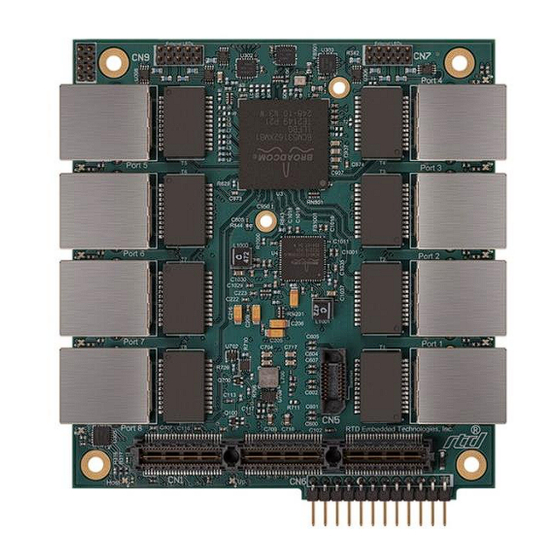
Summary of Contents for rtd LAN35H108HR
- Page 1 LAN35H108HR Gigabit Ethernet Unmanaged Switches User’s Manual BDM-610020161 Rev A RTD Embedded Technologies, Inc. AS9100 and ISO 9001 Certified...
- Page 2 RTD Embedded Technologies, Inc. 103 Innovation Boulevard State College, PA 16803 USA Telephone: 814-234-8087 Fax: 814-234-5218 www.rtd.com sales@rtd.com techsupport@rtd.com...
- Page 3 Failure to follow the instructions found in this manual may result in damage to the product described in this manual, or other components of the system. The procedure set forth in this manual shall only be performed by persons qualified to service electronic equipment. Contents and specifications within this manual are given without warranty, and are subject to change without notice. RTD Embedded Technologies, Inc. shall not be liable for errors or omissions in this manual, or for any loss, damage, or injury in connection with the use of this manual.
-
Page 4: Table Of Contents
10-pin DIL Twisted Pair Ethernet, Port 1 – Port 8 (LANx108HR-D only) 3.3.3 RJ45 Twisted Pair Ethernet, Port 1 – Port 8 (LANx08HR-RJ only) 3.3.4 12-pin SIL Power, CN6 (LAN35H108HR only) 3.3.5 Status LEDs 3.3.6 External Status LED Connectors CN7 and CN9 3.3.7... - Page 5 Table 7: Status LEDs ......................................13 Table 8: CN7 External LED Drive ................................... 14 Table 9: CN8 External LED Drive ................................... 14 Table 10: IDAN-LAN35H108HR Front Connector Pin Out ............................. 19 Table 11: IDAN-LAN35H108HR Rear Connector Pin Out ............................20 | www.rtd.com LAN35x108HR User’s Manual...
-
Page 6: Introduction
The boards can be used either in a PCIe/104 system or as a standalone stackable switch. In a stack the LAN35H108HR has a host interface x1 PCI Express link for an onboard Gigabit Ethernet controller that is connected to one port of the switch. -
Page 7: Contact Information
If you are having problems with you system, please try the steps in the Troubleshooting section of this manual. For help with this product, or any other product made by RTD, you can contact RTD Embedded Technologies technical support via the following methods: Phone: 1-814-234-8087 Monday through Friday, 8:00am to 5:00pm (EST). -
Page 8: Specifications
MAC/Phy , up stacking, plus 8 ports linked at 1Gbps PCIe/104 Bus Differential Output Voltage 95.2 116.9 Ω Differential TX Impedance Differential 0.175 Input Voltage 92.7 115.8 Ω Differential Impedance Electrical Idle Detect Threshold | www.rtd.com LAN35x108HR User’s Manual RTD Embedded Technologies, Inc. BDM-610020161 Rev A... -
Page 9: Board Connection
Handle the board in an antistatic environment, and use a grounded workbench for testing and handling of your hardware. Physical Characteristics STEP model is available upon request; contact RTD Tech Support for more information. • LAN35x08HR-D Weight: Approximately 91 g (0.20 lbs.) •... -
Page 10: Figure 2: Lan35H108Hr-Rj Board Dimensions
CN6 on LAN35H108HR only Figure 2: LAN35H108HR-RJ Board Dimensions | www.rtd.com LAN35x108HR User’s Manual RTD Embedded Technologies, Inc. BDM-610020161 Rev A... -
Page 11: Connectors And Jumpers
Switch Port 8 Switch Port 1 CN1 PCIe/104 CN2 PCIe/104 (bottom) CN6: Power CN5 Switch Expansion Up LAN35H108HR only Figure 3: LAN35H108HR-D Board Connections Link/Activity LEDs Link/Activity LEDs Factory Use Only Switch Port 4 Switch Port 5 Switch Port 6... -
Page 12: External I/O Connectors
Table 5: RJ45 Signal Assignments Port 1 – Port 8 are standard female RJ-45 connectors. The figure below shows the pin numbering when looking into the connector: Figure 5: RJ-45 Jack Connector | www.rtd.com LAN35x108HR User’s Manual RTD Embedded Technologies, Inc. BDM-610020161 Rev A... -
Page 13: 12-Pin Sil Power, Cn6 (Lan35H108Hr Only)
CN6 is a power connector to allow use in a standalone system. The board only requires +5V and ground, however if +12V is supplied it will power the PCIe/104 bus connectors. CN6 is only on the LAN35H108HR versions. The pin out is listed in the table below. -
Page 14: Cn1 (Top) & Cn2 (Bottom) Bus Connectors
The PCIe connector is the connection to the system CPU. The position and pin assignments are compliant with the PCI/104-Express Specification. (See PC/104 Specifications on page 25) The LAN35H108HR is an “Universal” board and can connect to either a Type 1 or Type 2 PCIe/104 connector. | www.rtd.com LAN35x108HR User’s Manual... -
Page 15: Board Leds
Port 2 Link Speed/ACT LED Port 8 Link Speed/ACT LED Port 1 Link Speed/ACT LED Link Speed/ACT LED LAN35H108HR – Host Ethernet Link Link Speed/ACT LED Expansion Up Link Figure 7: LAN35H108HR-D Board LEDs Port 4 Port 5 Link Speed/ACT LED... -
Page 16: Steps For Installing
11. Re-connect the power cord and apply power to the stack. 12. Boot the system and verify that all of the hardware is working properly. Figure 9: Example 104™Stack | www.rtd.com LAN35x108HR User’s Manual RTD Embedded Technologies, Inc. BDM-610020161 Rev A... -
Page 17: Heatsink
Heatsink The heatsink supplied with the LAN35H108HR is designed to draws heat away from the ethernet switch, this is required for proper operation at 85℃. All other components rely on the ambient air temperature being maintained at or below the maximum specified 85℃. -
Page 18: Idan ® Connections
® IDAN Versions ® The Ethernet switch module is available in an IDAN version. The IDAN-LAN35H108HR feature rugged 37-pin “D” connectors. 5.3.1 IDAN-LAN35H108HR These utilityModules are an IDAN configuration with two 37-pin “D” connectors with four Ethernet ports in each. -
Page 19: Figure 12: Idan-Lan35H108Hr Front View
MDI_A- Transmit - PORT 1-8 MDI_D+ Not Used PORT 1-4 MDI_D- Not Used PORT 1-9 Shield Ground Shield Ground PORT 1-5 Table 10: IDAN-LAN35H108HR Front Connector Pin Out | www.rtd.com LAN35x108HR User’s Manual RTD Embedded Technologies, Inc. BDM-610020161 Rev A... -
Page 20: Figure 13: Idan-Lan35H108Hr Rear View
MDI_A- Transmit - PORT 5-8 MDI_D+ Not Used PORT 5-4 MDI_D- Not Used PORT 5-9 Shield Ground Shield Ground PORT 5-5 Table 11: IDAN-LAN35H108HR Rear Connector Pin Out | www.rtd.com LAN35x108HR User’s Manual RTD Embedded Technologies, Inc. BDM-610020161 Rev A... -
Page 21: Bus Connectors
11. Re-connect the power cord and apply power to the stack. 12. Boot the system and verify that all of the hardware is working properly. Figure 14: Example IDAN System ® | www.rtd.com LAN35x108HR User’s Manual RTD Embedded Technologies, Inc. BDM-610020161 Rev A... -
Page 22: Functional Description
10 full-duplex 10/100/1000 BASE-TX Ethernet transceivers for network interfacing. One of these ports is used in conjunction with the Intel I210 for a host port. This allows the LAN35H108HR to work as its own mini-server in a stacked system. In a stand-alone system the Broadcom switch acts as a basic Ethernet switch. Any port can be used as an upstream port to supply a connection to the other ports. -
Page 23: Jumbo Frame Support
Onboard LEDs and External LED Connectors The LAN35H108HR has onboard tri-color LEDs for each of the ten Ethernet ports on the board. The setting for the onboard LEDs is to show link, activity, and speed at 10/100/1000M. There are two 0.1 inch DIL connectors (CN7 &... -
Page 24: Troubleshooting
If problems persist, or you have questions about configuring this product, contact RTD Embedded Technologies via the following methods: Phone: +1-814-234-8087 E-Mail: techsupport@rtd.com Be sure to check the RTD web site (http://www.rtd.com) frequently for product updates, including newer versions of the board manual and application software. | www.rtd.com LAN35x108HR User’s Manual RTD Embedded Technologies, Inc. -
Page 25: Additional Information
PCI and PCI Express Specification A copy of the latest PCI and PCI Express specifications can be found on the webpage for the PCI Special Interest Group: www.pcisig.com | www.rtd.com LAN35x108HR User’s Manual RTD Embedded Technologies, Inc. BDM-610020161 Rev A... - Page 26 RTD Embedded Technologies, Inc. warrants the hardware and software products it manufactures and produces to be free from defects in materials and workmanship for one year following the date of shipment from RTD Embedded Technologies, Inc. This warranty is limited to the original purchaser of product and is not transferable.
- Page 27 RTD Embedded Technologies, Inc. 103 Innovation Boulevard State College, PA 16803 USA Telephone: 814-234-8087 Fax: 814-234-5218 www.rtd.com sales@rtd.com techsupport@rtd.com Copyright 2024 by RTD Embedded Technologies, Inc. All rights reserved.




Need help?
Do you have a question about the LAN35H108HR and is the answer not in the manual?
Questions and answers