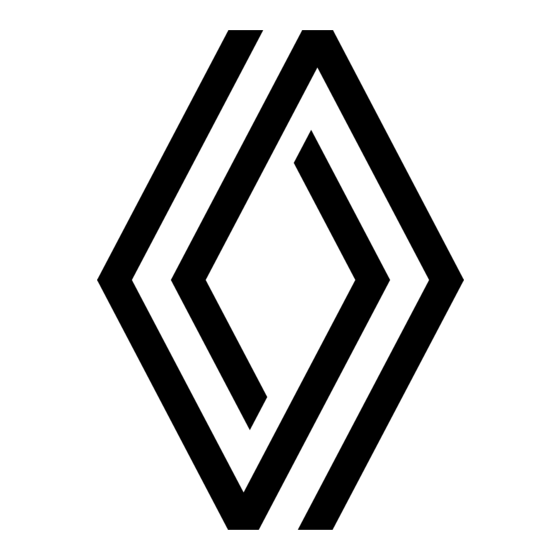
Table of Contents
Advertisement
Quick Links
Advertisement
Table of Contents

Summary of Contents for Renault KIGER 2024
- Page 1 vehicle user manual...
- Page 3 Welcome aboard your vehicle This vehicle user manual contains the information necessary : – for you to familiarise yourself with your vehicle, to use it to its best advantage and to benefit fully from the all the functions and the technical developments it incorporates. –...
-
Page 4: Table Of Contents
CONTENTS Clock................80 Welcome aboard your vehicle ..........4 Exterior lighting and signals........... 81 Exterior ................4 Headlight beam adjustment........... 82 Passenger compartment ..........6 Audible and visual signals ..........84 Driver’s position ............... 8 Windscreen washing / wiping ........85 Driving aids .............. - Page 5 Multimedia equipment ..........155 Service sheets ............. 210 Maintenance ................ 156 Anticorrosion check ............. 216 Bonnet ................. 156 Renault new vehicle warranty ........... 221 Engine oil level............. 158 Renault new vehicle warranty........221 Levels ................161 Maintenance Appendix............229 Battery ................. 163 Maintenance Appendix ..........
-
Page 6: 4 - We L C O M E A B O A R D Y O U R V E H I C L E
EXTERIOR 4 - We l c o m e a b o a r d y o u r v e h i c l e... - Page 7 EXTERIOR 1. Electric windows �� 142 Windscreen wipers �� 85 Demisting �� 136 2. Rear view mirrors �� 62 3. card �� 23 Locking/unlocking the doors �� 30 4. Bodywork maintenance �� 166 5. Tyres �� 176 6. Lights: operation �� 81 Lights: replacement ��...
-
Page 8: Passenger Compartment
PASSENGER COMPARTMENT 6 - We l c o m e a b o a r d y o u r v e h i c l e... - Page 9 PASSENGER COMPARTMENT 1. Adjusting your driving position �� 39 2. Passenger compartment storage/fittings �� 147 3. Rear bench seat �� 151 Rear headrests �� 150 4. Child safety �� 34, �� 50 5. Front seats �� 38 6. Front headrests �� 37 We l c o m e a b o a r d y o u r v e h i c l e - 7...
-
Page 10: Driver's Position
DRIVER’S POSITION 8 - We l c o m e a b o a r d y o u r v e h i c l e... - Page 11 DRIVER’S POSITION 1. Hand brake �� 95 2. Gear lever �� 95 3. Heating/Air conditioning system �� 134 4. Multimedia screen �� 155 5. Instrument panel �� 67 6. Exterior lighting �� 81 7. Key ignition switch �� 89 8. Steering wheel adjustment �� 66 9.
-
Page 12: Driving Aids
DRIVING AIDS 1 0 - We l c o m e a b o a r d y o u r v e h i c l e... - Page 13 DRIVING AIDS 1. ABS (anti-lock braking system) �� 98 ESC (electronic stability control) �� 99 Braking assistance �� 98 2. Hill start assistance �� 100 3. Tyre pressure loss warning �� 110 4. Parking distance control �� 126 5. Reversing camera �� 128 We l c o m e a b o a r d y o u r v e h i c l e - 11...
-
Page 14: Safety On Board
SAFETY ON BOARD 1 2 - We l c o m e a b o a r d y o u r v e h i c l e... - Page 15 SAFETY ON BOARD 1. Front airbags �� 45 2. Seat belts �� 39 3. Side Airbags �� 49 We l c o m e a b o a r d y o u r v e h i c l e - 1 3...
-
Page 16: Identifying A Vehicle - Labels
IDENTIFYING A VEHICLE - LABELS 1 4 - We l c o m e a b o a r d y o u r v e h i c l e... - Page 17 IDENTIFYING A VEHICLE - LABELS 1. Engine identification plate �� 203 2. Tyre pressure labels �� 164 3. Review of a vehicle identification number �� 202 We l c o m e a b o a r d y o u r v e h i c l e - 1 5...
-
Page 18: The Engine Compartment (Routine Maintenance)
THE ENGINE COMPARTMENT (ROUTINE MAINTENANCE) 1 6 - We l c o m e a b o a r d y o u r v e h i c l e... - Page 19 THE ENGINE COMPARTMENT (ROUTINE MAINTENANCE) 1. Brake fluid �� 161 2. Windscreen washer fluid �� 161 3. Battery �� 163 4. Opening the bonnet �� 156 5. Engine oil �� 158 6. Coolant �� 162 We l c o m e a b o a r d y o u r v e h i c l e - 1 7...
-
Page 20: Breakdown Recovery
BREAKDOWN RECOVERY 1 8 - We l c o m e a b o a r d y o u r v e h i c l e... - Page 21 BREAKDOWN RECOVERY 1. Replacing front windscreen wiper blade(s) �� 195 2. Replacing headlight bulbs �� 179 3. Front towing point �� 196 4. Replacing windscreen wiper blade(s) �� 195 5. Replacement of the rear lights �� 180 6. Fuses �� 185 7.
-
Page 22: Getting To Know Your Vehicle
KEYS, RADIO FREQUENCY REMOTE CONTROL Radio frequency remote control General information key B Driver’s responsibility when parking or stop Key A ping the vehicle Never leave an animal, child or adult who is not self-suffi- cient alone in your vehicle, even for a short time. - Page 23 KEYS, RADIO FREQUENCY REMOTE CONTROL Interference The presence of certain objects (metal objects, mobile telephones, or an area with strong electromagnetic radiation, etc.) close to the key may create inter- ference and affect the operation of the system. Replacement and additional keys or remote controls If you lose your remote control key or require another, you can obtain one...
-
Page 24: Radio Frequency Remote Control
RADIO FREQUENCY REMOTE CONTROL Locking the doors Driver’s responsibility Press locking button 1 . when parking or stop The hazard warning lights and side in- Unlocking the doors ping the vehicle dicator lights flash twice to indicate Never leave an animal, that the doors have locked. -
Page 25: Card
CARD Battery life Distance lighting function General information Make sure that the correct battery type is being used, and that the battery is in good condition and inserted correctly. Its service life is approximately two years: replace it when the message “Keycard Battery Low”... - Page 26 CARD Replacement : need for Driver’s responsibility an additional card when parking or stop If you lose your card or re- ping the vehicle quire another, you can obtain one Never leave an animal, from an authorised dealer. child or adult who is not self-suffi- If a card is replaced, it will be nec- cient alone in your vehicle, even essary to take the vehicle and all...
- Page 27 CARD G e t t i n g t o k n o w y o u r v e h i c l e - 2 5...
-
Page 28: Hands-Free" Card
“HANDS-FREE” CARD Using the card in “hands-free” mode Driver’s responsibility when parking or stop There are two ways to unlock/lock the ping the vehicle vehicle : Never leave an animal, – the card in “hands-free” mode ; child or adult who is not self-suffi- –... - Page 29 “HANDS-FREE” CARD lights up approximately for four sec- “hands-free” remote locking is dis- onds accompanied by a single beep abled. sound and automatically folding of Using the card as a remote control door mirrors. Special features of the locking sys If a door is open or not properly closed, when you go away, the vehicle will not get locked.
- Page 30 “HANDS-FREE” CARD Note : The maximum distance at Locking/unlocking only the boot which the vehicle locks depends on the surroundings. Special features If an opening element (a door or the luggage compartment) is open or not properly closed, the vehicle cannot be locked.
- Page 31 “HANDS-FREE” CARD Driver’s responsibility when parking or stop ping the vehicle Never leave an animal, child or adult who is not self-suffi- cient alone in your vehicle, even for a short time. They may pose a risk to them- selves or to others by starting the engine, activating equipment such as the electric windows or locking the doors, for example.
-
Page 32: Locking And Unlocking The Doors
LOCKING AND UNLOCKING THE DOORS The card’s built-in key Access with key 2 If the remote control The integrated 2 key is used to lock or or,depending on the vehicle, the unlock the front right-hand door if the card does not work card does not work. - Page 33 LOCKING AND UNLOCKING THE DOORS Vehicles with key/remote con- Electric central locking trol From the inside Push in button 5 to lock and lift button If equipped, It simultaneously locks or 5 to unlock. It is impossible to open unlocks all the doors and tail gate. From outside the door if 5 is pushed in.
- Page 34 LOCKING AND UNLOCKING THE DOORS the 6 switch for more than five sec- onds. When the door is closed, all the doors and the tailgate will be locked. Unlocking the vehicle from the outside is only possible with the card in the ve- hicle access zone or by using the key.
-
Page 35: Automatic Locking Of Doors
AUTOMATIC LOCKING OF DOORS Operating faults Operating principle If you experience an operating fault (no automatic locking, the indicator light incorporated in button 1 does not light up when trying to lock the opening elements, etc.), first check that the opening elements are properly closed. -
Page 36: Opening And Closing The Doors
OPENING AND CLOSING THE DOORS Opening from the inside Child safety Opening the doors from the out- side Pull handle 2 . If equipped, this feature is to make it impossible for the rear doors to be opened from the inside, move lever 3 With the doors unlocked (refer to the As a safety precaution, in the direction indicated on each rear... - Page 37 OPENING AND CLOSING THE DOORS Depending on the vehicle, this alarm is fitted to the driver’s side door or on all Driver’s responsibility opening elements. when parking or stop With the vehicle at a standstill, a warn- ping the vehicle Never leave an animal, ing light will come on if any of the...
-
Page 38: Engine Immobiliser
ENGINE IMMOBILISER (Depends on vehicle) Any unauthorised work Engine Immobiliser prevents the ve carried out on the engine hicle from being driven by anyone immobiliser (computers, not in possession of the vehicle’s wiring, etc.) could be coded ignition key. dangerous. Work must be carried Operating principle out by qualified personnel. -
Page 39: Front Headrest
FRONT HEADREST To remove the headrest To raise the headrest The headrest is a safety component. Ensure that it is fitted and in the cor- rect position : the top of your head should be in line with the top of the headrest. Press button 1 and lift the headrest to Pull the headrest upwards to the de- release it (tilt the seatback backwards,... -
Page 40: Front Seats
FRONT SEATS To tilt the seatback Move forward or backward For safety reasons, carry out any adjustments when the vehicle is not being driven. We would advise you not to re- cline the seatbacks too far to en- sure that the effectiveness of the seat belts is not reduced.Nothing should be placed on the floor (area in front of driver) as such... -
Page 41: Seat Belts
SEAT BELTS Adjusting the seat belts Always wear your seat belt when trav- Incorrectly adjusted or elling in your vehicle. You must also twisted seat belts may comply with the legislation of the par- ticular country you are in. cause injuries in the event of an accident. - Page 42 SEAT BELTS The belt should be worn so that it is as passenger’s seat belt is not fastened. close as possible to your body, i.e.: When the vehicle is being driven, it avoid wearing heavy clothing or keep- comes on and a beep sounds for ap- ing bulky objects under the belts, etc.
- Page 43 SEAT BELTS – the 6 symbol is displayed for at least Understanding the graphic 7 : – the ignition is switched on; 65 seconds and the symbol for the – Status of fastening or unfastening of – indicator filled: seatbelt fastened; seat concerned changes to unfilled.
- Page 44 SEAT BELTS – a beep is emitted for 35 seconds; Adjusting the rear seat belts – No modification may – the 8 symbol is displayed for at least be made to the compo- 65 seconds and the symbol for the nent parts of the original- seat concerned changes to red.
- Page 45 SEAT BELTS Adjusting the second row centre seat belts (depending on vehicle) Fasten sliding latch 12 into the red buckle 13 . – The belt should never be twisted. – Following an accident, have the seat belts checked and replaced. If neces- sary, always replace your seat belts as soon as they show any signs of wear.
-
Page 46: Methods Of Restraint In Addition To The Front Seat Belts
METHODS OF RESTRAINT IN ADDITION TO THE FRONT SEAT BELTS Pretensioners Depending on the vehicle, they will consist of : – Have the entire re- straint system checked – seat belt inertia reel pretension ers ; following an accident. – chestlevel load limiters ; –... - Page 47 METHODS OF RESTRAINT IN ADDITION TO THE FRONT SEAT BELTS the belt against the body so that it is at an acceptable level. Airbags for driver and front pas- senger Fitted to the driver and passenger side. The presence of this equipment is indi- cated by the word “Air bag”...
- Page 48 METHODS OF RESTRAINT IN ADDITION TO THE FRONT SEAT BELTS is switched on and then go out after a few seconds. If it does not light up when the ignition is switched on, or comes on when the engine is running, there is a fault in the system.
- Page 49 METHODS OF RESTRAINT IN ADDITION TO THE FRONT SEAT BELTS In the following examples, the pre In the following examples, the pre – in the event of a side impact, affect- tensioners and airbags could oper tensioners and airbags might not ing the front of the vehicle ;...
- Page 50 METHODS OF RESTRAINT IN ADDITION TO THE FRONT SEAT BELTS Warnings All of the warnings below are given so that the air bag is not obstructed in any way when it is inflated and also to pre vent the risk of serious injuries caused by items which may be dislodged when the air bag inflates. Warnings concerning the driver’s air bag –...
-
Page 51: Side Protection Devices
SIDE PROTECTION DEVICES Side Airbags Warnings concerning Depending on vehicle, these airbags the side air bag may be fitted at the sides of the front seats and are deployed at the sides of – Fitting seat covers : the seats (door side) to protect the oc- seats equipped with an airbag re- cupants in the event of a severe side quire covers specifically designed... -
Page 52: Child Safety
CHILD SAFETY General information A collision at 50 km/h is It is recommended that chil- the same as falling a dis- dren and infants are seated Carrying children tance of 10 metres. in child restraint. You Transporting a child choose a child restraint that fits Children, and adults, must be correctly without a restraint is the equiva- your vehicle. - Page 53 CHILD SAFETY pulling it out fully whilst pressing on the child seat. Set a good example by al- Never leave a child unat- ways fastening your seat tended in the vehicle. Check that the seat is correctly held by belt and teaching your Check that your child is moving it from side to side and back to front : the seat should remain firmly...
- Page 54 CHILD SAFETY sists of 2 rings and, in some cases, a third ring. The seat belt must never be twisted or the tension relieved. Never pass the shoulder strap under the arm or behind the back. Check that the seat belt has not been damaged by sharp edges.
- Page 55 CHILD SAFETY The ISOFIX anchorage points have been exclu- sively designed for child seats with the ISOFIX system. Never fit a different type of child seat, seat belt or other ob- jects to these anchorage points. Check that nothing is obstructing the anchorage points.
- Page 56 CHILD SAFETY move the buckle from the seat in ques- tion towards the centre of the vehicle. Do not use the child seat Fit the child seat in a if it may unfasten the rear seat wherever pos- Move the front seat as far forward as seat belt restraining it : sible.
- Page 57 CHILD SAFETY Installing a booster seat (group 2 or 3) Check that the seat belt �� 39 operates (winds) correctly. Adjust the seat belt by position- ing: – the shoulder strap on the child’s shoulder without it touching the neck; –...
-
Page 58: Child Seats
CHILD SEATS Attachment by seat belt 5 6 - G e t t i n g t o k n o w y o u r v e h i c l e... - Page 59 CHILD SEATS RISK OF DEATH OR SERIOUS INJURY : never fit a child seat on the front seat if the vehicle has a passenger airbag which cannot be deactivated. Using a child safety system which is not approved for this vehicle will not correctly protect the baby or child. They risk serious or even fatal injury.
- Page 60 CHILD SEATS Installation table The table below summarises the information already shown in the diagram on the previous pages, to ensure the applicable reg- ulations are respected. Seating Position Second row seats Mass Group Weight of the child Front passenger seat LEFT RIGHT CENTRE...
- Page 61 CHILD SEATS Attachment using the ISOFIX system G e t t i n g t o k n o w y o u r v e h i c l e - 5 9...
- Page 62 CHILD SEATS Seat not suitable for fitting child seats. Seat which allows a child seat Using a child safety system which is not approved for this vehicle will not correctly protect the baby or child. They risk serious or even fatal injury. Check that your child is always strapped in and that the belt or safety harness used is correctly set and adjusted.
- Page 63 CHILD SEATS Installation table The table below summarises the information already shown on the diagram on the previous page, to ensure the regula tions in force are respected. Seat size Front passenger Rear side Rear centre Type of child seat Weight of the child ISOFIX seat...
-
Page 64: Rear View Mirrors
REAR VIEW MIRRORS Electric folding door mirrors Exterior rear view mirror Depending on the variant, door mirrors will be folded automatically by pressing the switch 4 . For safety reasons, carry out any adjustments when the vehicle is not being driven. Welcome and goodbye function (depending on the vehicle) The door mirrors fold IN automatically,... - Page 65 REAR VIEW MIRRORS Interior rear view mirror Rear view mirror without lever 7 (depending on the vehicle) Its position can be adjusted. The rear view mirror automatically Rear view mirror with lever 6 darkens when you are being followed When driving at night, to avoid being by a vehicle which illuminates you or in dazzled by the headlights of the vehi- very bright lighting.
-
Page 66: Driving Position, Right-Hand Drive
DRIVING POSITION, RIGHT-HAND DRIVE 6 4 - G e t t i n g t o k n o w y o u r v e h i c l e... - Page 67 DRIVING POSITION, RIGHT-HAND DRIVE 18. Multi-sense switch The presence of the equipment DE 19. Console storage location PENDS ON THE VEHICLE VERSION 20. Rear console airvent AND COUNTRY. 21. 12V Accessories socket 1 . Left side air vent 22 . Rear console armrest 2 .
-
Page 68: Steering Wheel/Power-Assisted Steering
STEERING WHEEL/POWER-ASSISTED STEERING turn the steering wheel. The force re- Steering wheel height adjust- quired will be greater. ment Never leave the steering wheel at full lock while sta- tionary. With the engine switched off, or if there is a system fault, it is still possible to turn the steering wheel. -
Page 69: Warning Lights
WARNING LIGHTS The display of information shown Dipped beam headlight tell below DEPENDS ON THE VEHICLE tale. EQUIPMENT AND COUNTRY. Left-hand direction indicator tell-tale. Right-hand direction indicator tell-tale. Gear change indicator This lights up to advise you to change to a higher gear (up arrow) or lower gear (down arrow). - Page 70 WARNING LIGHTS This lights up when the ignition is This lights up when the ignition or en- Contact an approved Dealer as soon switched on and goes out after 3 sec- gine is switched on and goes out as as possible. onds.
- Page 71 WARNING LIGHTS This comes on when the ignition is (75 mph), after which it will switch to There are several reasons for the switched on and goes out after a few the primary warning. warning light to come on : see “Elec- seconds.
- Page 72 WARNING LIGHTS Coolant temperature warning display This bar display comes ON when igni- tion is ON and remains lit permanently (or) depending on the variant, the warning light goes off after few sec- onds Depending on the variants,if it blinks (or) gets ON when driving, this means the engine is overheating.
-
Page 73: Displays And Indicators
DISPLAYS AND INDICATORS Rev counter 1 (rpm X1000) Instrument panel B Instrument panel A Fuel level warning display 2 �� 67 This is applicable depending on the This is applicable depending on the variant. variant. It lights up when the ignition is It lights up when the ignition is switched on. - Page 74 DISPLAYS AND INDICATORS Instrument panel C Driving mode indicator: ECO mode 5 Coolant temperature warning dis play 4 �� 67 This is applicable depending on the variant. It lights up when the ignition is switched on. In some cases, the ap- pearance of a warning light is accom- panied by a message.
- Page 75 DISPLAYS AND INDICATORS Rev counter 6 Estimated range with remaining Driving mode indicator :Normal fuel 12 mode 15 Temperature 7 Gear shift display 13 Service due reminder display Instantaneous/Average fuel consumption 8 Clock 14 Trip distance recorder 9 Total distance recorder 10 Gear mode display 11 G e t t i n g t o k n o w y o u r v e h i c l e - 7 3...
- Page 76 DISPLAYS AND INDICATORS Instantaneous fuel economy 17 Average fuel economy 18 Fuel economy history display Display to change the settings This display will allows you to cus- tomise the brightness of the display in both day and night mode 7 4 - G e t t i n g t o k n o w y o u r v e h i c l e...
- Page 77 DISPLAYS AND INDICATORS Driving mode indicator : Sport Rev counter 22 (rpm X1000) mode 21 Air quality indicator (If equipped) 23 Warning lights indicator 24,25 When driving, if multiple tell-tale lights triggered, the lights 24, 25 will rotate for every 4 seconds. Torque display 26 Power range display 27 Acceleration display 28...
-
Page 78: Trip Computer
TRIP COMPUTER Resetting the trip mileage General information To reset the trip mileage recorder, the display must show the Trip meter func- Trip computer A tion. Press and hold button 1 or 6 . Interpreting some of the values displayed after resetting The values showing average fuel con- sumption, range and average speed will become more stable and reliable... - Page 79 TRIP COMPUTER Resetting is automatic when the maxi- mum capacity of any of the memories is exceeded. By pressing the button 5 , the messages appearing in the instrument panel will be acknowledged and will be stored. G e t t i n g t o k n o w y o u r v e h i c l e - 7 7...
-
Page 80: Trip Distance Recorder
TRIP COMPUTER Journey parameters The display of information shown below DEPENDS ON THE VEHICLE EQUIPMENT AND COUNTRY. DISPLAY Interpreting the display selected Total distance recorder Trip distance recorder Fuel used (since the last time the reset button was pressed) Average fuel consumption (since the last time the reset button was pressed) This value is displayed after driving 400 metres. - Page 81 TRIP COMPUTER The display of information shown below DEPENDS ON THE VEHICLE EQUIPMENT AND COUNTRY. DISPLAY Interpreting the display selected SERVICE Mileage before service Service INTERVALS With the ignition switched on, the engine not running and the display set to 1000KM/ “SERVICE INTERVALS”, press the button 1 or 2 for approximately 10 seconds 12month...
-
Page 82: Clock
CLOCK Display A or B Wait a few seconds, the minutes will flash : repeatedly press or press and hold button 1 or 2 to set the time. To access the display 3 for setting the When setting is complete, the hours time, press button 1 (or) 2 and Wait a and minutes remain displayed continu- few seconds ;... -
Page 83: Exterior Lighting And Signals
EXTERIOR LIGHTING AND SIGNALS return to dipped headlight,pull the stalk 3 upward. Switching off the lights Turn the end of stalk 2 until the symbol is opposite mark 1 . Headlight flasher : Pull stalk 3 to- wards you to flash the headlights. Daytime running lights function (front lights only) If fitted on the vehicle, the daytime run-... -
Page 84: Headlight Beam Adjustment
HEADLIGHT BEAM ADJUSTMENT + Rear seats Passenger occupied in all seats Driver + Passenger Luggage in in all seats + boot Luggage in boot Passenger in all seats Temporary adjustment Passenger in all seats + Luggage in boot Vehicles with halogen bulb: Examples of posi... - Page 85 HEADLIGHT BEAM ADJUSTMENT Return to the original position once your trip is over: turn the screw 1 a quarter of a turn towards the "U" sym- bol to raise the beams. G e t t i n g t o k n o w y o u r v e h i c l e - 8 3...
-
Page 86: Audible And Visual Signals
AUDIBLE AND VISUAL SIGNALS Direction indicators Horn Hazard warning lights Move stalk 3 parallel to the steering Press on the centre or sides of the wheel and in the direction you are go- Press switch 2 . highlighted (horn pad) to use the horn. ing to turn it. -
Page 87: Windscreen Washing / Wiping
WINDSCREEN WASHING / WIPING With the ignition on, pull the In frosty weather, make stalk 1 towards you. sure that the wiper blades A brief pull will trigger a single sweep are not stuck by ice (risk of of the wipers, in addition to the wind- motor overheating). - Page 88 WINDSCREEN WASHING / WIPING Heated rear screen Before using the rear wiper, check that no object is ob- Depending on the variants, with structing the travel of the the engine running, press button 3 blade. (the indicator light on the instrument panel lights up).
-
Page 89: Fuel Tank
FUEL TANK Capacity of the fuel tank : 40 litres approximately. To fill up with fuel, the engine must be stopped (not in stand by). You MUST switch off the igni- tion. Fire hazard Filling up with fuel With the ignition off, insert the nozzle fully before turning it on to fill the fuel –... - Page 90 FUEL TANK It is essential to use unleaded petrol. The octane rating (RON) must comply with the information provided under �� 205. – Never place the cap near a source of heat or flame. – Do not add any additives to the fuel, you risk damaging the en- gine.
-
Page 91: Driving
RUNNING IN, IGNITION SWITCH Stop and steering lock position Start position D Running in If the engine fails to start at the first at- For the first 1,000 km, do not exceed tempt, turn the key back to home posi- 80 km/h in the highest gear. -
Page 92: Starting, Stopping The Engine - Vehicle With Key
STARTING, STOPPING THE ENGINE - VEHICLE WITH KEY If the fault cannot be identified, do not Starting the engine continue to try and start the engine, Never leave your vehicle but contact an approved dealer. with the key or remote In cold condition : switch on the igni- control inside and never The following operating conditions... - Page 93 STARTING, STOPPING THE ENGINE - VEHICLE WITH KEY Do not park the vehicle or run the engine in loca- tions where combustible substances or materials such as grass or leaves can come into contact with the hot exhaust system. D r i v i n g - 9 1...
-
Page 94: Starting, Stopping The Engine - Vehicle With Card
STARTING, STOPPING THE ENGINE - VEHICLE WITH CARD Never switch off the ig nition before the vehi cle has stopped com pletely. Once the engine has stopped, the brake servo, power assisted steering and pas- sive safety equipment such as air bags will no longer operate. - Page 95 STARTING, STOPPING THE ENGINE - VEHICLE WITH CARD Once you have gained access to your The message,”KEY NOT DETECT vehicle, you may use some of its func- ED” appears on the instrument panel. tions (radio, navigation, wipers, etc.). Press the brake or clutch pedal, then To use the other functions, with the place the hands free card in contact card in the passenger compartment,...
- Page 96 STARTING, STOPPING THE ENGINE - VEHICLE WITH CARD ton. Without the card, you will not be able to restart the vehicle. Never switch off the igni- tion before the vehicle With the engine switched off, any ac- cessories being used (radio, etc.) will has stopped completely.
-
Page 97: Gear Lever, Hand Brake
GEAR LEVER, HAND BRAKE The reversing lights will come on as Selecting reverse gear soon as reverse gear is selected with An impact to the under- the ignition on. side of the vehicle while manoeuvring (e.g. : strik- Handbrake ing a post, raised kerb or other street furniture) may result in damage to the vehicle (e.g. - Page 98 GEAR LEVER, HAND BRAKE Depending on the gradi- ent and/or vehicle load, it may be necessary when stationary to apply the handbrake by at least a further two notches and engage a gear gear or reverse gear) on vehi- cles with a manual gearbox or P position on vehicles with an auto- matic gearbox.
-
Page 99: Special Features Of Petrol Versions
SPECIAL FEATURES OF PETROL VERSIONS engine (using the start button, or by The following operating conditions : pushing or towing the vehicle) without – driving for long periods when the low having identified and corrected the fuel level warning light is lit ; –... -
Page 100: Driver Correction Devices, Aids
DRIVER CORRECTION DEVICES, AIDS ABS (anti-lock braking system) Depending on the vehicle, this is com- Under some driving or cli- posed of : Under heavy braking, the ABS pre- matic conditions, occasion- – the ABS (antilock braking sys vents the wheels from locking, allowing al brake squeaks, squeals tem) ;... - Page 101 DRIVER CORRECTION DEVICES, AIDS The system is for detecting an emer- Electronic stability program hicle when pulling away accelerating gency braking situation. In this case, or decelerating. ESC with understeer control the braking assistance immediately de- and traction control velops maximum power and may trig- Deactivating the ESC function ger ABS regulation.
- Page 102 DRIVER CORRECTION DEVICES, AIDS A sensor in the steering wheel detects brake pedal to depress the accelerator the direction selected by the driver. pedal. The hill start assistance system cannot complete- Other sensors throughout the vehicle System operation measure the actual direction. The sys- ly prevent the vehicle It only operates when the gear selector tem compares driver input to the actual...
-
Page 103: Take A Break Reminder
TAKE A BREAK REMINDER – By pressing the switch 3 “Take A The take a break reminder lets you set Break” function will appear on the dis- This function is an addi- a reminder to take a break 1 , when the play. - Page 104 TAKE A BREAK REMINDER – Once switching ON the “Take A – Once switching ON the “Take A Break” function and it will enter to the Break” function and it will enter to the Feature options. Feature options. – By pressing the switch 3 “SET DIS- –...
- Page 105 TAKE A BREAK REMINDER in 30 seconds or vehicle speed reach- es 0 km/h (0 mph)) and with 3 seconds chime. – It is advisable to stop as soon as possible for a selected break time. – If user not taken break after alert message, this message will reappear in every 30 minutes or 50 km.
-
Page 106: Driving Advice, Eco Driving
DRIVING ADVICE, ECO DRIVING Gear change indicator 1 ing light on the instrument panel lets Fuel consumption is accredited in ac- you know the best time to move up or cordance with a standard regulatory down a gear: method. Identical for all manufacturers, this enables vehicles to be compared shift up a gear;... - Page 107 DRIVING ADVICE, ECO DRIVING The more petals displayed on the indi- On the multimedia screen Eco advice is given to help improve cator 2 , the more your driving is flexi- your performance. ble and economical. With your favourite journeys saved, If you regularly monitor this indicator, you can compare your performance you will reduce your vehicle’s fuel con-...
- Page 108 DRIVING ADVICE, ECO DRIVING Limiting acceleration enables low fuel Driving advice and ECO driving – Dynamic driving involving heavy consumption in urban and surrounding and frequent acceleration and brak- areas. ing is expensive on fuel in compari- son to the time saved; Activating the function –...
- Page 109 DRIVING ADVICE, ECO DRIVING Tyres will increase fuel consumption by 4% approximately; Driver obstruction – An underinflated tyre increases fuel – Never fill the fuel tank right to the On the driver’s side, only consumption; brim to avoid overflow; use mats suitable for the –...
-
Page 110: Maintenance And Antipollution Advice
MAINTENANCE AND ANTIPOLLUTION ADVICE longer complies with anti-pollution reg- Your vehicle complies with criteria for This warning light on the instru- ulations. recycling and recovering vehicles at ment panel will indicate if there are any the end of their service life, which en- Have your vehicle adjusted and faults in the system : tered into force in 2015. -
Page 111: Environment
ENVIRONMENT Please make your own contri- Your vehicle has been designed with bution towards protecting the respect for the environment in mind environment too for its entire service life : during pro- duction, use and at the end of its life. –... -
Page 112: Tyre Pressure Loss Warning
TYRE PRESSURE LOSS WARNING When the low pressure warning light il- position. The light will remains ON af- luminates you should stop and adjust ter the 1 Minute, along with the electri- the tyre pressure to the recommended cal warning tell tale or warning light COLD tyre pressure. - Page 113 TYRE PRESSURE LOSS WARNING Reinitialisation is carried out after a few minutes’ driving. This function is an addi- tional driving aid. Resetting procedure The function does not take the place of the dri- ver. It cannot, therefore, under any circumstances replace the vigilance or the responsibility of the driver.
- Page 114 The light remains on after one minute. 1 warning light comes ON contact your Renault dealer as soon as possible for tyre replacement. along with 2 warn-...
- Page 115 TYRE PRESSURE LOSS WARNING verely under inflated. Replace the tyre if it is punctured. – Sensor Failure Illuminates and turned OFF or Illumi- nates continuously as Orange colour This indicates a system fault. Please consult an authorised dealer. System unavailable Warning light 1 flashes for sev- eral seconds, then stays ON.
- Page 116 TYRE PRESSURE LOSS WARNING The information on the instrument panel signals any potential tyre pressure faults (e.g. deflated or punctured tyre). Indicator Text warning Messages Readings lights in cluster RR TYRE PR.LOW RL TYRE When the tyre pressure loss warning is displayed in yellow. This indicates that PR.LOW Adjust Tyre tyre under-inflation has been detected.
- Page 117 TYRE PRESSURE LOSS WARNING (depending on vehicle) The information on the instrument panel signals any potential tyre pressure faults (e.g. deflated or punctured tyre). Indicator Messages Text warning in cluster Readings lights When the tyre pressure loss warning & service warning light displayed Adjust Tyre in yellow.
-
Page 118: Automated Manual Transmission
AUTOMATED MANUAL TRANSMISSION Gear shift pattern Instrument panel Display Gear Shifter 1 2 : automatic mode. (see the marking on the lever) This allows you to engage forward + : Manually moving up a gear 3 : brake pedal press indicator light. gear, reverse and neutral. - Page 119 AUTOMATED MANUAL TRANSMISSION If any gear other than neutral is en- Starting gaged, N flashes on the display ; press Start the engine, wait for the brake pedal and place the lever in three seconds before se- position N. Start the engine. lecting D/R gears.
- Page 120 AUTOMATED MANUAL TRANSMISSION If reverse gear not engaged properly, – With brake pedal pressed, shift the The system will not tolerate a series of once the gear shifted from “N” to “R” lever to D position; up or down changes that cause the en- position.
- Page 121 AUTOMATED MANUAL TRANSMISSION Driving in automatic mode – either slowly, if you release the brake (Creeping) without accelerating Each time the ignition is switched on, (e.g. when in a traffic jam), starting in neutral, shift the lever to D – or quickly, if you release the brake with brake pedal pressed condition to and accelerate.
-
Page 122: Continuously Variable Transmission
CONTINUOUSLY VARIABLE TRANSMISSION Operation Creeping It is a function that enables the vehicle to move slowly without pressing accel- erator pedal. Follow the steps: – Start the engine as instructed in �� 90; – With brake pedal pressed, shift the lever to D position;... - Page 123 CONTINUOUSLY VARIABLE TRANSMISSION justs itself to the particular driving style recommend that you change to L foot on the brake pedal : the gearbox you have chosen. mode. is in neutral and the drive wheels are mechanically locked by the driveshaft.. Economical driving This will prevent repeated gear changes when climbing and will enable...
-
Page 124: Cruise Control
CRUISE CONTROL Controls This function is an addi- tional driving aid.The function doesnot takes the place of driver Therefore it can under no circum- stances replace the driver’s re- sponsibility to respect the speed limits and to be vigilant (the driver must always be ready to brake) Cruise control must not be used in heavy traffic on undulating or... - Page 125 CRUISE CONTROL At the same time, set speed indicator, will also be displayed on the speedometer 1. When the cruise con- trol main switch is off, function 1 and A will be disabled. Pressing the switch 4 will navigate the display from the tachometer display to the speedometer display in the meter cluster with actual cruise speed set-...
- Page 126 CRUISE CONTROL Passing another vehicle new speed, release the accelerator 30 Km/h (19Mph) (BR10 engine mod- pedal. el) or 40 Km/h (25MPh) (HRA0DET Depress the accelerator pedal to ac- engine model) 2. Keep the RES+ switch 3 pressed till celerate. if the vehicle speed overrides the vehicle reaches the desired speed the cruise control set speed, the cruise Cancelling cruising speed...
- Page 127 CRUISE CONTROL This function is an addi- tional driving aid.The fundtion doesnot takes place of driver. Therefore it can under no circum- stances replace the driver’s re- sponsibility to respect the speed limits and to be vigilant (the driver must always be ready to brake) Cruise control must not be used in heavy traffic on undulating or slippery roads and during bad...
-
Page 128: Parking Distance Control
PARKING DISTANCE CONTROL Operating principle Ultrasonic sensors, fitted in the vehicle’s rear bumper, measure the distance between the vehicle and an obstacle when reversing. This measurement is indicated by beeps which become more frequent the closer you come to the obstacle, until they become a continuous beep when the vehicle is approximately 35 centimetres from the obstacle. - Page 129 PARKING DISTANCE CONTROL This function is an addi- tional aid that uses sound to indicate the dis- tance between the vehi- cle and an obstacle when ma- noeuvring. Therefore, it can under no circumstances replace the driver’s care or responsibility whilst performing manoeuvres.
-
Page 130: Reversing Camera
REVERSING CAMERA Operation This function is an addi- tional aid. It cannot, therefore, under any cir- cumstances replace the vigilance or the responsibility of the driver. The driver should always pay at- tention to sudden incidents during driving : always ensure that there are no moving obstacles (such as a child, animal, pram, bicycle, etc.) or small, narrow objects... - Page 131 REVERSING CAMERA Static guide line 3 : The rear camera display The static guide line 3 has coloured will not work if the vehicle markers A , B and C showing the dis- tance behind the vehicle : speed exceeds 30 Kmph –...
-
Page 132: Your Comfort
MULTI-SENSE Accessing the menu “ Sport ” mode The “MULTI-SENSE” system enables a choice between three driving modes This mode enables an increased re- that can be used to control driving, ve- sponsiveness from the engine and the hicle engine performance, steering ef- gearbox. -
Page 133: Air Vents, Air Outlets
AIR VENTS, AIR OUTLETS Air outlets Yo u r c o m f o r t - 1 3 1... - Page 134 AIR VENTS, AIR OUTLETS 1 Left side air vents 2 Windscreen demisting vents 3 Centre air vents 4 Right side vents 5 Control panel 6 Driver footwell outlets 7 Rear console air vents 8 Front passenger footwell outlets 1 3 2 - Yo u r c o m f o r t...
- Page 135 AIR VENTS, AIR OUTLETS Centre Air Vents Rear console Air Vents Air flow (depends on the vehicle) (depends on the vehicle) Lateral Air vents(Left and Right) – To move the front vanes up/down, – To move the front vanes up/down, –...
-
Page 136: Heating, Ventilation, Air Conditioning
HEATING, VENTILATION, AIR CONDITIONING Controls The controls will depend on the vehicle equipment level. 1. Distribution of Air. 2. Adjusting the ventilation fan speed. 3. Switching passenger compartment to fresh air mode / air recirculation mode. 4. Air temperature adjuster 5. - Page 137 HEATING, VENTILATION, AIR CONDITIONING Information and advice on use : �� 141 . Yo u r c o m f o r t - 1 3 5...
- Page 138 HEATING, VENTILATION, AIR CONDITIONING Switching passenger compart- Adjusting the air temperature Prolonged use of air recir- ment isolation mode/air recircu- lation mode on. culation can lead to con- Turn control 4 to obtain the desired densation forming on the temperature. The further towards the windscreen, and discomfort due red the slide is, the higher the temper- Bring lever 3 to position...
-
Page 139: Automatic Climate Control
AUTOMATIC CLIMATE CONTROL The controls (depending on vehicle) 1. Adjusting the ventilation fan speed.. 2. De-icing/demisting of the front screen and, depending on the vehicle, the door mirrors. 3. Air conditioning control. 4. Passenger compartment air distribution adjustment. 5. Air recirculation. Yo u r c o m f o r t - 1 3 7... - Page 140 AUTOMATIC CLIMATE CONTROL 6. Air temperature adjuster. 7. Automatic mode. 1 3 8 - Yo u r c o m f o r t...
- Page 141 AUTOMATIC CLIMATE CONTROL duce a minimum or maximum temper- Adjusting the distribution of air Automatic mode ature (19 °C and 29 °C). in the passenger compartment The automatic climate control system By rotating the knob 4 , the integrated Switching air conditioning on or guarantees comfort in the passenger warning light in the button comes on.
- Page 142 AUTOMATIC CLIMATE CONTROL NB : The demisting/de-icing will – during recirculation, air is taken from still take priority over the air the passenger compartment and is re- cycled, with no air being taken from recirculation. outside the vehicle ; – air recirculation allows the external atmosphere to be cut off (when driving in polluted areas, etc.) ;...
-
Page 143: Air Conditioning
AIR CONDITIONING Check that the controls are set correct- Information and advice on use ly and that the fuses are sound. Other- wise, switch off the system. Fuel consumption Presence of water under the vehi- You will normally notice an increase in fuel consumption (especially when dri- After prolonged use of the air condi- ving in town) when the air conditioning... -
Page 144: Windows
WINDOWS Electric window Manual window winders Electric window Depending on the variants, use 6 to Depending on the variants, turn handle 7 to lower or raise the window to the Press/pull the switch to raise/lower the raise/lower the rear passenger win- windows to the desired height (the rear dows to the desired height. - Page 145 WINDOWS Avoid resting any objects The system functions with against a half-open win- the ignition off until one of dow : there is a risk that the front doors is opened the electric window could (limited to approximately 3 min- be damaged.
-
Page 146: Interior Lighting
INTERIOR LIGHTING Front Map reading light Interior ambient light Front Courtesy light This feature depends on the vehicle This feature depends on the vehicle This feature depends on the vehicle version. version. version. Pressing switch 2 provides: Pressing switch 3 will activate/deacti- Press switch 1 to position: vate the interior ambient lighting. - Page 147 INTERIOR LIGHTING Rear Courtesy light This feature depends on the vehicle version. Press switch 4 to position: – A for switching OFF the light. – B for auto-ON lighting, which acti- vates when a door is opened and switches off when the doors have been closed correctly.
-
Page 148: Sun Visor, Grab Handle
SUN VISOR, GRAB HANDLE Grab handle 3 Front sun visor This offers support and can be held Lower the sun visor 1 over the wind- when the vehicle is being driven, Do screen or unclip it and turn it over the not use it for getting into or out of the side window. -
Page 149: Passenger Compartment Storage
PASSENGER COMPARTMENT STORAGE Cooled Glovebox Centre console - Front storage Upper Glove Box area 4 Depending on the variant, opening/ Depending on variant, Press 1 to open closing the valve 3 along the arrow di- Centre console - Rear storage the upper glove box. - Page 150 PASSENGER COMPARTMENT STORAGE Front door storage 6 Rear door storage 7 Front seat storage 8 They can hold 1litre bottle. They can hold 1litre bottle. Depending on variants, front seat stor- age available behind the front seat backrest. Ensure that no hard, Nothing should be heavy or pointed objects placed on the floor area...
-
Page 151: Accessories Socket
ACCESSORIES SOCKET Accessories socket 1,2 Connect accessories It is provided for connecting acces- with a maximum power sories approved by our technical de- of 120 watts (12 V) partment. only.When several ac- cessory sockets are used at the same time, the total power of the connected accessories must not exceed 180 watts. -
Page 152: Rear Headrests
REAR HEADRESTS To remove the headrests A or B Raise the headrest as far as it will go, The headrest is a safety then press button 1 and remove the component. Ensure that headrest. it is fitted and in the cor- To adjust the height of the headrest rect position : the top of A (depending on vehicle) -
Page 153: Rear Seats
REAR SEATS When refitting the seat back, make sure it is correctly locked in place. If seat covers are fit ted, make sure these do not pre- vent the seatback latch from lock- ing in. Make sure that the seat belts are positioned correctly. -
Page 154: Boot
BOOT - insert a pencil or similar object in re- Depending on the vehicle, press 2 to To open cess 1 and slide the unit as shown in lock (or) unlock the tail gate. the illustration ; - push the tail gate to open it. The attaching of any car- rying device (bike rack, luggage box etc) resting... -
Page 155: Rear Parcel Shelf
REAR PARCEL SHELF – Lift the parcel shelf 2 to certain Rear Parcel shelf 2 height in the direction A ; (depending on the vehicle) – Incline the parcel shelf 2 along the – Unhook the two straps 1 of the trunk direction B to certain angle and pull to door ;... -
Page 156: Longitudinal Roof Bars
LONGITUDINAL ROOF BARS For information on the range of equipment adapt- ed to your vehicle, we ad- vise you to consult an approved Dealer. Refer to the manufacturer’s instructions for in- formation on how to fit and oper- ate the equipment. Please keep these instructions with the rest of the vehicle docu- ment. -
Page 157: Multimedia Equipment
MULTIMEDIA EQUIPMENT Hands-free telephone integrat- ed control – In all cases, it is very im- portant to follow the manufacturer’s instructions care- fully. – The specifications of the brack- ets and wires (available from our network) vary depending on the equipment level of your vehicle and the type of radio. -
Page 158: Maintenance
BONNET Do not press down on The engine may be hot the bonnet : there is a during operations in risk that the bonnet may close proximity. In addi- accidentally close. tion, the engine cooling fan may come on at any moment. Risk of injury. - Page 159 BONNET Ensure that the bonnet is properly locked. Ensure that nothing is preventing locking (grit, cloths, etc.). Make sure nothing is left in the engine compart- ment (cloth, tools, etc.). These may damage the engine or cause a fire. M a i n t e n a n c e - 1 5 7...
-
Page 160: Engine Oil Level
ENGINE OIL LEVEL Reading the oil level Topping up, filling Exceeding the maxi mum engine oil level It is normal for an engine to use oil for Under no circumstances lubrication and cooling of moving parts must the maximum fill and it is normal to top up the level be- level be exceeded : risk of dam- tween oil changes. - Page 161 ENGINE OIL LEVEL Topping up/Filling – wait for approximately 20 minutes to allow the oil to flow into the engine. The engine may be hot – check the level using the dipstick 2 during operations in (as described above). close proximity. In addi- Once the level has been read, ensure tion, the engine cooling that the “cap-type dipstick”...
- Page 162 ENGINE OIL LEVEL Exceeding the maxi mum engine oil level The oil level should only be read with the dipstick as explained above. If the oil level exceeds the maximum level, do not start your vehicle and con- tact an approved dealer. Filling : Take care when topping up the oil that no oil drips...
-
Page 163: Levels
LEVELS It is normal for the level to drop as the Windscreen washer Brake fluid level brake shoes become worn, but it must never drop lower than the “MIN” warn- ing line shown on brake fluid reservoir. If you wish to check the disc and drum wear yourself, you should obtain the document explaining the checking pro- cedure from the approved dealer net-... - Page 164 LEVELS Jets : To adjust the height of the wind- Filters screen washer jets, please consult an No operations should be The replacement of filter elements (air authorised dealer. carried out on the cool- filter, cabin filter, fuel filter, etc.) is ing circuit when the en- scheduled in the maintenance opera- gine is hot.
-
Page 165: Battery
BATTERY Observe the indications on the bat- tery : Handle the battery with care as it contains sul- – 2 Naked flames and smoking are phuric acid, which must forbidden. – 3 Eye protection required. not come into contact – 4 Keep away from children. with eyes or skin. -
Page 166: Tyre Pressure
TYRE PRESSURE Adhere to the tyre pressures (including For your safety, please the emergency spare wheel). The tyre respect the speed limit. pressures should be checked at least once a month and additionally before When they need to be any long journey. replaced, only tyres of Tyre pressures should always be the same make, size, type and... - Page 167 TYRE PRESSURE Incorrect tyre pres sures lead to abnormal tyre wear and unusually hot running. These are factors which may affect safety and lead to poor road holding, – risk of bursting or tread separa- tion. – The pressure depends on the load and the speed of use.
-
Page 168: Bodywork Maintenance
BODYWORK MAINTENANCE – mud in the wheel arches and under- cal Department to protect them after A well-maintained vehicle will last neath the body which forms damp they have been cleaned. longer. It is therefore recommended to patches ; maintain the exterior of the vehicle reg- –... - Page 169 BODYWORK MAINTENANCE proved by our Technical Wash the vehicle using Department : a high-pressure cleaning – mechanical compo- device. nents (e.g. : engine compartment) ; Using a roller type car wash – underbody ; – parts with hinges Return the wiper stalk to the park (e.g.
-
Page 170: Interior Trim Maintenance
INTERIOR TRIM MAINTENANCE Seat belts A well-maintained vehicle will last For further recommenda- longer. It is therefore recommended to These must be kept clean. tions for maintaining the in- maintain the interior of the vehicle reg- Use products selected by our Techni- ularly. - Page 171 INTERIOR TRIM MAINTENANCE You are strongly recom- mended not to use high- pressure or spray clean- ing equipment inside the passenger compartment : use of such equipment could impair the correct functioning of the electri- cal or electronic components in the vehicle, or have other detri- mental effects.
-
Page 172: Practical Advice
PUNCTURE, EMERGENCY SPARE To store the wheel in the stor- Spare Wheel If spare wheel is stored age location : for long, get it checked by Dealer to ensure that it is safe to use. – Never fit more than one emer- gency spare wheel to the same vehicle. - Page 173 PUNCTURE, EMERGENCY SPARE If the vehicle is parked If the emergency spare on the hard shoulder, wheel has been stored you must warn other for several years, have it road users of your checked by your Dealer vehicle’s presence with a warning to ensure that it is safe to use.
-
Page 174: Wheel Trim, Tools
WHEEL TRIM, TOOLS Accessing the tools Central wheel trim with visible wheel bolts Jack 2 Jack 2 and wrench 3 are placed in- Depending on the vehicle, to access side the spare wheel in the luggage the tools: compartment. (example : wheel trim 1 ) –... - Page 175 WHEEL TRIM, TOOLS Do not leave the tools For safety reasons, the unsecured inside the ve- use of a jack not recom- hicle as they may be mended by the manufac- projected during braking. turer is strictly forbidden. After use, check that all the tools The jack is specific to the vehicle are correctly clipped into the tool and used to change the wheels.
-
Page 176: Changing A Wheel
CHANGING A WHEEL Vehicles equipped with a jack should be underneath the vehicle and aligned with the jack head). and wheel wrench Turn it a few times to lift the wheel off If necessary, remove the wheel trim. the ground. Unlock the wheel bolts using the wheel Undo the bolts and take off the wheel. - Page 177 CHANGING A WHEEL Do not leave the tools For safety reasons, the unsecured inside the ve- use of a jack not recom- hicle as they may be mended by the manufac- projected during braking. turer is strictly forbidden. After use, check that all the tools The jack is specific to the vehicle are correctly clipped into the tool and used to change the wheels.
-
Page 178: Tyres
TYRES Maintaining the tyres surfaced minor roads will lead to more Tyre and wheel safety rapid tyre wear and affect safety. The tyres are the only contact between the vehicle and the road, so it is es- sential to keep them in good condition. Incidents which occur You must make sure that your tyres when driving, such as... - Page 179 TYRES Swapping needs to be done along with wheel balancing and wheel alignment. Incorrect tyre pres Please be aware that a sures lead to abnormal poorly tightened or miss- tyre wear and unusually ing valve cap can make Changing a wheel hot running.
- Page 180 TYRES Fitting new tyres your vehicle retains maximum adhe- sion. In all cases, we would rec- ommend that you contact Warning : These tyres sometimes For safety reasons, this have a specific direction of rotation an authorised dealer who operation must be car- and a maximum speed index which will be able to advise you on the ried out by a specialist.
-
Page 181: Headlights, Lights: Changing Bulbs
HEADLIGHTS, LIGHTS: CHANGING BULBS Unclip the connector 5 , remove the Exterior lighting: changing bulbs assembly from its housing and take out the bulb. Front headlights: changing the Bulb type: H7. bulbs Dipped beam headlights 2 Remove the cover B . Unclip the connector 6 , remove the assembly from its housing and take out the bulb. - Page 182 HEADLIGHTS, LIGHTS: CHANGING BULBS Any operation on (or modification to) the elec- trical system must be performed by an ap- proved Dealer since an incorrect connection might damage the electrical equipment (harness, components and in particular the alternator). In addition, your Deal- er has all the parts required for fit- ting these units.
- Page 183 HEADLIGHTS, LIGHTS: CHANGING BULBS Bulb type: W16W. Refitting To re-fit, proceed in the reverse order taking care not to damage the wiring, tighten screws 1 first. LED high-level brake light 6 Open the luggage compartment and Release the lamp assembly by pulling remove the screws 1 .
- Page 184 HEADLIGHTS, LIGHTS: CHANGING BULBS Number plate lights 7 Unclip the connector 9 and remove Consult an approved dealer. the bulb socket. Unclip the light 7 by pressing the tab 8 using a flat-blade screwdriver or simi- Rotate the bulb in anti-clock wise di- The bulbs are under lar tool.
- Page 185 HEADLIGHTS, LIGHTS: CHANGING BULBS Front courtesy light 1 The bulbs are under pressure and may break when replaced. Risk of injury. Rear reading light 3 – Rotate the holder 2 in anticlockwise direction to remove the bulb con- – Unclip the light 1 using a tool such cerned.
- Page 186 HEADLIGHTS, LIGHTS: CHANGING BULBS – Rotate the holder 4 in anticlockwise direction to remove the bulb con- cerned. Bulb type: W5W. Refitting – rotate the holder 4 in clockwise di- rection to fix the bulb concerned; – clip in the courtesy light 3 until your hear the click;...
-
Page 187: Fuses
FUSES Removing the fuses Remove the fuse, located at the back of flap A from its position To remove the fuse, slide the fuse. It is not advisable to use the free fuse locations. The engine may be hot when working in close proximity. - Page 188 FUSES Allocation of fuses in the passenger compartment (presence of some fuses DEPENDS ON VEHICLE EQUIPMENT LEVEL) 1 8 6 - P r a c t i c a l a d v i c e...
- Page 189 FUSES Child safety BIA / Outer rear view mirror Num Allocation Rear power window Defogger relay coil / multi- function switch (defogger) BCM/Multimedia/Accessory Defogger socket/Accessory relay coil Backup light/Rear wiper washer/neutral sensor Antipinch Hands free mode Front wiper Child safety Hands free mode Fuel pump relay coil/BCM/ Power window - Front and...
- Page 190 FUSES Front anti pinch power win- First row accessory socket Position lamp Right hand side low beam headlamp Left hand side low beam headlamp Right hand side high beam headlamp Left hand side high beam headlamp 1 8 8 - P r a c t i c a l a d v i c e...
-
Page 191: Battery
BATTERY Starting the vehicle using the bat- Troubleshooting tery from another vehicle Some batteries may have specific conditions If you have to use the battery from an- To avoid all risk of sparks : for recharging. Consult other vehicle to start, obtain suitable your approved dealer. - Page 192 BATTERY Check that there is no contact between leads A and B and that the posi- tive lead A is not touch- ing any metal parts on the vehicle supplying the current. Risk of serious injury and/or dam- age to the vehicle. Connect the positive cable (+) A to the (+) terminal 1 of the discharged bat- tery, then to the (+) terminal 2 of the...
-
Page 193: Radio Frequency Remote Control
RADIO FREQUENCY REMOTE CONTROL Batteries Operating faults If the battery is too weak to ensure cor- rect operation, you can still start and lock/unlock the vehicle �� 31 . When replacing : – make sure that the batteries are correctly in- serted. - Page 194 RADIO FREQUENCY REMOTE CONTROL Precautions relating to Do not throw away your batteries : used batteries ; give them to an organisation responsi- – keep (new or used) ble for collecting and recycling batteries out of reach of children ; batteries.
-
Page 195: Hands Free Card
HANDS FREE CARD Replacing the battery When refitting, proceed in the reverse Operating faults order, then press one of the buttons on If the battery is too weak to ensure cor- the card four times, close to the vehi- rect operation, you can still start and When the message “Keycard Battery cle: the message will disappear. - Page 196 HANDS FREE CARD Do not throw away your When they need to be used batteries ; give them replaced, be sure to use to an organisation responsi- the same or equivalent ble for collecting and recycling type of battery (consult batteries.
-
Page 197: Windscreen Wiper - To Lift/Replace Wiper Blades
WINDSCREEN WIPER - TO LIFT/REPLACE WIPER BLADES Check the condition of the wiper blades. You are re- sponsible for their service life : – clean the blades, windscreen and rear screen regularly with soapy water ; – do not use them when the wind- screen or rear screen are dry ;... -
Page 198: Towing
TOWING lever to 1 gear & Place the Hands It is prohibited to hang free card on the card reader, press and the car to lower arm or hold the engine start button for 2 sec- onds. Shift the gear lever to N (posi- Rear Axle. -
Page 199: Installation And Use Of Accessories
INSTALLATION AND USE OF ACCESSORIES Electrical and electronic accessories Before installing this type of accessory (particularly for transmitters/receivers: frequency bandwidth, power level, position of the aerial, etc.), make sure it is compatible with your vehicle. Contact an approved dealer. Before connecting an accessory to a socket, ensure that it does not exceed the maximum power authorised for the socket ��... - Page 200 INSTALLATION AND USE OF ACCESSORIES On the driver's side, only use mats suitable for the vehicle, attached with the pre-fitted components, and check the fitting regularly. Do not lay one mat on top of another. There is a risk of wedging the pedals. 1 9 8 - P r a c t i c a l a d v i c e...
-
Page 201: Operating Faults
OPERATING FAULTS The following advice will enable you to carry out quick, temporary repairs. For safety reasons you should always con tact an approved dealer as soon as possible. The starter is activated POSSIBLE CAUSES WHAT TO DO Warning lights dim or fail to come Battery terminals disconnected, oxidised or Retighten them, reconnect them or clean on;... - Page 202 OPERATING FAULTS On the road POSSIBLE CAUSES WHAT TO DO The oil pressure warning light comes on: Top up the engine oil level �� 158. on a bend or under brak- The engine oil level is too low. at idle speed Low oil pressure.
- Page 203 OPERATING FAULTS POSSIBLE On the road WHAT TO DO CAUSES The headlights do not switch on Faulty electrical Consult an approved dealer. or off. circuit or control. Abnormal white smoke from the Mechanical fault : Stop the engine. exhaust. damaged cylinder Contact an approved dealer.
-
Page 204: Technical Specifications
VEHICLE IDENTIFICATION PLATES Depending on the vehicle, Vehicle Depending on the vehicle, Vehicle The information shown on the vehicle identification number A is located at identification number A is located at identification plate should be quoted the front driver lower side of the vehi- the front windscreen. -
Page 205: Engine Identification Plates
ENGINE IDENTIFICATION PLATES Please quote the information on the engine plate or label A in all corre spondence or orders. (Location varies depending on engine) 1. Engine type. 2. Engine suffix. 3. Engine number. Engine identification plate A Identification number Te c h n i c a l s p e c i f i c a t i o n s - 2 0 3... -
Page 206: Technical Information For The Emergency Services
TECHNICAL INFORMATION FOR THE EMERGENCY SERVICES The QR Code on the A label allows emergency workers using a tablet or smartphone to immediately access the technical information useful for working on the vehicle in the event of an acci- dent Ensure that the A label is always visi- ble and present on the windscreen as well as the rear screen... -
Page 207: Engine Specifications
ENGINE SPECIFICATIONS Versions 1.0 12V 1.0 12V Engine type BR10DE / B4D HR10DET / H4Dt (see engine plate) Cubic capacity (cc) Petrol. Type of fuel octane rating The use of unleaded petrol is essential. It is preferable to use fuel with octane rating 91 and higher. Only use spark plugs specified for your vehicle’s engine. -
Page 208: Dimensions (In Metres)
DIMENSIONS (IN METRES) (in metres) 2 0 6 - Te c h n i c a l s p e c i f i c a t i o n s... - Page 209 DIMENSIONS (IN METRES) (*) unladen - with Roof rail (**) unladen - with Shark antena Te c h n i c a l s p e c i f i c a t i o n s - 2 0 7...
-
Page 210: Weights (In Kg)
WEIGHTS (IN KG) (in kg) The weights indicated for a basic vehicle without options : they vary depending on your vehicle’s equipment. Consult your approved Dealer. Minimum Weight - Unladen condition 910 Kg (Depending on vehicle) Maximum Weight - Unladen condition 1036 Kg (Depending on vehicle) Maximum Weight - Laden condition... -
Page 211: Replacement Parts And Repairs
REPLACEMENT PARTS AND REPAIRS Original parts are based on strict specifications and are subject to highly specialized tests. Therefore, they are of atleast the same level of quality as the parts fitted originally. If you fit genuine replacement parts always to your vehicle, it will perform well. Furthermore, repairs carried out within manufac- turers network using original parts are guaranteed according to the conditions set out on the reverse of repair order. -
Page 212: Service Sheets
SERVICE SHEETS VIN: .................. Date: Miles (km): Invoice number: Comments/miscellaneous Type of operation: Stamp Service □ ........□ Anticorrosion check: OK □ Not OK* □ Date: Miles (km): Invoice number: Comments/miscellaneous Type of operation: Stamp Service □ ........□ Anticorrosion check: OK □... - Page 213 SERVICE SHEETS VIN: .................. Date: Miles (km): Invoice number: Comments/miscellaneous Type of operation: Stamp Service □ ........□ Anticorrosion check: OK □ Not OK* □ Date: Miles (km): Invoice number: Comments/miscellaneous Type of operation: Stamp Service □ ........□ Anticorrosion check: OK □...
- Page 214 SERVICE SHEETS VIN: .................. Date: Miles (km): Invoice number: Comments/miscellaneous Type of operation: Stamp Service □ ........□ Anticorrosion check: OK □ Not OK* □ Date: Miles (km): Invoice number: Comments/miscellaneous Type of operation: Stamp Service □ ........□ Anticorrosion check: OK □...
- Page 215 SERVICE SHEETS VIN: .................. Date: Miles (km): Invoice number: Comments/miscellaneous Type of operation: Stamp Service □ ........□ Anticorrosion check: OK □ Not OK* □ Date: Miles (km): Invoice number: Comments/miscellaneous Type of operation: Stamp Service □ ........□ Anticorrosion check: OK □...
- Page 216 SERVICE SHEETS VIN: .................. Date: Miles (km): Invoice number: Comments/miscellaneous Type of operation: Stamp Service □ ........□ Anticorrosion check: OK □ Not OK* □ Date: Miles (km): Invoice number: Comments/miscellaneous Type of operation: Stamp Service □ ........□ Anticorrosion check: OK □...
- Page 217 SERVICE SHEETS VIN: .................. Date: Miles (km): Invoice number: Comments/miscellaneous Type of operation: Stamp Service □ ........□ Anticorrosion check: OK □ Not OK* □ Date: Miles (km): Invoice number: Comments/miscellaneous Type of operation: Stamp Service □ ........□ Anticorrosion check: OK □...
-
Page 218: Anticorrosion Check
ANTICORROSION CHECK If the continuation of the warranty is subject to repair, it is indicated below. VIN: .................. Date of repair: Stamp Corrosion repair operation to be carried out: Date of repair: Stamp Repair to be carried out: 2 1 6 - Te c h n i c a l s p e c i f i c a t i o n s... - Page 219 ANTICORROSION CHECK If the continuation of the warranty is subject to repair, it is indicated below. VIN: .................. Date of repair: Stamp Corrosion repair operation to be carried out: Date of repair: Stamp Repair to be carried out: Te c h n i c a l s p e c i f i c a t i o n s - 2 1 7...
- Page 220 ANTICORROSION CHECK If the continuation of the warranty is subject to repair, it is indicated below. VIN: .................. Date of repair: Stamp Corrosion repair operation to be carried out: Date of repair: Stamp Repair to be carried out: 2 1 8 - Te c h n i c a l s p e c i f i c a t i o n s...
- Page 221 ANTICORROSION CHECK If the continuation of the warranty is subject to repair, it is indicated below. VIN: .................. Date of repair: Stamp Corrosion repair operation to be carried out: Date of repair: Stamp Repair to be carried out: Te c h n i c a l s p e c i f i c a t i o n s - 2 1 9...
- Page 222 ANTICORROSION CHECK If the continuation of the warranty is subject to repair, it is indicated below. VIN: .................. Date of repair: Stamp Corrosion repair operation to be carried out: Date of repair: Stamp Repair to be carried out: 2 2 0 - Te c h n i c a l s p e c i f i c a t i o n s...
-
Page 223: Renault New Vehicle Warranty
(parts, consumables and labour) of any material or assembly defect duly found in the vehicle, at their own request, as well as any repairs on damage caused by this defect to other vehicle parts. It is the authorised RENAULT Dealer’s discretion to decide whether it is appropriate to repair or replace the defective part, whilst keeping the Customer informed, 3.2 24/7 assistance services as defined in the “Renault Assistance”... - Page 224 4.6.3 Misuse, abuse, negligence, improper driving habits, theft etc. of the vehicle; 4.6.4 Damage from stress, like use of vehicles in races, rallies, etc., 4.6.5 Use of parts other than Renault Genuine Parts. 4.6.6 Any device and/or accessories not supplied by RIPL.
- Page 225 NAULT authorized network and not observing the manufacturer’s recommendations on the subject. 5.3 By way of consideration for the parts supplied by RIPL under the RENAULT New Vehicle Warranty, parts replaced under this warranty legally become the property of RIPL.
- Page 226 6.4.1 The Assistance services are exclusively provided by Renault Assistance. 6.4.2 RIPL and Renault authorized dealers shall not be liable to reimburse the Customer for the expenses/ cost of repair or re- placement of any parts or any labour charges or any other expenses incidental or ancillary thereto, if the Customer does not avail theservices of Renault Assistance as detailed herein.
- Page 227 6.6.2 Cab Assistance: If customer vehicle is recovered to a dealer by Renault Assistance, the driver and passengers will be provided with one free cab ride, only up to 50 Kms., from the breakdown location, to facilitate them to continue their onward journey. Cost of travel beyond 50 Kms., from the breakdown location, and for any other expenses incurred by the Customer, shall be paid by the Customer and...
- Page 228 7.4 The Renault Anticorrosion Warranty does not cover: 7.4.1 Any damage which is not covered by the RENAULT New Vehicle Warranty, as defined at the start of this booklet; 7.4.2 Mechanical components which are not an integral part of the bodywork or sub-frame (wheel rims, exhaust system, etc.).
- Page 229 8.4 The RENAULT Paintwork Warranty does not cover: 8.4.1 any damage which is not covered by The RENAULT New Vehicle Warranty, as defined at the start of this booklet; 8.4.2 damage due to force majeure events: lightning, fire, floods, earthquakes, war, riots and attacks;...
- Page 230 Renault ofers “Renault Secure” Integrated Extended Warranty and Roadside Assistance Program on select models, in addition to the new vehicle warranty. Kindly Contact 1800 315 44 44 (Toll Free number) or your nearest Renault Dealer for more details. Check for options and prices at https://www.renault.co.in/renault-services/renault-secure.html...
-
Page 231: Maintenance Appendix
The RENAULT service applies to all RENAULT vehicles and always includes oil change, oil filter replacement, checks, top-ups and a check of your vehicle’s electronic system. The RENAULT service is carried out at the service intervals specified in the maintenance program for your vehicle. - Page 232 – Prolonged use (+5000 km / year) in temperatures below -15℃, – Use of fuels that don’t correspond to RENAULT recommendations, (See User Manual booklet). – For diesel engines with Particles Filter, the use of an other engine oil than the one recommended by RENAULT may damage the Particles Filter.
- Page 233 MAINTENANCE APPENDIX Algeria, Andorra, Azerbaijan, Belarus, Bolivia, Colombia, Costa Rica, Ivory Cost, Cuba, Ecuador, Ethiopia, Georgia, Gautemala, the Republic of Guinea-Bissau, Guyana, Honduras, the Channel Islands, the Cayman islands, the Canary Islands, the Comoros Islands, the Faroe Islands, the United States Virgin Islands, India, Ireland, Liberia, Leichtenstein, Macedonia, Mali, Monaco, Namibia, Nepal, Nicaragua, Niger, Norway, New Zealand, Uganda, Uzbekistan, Panama, Paraguay, Ceuta peninsula, the Czech Republic, Russia, Rwanda, San Marino, El Salvador, Sudan, Switzerland, Tanzania, Thailand, Turkmenistan, Turkey, Ukraine, Vatican City, Vietnam,...
-
Page 234: Service And Maintenance
SERVICE AND MAINTENANCE In order to ensure economical and safe vehicle operation and to maintain the value of your vehicle, it is of vital importance that all maintenance work is carried out at the proper intervals as specified. Confirmation of service is recorded in the Owner's Manu- al. - Page 235 SERVICE AND MAINTENANCE Period- Time or mileage - Whichever is earlier Main- ten- ance Every Sched- 1 Year 2 Year 3 Year 4 Year 5 Year 6 Year 7 Year 8 Year 9 Year Year Year Year ule - PETROL Spark plug 60,000...
-
Page 236: Service Checks
SERVICE CHECKS THE FOLLOWING CHECKS MUST BE CARRIED OUT DURING EVERY SERVICE Sl.No. Check the wiper blades and screen washer fluid levels Check the condition of the windscreen and door mirrors Check the operation of the instrument panel warning lights Check the exhaust pipe Check the levels, condition and sealing of the hydraulic power-assisted steering circuit (if fitted) Check the levels, condition and sealing of the brake/clutch circuit... - Page 237 SERVICE CHECKS THE FOLLOWING CHECKS MUST BE CARRIED OUT DURING EVERY SERVICE Documentation and positioning of the maintenance label Drain the water from the fuel filter Engine oil change alert reinitialisation S e r v i c e a n d m a i n t e n a n c e - 2 3 5...
- Page 238 ALPHABETICAL INDEX A B C D E F G H I K L M N O P R S T V W Cleaning : inside the vehicle, Closing the doors, Accessories socket, 147, Continuously variable transmission, Adjusting your driving position, Continuous variation, Advice on antipollution, Control instruments,...
- Page 239 ALPHABETICAL INDEX Front seat adjustment, Instrument panel, Front seats, Interior lighting: changing bulbs, Fuel advice on fuel economy, Interior trim maintenance, Fuel economy, Fuel filler cap, Fuel grade, Keys, Fuel tank, Fuel tank capacity, Fuses, Levels, Lighting : exterior, Lighting : interior, 144, Gear lever, Lighting signals,...
- Page 240 ALPHABETICAL INDEX Multimedia equipment, Sequential gearbox, Multi-Sense, Signals and lights, Starting, Starting the engine, Storage compartment, Navigation, Storage compartments, Navigation system, Tailgate, Opening the doors, Tanks and reservoirs : windscreen washer, Tanks and reservoirs brake fluid, Tanks and reservoirs coolant, Paintwork maintenance, Telephone, Parking distance control,...
- Page 241 ALPHABETICAL INDEX Windows, Windscreen de-icing/demisting, Windscreen washer,...
- Page 244 RENAULT S.A.S. SOCIÉTÉ PAR ACTIONS SIMPLIFIÉE AU CAPITAL DE 533 941 113 € / 122-122 BIS, AVENUE DU GENERAL LECLERC 92100 BOULOGNE-BILLANCOURT R.C.S. NANTERRE 780 129 987 — SIRET 780 129 987 03591 / renaultgroup.com NU 1404-6 – 99 91 073 52V – 06/2024 – Edition anglaise...















Need help?
Do you have a question about the KIGER 2024 and is the answer not in the manual?
Questions and answers
Fuel flap doesn't open
If the fuel flap on a Renault Kiger 2024 does not open in cold weather, gently tap the door and then try to open it again. If needed, pull up the fuel filler door release lever located on the floor at the right front side of the driver’s seat.
This answer is automatically generated
Company suggestet spark plus for renault kiger 2022 non turbo manual transmission car
The recommended spark plugs for the Renault Kiger 2022 non-turbo manual transmission are those specified for the vehicle’s engine. The type should be marked on a label inside the engine compartment. If the label is not present, contact an approved dealer for the correct spark plug specification. Using spark plugs other than those specified may damage the engine.
This answer is automatically generated