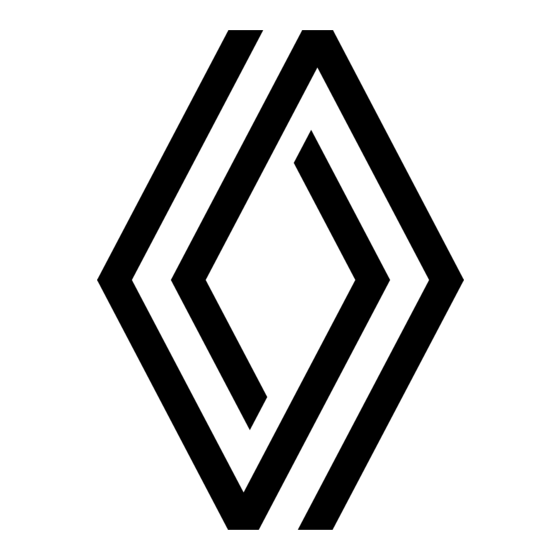
Table of Contents
Advertisement
Quick Links
Advertisement
Table of Contents

Summary of Contents for Renault KANGOO E-TECH
- Page 1 RENAULT KANGOO E-TECH handover...
- Page 2 NEW RENAULT KANGOO Z.E. handover PROCESSES Handover is a special moment in the customer experience. It is the first contact between the customer and his new car. To create a strong link to the brand, a personalised and celebrated handover is ideal.
- Page 3 BRINGING HANDOVER PROCESS TO AN END Remind the customer of the following information: • 3 years’ free connectivity and 3 years’ free map updates (R-LINK Evolution) via the multimedia store or MY Renault. • Terms of the warranty and maintenance •...
-
Page 4: Rear Seats
NEW RENAULT KANGOO Z.E. handover STAGES Essentials handover (20 mins) Standard handover (30 mins) The points in bold are set out over the following pages: ‘specifics’. For further details, see driver’s manual. Luggage compartment modular layout FRONT AND ENGINE Luggage space cover... -
Page 5: Front And Engine Compartment
NEW RENAULT KANGOO Z.E. specifics STAGE Front and Engine Compartment CONNECTION AND CHARGING Plug in and unplug the cable, open the charging outlet... When it’s electric, it’s easy! Invite the customer to open the flap and plug in the charging cable so they can see how easy it is to use. -
Page 6: Charging Cable
NEW RENAULT KANGOO Z.E. specifics STAGE Rear CHARGING CABLE Two charging cables to go further! Show the customer that they have two charging cables located in the boot in a protective pocket. Charging cable A Charging cable B ►Tell them to never leave the unit hanging by the cable. -
Page 7: Driver's Position
NEW RENAULT KANGOO Z.E. specifics STAGE Driver’s Position DRIVING RANGE MANAGEMENT An essential tool for saving energy. Remind the customer that the battery provides the electrical energy necessary to the engine for moving the vehicle. Explain that the remaining driving range displayed is calculated according to the energy consumption over the last 200 km travelled (or the last 30 km if reset). - Page 8 NEW RENAULT KANGOO Z.E. specifics STAGE Driver’s Position DRIVING RANGE MANAGEMENT An essential tool for saving energy. Give the customer the actual driving range scale: KANGOO Z.E. 33 DISTANCES IN KM (outside temperatures -5°C / +20°C) CYCLE -5°C/ +20°C Actual distance without heat pump...
- Page 9 NEW RENAULT KANGOO Z.E. specifics STAGE Driver’s Position DRIVING RANGE MANAGEMENT An essential tool for saving energy. ECO MODE Deactivating the function To optimise vehicle driving range. Explain to the customer the benefit of • Press the switch (1). using the “ECO mode” function for •...
- Page 10 NEW RENAULT KANGOO Z.E. specifics STAGE Driver’s Position AIR CONDITIONING AND HEAT PUMP The heat pump on KANGOO Z.E. is a reversible air-conditioning system. Show the customer the heating and air conditioning controls. Tell them what each control does: 1 Air recycling control.
-
Page 11: Tyre Pressure
“READJUST TIRE PRESSURE” or “ (spare wheel for example). In other cases, an electronic diagnostic PUNCTURE”. This message is accompanied by the indicator light needs to be conducted as a Renault after-sales service. The four tyres must be re-inflated and checked, then “ACQUISITION” resetting. -
Page 12: Driving Position
NEW RENAULT KANGOO Z.E. specifics STAGE Driving Position AUTOMATIC HEADLIGHTS Lighting adapts to light conditions, ensuring there is always proper lighting while you drive. Tell the customer that, when the engine is running, the dipped beam headlights are automatically turned on or off depending on the light conditions (if vehicle fitted). - Page 13 NEW RENAULT KANGOO Z.E. specifics STAGE Driver’s Position R-LINK EVOLUTION An integrated multimedia and connected touchscreen tablet, featuring the TomTom navigation as standard. Guide the customer through their first steps on the tablet and introduce them to the main menu and its 6 universes:...
- Page 14 NEW RENAULT KANGOO Z.E. specifics After several weeks of using Kangoo, the customer will have questions about the equipment and features and may have encountered difficulties. Start by answering their questions, ask them for feedback, then guide and advise them.
- Page 15 NEW RENAULT KANGOO Z.E. handover ASSISTANCE AND ONLINE HELP Below you will find the various sites available to help and accompany you while you use your vehicle. RENAULT CONNECT The site dedicated to multimedia assistance with specific videos and tutorials (use, updating, etc.).














Need help?
Do you have a question about the KANGOO E-TECH and is the answer not in the manual?
Questions and answers