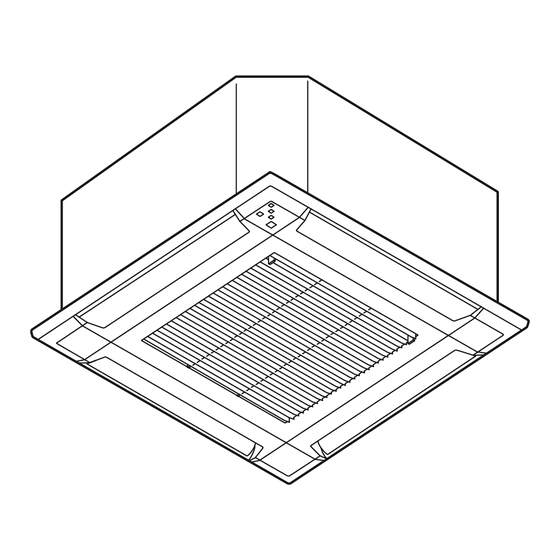
Table of Contents
Advertisement
Quick Links
OPERATION MANUAL
AIR CONDITIONER
Cassette type
□ AUTH09KVLA
□ AUTH12KVLA
□ AUTH18KVLA
□ AUTH24KVLA
MODEL:
* Check the model name.
(Refer to the rating label.)
• Before using this product, read these instructions
thoroughly and keep this manual for future reference.
• The warranty card is included with the outdoor unit.
It is also available on our website.
(www.fujitsugeneral.com.au)
R32
REFRIGERANT
This Air Conditioner contains and
operates with refrigerant R32.
THIS PRODUCT MUST ONLY BE INSTALLED OR SERVICED
BY QUALIFIED PERSONNEL.
Refer to Commonwealth, State, Territory and local legislation,
regulations, codes, installation & operation manuals, before
the installation, maintenance or service of this product.
PART No. 9383813351-01
Contents
1. SAFETY PRECAUTIONS .......................................... 1
2. PREPARATION ......................................................... 3
3. NAME OF PARTS ..................................................... 3
4. BASIC OPERATIONS ............................................... 3
5. AIRFLOW SETTINGS ............................................... 4
5.1. Fan speed setting ............................................. 4
5.2. Airflow direction setting .................................... 4
6. TIMER OPERATIONS ............................................... 4
6.1. On timer or Off timer ......................................... 4
6.2. Program timer ................................................... 4
6.3. Sleep timer ....................................................... 4
7. ENERGY SAVING OPERATIONS ............................ 4
7.1. Economy operation .......................................... 4
7.2. Fan control for energy saving ........................... 4
7.3. Demand Response ........................................... 5
8. OTHER OPERATIONS ............................................. 5
8.1. 10 °C Heat operation ........................................ 5
9. CLEANING AND CARE ............................................. 5
10. GENERAL INFORMATION ....................................... 6
11. OPTIONAL PARTS ................................................... 6
11.1. Remote control ................................................. 6
11.2. Multiple remote controller ................................. 6
11.3. Group control .................................................... 6
11.4. Multi-split type air conditioner ........................... 7
12. TROUBLESHOOTING .............................................. 7
1. SAFETY PRECAUTIONS
To prevent personal injury or property damage, read this section
carefully before you use this product, and be sure to comply
with the following safety precautions.
Incorrect operation due to failure to follow the instructions may
cause harm or damage, the seriousness of which is classified
as follows:
WARNING
This mark warns of death or serious injury.
CAUTION
This mark warns of injury or damage to property.
This mark denotes an action that is PROHIBITED.
This mark denotes an action that is COMPULSORY.
En-1
Advertisement
Table of Contents

Summary of Contents for Fujitsu AIRSTAGE AUTH24KVLA
-
Page 1: Table Of Contents
Contents OPERATION MANUAL 1. SAFETY PRECAUTIONS .......... 1 2. PREPARATION ............3 AIR CONDITIONER 3. NAME OF PARTS ............. 3 Cassette type 4. BASIC OPERATIONS ..........3 5. AIRFLOW SETTINGS ..........4 5.1. Fan speed setting ..........4 5.2. Airflow direction setting ........4 6. - Page 2 Explanation of symbols displayed on the indoor unit or outdoor WARNING unit. WARNING • Do not move this product by holding the indoor unit pipes. This symbol shows that this product uses a low (The stress applied to the pipe joints may cause the burning velocity material.
-
Page 3: Preparation
■ Auto mdoe 2. PREPARATION The air conditioner selects the appropriate operation mode (Cooling or Heating) according to your room’s present temperature. Check that the following items are included. Room temperature Operation Higher than the setting temperature Cooling Close to the setting temperature Monitor operation Lower than the setting temperature Heating... -
Page 4: Airflow Settings
5. AIRFLOW SETTINGS 6. TIMER OPERATIONS NOTE: For detailed instructions on how to operate, refer to the 6.1. On timer or Off timer operation manual of the remote controller. 5.1. Fan speed setting The On timer starts the operation at your desired time. The Off timer stops the operation at your desired time. -
Page 5: Demand Response
Grille hook PART No. 9374379989 Contact your electricity supplier. Pull out the filter from the intake grille. No • Contact Fujitsu General (AUST.) PTY LIMITED. (Refer to your warranty card.) • Visit our website (www.fujitsugeneral.com.au). 8. OTHER OPERATIONS Air filter Remove the dust in either of the following ways. -
Page 6: General Information
■ Auto restart function Close the intake grille and push the intake grille’s hooks In event of power interruption such as a blackout, the air conditioner outward. stops once. But it restarts automatically and performs previous operation when the power supply is resumed. If any power interruption occurs after the timer is set, counting down of the timer will be reset. -
Page 7: Multi-Split Type Air Conditioner
11.4. Multi-split type air conditioner Does not operate at all. □ Has there been a power outage? NOTE: Depending on model, this function cannot be used. For details, In this case, the unit restarts automatically after the power supply consult authorized service personnel. is resumed. - Page 8 Airflow direction does not change according to the setting or Filter indicator does not change at all. ⇒ Clean the air filter and reset the filter □ <In the Auto mode> In the Auto mode, the airflow direction is set sign.










Need help?
Do you have a question about the AIRSTAGE AUTH24KVLA and is the answer not in the manual?
Questions and answers