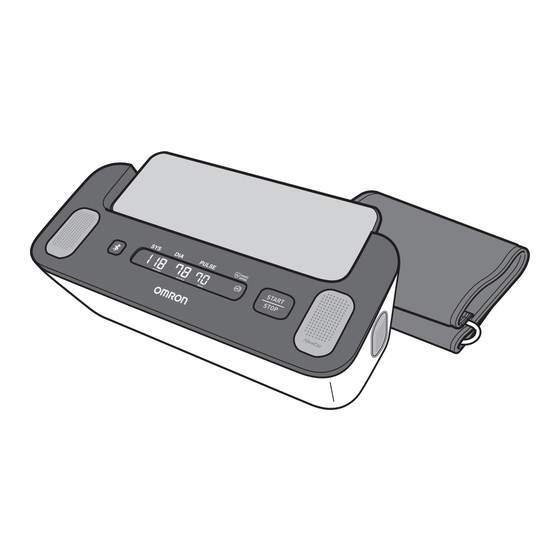
Table of Contents
Advertisement
Available languages
Available languages
Quick Links
Manufacturer / Fabricante legal
Asia Pacific HQ
Distributed by in Latin America /
Distribuido por en Latinoamérica
Production Facility / Fabricado por
Issue Date / Fecha de publicación : 2022-06-06
IM-HEM-7530T-AP3-EN/ES-02-06/2022
© 2022 OMRON HEALTHCARE, INC.
OMRON HEALTHCARE Co., Ltd.
53, Kunotsubo, Terado-cho, Muko, KYOTO, 617-0002 JAPAN / JAPÓN
OMRON HEALTHCARE SINGAPORE PTE LTD.
www.omronhealthcare-ap.com
OMRON HEALTHCARE, INC.
Illinois, U.S.A.
www.omronhealthcare.la
OMRON HEALTHCARE Co., Ltd.
Matsusaka Factory
1855-370, Kubo-cho, Matsusaka-shi, Mie,
515-8503 JAPAN / JAPÓN
Made in Japan / Hecho en Japón
3294330-0B
Automatic Upper Arm Blood Pressure Monitor + ECG
Monitor de Presión Arterial Automático de Brazo + ECG
Model / Modelo:
Complete (HEM-7530T)
Instruction Manual
Manual de instrucciones
EN
ES
Advertisement
Chapters
Table of Contents

Summary of Contents for Omron HEM-7530T
- Page 1 Monitor de Presión Arterial Automático de Brazo + ECG Manufacturer / Fabricante legal OMRON HEALTHCARE Co., Ltd. 53, Kunotsubo, Terado-cho, Muko, KYOTO, 617-0002 JAPAN / JAPÓN OMRON HEALTHCARE SINGAPORE PTE LTD. Asia Pacific HQ www.omronhealthcare-ap.com Distributed by in Latin America / OMRON HEALTHCARE, INC.
-
Page 2: Table Of Contents
Table of Contents Introduction ..............EN2 6. Transferring Your Blood Pressure Readings Manually ..............EN39 Tutorial Video Information ..........EN2 Safety Instructions ............. EN3 7. Taking a Blood Pressure Measurement Manually ..............EN40 Intended Use ..............EN3 Receiving and Inspection ..........EN3 8. -
Page 3: Introduction
The “OMRON connect” app also provides analysis results of the recorded ECG to evaluate whether the heart rhythm is normal or if possible atrial fibrillation, bradycardia and tachycardia are detected. ECG software and technology powered by AliveCor is embedded on the “OMRON connect” app and is an integral part of the OMRON blood pressure monitor + ECG system. -
Page 4: Safety Instructions
This instruction manual provides you with important information about the OMRON Automatic Upper Arm Blood Pressure Monitor + ECG, Complete (HEM-7530T). To ensure the safe and proper use of this monitor, READ and UNDERSTAND all of these instructions. If you do not understand these instructions or have any questions, contact local OMRON representatives before attempting to use this monitor. -
Page 5: Important Safety Information
Important Safety Information Read the Important Safety Information in this instruction manual before using this monitor. Follow this instruction manual thoroughly for your safety. Keep for future reference. For specific information about your own blood pressure and heart related conditions, CONSULT WITH YOUR PHYSICIAN. - Page 6 Important Safety Information • Keep components out of the reach of infants, toddlers and children. This product contains small parts that may cause a choking hazard if swallowed by infants, toddlers and children. • DO NOT record an ECG with a cardiac pacemaker, Implantable Cardioverter Defibrillators, or other implanted electronic devices.
- Page 7 Important Safety Information • When the monitor malfunctions, it may get hot. DO NOT touch the monitor if it occurs. • DO NOT use this monitor for any purpose other than measuring blood pressure and/or recording an ECG. • During a blood pressure measurement and/or an ECG recording, make sure that no mobile device or any other electrical device that emits electromagnetic fields, other than the smartphone to be used with the monitor, is within 30 cm of this monitor.
- Page 8 • OMRON makes no warranty for any data or information that is collected erroneously by the monitor, or misuse or malfunction as a result of abuse, accidents, alteration, misuse, neglect, or failure to maintain the product as instructed.
- Page 9 Consult with your physician. • OMRON does not guarantee that you are not experiencing an arrhythmia or other health conditions when labeling an ECG as normal. You should notify your physician for possible changes in your health.
- Page 10 • Make sure the battery compartment is securely closed with the battery cover when recording an ECG. If the battery cover is not in place, recording an ECG may not be successful. If you have lost the battery cover, contact local OMRON...
-
Page 11: Know Your Monitor
1. Know Your Monitor 1.1 Contents Monitor, arm cuff (HEM-RML31 Type B or HEM-RML31-B), storage case, 4 “AA” alkaline batteries, instruction manual (EN/ES), instruction manual (VI/TH/ID), warranty card for users in Asia Pacific 1.2 Monitor and Arm Cuff Smartphone stand Top electrodes Side electrode (both sides) [Connection] button... -
Page 12: Bp Reading Display And Symbols On The Monitor
1. Know Your Monitor 1.3 BP Reading Display and Symbols on the Monitor Heartbeat symbol Flashes while taking a blood pressure measurement. Movement error symbol Appears along with a blood pressure reading when your body is moving during a blood pressure measurement. If it appears, remove the arm cuff, and wait for 2 to 3 minutes. - Page 13 1. Know Your Monitor Systolic blood pressure reading Diastolic blood pressure reading Pulse display Pulse rate appears after the blood pressure measurement. OK symbol Flashes when your monitor is connected to your smartphone or readings are transferred successfully. Bluetooth ON symbol Appears when your blood pressure readings are being transferred.
-
Page 14: 2018 Esh/Esc** Guidelines For The Management Of Arterial Hypertension
1. Know Your Monitor 1.4 2018 ESH/ESC** Guidelines for the management of arterial hypertension Definitions of hypertension by office and home blood pressure levels Office Home Systolic Blood Pressure ≥ 140 mmHg ≥ 135 mmHg Diastolic Blood Pressure ≥ 90 mmHg ≥... -
Page 15: Reading Your Ecg Result
1. Know Your Monitor 1.5 Reading Your ECG Result When the ECG recording is finished, the results are displayed on the downloaded “OMRON connect” app as: Possible Afib (possible atrial fibrillation), Bradycardia, Tachycardia, Normal, Unreadable or Unclassified. Note • Other than Possible Afib, Bradycardia, Tachycardia, Normal, Unclassified and Unreadable, ECG error messages may appear on the app due to some reasons such as a shortage of recording time, too noisy to interpret or etc. - Page 16 1. Know Your Monitor The most common presenting symptoms of atrial fibrillation are palpitations, dizziness, fast heart rate, irregularly irregular rhythm, an abnormal heart sound (S1), chest pain, chronic shortness of breath, abnormal jugular venous pressure, fatigue, and impaired exercise tolerance. Other symptoms related to TIAs and strokes may be the initial symptoms of atrial fibrillation. Some of the most common causes of atrial fibrillation are long-standing hypertension, congestive heart disease, cardiac valvular lesions, myocardial infarctions, history of coronary artery bypass grafts, hyperthyroidism, alcohol abuse, smoking, diabetes mellitus, and electrolyte imbalances.
- Page 17 1. Know Your Monitor Normal means that the heart rate is between 50 and 100 beats per minute, there are no or very few abnormal beats, and the shape, timing and duration of each beat is considered normal sinus rhythm. It is important to remember that there is a wide range of normal variability among different individuals.
- Page 18 • After ECG analysis, the app may incorrectly identify ventricular flutter, ventricular bigeminy, and ventricular trigeminy heart conditions as unreadable. Consult with your physician. • OMRON does not guarantee that you are not experiencing an arrhythmia or other health conditions when labeling an ECG as normal. You should notify your physician for possible changes in your health.
-
Page 19: Distinction Between Pulse Rate And Heart Rate
1. Know Your Monitor 1.6 Distinction between Pulse Rate and Heart Rate The pulse rate on blood pressure measurement and the heart rate on ECG recording are calculated differently as follows. There may be a difference between both values. Pulse rate on blood pressure measurements Start Deflate... -
Page 20: Preparation
2. Preparation 2.1 Installing Batteries 1. Insert a thin object such as the tip of a pen or a thin screwdriver, in the hole of the battery cover hook. Push the hook horizontally, then pull it upward as shown in the image. Note •... - Page 21 • Make sure the battery compartment is securely closed with the battery cover when recording an ECG. If the battery cover is not in place, recording an ECG may not be successful. If you have lost the battery cover, contact local OMRON representatives.
-
Page 22: Pairing Your Monitor With A Smartphone
Any devices and operating systems not listed on our website are not supported. 1. Enable Bluetooth on your smartphone. 2. Download and install the free “OMRON connect” app onto your smartphone. If you already have this app and have created your account, open the app and add your new monitor. - Page 23 • Please be aware that OMRON will not be responsible for the loss of data and/or information in the app. • “OMRON connect” is the only app that we recommend to use with your monitor to transfer your blood pressure readings and record and view your ECG results correctly.
-
Page 24: Blood Pressure Measurement/Ecg Recording Tips
2. Preparation 2.3 Blood Pressure Measurement/ECG Recording Tips Blood pressure measurement tips to help ensure an accurate reading: • Stress raises blood pressure. Avoid taking measurements during stressful times. • Measurements should be taken in a quiet place. • It is important to take measurements at the same times each day. Taking measurements in the morning and in the evening is recommended. -
Page 25: Taking A Blood Pressure Measurement And Recording An Ecg
“Note” located at the end of this sub-section. • The blood pressure can differ between the right arm and the left arm, and the measured blood pressure readings can be different. OMRON recommends to always use the same arm for measurement. -
Page 26: Taking A Blood Pressure Measurement And Recording An Ecg
3. Taking a Blood Pressure Measurement and Recording an ECG 2. Place your hand through the cuff loop. Pull the cuff until it reaches your upper left arm. Note • The bottom edge of the arm cuff should be 1 to 2 cm above the inside elbow. The air tube is on the inside of your arm and aligned with your middle finger. - Page 27 3. Taking a Blood Pressure Measurement and Recording an ECG 3.2 Sitting Correctly To take a blood pressure measurement and record an ECG, you need to be relaxed and comfortably seated in a quiet room with a comfortable temperature. • Sit in a comfortable chair with your back and arms supported. •...
- Page 28 ECG may not be recorded successfully. 1. Open the “OMRON connect” app on your smartphone. 2. Follow the instructions to start an ECG recording on your smartphone. Refer to the “Help”...
- Page 29 3. Taking a Blood Pressure Measurement and Recording an ECG 3. Place your smartphone on the smartphone stand of your monitor. Note • Make sure to sit correctly. Refer to sub-section 3.2. 4. Press the BP [START/STOP] button to take a blood pressure measurement. All symbols appear on the BP reading display of the monitor before starting.
- Page 30 3. Taking a Blood Pressure Measurement and Recording an ECG 5. Touch 4 electrodes as shown in the image. Top electrodes Relax your hands. Put your thumbs on the top electrodes, and 2 or more fingers on each of the side electrodes to record your ECG. Side electrode (both sides) Once fingers are placed on the electrodes, an ECG recording will...
- Page 31 3. Taking a Blood Pressure Measurement and Recording an ECG Blood pressure measurement BP reading display 1) The “ ” symbol flashes at every heartbeat. for blood pressure measurement ▼START Note • The “ ” symbol appears if the arm cuff is wrapped around the arm correctly.
- Page 32 3. Taking a Blood Pressure Measurement and Recording an ECG ECG recording 1) The app starts a 30-second countdown and shows the ECG wave on your smartphone. Normal Normal mmHg mmHg mmHg mmHg 2) After completion of an ECG recording, an ECG analysis result (Possible Afib, Bradycardia, Tachycardia, Normal, Unreadable, Unclassified or other messages) appears on your smartphone screen.
- Page 33 3. Taking a Blood Pressure Measurement and Recording an ECG 7. Release both of your hands from the electrodes and remove the arm cuff. Note • After taking a blood pressure measurement and recording an ECG, you can promptly add tags such as symptoms, activities or personalized notes on the app.
-
Page 34: Taking Only A Blood Pressure Measurement
4. Taking Only a Blood Pressure Measurement Note • You can take a blood pressure measurement without pairing to a smartphone. To pair your monitor with your smartphone, refer to sub-section 2.2. • When taking a blood pressure measurement and recording an ECG simultaneously, refer to section 3. •... - Page 35 Note • If your monitor has not been paired with your smartphone, skip following steps 3) and 4). 3) As soon as your measurement is complete, open the “OMRON connect” app on your smartphone to transfer your blood pressure readings.
- Page 36 4. Taking Only a Blood Pressure Measurement 6. Press the BP [START/STOP] button to turn your monitor off. Note • Your monitor will automatically turn off after 2 minutes. • Wait 2-3 minutes between blood pressure measurements. The wait time allows the arteries to decompress and return to their premeasurement state.
-
Page 37: Recording Only An Ecg
1. Sit correctly. Refer to sub-section 3.2. 2. Open the “OMRON connect” app on your smartphone. 3. Follow the instructions to start an ECG recording on your smartphone. Refer to the “Help” section on the app for more detail. - Page 38 5. Recording Only an ECG 4. Place your smartphone on the smartphone stand of your monitor. 5. Touch 4 electrodes as shown in the image. Top electrodes Relax your hands. Put your thumbs on the top electrodes, and 2 or more fingers on each of the side electrodes to record your ECG.
- Page 39 5. Recording Only an ECG 6. Remain still until the entire recording process is complete. 1) The app starts a 30-second countdown and shows the ECG wave on your smartphone. 2) After completion of an ECG recording, an ECG analysis result (Possible Afib, Bradycardia, Tachycardia, Normal, Unreadable, Unclassified or other messages) will appear on your smartphone.
-
Page 40: Transferring Your Blood Pressure Readings Manually
6. Transferring Your Blood Pressure Readings Manually As soon as a blood pressure measurement is complete, open the “OMRON connect” app on your smartphone to transfer your blood pressure readings. If you need to transfer the blood pressure readings later, try transferring them manually. -
Page 41: Taking A Blood Pressure Measurement Manually
7. Taking a Blood Pressure Measurement Manually If your systolic blood pressure is more than 210 mmHg, take a blood pressure measurement manually. Prepare for taking a blood pressure measurement by referring to sub-sections 3.1 and 3.2. And press the BP [START/STOP] button. After the arm cuff starts to inflate, press and hold the BP [START/STOP] button until the monitor inflates 30 to 40 mmHg higher than your expected systolic blood pressure. -
Page 42: Other Settings Of The Monitor
8. Other Settings of the Monitor 8.1 Disabling/Enabling Bluetooth Disable Bluetooth in your monitor in the following areas where use of wireless equipment is prohibited. • On aircraft • In hospitals • While abroad Bluetooth is enabled as default. 1. When your monitor is off, press and hold the button on the monitor for more than 10 seconds. -
Page 43: Restoring Your Monitor To The Default Settings
8. Other Settings of the Monitor 8.2 Restoring Your Monitor to the Default Settings To delete all the information stored in your monitor, follow the instructions below. Make sure that your monitor is turned off. 1. While holding the button down, press and hold the BP [START/STOP] button for more than 10 seconds. -
Page 44: Tracking Your Memory In The App
2. Tap the ECG recording you wish to view. Note • The “OMRON connect” app has the function of emailing, printing and deleting ECG recordings. When you use these functions, refer to the guidance on the app. 9.2 Tracking Your Blood Pressure Readings 1. -
Page 45: Ecg Settings And Adjustments In The App
10. ECG Settings and Adjustments in the App For settings and adjustments, open the “OMRON connect” app and follow the instructions. 10.1 Recording Review Adjustments Enhanced Filter The Enhanced filter suppresses noise in the ECG. From the ECG review screen, tap the graph, then change the filter setting. -
Page 46: Error Messages And Troubleshooting
Apply the arm cuff correctly, then take another measurement. The arm cuff is not applied correctly. the arm cuff does not Refer to sub-section 3.1. inflate. Replace the arm cuff with a new one. Air is leaking from the arm cuff. Contact local OMRON representatives. EN45... - Page 47 11. Error Messages and Troubleshooting BP reading display / Possible Cause Solution Problem You move or talk during a measurement and the arm cuff does not inflate Remain still and do not talk during a blood pressure sufficiently. measurement. If “E2” appears repeatedly, inflate the arm cuff appears manually until the systolic pressure is 30 to 40 mmHg above your previous blood pressure readings.
- Page 48 The pulse rate is not detected correctly. Refer to sub-section 3.1. Remain still and sit correctly during a measurement. appears does not flash during a measurement. Press the BP [START/STOP] button again. If “Er” still appears, The monitor has malfunctioned. contact local OMRON representatives. appears EN47...
- Page 49 Possible Cause Solution Problem The monitor cannot connect to a Follow the instructions shown in the “OMRON connect” app. If smartphone or transmit blood pressure the “Err” symbol still appears after checking the app, contact local readings correctly. OMRON representatives.
- Page 50 Press the BP [START/STOP] button to turn the monitor off, then press it again to take a blood pressure Any other problems measurement. If the problem continues, remove all batteries and wait for 30 seconds. Then, reinstall batteries. occur. If the problem still persists, contact local OMRON representatives. EN49...
- Page 51 Problem Solution Ensure that the “OMRON connect” app has access to the microphone of the smartphone. Open the settings of your smartphone, and enable the microphone of the app. Try the following tips for acquiring the best quality ECG recording: I have a lot of artifact, •...
-
Page 52: Maintenance
12. Maintenance 12.1 Maintenance To protect your monitor from damage, follow the directions below: • Changes or modifications not approved by the manufacturer will void the user warranty. Caution • DO NOT disassemble or attempt to repair this monitor or other components. This may cause an inaccurate blood pressure readings and/or ECG recordings. - Page 53 12. Maintenance 2. Gently fold the air tube into the arm cuff. Note • Do not bend or crease the air tube excessively. Caution • To unplug the air plug, pull on the plastic air plug at the base of the tube, not the tube itself. 3.
-
Page 54: Cleaning
• The accuracy of this blood pressure monitor has been carefully tested and is designed for a long service life. • It is generally recommended to have the unit inspected every two years to ensure correct functioning and accuracy. Please consult your authorised OMRON dealer or local OMRON representative at the address given on the packaging or attached literature. -
Page 55: Optional Accessories
13. Optional Accessories Arm cuff Arm circumference Arm circumference 17 - 22 cm 22 - 42 cm • Same as the arm cuff provided with the product. Note • Do not throw the air plug away. The air plug can be applicable to the optional cuff. EN54... - Page 56 22 - 42 cm Universal Cuff HEM-RML31-B Latin America Note • Please check with your local OMRON representatives for the appropriate optional parts models. OMRON representative in Asia Pacific Visit: www.omronhealthcare-ap.com OMRON representative in Latin America Mexico, call: 800-277-2509 Other countries, visit: www.omronhealthcare.la...
-
Page 57: Specifications
14. Specifications Product description OMRON Automatic Upper Arm Blood Pressure Monitor + ECG Model Complete (HEM-7530T) BP reading display LCD digital display Operation mode Continuous operation IP classification IP 21 Rating DC6 V 4 W Power source 4 “AA” alkaline batteries 1.5 V... - Page 58 14. Specifications Blood pressure measurement Cuff pressure range 0 to 299 mmHg Blood pressure measurement range SYS: 60 to 260 mmHg DIA: 40 to 215 mmHg Pulse measurement range 40 to 180 beats / min. Accuracy Pressure: ±3 mmHg Pulse: ±...
- Page 59 14. Specifications Accuracy of Afib algorithm 98% sensitivity and 97% specificity 1. Lau JK, Lowres N, Neubeck L, Brieger DB, Sy RW, Galloway CD, et al. Int J Cardiol. 2013;165(1):193-4 Note • These specifications are subject to change without notice. •...
-
Page 60: Limited Warranty
15. Limited Warranty For users in Asia Pacific: refer to the warranty card included with this monitor. For users in Latin America: refer to the warranty section in the Spanish section. EN59... -
Page 61: Guidance And Manufacturer's Declaration
16. Guidance and Manufacturer’s Declaration • This OMRON product is produced under the strict quality system of OMRON HEALTHCARE Co., Ltd., Japan. • Please report to the manufacturer and the competent authority of the Member State in which you are established about any serious incident that has occurred in relation to this device. - Page 62 16. Guidance and Manufacturer’s Declaration Symbols description Marker on the cuff to be positioned above Cuff is not made with natural rubber latex. the artery Direct current Arm circumference Need for the user to consult this instruction Date of manufacture manual.
- Page 63 16. Guidance and Manufacturer’s Declaration Important information regarding Electromagnetic Compatibility (EMC) Complete (HEM-7530T) conforms to IEC 60601-1-2:2014 / EN 60601-1-2:2015 Electromagnetic Compatibility (EMC) standard. Further documentation in accordance with this EMC standard is available at: Asia Pacific: https://www.omronhealthcare-ap.com/emc-information Latin America: https://www.omronhealthcare.la Refer to the EMC information for Complete (HEM-7530T) on the website.
- Page 64 16. Guidance and Manufacturer’s Declaration Correct Disposal of This Product (Waste Electrical & Electronic Equipment) This marking shown on the product or its literature, indicates that it should not be disposed of, with other household wastes at the end of its working life. To prevent possible harm to the environment or human health from uncontrolled waste disposal, please separate this product from other types of wastes and recycle it responsibly to promote the sustainable reuse of material resources.
- Page 65 Bluetooth SIG, Inc. and any use of such marks by OMRON HEALTHCARE Co., Ltd. is under license. Apple and the Apple logo are trademarks of Apple Inc., registered in the U.S. and other countries and regions. App Store is a service mark of Apple Inc.
- Page 66 Índice Introducción ..............ES2 6. Transmisión manual de las mediciones de presión arterial ............ES40 Instrucciones de seguridad..........ES3 Aplicaciones ............... ES3 7. Toma manual de medición de la presión arterial ... ES41 Recepción e inspección............ES3 8. Otros ajustes del monitor......... ES42 Información importante de seguridad......
-
Page 67: Introducción
Hay tres formas de usar este monitor: medir solamente la presión arterial; sólo ECG; o la presión y ECG simultáneamente. Visite la sección de “Ayuda” en la aplicación “OMRON connect” para obtener información adicional sobre el uso de la aplicación. -
Page 68: Instrucciones De Seguridad
Este manual de instrucciones le proporciona información importante sobre el Monitor de Presión Arterial Automático de Brazo + ECG de OMRON, Complete (HEM-7530T). Para garantizar un uso seguro y adecuado de este monitor, LEA y COMPRENDA todas estas instrucciones. Si no comprende estas instrucciones o si tiene alguna pregunta, llame a los representantes locales de OMRON antes de intentar usar este monitor. -
Page 69: Información Importante De Seguridad
Información importante de seguridad Lea la Información importante de seguridad en este manual de instrucciones antes de usar el monitor. Siga cuidadosamente este manual de instrucciones para su seguridad. Guarde el manual para futura referencia. Si desea información específica sobre su presión arterial y afecciones cardíacas, CONSULTE CON SU MÉDICO. - Page 70 Información importante de seguridad • Mantenga los componentes fuera del alcance de infantes y niños. Este producto contiene piezas pequeñas que podrían causar un peligro de asfixia si las traga un infante o un niño. • NO registre un ECG si tiene un marcapasos cardíaco, desfibriladores cardioversores implantables u otros dispositivos electrónicos implantados.
- Page 71 Información importante de seguridad • Quite el brazalete si no comienza a desinflarse durante una medición de presión. • El monitor puede recalentarse cuando hay fallas en el funcionamiento. NO toque el monitor si ocurre esto. • NO utilice este monitor para ningún otro fin que no sea medir la presión arterial o registrar un ECG. •...
- Page 72 • El uso de accesorios y cables distintos a los especificados o proporcionados por OMRON podría ocasionar el aumento de las emisiones electromagnéticas o la disminución de la inmunidad electromagnética del monitor y provocar un...
- Page 73 Consulte con su médico. • OMRON no garantiza que usted no tenga una arritmia u otras afecciones cardíacas cuando se indica que un ECG dio un resultado normal. Debería informar a su médico si hay posibles cambios en su salud.
- Page 74 Información importante de seguridad • Los resultados “Bradicardia” o “Taquicardia” son descripciones de la frecuencia cardíaca, no un diagnóstico clínico de una arritmia real. Consulte con su médico. • Es posible que el registro de ECG no sea exitoso si tiene las yemas de los dedos secas. Si están secas, humedézcase los dedos con una toalla húmeda, una loción a base de agua o algo similar.
- Page 75 • Asegúrese que la tapa del compartimiento de las pilas esté bien cerrada mientras se registra un ECG. Si la tapa no está puesta, es posible que no se registre el ECG correctamente. Si perdió la tapa del compartimiento de las pilas, comuníquese con los representantes locales de OMRON. ES10...
- Page 76 1. Conozca su monitor 1.1 Contenido 1 monitor, 1 brazalete (HEM-RML31 Type B o HEM-RML31-B), 1 estuche, 4 pilas alcalinas “AA”, 1 manual de instrucciones (EN/ ES), 1 manual de instrucciones (VI/TH/ID), 1 tarjeta de garantía para usuarios en el Pacífico Asiático 1.2 Monitor y brazalete Soporte para teléfonos inteligentes...
-
Page 77: Pantalla De Lectura De Pa Y Símbolos En El Monitor
1. Conozca su monitor 1.3 Pantalla de lectura de PA y símbolos en el monitor Símbolo de latido Parpadea mientras se realiza una medición de presión arterial. Símbolo de error de movimiento Aparece junto con una medición de la presión arterial cuando su cuerpo se mueve durante la medición. Si aparece, quite el brazalete del brazo y espere entre 2 y 3 minutos. - Page 78 1. Conozca su monitor Lectura de la presión arterial sistólica Lectura de la presión arterial diastólica Pantalla de visualización del pulso El pulso aparece después de la medición de presión. Símbolo OK Parpadea cuando su monitor está conectado a su teléfono inteligente o se transmiten correctamente las mediciones. Símbolo de Bluetooth encendido Aparece cuando se están transmitiendo sus mediciones de presión arterial.
-
Page 79: Directrices De Esh-Esc** Del Año 2018 Para El Control De La Hipertensión Arterial
1. Conozca su monitor 1.4 Directrices de ESH-ESC** del año 2018 para el control de la hipertensión arterial Definición de hipertensión según los niveles de presión arterial en el consultorio y en el hogar Consultorio Hogar Presión arterial sistólica ≥ 140 mmHg ≥... -
Page 80: Lectura Del Resultado Del Ecg
1. Conozca su monitor 1.5 Lectura del resultado del ECG Cuando se termina de registrar el ECG, los resultados se muestran en la aplicación “OMRON connect” descargada como: Posible Afib (Posible fibrilación auricular), Bradicardia, Taquicardia, Normal, Ilegible o Sin clasificar. - Page 81 1. Conozca su monitor Aproximadamente el 15 por ciento de los derrames cerebrales que se producen son en personas con fibrilación auricular. A medida que se incrementa la edad en una población, también aumenta la incidencia de fibrilación auricular, cuyo pico es de un 3-5 % en personas de más de 65 años.
- Page 82 1. Conozca su monitor Detector de ritmo normal El detector de ritmo normal le da una notificación de Normal dentro de la aplicación cuando el registro de ECG es normal. Normal significa que la frecuencia cardíaca se encuentra entre 50 y 100 latidos por minutos, no hay latidos anormales o hay muy pocos, y por la forma, tiempos y duración de cada latido se considera un ritmo sinusal normal.
- Page 83 Consulte con su médico. • OMRON no garantiza que usted no tenga una arritmia u otras afecciones cardíacas cuando se indica que un ECG dio un resultado normal. Debería informar a su médico si hay posibles cambios en su salud.
-
Page 84: Distinción Entre Pulso Y Frecuencia Cardíaca
1. Conozca su monitor 1.6 Distinción entre pulso y frecuencia cardíaca El pulso en la medición de la presión arterial y la frecuencia cardíaca en el registro de ECG se calculan de manera diferente como se indica a continuación. Puede haber una diferencia entre ambos valores. Pulso en mediciones de la presión arterial Inicio... -
Page 85: Preparación
2. Preparación 2.1 Colocación de las pilas 1. Inserte un objeto fino, como la punta de un bolígrafo o un destornillador fino, en el orificio del gancho de la tapa del compartimiento de las pilas. Empuje el gancho horizontalmente, y luego tire hacia arriba como se muestra en la imagen. - Page 86 • Asegúrese que la tapa del compartimiento de las pilas esté bien cerrada mientras se registra un ECG. Si la tapa no está puesta, es posible que no se registre el ECG correctamente. Si perdió la tapa del compartimiento de las pilas, comuníquese con los representantes locales de OMRON. ES21...
-
Page 87: Emparejamiento Del Monitor Con Un Teléfono Inteligente
Cualquier dispositivo y sistema operativo que no se mencione en nuestro sitio web no es compatible. 1. Active el Bluetooth en su teléfono inteligente. 2. Descargue e instale la aplicación gratuita “OMRON connect” en su teléfono inteligente. Si ya tiene esta aplicación y ha creado su cuenta, abra la aplicación y agregue su nuevo monitor. - Page 88 • Si tiene problemas con el emparejamiento, consulte la sección 11. • Tenga en cuenta que OMRON no será responsable por la pérdida de datos o información en la aplicación. • “OMRON connect” es la única aplicación que recomendamos usar con su monitor para transmitir sus mediciones de presión arterial y registrar y ver sus resultados de ECG correctamente.
-
Page 89: Consejos Para La Medición De La Presión Arterial/Registro De Ecg
2. Preparación 2.3 Consejos para la medición de la presión arterial/registro de ECG Consejos de medición de la presión arterial para garantizar una lectura precisa: • El estrés eleva la presión arterial. Evite tomar mediciones en momentos de estrés. • Las mediciones se deben llevar a cabo en un lugar tranquilo. •... -
Page 90: Toma De Una Medición De La Presión Arterial Y Registro De Ecg
• La presión arterial puede diferir entre el brazo derecho y el brazo izquierdo, y las lecturas medidas de la presión arterial pueden ser diferentes. OMRON recomienda usar siempre el mismo brazo para realizar la medición. Si las lecturas de presión arterial entre ambos brazos difieren de forma considerable, consulte con su médico para determinar qué... - Page 91 3. Toma de una medición de la presión arterial y registro de ECG 2. Coloque la mano a través del brazalete. Jale del brazalete hasta que alcance la parte superior del brazo izquierdo. Nota • El borde inferior del brazalete debe estar entre 1 y 2 cm por encima del interior del codo. El tubo de aire queda en el lado interno del brazo y alineado con el dedo medio.
-
Page 92: Cómo Sentarse Correctamente
3. Toma de una medición de la presión arterial y registro de ECG 3.2 Cómo sentarse correctamente Para tomar una medición de la presión arterial y registrar un ECG, necesita estar relajado y sentado cómodamente en una habitación tranquila con una temperatura agradable. -
Page 93: Toma De Una Medición De La Presión Arterial Y Registro De Ecg
ECG no se registre correctamente. 1. Abra la aplicación “OMRON connect” en su teléfono inteligente. 2. Siga las instrucciones para iniciar un registro de ECG en su teléfono inteligente. - Page 94 3. Toma de una medición de la presión arterial y registro de ECG 3. Coloque su teléfono inteligente en el soporte correspondiente del monitor. Nota • Asegúrese de sentarse correctamente. Consulte la subsección 3.2. 4. Presione el botón [START/STOP] (Iniciar/Detener) PA para tomar una medición de la presión arterial.
- Page 95 3. Toma de una medición de la presión arterial y registro de ECG 5. Toque los 4 electrodos como se muestra en la Electrodos superiores imagen. Electrodos laterales Relaje las manos. Ponga los dedos pulgares sobre los electrodos (ambos lados) superiores y 2 o más dedos en cada uno de los electrodos laterales para registrar su ECG.
- Page 96 3. Toma de una medición de la presión arterial y registro de ECG Medición de la presión arterial Pantalla de lectura de PA para medición de la 1) El símbolo “ ” parpadea con cada latido. presión arterial ▼INICIO Nota •...
- Page 97 3. Toma de una medición de la presión arterial y registro de ECG Registro de ECG 1) La aplicación inicia una cuenta regresiva de 30 segundos y muestra la onda de ECG en su teléfono inteligente. 2) Después de completarse un registro de ECG, aparece un resultado del análisis del ECG (Posible Afib, Bradicardia, Taquicardia, Normal, Ilegible, Sin clasificar u otros mensajes) en la pantalla de su teléfono inteligente.
- Page 98 3. Toma de una medición de la presión arterial y registro de ECG 7. Quite ambas manos de los electrodos y quite el brazalete. Nota • Después de tomar una medición de la presión arterial y registrar un ECG, puede agregar enseguida etiquetas como síntomas, actividades o notas personalizadas en la aplicación.
-
Page 99: Toma De Medición De La Presión Arterial Solamente
4. Toma de medición de la presión arterial solamente Nota • Puede tomar una medición de la presión arterial sin emparejar un teléfono inteligente. Para emparejar el monitor con su teléfono inteligente, consulte la subsección 2.2. • Para tomar una medición de la presión arterial y registrar un ECG simultáneamente, consulte la sección 3. •... - Page 100 Nota • Si no ha emparejado el monitor con su teléfono inteligente, saltee los siguientes pasos 3) y 4). 3) Apenas finalice la medición, abra la aplicación “OMRON connect” en su teléfono inteligente para transmitir sus mediciones de presión arterial.
- Page 101 4. Toma de medición de la presión arterial solamente 6. Presione el botón [START/STOP] (Iniciar/Detener) PA para apagar el monitor. Nota • El monitor se apagará automáticamente después de 2 minutos. • Espere 2-3 minutos entre cada medición de presión arterial. El tiempo de espera permite que las arterias se descompriman y vuelvan al estado en el que estaban antes la medición.
-
Page 102: Registro De Un Ecg Solamente
ECG no se registre correctamente. 1. Siéntese correctamente. Consulte la subsección 3.2. 2. Abra la aplicación “OMRON connect” en su teléfono inteligente. 3. Siga las instrucciones para iniciar un registro de ECG en su teléfono inteligente. - Page 103 5. Registro de un ECG solamente 4. Coloque su teléfono inteligente en el soporte correspondiente del monitor. 5. Toque los 4 electrodos como se muestra en la Electrodos superiores imagen. Electrodos laterales Relaje las manos. Ponga los dedos pulgares sobre los electrodos (ambos lados) superiores y 2 o más dedos en cada uno de los electrodos laterales para registrar su ECG.
- Page 104 5. Registro de un ECG solamente 6. Quédese quieto hasta que se complete el proceso total de registro. 1) La aplicación inicia una cuenta regresiva de 30 segundos y muestra la onda de ECG en su teléfono inteligente. 2) Después de completarse un registro de ECG, aparecerá un resultado del análisis del ECG (Posible Afib, Bradicardia, Taquicardia, Normal, Ilegible, Sin clasificar u otros mensajes) en su teléfono inteligente.
-
Page 105: Transmisión Manual De Las Mediciones De Presión Arterial
6. Transmisión manual de las mediciones de presión arterial Apenas finalice una medición, abra la aplicación “OMRON connect” en su teléfono inteligente para transmitir sus mediciones de presión arterial. Si necesita transmitir las lecturas de presión arterial en otro momento, pruebe transmitirlas manualmente. -
Page 106: Toma Manual De Medición De La Presión Arterial
7. Toma manual de medición de la presión arterial Si su presión arterial sistólica es de más de 210 mmHg, tome una medición de la presión manualmente. Prepárese para tomar una medición de la presión arterial consultando las subsecciones 3.1 y 3.2. Presione el botón [START/STOP] (Iniciar/Detener) PA. -
Page 107: Otros Ajustes Del Monitor
8. Otros ajustes del monitor 8.1 Desactivación/Activación del Bluetooth Desactive el Bluetooth en su monitor en las siguientes áreas en las que está prohibido el uso de equipos inalámbricos. • En aviones • En hospitales • En otros países El Bluetooth está activado por defecto. 1. -
Page 108: Restauración De La Configuración Predeterminada Del Monitor
8. Otros ajustes del monitor 8.2 Restauración de la configuración predeterminada del monitor Para eliminar toda la información almacenada en su monitor, siga las instrucciones que aparecen abajo. Asegúrese de que el monitor esté apagado. 1. Mientras presiona el botón , presione el botón [START/ STOP] (Iniciar/Detener) PA durante más de 10 segundos. -
Page 109: Seguimiento De La Memoria En La Aplicación
2. Toque el registro de ECG que desea ver. Nota • La aplicación “OMRON connect” tiene la función de enviar por correo electrónico, imprimir y eliminar registros de ECG. Cuando use estas funciones, consulte la guía en la aplicación. 9.2 Seguimiento de las mediciones de presión arterial 1. -
Page 110: Configuración Y Ajustes De Ecg En La Aplicación
10. Configuración y ajustes de ECG en la aplicación Para ver la configuración y ajustes, abra la aplicación “OMRON connect” y siga las instrucciones. 10.1 Ajustes de revisión de registro Filtro Mejorado El filtro Mejorado suprime el ruido en el ECG. Desde la pantalla de revisión de ECG, toque el gráfico y luego cambie la configuración de filtro. -
Page 111: Mensajes De Error Y Solución De Problemas
Coloque el brazalete en forma correcta y luego tome otra el brazalete no se El brazalete no está colocado medición. infla. correctamente. Consulte la subsección 3.1. Reemplace el brazalete por uno nuevo. El brazalete tiene una fuga de aire. Póngase en contacto con representantes locales de OMRON. ES46... - Page 112 11. Mensajes de error y solución de problemas Pantalla de lectura de Posible causa Solución PA/Problema Aparece Se ha movido o ha hablado durante la medición y el brazalete no se ha inflado lo Permanezca quieto y callado mientras se mide la presión suficiente.
- Page 113 Consulte la subsección 3.1. Aparece Permanezca quieto y siéntese correctamente durante la medición. no parpadea durante una medición. Aparece Presione el botón [START/STOP] (Iniciar/Detener) PA El monitor ha funcionado incorrectamente. nuevamente. Si todavía aparece “Er”, comuníquese con representantes locales de OMRON. ES48...
- Page 114 Detener) PA para cancelar el emparejamiento y apagar el inteligente. parpadea monitor. El monitor está listo para transmitir Abra la aplicación “OMRON connect” para transferir sus lecturas lecturas de presión arterial al teléfono de presión arterial. inteligente. parpadea La memoria interna de presiones arteriales almacenadas está...
- Page 115 11. Mensajes de error y solución de problemas Pantalla de lectura de Posible causa Solución PA/Problema Aparece Se recomienda reemplazar todas las pilas por unas nuevas. Las pilas están bajas. Consulte la subsección 2.1. Aparece Reemplace inmediatamente las 4 pilas por unas nuevas. Las pilas están agotadas.
- Page 116 Ocurre cualquier otro para tomar una medición de presión arterial. Si el problema continúa, quite todas las pilas y espere unos problema. 30 segundos. Luego, vuelva a colocar las pilas. Si todavía persiste el problema, comuníquese con representantes locales de OMRON. ES51...
- Page 117 Problema Solución Asegúrese de que la aplicación “OMRON connect” tenga acceso al micrófono del teléfono inteligente. Abra la configuración de su teléfono inteligente y active el micrófono de la aplicación. Pruebe los siguientes consejos para obtener un registro de ECG con la mejor calidad: Hay muchas •...
- Page 118 Siga las instrucciones que se muestran en el teléfono inteligente o visite la sección “Ayuda” en la aplicación otro problema de “OMRON connect” para obtener más ayuda. comunicación. Si todavía persiste el problema, comuníquese con representantes locales de OMRON. ES53...
-
Page 119: Mantenimiento
12. Mantenimiento 12.1 Mantenimiento Para proteger su monitor de modo que no se dañe, siga las instrucciones que se detallan a continuación: • Los cambios o las modificaciones que no hayan sido aprobados por el fabricante dejarán sin efecto la garantía del usuario. Precaución •... - Page 120 12. Mantenimiento 2. Envuelva con cuidado el tubo de aire en el brazalete. Nota • No doble demasiado el tubo de aire. Precaución • Para desconectar el conector de aire de plástico, sáquelo jalando de la base del tubo, y no del tubo. 3.
-
Page 121: Limpieza
12. Mantenimiento 12.3 Limpieza • No use limpiadores abrasivos ni volátiles. • Para limpiar el monitor y el brazalete, use un paño suave y seco, o un paño suave humedecido con detergente suave (neutro) y, luego, séquelos con un paño seco. •... -
Page 122: Accesorios Opcionales
13. Accesorios opcionales Brazalete Circunferencia del brazo Circunferencia del brazo 17 - 22 cm 22 - 42 cm • Igual que el brazalete que viene con el producto. Nota • No deseche el conector de aire; se puede usar con el brazalete opcional. ES57... - Page 123 Brazalete universal HEM-RML31-B América Latina Nota • Consulte con sus representantes locales de OMRON para obtener los modelos adecuados de piezas opcionales. Representante de OMRON en el Pacífico Asiático Visite www.omronhealthcare-ap.com Representante de OMRON en América Latina En México, llame al: 800-277-2509 En otros países, visite www.omronhealthcare.la...
- Page 124 14. Especificaciones Descripción del producto Monitor de Presión Arterial Automático de Brazo + ECG de OMRON Modelo Complete (HEM-7530T) Pantalla de lectura de PA Pantalla digital LCD Modo de funcionamiento Funcionamiento continuo Clasificación IP IP 21 Características eléctricas Fuente de alimentación 4 pilas alcalinas “AA”...
- Page 125 14. Especificaciones Medición de la presión arterial Rango de presión del brazalete 0 a 299 mmHg Rango de medición de la presión Sistólica:60 a 260 mmHg arterial Diastólica:40 a 215 mmHg Rango de medición del pulso 40 a 180 latidos/min. Precisión Presión: ±3 mmHg Pulso:...
-
Page 126: Especificaciones
14. Especificaciones Precisión del algoritmo de Afib 98 % de sensibilidad y 97 % de especificidad 1. Lau JK, Lowres N, Neubeck L, Brieger DB, Sy RW, Galloway CD, et al. Int J Cardiol. 2013;165(1):193-4 Nota • Estas especificaciones podrían estar sujetas a cambios. •... -
Page 127: Garantía Limitada
15. Garantía limitada Se garantiza que el Monitor de Presión Arterial Automático de Brazo + ECG, Complete (HEM-7530T), y sus componentes, excluidas las pilas, estarán libres de defectos en materiales y en mano de obra durante el periodo de la garantía como se indica a continuación: Monitor: 5 años... -
Page 128: Garantía Exclusiva Para México
OMRON Healthcare México SA CV, llamando a la línea gratuita al 800-277-2509 durante horas hábiles de 11:00 a 14:00, de lunes a viernes, o diríjase a BOULEVARD MIGUEL DE CERVANTES SAAVEDRA... - Page 129 2. - Cuando el producto no se haya usado de acuerdo con las instrucciones incluidas 3. - Cuando personas no autorizadas por OMRON HEALTHCARE MEXICO, S.A. DE C.V. hayan modificado o reparado el producto La garantía que se otorga deja sin efecto cualquier otra garantía ofrecida por el fabricante o por el distribuidor.
-
Page 130: Guía Y Declaración Del Fabricante
17. Guía y declaración del fabricante • Este producto OMRON se fabrica bajo el estricto sistema de calidad de OMRON HEALTHCARE Co, Ltd., Japón. • Reporte al fabricante y a la autoridad competente del estado miembro en donde resida cualquier incidente grave que haya ocurrido en relación con este dispositivo. - Page 131 17. Guía y declaración del fabricante Descripción de los símbolos Marcador en el brazalete para ubicarlo El brazalete no está hecho con látex de sobre la arteria. caucho natural. Corriente directa Circunferencia del brazo El usuario debe consultar el manual de Fecha de fabricación instrucciones.
- Page 132 17. Guía y declaración del fabricante Información importante sobre la compatibilidad electromagnética (EMC) El modelo Complete (HEM-7530T) cumple con la Norma de Compatibilidad Electromagnética (EMC) IEC 60601-1-2:2014/EN 60601-1- 2:2015. Podrá encontrar más información de acuerdo con la norma EMC en: Pacífico Asiático: https://www.omronhealthcare-ap.com/emc-information...
- Page 133 Nota ES68...














Need help?
Do you have a question about the HEM-7530T and is the answer not in the manual?
Questions and answers