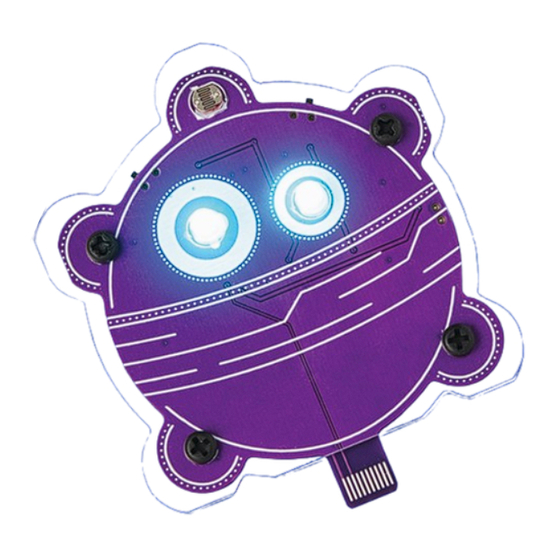
Advertisement
Advertisement
Table of Contents

Summary of Contents for Circuitmess Wacky Robot Bob
- Page 1 CREATOR’S BOOKLET...
- Page 2 Enhance your STEM knowledge with the CircuitMess toy collection! Wacky Robots are a quirky group of mini-robots that will help you master the basics of robotics and electronics. Collect all the Wacky Robots and unlock new games for the BIT!
- Page 3 Connect your robots to Sparkly, a robot car that follows the source of light. Sparkly, BIT, and Wacky Robots are sold separately.
-
Page 4: How Does It Work
Meet Bob Introducing Bob, a DIY Wacky Robot that will introduce you to the exciting world of robotics and STEM. With Bob, you’ll learn about different electronic components, LEDs, resistance, and Ohm’s law. Finally, you’ll have a cool robot that lights up. How does it work? Assemble your Learn about Ohm’s... - Page 5 DIY game console. People liked the idea, so he launched it on Kickstarter, which raised $100,745! After that, CircuitMess was born. We are a small and fast–growing team of tech lovers who wish to share our love of creating new technology...
- Page 6 The mission Everybody knows how important technology is, but less than 1% of the population knows HOW TO MAKE new technology. We’re here to change that! With our kits, we want to inspire people to be CREATORS instead of just consumers.
-
Page 8: What's Inside The Box
What’s inside the box? Plastic bolts Acrylic casings Coin battery Plastic standoffs Screwdriver LEDs You’ll learn about: Electronics and Resistance and different electronic LEDs Ohm’s Law components... - Page 10 Voltage, Current, and Resistance: Unraveling the Electric Connection Resistance is the property of a material to resist the flow of electric current. Resistors are electronic components used in almost every device, including Bob, and they reduce the amount of electric energy in the device. The resistance unit is named after Georg Simon Ohm, a German physicist who made significant contributions to the field of electricity and magnetism.
- Page 11 Ohm’s law is the law according to which the strength of electric current in an electrical conductor at a constant temperature is determined as the ratio of electric voltage and electric resistance. Georg Simon Ohm Ohm’s law applies to metals and conductive solutions, and we refer to them as Ohmic conductors.
- Page 12 LEDs vs. Incandescent light bulb LEDs are semiconductor electronic components that convert an electric signal into light. LEDs are polarized, so we must be careful how we place them. Current flows in only one direction, so if you place them in the opposite direction, the diode will not work. LEDs are much better for the environment and last longer than traditional light bulbs.
- Page 13 Incandescent bulbs EFFICIENCY PRICE LIFESPAN EFFICIENCY PRICE LIFESPAN...
-
Page 15: Safety First
If you have never used a screwdriver, carefully follow the assembly instructions on our website and, if necessary, ask someone more experienced or older than you to help you. If you are having problems with our kit, contact our customer support via email at contact@circuitmess.com. - Page 16 BOB BUILD GUIDE To get two smaller casings from the kit, you’ll need to break one large acrylic piece. But please, be super careful when doing this to make sure you don’t damage the parts you need. After breaking it, you’ll end up with two separate pieces of acrylic casings.
- Page 17 This is what your casings should look like: Remove the protective foil from both sides of the casings now.
- Page 18 Your casings should be all nice and transparent now.
- Page 19 Now, let’s dive into the exciting assembly part! Start by grabbing the casing that looks just like the one in the photo below, and carefully place it onto the PCB.
- Page 20 Next up, you’ll need the second casing, along with four plastic bolts and four standoffs.
- Page 21 Pop the bolts in from the front side and slide the standoffs onto the back. Twist with your fingers to fasten everything securely.
- Page 22 Once you’ve attached all the bolts and standoffs, your Bob should look like this:...
- Page 24 Grab the photoresistor and gently place it on the top of Bob’s head. Don’t worry about which way it’s facing; either way works just fine. Next, get two LEDs ready and position them inside Bob’s eyes. Here’s where polarity matters, so pay close attention. If you flip Bob around, you’ll spot tiny + and - signs next to each connector.
- Page 25 LED polarity Rounded Cut-off part part Cut-off Rounded part part...
- Page 26 Grab the coin battery and carefully place it on the backside (make sure the + symbol on the battery matches the + sign on the board - front and up).
- Page 27 2. — On/Off Switch 1. & 3. — Switch and Pushbutton for Resistor Sensitivity Adjustment...
- Page 28 Now, let’s bring Bob to life! Flip the switch to the “on” position and keep an eye on those LEDs. They should start lighting up! If you notice that one of the LEDs isn’t lighting up, don’t worry! Just take it out and place it on the opposite side. Now, here’s a cool trick: If you turn off Bob using the left pushbutton and then click the right switch and hold down the pushbutton on the right side, the LEDs will light up.
- Page 29 We hope you enjoyed putting Bob together and learned something new. And hey, here’s a bonus: Connect it to the CircuitMess BIT and unlock a new game! *BIT is sold separately...
- Page 30 If you • Do not use the device or the battery suspect that any part of your CircuitMess in high–temperature conditions. Wacky Robots kit (especially the batteries) Overheating may cause an explosion.
- Page 31 • In the case of deformation, stop using the Exposure of CircuitMess Wacky Robots to battery immediately and dispose of it properly. environments with high concentrations of industrial chemicals, including liquefied gases If you are not sure whether your device...
- Page 32 Member States. Check all the national suitable for the child’s age and abilities. and local regulations about using the 3. Check from time to time if CircuitMess device. These devices may be restricted Wacky Robots are damaged or worn for use, depending on local laws.
-
Page 33: Warranty Conditions
Proper disposal of this product in the CircuitMess Wacky Robots DIY educational kits, CircuitMess d.o.o. will WEEE markings on the product indicate that repair the product or send an equivalent this product may not be disposed of with the replacement product at their own expense. - Page 34 Malfunctions due to improper handling, faults due to wear of the device and/or CircuitMess d.o.o. as the warranty provider its parts (in you need help with assembly and/or its authorized partners will not or if you have difficulty using the device...
-
Page 35: Warranty Sheet
WARRANTY SHEET CircuitMess Wacky Robots Product name: do-it-yourself educational solder kit Warranty on components and 24 months parts contained in this set is: Date of purchase: Seller and point of sale stamp: Invoice number: Information on interventions during warranty period is entered by a repair shop technician at an authorized repair shop. - Page 36 Scan and find more fun games and lessons:...









Need help?
Do you have a question about the Wacky Robot Bob and is the answer not in the manual?
Questions and answers