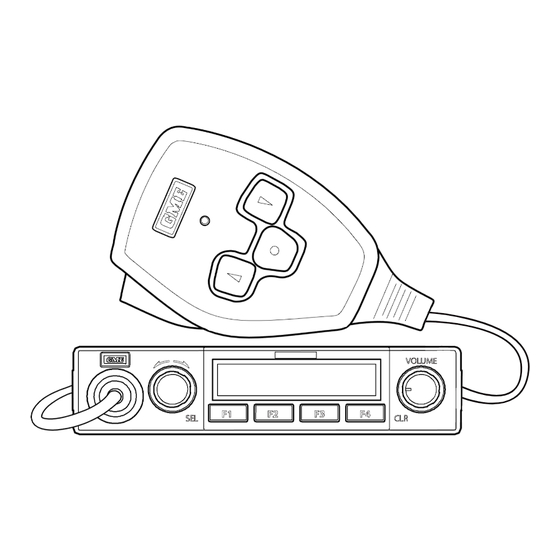
Summary of Contents for GME CM Series
- Page 1 CM Series Commercial Analog & P25 Mobile Radios AT C O M M A N D R E F E R E N C E M A N U A L C M S E R I E S AT COMMAND REFERENCE MANUAL...
-
Page 2: Table Of Contents
Message Services ......................18 Basic Data Services (P25 Conventional Data) Commands ..........19 SNDCP Data Commands ....................22 TETRA Compatible Commands ..................23 GME Specific Commands ....................23 EEPROM User Storage Area ..................26 Protocol Descriptions ....................26 SLIP .............................26 SLIP Extended ..........................26... -
Page 3: Introduction
INTRODUCTION Scope This manual describes the AT-command based messages that are used as the communication protocol between an application and the CM Series (CM40, CM50 and CM60) auxiliary port. Note: AT-commands that require P25 Data are clearly denoted. References 1. ITU-T V.250 Series V: Data communication over the telephone network; Control procedures;... -
Page 4: Abbreviations And Definitions
Attention. This two-character abbreviation is always used to start a command line to be sent from TE to ME. Basic Data Service, GME’s circuit switched P25 conventional data solution. Data circuit terminating equipment (the radio). Data terminal equipment (the equipment connected to the radio interface). -
Page 5: Auxiliary Interface
Ignition Sense Lead (RS232) to suit CM Series LE112: Ignition Sense Lead to suit CM Series LE114: 1M Auxiliary Cable with DB25 (Male) Connector to suit CM Series LE115: 9 Pin “D” (Female) Data Lead to suit CM Series Note: Refer to the Auxiliary Interface section of the CM40 &... -
Page 6: At Command Syntax
AT COMMAND SYNTAX Commands There are three forms of AT Commands: Action, Question and Help. For cases where there is no stored value for the command it cannot be questioned. Commands start with AT and finish with a carriage return (<CR>) or a line feed (<LF>) character. Action Action commands can take one of three forms: AT<command><CR>... -
Page 7: Result Codes
ATV0 ATV1 <header> = <header> = <CR><LF> <text> = <value> <text> = <prefix>:<space><value> <trailer> = <CR><LF> <trailer> = <CR><LF> Table 3-1 - Effect of V on response text formats The following table illustrates the difference in output for the +CNUM command which is used to query the radio’s unit ID. -
Page 8: Command Support
Command Support Radio models with P25 capability (ie. CM60 models) support all commands listed in this document. Analog only radios (CM40, CM50) do not support commands related to P25 functionality or data calls. Commands related to P25, P25 trunking or data calls may also be disabled depending on the radio’s feature licensing and channel selection. - Page 9 Requires Syntax P25 Data +GMI 6.1.4 – V.250 Request manufacturer information. +CGMI 5.1 – GSM07.07 Format: AT+GMI? Reply: GME +GMM 6.1.5 – V.250 Request model identification. Returns the radio’s model +CGMM 5.2 – number. GSM07.07 Format: AT+GMM? Example reply: CM60-U5 +GMR 6.1.6 –...
- Page 10 Command Standard(s) Description Requires Syntax P25 Data Bitmapped options register. Bit 0 to 5: Reserved Bit 6: Result code selection. Bit 7: Reserved AS22=0 Set extended result codes off. AS22=64 Set extended result codes on. +INIT Store an AT initialisation string to be executed on startup.
- Page 11 Command Standard(s) Description Requires Syntax P25 Data +WS45 5.2.4.2 – TIA- DTE-side stack selection for data interface (transmission 678-A and reception). Format: AT+WS45=<n> where n is: 0 – Transparent Character Stream (TCS), DEFAULT. 3 – SLIP standard. 100 – SLIP extended. 101 –...
-
Page 12: Call Control Commands (Voice And Data)
CALL CONTROL COMMANDS (VOICE AND DATA) Command Standard(s) Description Requires Syntax P25 Data 6.3.1 – V.250 Dial a data call. 6.3.5 – V.250 Answer an incoming data call. 6.3.6 – V.250 Hangup a data call. +CHUP 6.5 – +CUTXC GMS07.07 6.3.7 –... - Page 13 Command Standard(s) Description Requires Syntax P25 Data +WGCS Call state notification. Format: +WGCS: <state> where state is: 0 = No call 1 = Incoming call setup 2 = Outgoing call setup 3 = Outgoing call wait (queued) 4 = In call 5 = Incoming call alerting 6 = Incoming call wait (queued) +WGBSY...
-
Page 14: Radio Service Commands
RADIO SERVICE COMMANDS Command Standard(s) Description Requires Syntax P25 Data +CNUM 7.1 – Subscriber number. Returns P25 unit ID or selcall ID. GSM07.07 Format: AT+CNUM? Example reply: 525 +WGSU Read the radio trunked subscriber unit ID. Only valid on trunked channels. Format: AT+WGSU? Example reply: 00003002000209 +CREG... - Page 15 Command Standard(s) Description Requires Syntax P25 Data +WGHUNT Force a hunt for a P25 control channel when the radio is on a trunking network. Format: AT+WGHUNT=<hunt type> where hunt type is: 1 = Force a short hunt 2 = Force an extended hunt +WGIGN Ignition-sense switch state notification.
- Page 16 Command Standard(s) Description Requires Syntax P25 Data +WGSCTR Log received selcall digits. Command format: +WGSCTR=<state> where <state> is 0 = don’t log received selcall digits 1 = log received selcall digits Notification format: +WGSCTR: <format>,<to>,<from> where <format> is 1 for analog selcall, 2 is digital selcall <to>...
- Page 17 Command Standard(s) Description Requires Syntax P25 Data +WGZS Set/get current zone. Format: AT+WGZS=<zone> where zone is the zone number. +WGZR Read a zone. Format: AT+WGZR=<zone> where zone is the zone number. +WGZL List zones. Format: AT+WGZL? +WGTXPWR Set/get global TX power limit Get format: AT+WGTXPWR? Example reply: 5, 10 Where “5”...
-
Page 18: Message Services
MESSAGE SERVICES Command Standard(s) Description Requires Syntax P25 Data +CMGS 3.5.1 – Send message. 3GPP27.005 6.13.2 – EN300 Format: AT+CMGS=<type>,<id>,<unit_id>,<wacn_ 392-5 id>,<system_id> where <type> is one of the following: 0 = P25 message 1 = P25 status update 2 = P25 emergency alarm (not used) 3 = P25 set status (status not sent just stored locally) <id>... -
Page 19: Basic Data Services (P25 Conventional Data) Commands
Format: AT+WGBMTU=<mtu> where mtu is the maximum transmission unit size in bytes. +WGBRXNAC GME The P25 network access code (NAC) that will be used to filter received BDS data. Unsolicited notifications will be sent if a user configured value has been set and the currently active receive NAC changes. - Page 20 Standard(s) Description Requires Syntax P25 Data +WGBTXNAC GME The P25 network access code (NAC) that will be used for BDS data transmission. Unsolicited notifications will be sent if a user configured value has been set and the currently active transmit NAC changes.
- Page 21 V.250 string constant. Non alpha-numeric values can be sent by escaping them as a backslash (“\”) charac- ter followed by two hexadecimal digits. +WGBCNLRXIND GME Notification of connection-less data received in com- mand mode when notification is enabled. Format: +WGBCNLRXIND: <suid>,”<data>”...
-
Page 22: Sndcp Data Commands
SNDCP DATA COMMANDS Command Standard(s) Description Requires Syntax P25 Data +CGACT 10.1.10 – PDP context activate or deactivate. 3GPP27.007 Format: AT+CGACT=<state>,<cid> The context ID <cid> is fixed to 1 where the interface state <state> is 0 = deactivated 1 = activated +CGDATA 10.1.12 –... -
Page 23: Tetra Compatible Commands
0 = P25 message 1 = P25 status update 2 = P25 emergency alarm (not used) 3 = Reserved +CTCC 6.15.2 – EN300 Answer the incoming call. 392-5 GME SPECIFIC COMMANDS Command Standard(s) Description Requires Syntax P25 Data +WGUSR Read a section of the user storage area. Format is: AT+WGUSR=<start_addr>,<length>,<format>... - Page 24 Command Standard(s) Description Requires Syntax P25 Data +WGUSW Write to a section of the user storage area. Format is: AT+WGUSW=<start_addr>,<length>,<format>,<data> where start_addr = start address [0-255] length = number of bytes/characters to read [0 < start+length-1 <= 255] format = format of the returned data: 0 = string 1 = hex encoded data data = formatted data...
- Page 25 Command Standard(s) Description Requires Syntax P25 Data +WGAUXDITM Sets/queries a list of items that can be displayed in the radio menu tree (see Settings>Aux. Device on the radio). Query syntax lists all previously set items, set syntax sets one item per command. Command format: AT+WGAUXDITM=<idx>,0,”<label>”,”<val>”,0,0 where: idx –...
-
Page 26: Eeprom User Storage Area
EEPROM USER STORAGE AREA An area of the EEPROM is set aside for user (3rd party integrator) storage. This information is accessed by AT commands as raw bytes. There is no formatting or structure imposed by the radio on this area. As per the following figure, the EEPROM address range from 0 up to, including, 255 is available for user storage. -
Page 27: Slip Extended Control Byte
SLIP Extended Control Byte A further extension to the SLIP protocol has been implemented (including escaping XON/XOFF char- acters as described in 13.2) using an additional control byte in the beginning of the SLIP frame. This control byte allows additional information to be passed ‘out of band’ between the DTE and DCE as a bitfield. - Page 28 Below are some example scenarios from DCE to DTE communication: Received an SNDCP Data DATA Packet Unsolicited SNDCP +CGREG: 0 interface notification. Unsolicited network registration status with +CREG: 7 return to command mode. NO CARRIER\n\r Return to command mode with no preceding notification.
-
Page 29: Typical Scenarios
Outgoing GME P25 Basic Data Service Setup Incoming GME P25 Basic Data Service Setup Outgoing GME P25 Basic Data Service Hang Up AT C O M M A N D R E F E R E N C E M A N U A L... -
Page 30: Basic Data Service - Connection-Less Mode (P25 Conventional)
Incoming GME P25 Basic Data Service Hang Up Exit Data Online Mode to Command Online Mode and Return to Data Online Mode Basic Data Service – Connection-Less Mode (P25 Conventional) GME P25 Connection-Less Data Setup AT C O M M A N D R E F E R E N C E M A N U A L... -
Page 31: Pdp Data Service (P25 Trunked Data)
GME P25 Connection-Less Data Hang Up PDP Data Service (P25 Trunked Data) Outgoing IP PDP Service Setup (SLIP Extended2) AT C O M M A N D R E F E R E N C E M A N U A L... - Page 32 IP PDP Service Hangup Due to Channel De-Selection, in Coverage (Slip Extended2) IP PDP Service Hangup Due to Channel De-Selection, Out of Coverage (SLIP Extended2) AT C O M M A N D R E F E R E N C E M A N U A L C M S E R I E S...
- Page 33 GME Pty Ltd. NOV 2023 17 Gibbon Road, Winston Hills NSW 2153, Australia D/N: 53471-1...














Need help?
Do you have a question about the CM Series and is the answer not in the manual?
Questions and answers